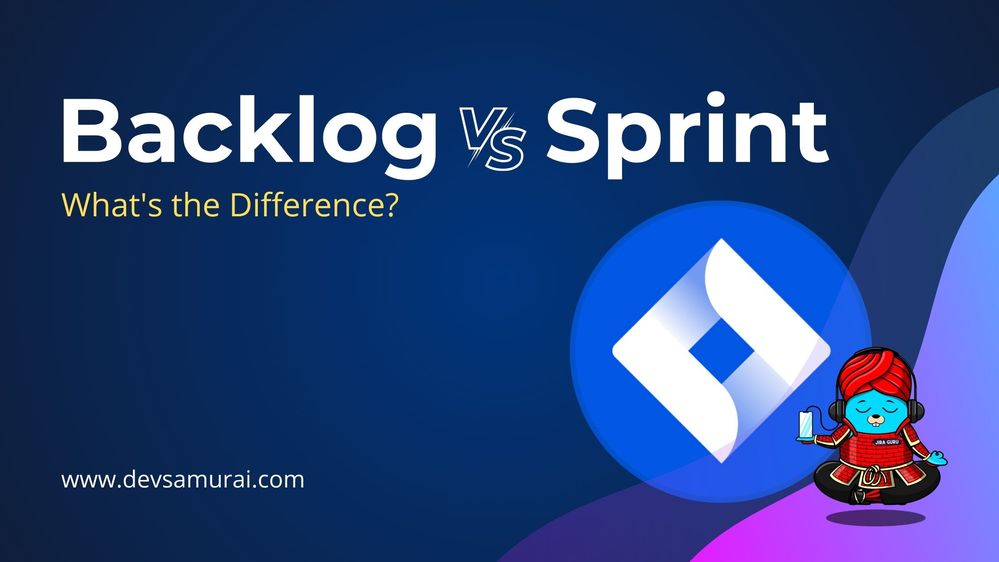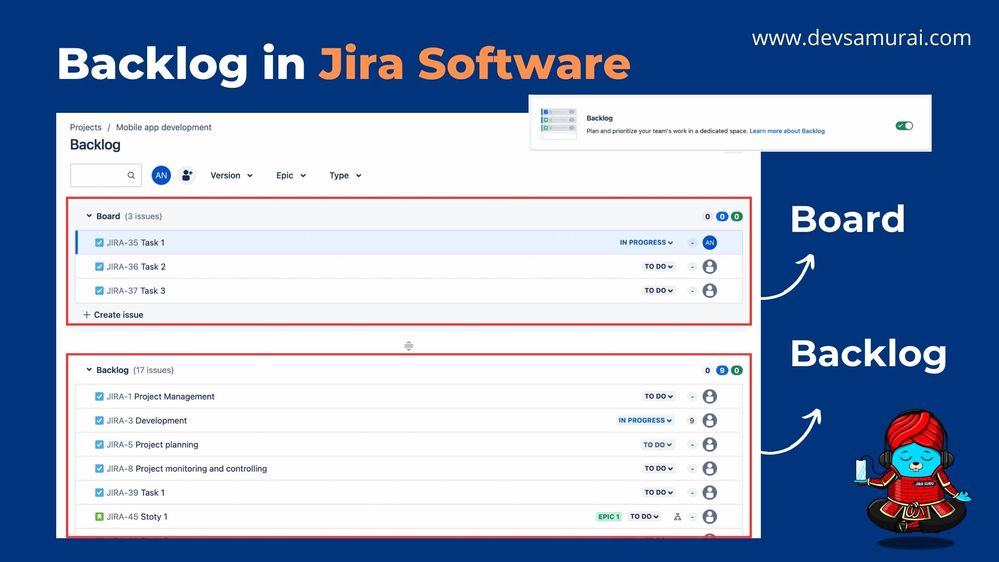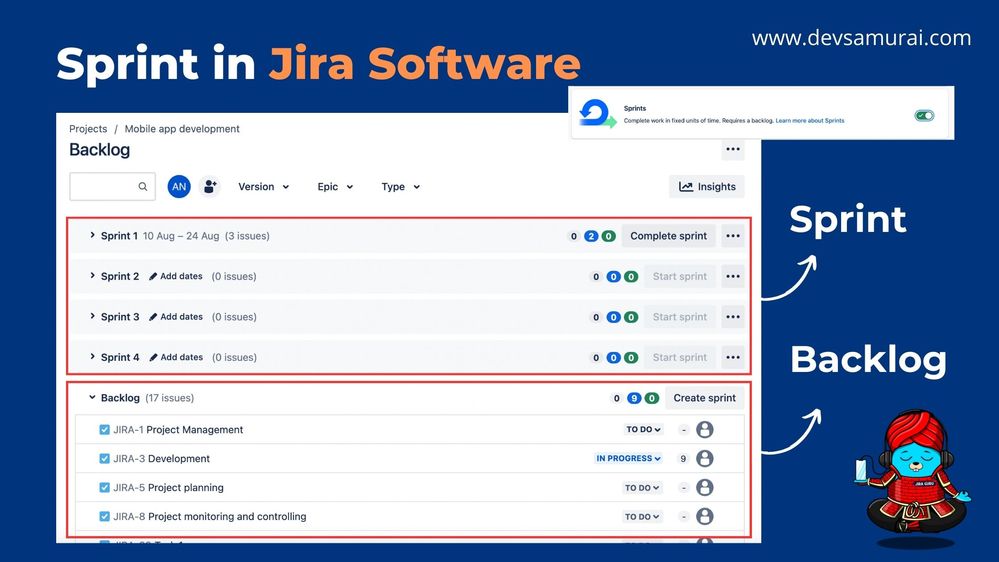Community resources
Community resources
Community resources
Backlog and Sprint Planning in Jira Software - What's the Difference? Jira Guru
Hi Community, Welcome back!
This is Wednesday again, and Weekly knowledge growth with Jira Guru!
Today's topic is Backlog and Sprint Planning in Jira Software!
-----
What is Backlog and Sprint in Jira Software?
Backlog in Jira Software
The Backlog is a critical component in Agile and Scrum methodologies, and Jira Software provides a visual representation of this concept. In essence:
- The backlog is a list of tasks, user stories, bugs, features, and other items that the team needs to work on. These tasks are arranged based on their priority, with the most urgent items at the top and the less critical ones following.
- The backlog serves as a dynamic "to-do" list, where the team can add new items, prioritize existing ones, or even remove tasks that are no longer relevant.
- Typically, the Product Owner is responsible for managing the backlog. They ensure it reflects the project's goals and that items are prioritized correctly. They might do this by regularly refining the backlog, adding details to user stories, or clarifying requirements.
- In Jira Software, the backlog is displayed in the "Backlog" view. Here, tasks can be easily dragged and dropped for reprioritization, and details can be accessed by clicking on individual items.
Sprint in Jira Software
A Sprint is a foundational concept in Scrum, representing a time-boxed period during which specific tasks are completed. In Jira Software:
- A sprint is a predetermined timeframe, often two weeks (but it can be as short as one week or as long as four weeks), during which the team works to complete selected items from the backlog.
- Sprints help teams work in a structured manner, focusing on a defined set of tasks and delivering tangible results at the end. At the end of each sprint, the goal is to have a potentially releasable product increment.
- Before a sprint begins, the team holds a "Sprint Planning" meeting. During this session, they collaboratively decide which items from the backlog they'll work on during the upcoming sprint. Once chosen, these tasks are moved from the backlog into the sprint.
- At the end of the sprint, the team reviews their work in a "Sprint Review" meeting. They assess what was completed, what wasn't, and any lessons learned. This is followed by a "Sprint Retrospective", where the team reflects on their processes and identifies areas for improvement.
- In Jira Software, once a sprint is started, tasks within that sprint are displayed in the "Active Sprint" or "Board" view. Here, tasks move through columns (like "To Do," "In Progress," and "Done") that represent their current status.
In summary, the backlog is the overarching list of tasks awaiting attention in Jira Software, while sprints are the time-bound cycles during which teams focus on a subset of these tasks. Together, they facilitate an iterative approach to product development, allowing teams to be flexible, responsive, and continuously improving.
Now, let’s summarize the differences between backlog and sprint planning in Jira Software
Backlog vs Sprint in Jira Software - the key differences
Key Aspect | Backlog | Sprint |
Definition | A collection of user stories, bugs, epics, and tasks awaiting action or prioritization | A fixed time frame in which a set of tasks are to be completed |
Duration | Ever-evolving and continuous, depending on project needs | Usually fixed, often ranging from one to four weeks. |
Primary Role | Serve as a repository for all items awaiting action; detailing and prioritizing | Deliver potentially shippable increments of the product |
Visualization in Jira | Seen in the "Backlog" view | Viewed in the "Active Sprint" or "Board" section |
Key Activity | Adding, removing, detailing, and prioritizing tasks | Selecting tasks from the backlog, working on them, and completing within the sprint duration |
End Goal | To give a comprehensive view of outstanding work and its priority | To produce a deliverable increment of the product. |
Responsibility | Primarily managed by the Product Owner. | Team members commit to tasks, and Scrum Master oversees the process.| |
Backlog vs. Sprint in company-managed and team-managed projects.
When using tools like Jira Software, there's a distinction between company-managed (previously known as "classic" projects) and team-managed (formerly "next-gen" projects) approaches. Both project types offer backlog and sprint functionalities, but their setup, customization, and usage can differ. Here's a breakdown of how the backlog and sprint functionalities differ between these two types of projects:
For Team-Managed Projects
1. Enabling/Accessing Backlog:
Scrum (Team-Managed Projects):
- The backlog is integral and is enabled by default.
- Contains user stories, tasks, and epics, which the team prioritizes for upcoming sprints.
- Backlog refinement or grooming is a regular activity, ensuring that the backlog remains relevant and up-to-date.
Kanban (Team-Managed Projects):
- The backlog isn't an inherent part of traditional Kanban but can be enabled in Jira's team-managed projects.
- Primarily serves as a reservoir for tasks that aren't yet ready to be moved to the Kanban board.
- Teams can use the backlog to maintain a list of items and move them to the board as capacity allows.
Check this article to learn more about Backlog management
2. Sprint Creation & Management:
Scrum (Team-Managed Projects):
- Central to the Scrum methodology, sprints are fixed-time iterations.
- Items from the prioritized backlog are selected during sprint planning and set as the sprint's scope.
- Upon sprint completion, a review is conducted, and incomplete items might be returned to the backlog or prioritized for the next sprint.
Kanban (Team-Managed Projects):
- Traditional Kanban doesn't use sprints. Instead, it focuses on continuous flow.
- In Jira's team-managed projects, teams can still opt for "iterations" if they want to incorporate aspects of Scrum.
- The primary focus remains on maintaining a steady flow of tasks from "To Do" to "Done", managing work-in-progress (WIP) limits, and ensuring smooth delivery.
Learn how to Enable sprints for team-managed projects with Atlassian Document here
3. Custom Fields & Configurations:
Scrum (Team-Managed Projects):
- Given its structured nature, Scrum might have custom fields related to story points, sprint goals, or acceptance criteria.
- Teams might also configure the workflow to include specific Scrum ceremonies or artifacts.
Kanban (Team-Managed Projects):
- Configurations are usually simpler, with custom fields possibly related to task types or priority.
- Workflow reflects the continuous flow, and WIP limits can be set for each column or stage.
4. Permissions & Access:
Both Scrum and Kanban (Team-Managed Projects):
- Permissions are designed for team autonomy.
- Team members can decide on roles and who has the authority to perform certain actions.
- The emphasis is on collaboration and shared ownership.
5. Reporting:
Scrum (Team-Managed Projects):
- Teams can utilize burndown charts to track sprint progress and ensure that work is on track for completion within the sprint.
- Velocity charts might be used to track the team's work capacity across multiple sprints.
Kanban (Team-Managed Projects):
- Cumulative flow diagrams and control charts are more prevalent, offering insights into workflow efficiency, bottlenecks, and delivery times.
For Company-Managed Projects
1. Enabling/Accessing Backlog:
Scrum (Company-Managed Projects):
- Backlog is core to Scrum and is available by default in the Scrum project type.
- It aggregates epics, user stories, tasks, and bugs, which are prioritized and pulled into upcoming sprints based on priority and capacity.
- Regular backlog refinement sessions help ensure it's always current and relevant.
Kanban (Company-Managed Projects):
- The backlog in the traditional Kanban model isn't standard, but in Jira's company-managed projects, it's available and can be activated.
- It acts as a waiting area for items not yet ready to enter the "To Do" column of the Kanban board.
- As workflow dictates, items are pulled from the backlog to the board.
2. Sprint Creation & Management:
Scrum (Company-Managed Projects):
- Sprints, which are fixed-duration iterations, are at the heart of Scrum.
- During sprint planning, stories are pulled from the backlog to form the sprint scope.
- Post-sprint, a review occurs, and any unfinished items are reconsidered for the backlog or the next sprint.
Kanban (Company-Managed Projects):
- Classic Kanban doesn't adopt sprints, emphasizing a continuous flow of work instead.
- In Jira, Kanban boards might still use iterations if a hybrid model is sought.
- The goal remains to streamline the flow from "To Do" to "Done", with a key emphasis on WIP limits.
Learn how to Create sprints in company-managed projects here
3. Custom Fields & Configurations:
Scrum (Company-Managed Projects):
- Given the structured nature of Scrum, fields related to story points, sprint goals, or acceptance criteria might be adopted.
- Workflow might incorporate stages like "In Review" or "Testing", reflecting Scrum's iterative nature.
Kanban (Company-Managed Projects):
- Configuration is typically simpler, perhaps including fields for task type or priority.
- Workflow mirrors the continuous flow principle, and WIP limits can be defined for each stage.
4. Permissions & Access:
Both Scrum and Kanban (Company-Managed Projects):
- Permissions are generally more controlled in company-managed projects, with designated roles like Project Admin, Developer, and Reporter.
- Access and roles are usually determined by project or organizational hierarchy, with less team-level autonomy compared to team-managed projects.
5. Reporting:
Scrum (Company-Managed Projects):
- Features like burndown charts are invaluable for tracking sprint progress against the sprint goal.
- Velocity charts provide insights into the amount of work done across sprints.
Kanban (Company-Managed Projects):
- Control charts and cumulative flow diagrams are used to gain insights into efficiency, bottlenecks, and throughput.
To summarize, while Team-Managed Projects in Jira give individual teams the flexibility and autonomy to shape their Agile practices, Company-Managed Projects offer a more controlled environment, ensuring consistency and alignment with broader organizational objectives. The choice between them often depends on the scale, culture, and specific needs of the organization.
Backlog vs. Sprint - what might suit your team best?
1. Backlog:
When it's suitable:
- Your team has a continuously evolving list of tasks, ideas, or features.
- The tasks aren't necessarily time-bound or linked to specific short-term goals.
- There's a need for a centralized repository where all potential future work can be documented and prioritized.
- Your team follows a Kanban approach, which works from a backlog without set time frames for task completion.
Advantages:
- Provides a comprehensive view of all potential tasks, making it easier to prioritize.
- Allows for flexibility in task assignments as there are no fixed timelines for completion.
2. Sprint:
When it's suitable:
- Your team follows the Scrum framework or another iterative development process.
- Tasks need to be grouped into specific, time-bound intervals (usually 1-4 weeks) for focused development.
- There's a need to regularly review and adjust based on feedback and results.
- Clear short-term goals and deliverables are established.
Advantages:
- Provides structure and a clear timeline, helping to ensure that tasks are completed in a set time frame.
- Enables regular reviews of work, facilitating continuous improvement.
- Helps in gauging the team's velocity and predicting future performance.
Recommendations:
- Both Backlog and Sprint: If your team is following the Scrum framework, it's best to use both. The product backlog provides a master list of all tasks, while sprints help break these down into manageable, time-bound chunks of work.
- Backlog only: If your team needs more flexibility and doesn't have fixed short-term goals or timelines, focusing on managing and prioritizing a backlog might be sufficient. This approach often aligns with the Kanban methodology.
- Sprint only: It's rare to use sprints without a backlog since you need a source of tasks to populate the sprints. However, if your team always works with a clear, short-term scope and doesn't need a broader task repository, you might focus mainly on sprints
For most teams practicing agile methodologies, a combination of both a backlog and sprints offers a balanced approach, ensuring both long-term vision and short-term actionable goals. However, the best approach always depends on your team's specific needs, working style, and project requirements.
Stay tuned for more Jira Information and remember, being a 'JIRA GURU' is all about continuous learning!
------------
Learn more about Jira, Confluence and Atlassian with Jira Guru
💬 If you have any questions or suggestions for the next topic please leave a comment below 👇
🙌 Please like, and share this article with new beginners