Community resources
Community resources
Community resources
📖 Workflow and Workflow Scheme in Jira - What is difference? | Jira Guru
Hello, Welcome back!
This is Wednesday again, and Weekly knowledge growth with Jira Guru!
Today's topic is "Workflow and Workflow Scheme in Jira"
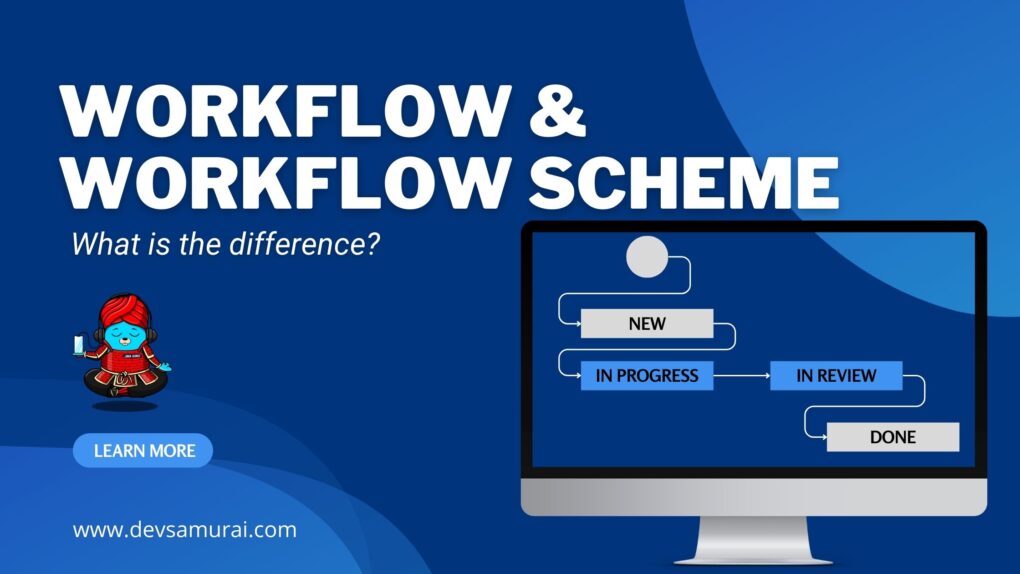
Understanding Workflows and Issue Types
In Jira, a workflow is a set of statuses and transitions that an issue goes through during its lifecycle. It's essentially a road map for your tasks and can be custom-made to suit your team's specific needs. For instance, a typical workflow might include stages like 'To Do,' 'In Progress,' 'In Review,' and 'Done.'
Workflows are linked to issue types. Issue types might be 'Stories,' 'Bugs,' 'Epics,' or any other custom type that your team finds useful. Different issue types can have different workflows. For instance, you might have one workflow (let's call it Workflow 1) for 'Stories' and a different workflow (Workflow 2) for 'Bugs.' This way, you can tailor the task lifecycle according to the nature of the issue at hand.
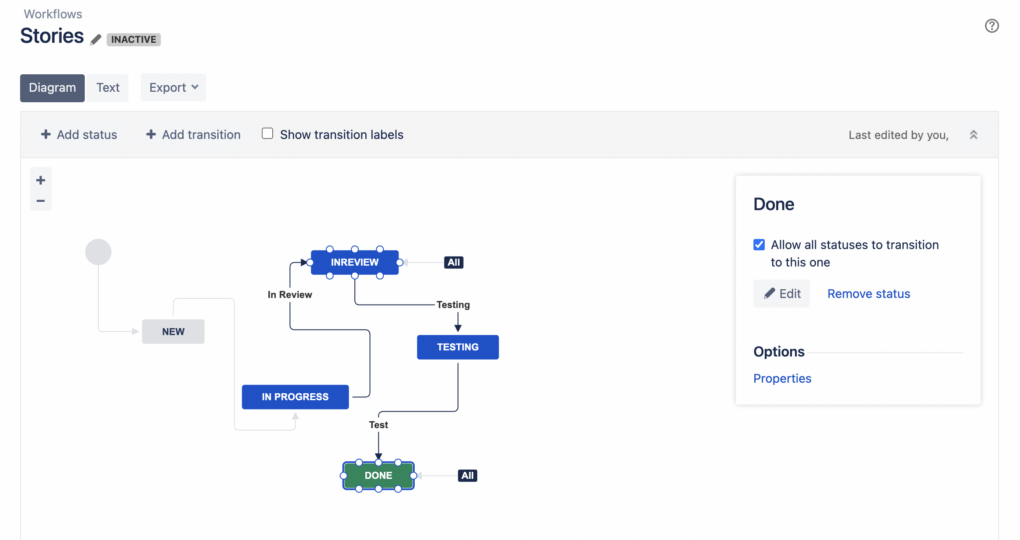
Getting a Better Understanding of Workflows
Workflow 1 for 'Stories' might involve stages such as 'New,' 'In Progress,' 'In Review,' 'Testing,' and 'Done.' This allows for a step-by-step process where the story is first created, then worked on, reviewed, tested, and finally marked as done.
On the other hand, Workflow 2 for 'Bugs' could involve stages like 'Reported,' 'Confirmed,' 'In Progress,' 'Testing,' 'Re-testing,' and 'Resolved.' This ensures that the bug undergoes necessary checks and verifications before it is marked as resolved.
Introducing Workflow Schemes
Now that we've covered workflows let's move on to workflow schemes. In Jira, workflows are managed at the project level. Each project is associated with a scheme, and each scheme houses all the workflows for one project. Therefore, a workflow scheme essentially describes how a project will behave in terms of issue types and workflows.
If you're using both 'Stories' and 'Bugs' in a project (let's call it Project A), you'll have one workflow scheme linked to this project. This scheme will contain Workflow 1 for 'Stories' and Workflow 2 for 'Bugs.'
However, if you have a project (Project B) that only uses 'Stories,' you'll have a different workflow scheme that contains only Workflow 1.
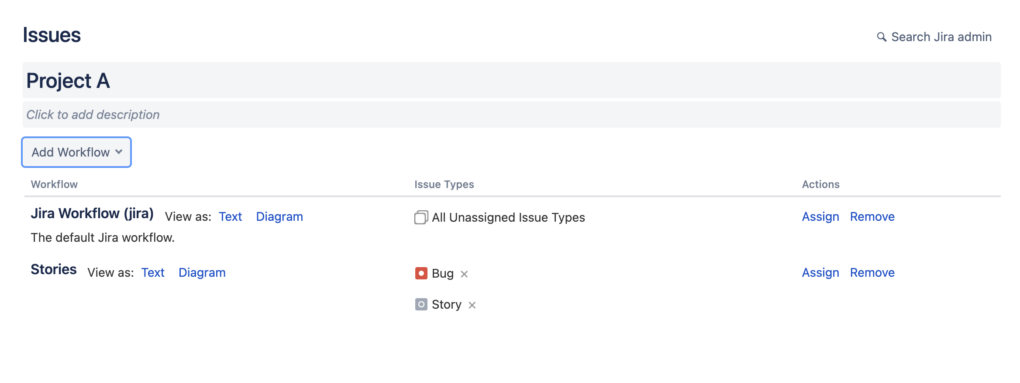
Comparing Workflows and Workflow Schemes
To put it simply, workflows and workflow schemes serve different functions in Jira.
| Workflow | Workflow Scheme | |
| Definition | Describes the lifecycle of a task or issue, outlining the path an issue takes from creation to completion | Gathers all the workflows for a of project, linking issue types with their respective workflows |
| Linked to | Issue-type ('Story', 'Bug', etc.) | Project |
| Example | Workflow 1 for 'Stories', Workflow 2 for 'Bugs' | Scheme for Project A (contains Workflow 1 and 2), Scheme for Project B (contains only Workflow 1) |
| Functionality | Defines the status and transitions that an issue can go through | Allows different issue types within the same project to follow different workflows |
| Customization | Can be customized to suit the nature of the issue type | Allows a project to have different workflows for different issue types, based on the project's needs |
| Benefit | Helps streamline the process and makes the project lifecycle predictable | Ensures the correct workflow is applied based on the issue type, providing greater control over the project management process |
| Common Use Case | A 'Story' workflow might include 'New,' 'In Progress,' 'In Review,' 'Testing,' and 'Done'. A 'Bug' workflow could include 'Reported,' 'Confirmed,' 'In Progress,' 'Testing,' 'Re-testing,' and 'Resolved' | In a software development project, 'Story' issues might follow a development workflow, while 'Bug' issues might follow a troubleshooting and resolution workflow |
Workflows and Company-Managed Projects in Jira
As we delve further into the subject of workflows and workflow schemes in Jira, it's crucial to clarify that workflows exist only in company-managed projects. This distinction is important because Jira offers two types of projects: company-managed and team-managed.
Company-managed projects (previously known as 'classic' projects) are designed for teams that require granular control over their workflows, permission schemes, and other project settings. They offer a high degree of customization and are best suited for large, complex projects that span across multiple teams within an organization.
In a company-managed project, you can create custom workflows that reflect the unique processes your team or company follows. These workflows can be designed with multiple statuses and transition to map out the exact journey you want each issue type to take from inception to completion.
Moreover, in company-managed projects, you can leverage the power of workflow schemes. These schemes allow you to associate different workflows with different issue types within the same project. For instance, you might want 'Story' issues to follow a development workflow while 'Bug' issues follow a troubleshooting and resolution workflow. A workflow scheme for your company-managed project makes this possible.
FAQs: Workflow and Workflow Scheme in Jira
Q1: Is it possible to have multiple workflow schemes in one project?
No, a project in Jira can only be associated with one workflow scheme. However, a workflow scheme can contain multiple workflows, each mapped to a different issue type. If you want to add new workflows, you would have to create new issue types and then add these to your existing workflow scheme.
Q2: If I add a new issue type to a workflow scheme, do I need to create a new workflow for it?
Not necessarily. You can associate the new issue type with an existing workflow in your scheme. However, if the process for this new issue type is significantly different, you might want to create a new workflow that accurately represents this process.
Q3: If I remove an issue type from a Workflow Scheme, will the past issues be deleted?
No, removing an issue type from a workflow scheme will not delete past issues of that type. Instead, this action merely disconnects that issue type from its associated workflow within the scheme. Consequently, this issue type will then be associated with the default workflow for all unmapped issue types.
If you wish to remove an issue type from your project altogether, you need to adjust your project's Issue Type Schemes. During this process, Jira will prompt you to remap the existing issues of that type to a different issue type.
References
For more detailed information about Workflow and Workflow Schemes
Visit the following resources:
- Atlassian Documentation - Configure workflow schemes
- Atlassian Documentation - Creating a workflow
- Atlassian Documentation - Work with issue workflows
Understanding the difference between workflows and workflow schemes in Jira is crucial for effectively managing tasks and projects. While workflows define the lifecycles of different issue types, workflow schemes consolidate these workflows for each project.
Next week, we will discuss another intriguing aspect of Jira. Stay tuned for more Jira Information and remember, being a 'JIRA GURU' is all about continuous learning!
------------
Learn more about Jira, Confluence and Atlassian with Jira Guru
💬 If you have any questions or suggest for the next topic please leave a comment below 👇
🙌 Please like, and share this article with new beginners
Was this helpful?
Thanks!
Teresa_DevSamurai
About this author
Product Marketing
DevSamurai
27 accepted answers
1 comment