Community resources
Community resources
Community resources
Visualize Your Success: Confluence Progress Bars Made Easy 💪
"If we don't measure it, we can't improve it," the old saying goes. And when it comes to projects, tracking progress is essential for success.
Thankfully, Confluence Cloud, paired with the right tools, can help you visualize your project's journey in a clear and engaging way.
The Challenge: Confluence Cloud's Missing Piece 🧩
While Confluence Cloud is a powerful collaboration tool, it lacks a built-in progress bar feature. This makes it tricky to track project milestones and share progress visually with your team.
The Solution: Aura Content Formatting Macros 🛠️
Aura Content Formatting Macros, is the game-changer for Confluence users.
This app offers a suite of tools to enhance your Confluence pages, and the Progress Bar macro is a standout feature.
How to Use the Aura Progress Bar Macro 📝
- Navigate to your Confluence page.
- Click the "Edit" button (or press "E") to enter edit mode.
- Type "/" and search for "Aura Progress Bar."
- Select the macro from the list.
Customize Your Progress Bar 🛠️
The macro offers two main sections:
General Settings (Affects All Bars)
- Style: Choose from etched, rounded corner, or circular corner styles.
- Shadow: Toggle a subtle shadow effect behind the bars.
- Height: Adjust the height of the bars using the slider or enter a specific value.
Content Settings (Affects Single Selected Bar)
- Select a Bar: Click on the bar you want to modify.
- Title and Color: Enter a title and select a color for the text.
- Primary & Secondary Colors: Define the colors for the progress portion and background.
- Percentage/Number: Use a slider to set the percentage or manually enter values for current progress and goals. Add context with labels like "$" or "customers."
Save and Enjoy: Once you're happy with your progress bars, click "Save" to see them on your page.
Benefits of Using Aura Progress Bars 🌟
- Clear Visualizations: Easily track project milestones and overall progress.
- Flexibility: Customize progress bars with different styles, colors, and data formats.
- Enhanced Collaboration: Improve communication and teamwork by sharing project progress visually.
- Boosted Motivation: Seeing progress can inspire and motivate your team.
Enhanced Project Management with Confluence Progress Bars
If you want to easily visualize your project's progress in Confluence Cloud, Aura Content Formatting Macros is the tool you need. The Aura progress bar macro offers a user-friendly, customizable solution that enhances communication, collaboration, and motivation. Ready to transform your Confluence pages? Book a free demo of Aura today, or try it for free, and see the difference it makes!
Was this helpful?
Thanks!
Patricia Modispacher _k15t_
About this author
Content Marketing Manager
appanvil
8 accepted answers
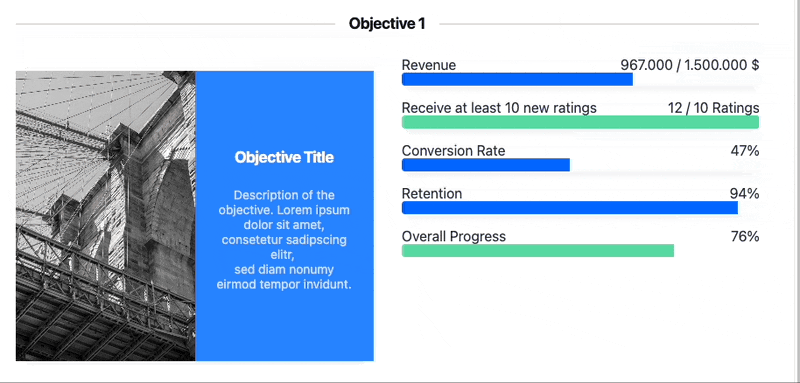
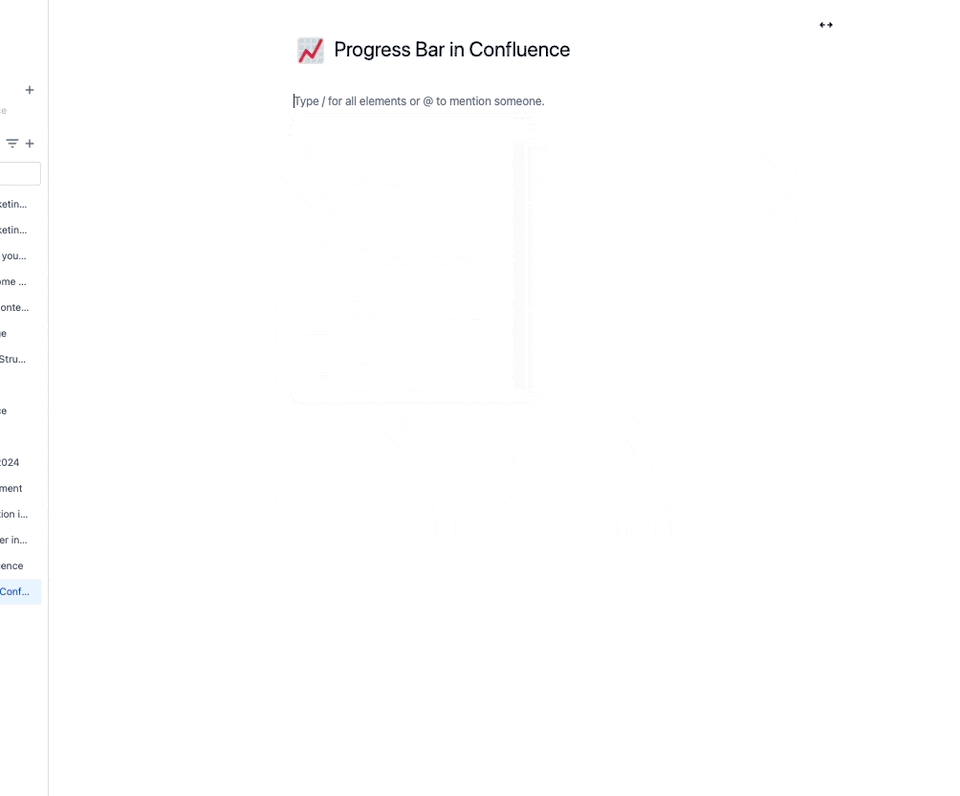


0 comments