Community resources
Community resources
Using Sprint Reports to Improve Sprint Planning in Jira
Sprint Reports are more than just documentation; they are powerful tools that can transform your Sprint Planning process. Every sprint counts in Agile development; having the right insights can make all the difference. This article aims to highlight the critical role of Sprint Reports in enhancing your team's performance and efficiency.
Pain Points
As a Scrum team, you're likely familiar with the challenges that can derail your sprints. Let's take a moment to reflect on some of the most common pain points:
- Inaccurate Estimates: Have you ever underestimated the complexity of a task, leading to delays and missed deadlines?
- Scope Creep: Do you need help managing ever-changing requirements that seem to expand beyond the initial plan?
- Unmet Goals: Have you experienced the frustration of not achieving your sprint objectives despite your team's best efforts?
These issues are frustrating and can significantly impact your team's morale and the project's overall success.
Imagine having a tool that can help you address these challenges head-on. Our Sprint Performance Report is designed to provide the insights you need to improve your sprint planning. By analyzing past performance data, you can better understand what works and what doesn't, allowing you to make more informed decisions.
Throughout this article, we'll explore how Sprint Reports can help you:
- Improve Estimation Accuracy: Learn how to use historical data to refine your estimates and avoid over-commitment.
- Control Scope Creep: Discover strategies to manage changing requirements effectively and keep your sprint on track.
- Achieve Sprint Goals: Understand how to set realistic goals and ensure your team is aligned with the sprint objectives.
We encourage you to reflect on your current practices and consider how these insights can help you overcome your challenges. Let's dive in and explore the power of Sprint Reports together.
Understanding the Sprint Performance Report
Definition and Importance
The Sprint Performance Report is a feature within the Time in Status add-on for Jira, designed to provide Scrum teams with a comprehensive overview of their sprint activities and data. This report is an invaluable tool for monitoring the progress and performance of completed sprints, enabling teams to make well-informed decisions and continuously improve their processes.
Why It's Crucial for Scrum Teams:
- Data-Driven Decisions: The report offers detailed insights into various aspects of your sprint, allowing you to base your planning on concrete data rather than guesswork.
- Performance Monitoring: The report helps you understand how well your team performs by tracking key metrics such as team velocity, workload, and completion rates.
- Identifying Bottlenecks: The report can highlight areas where the team faces challenges, enabling you to address these issues proactively.
- Continuous Improvement: Regularly analyzing the Sprint Performance Report fosters a culture of constant improvement, helping your team become more efficient and effective over time.
Scope of Issues
The scope of issues in each Sprint Performance Report is determined by the board's JQL (Jira Query Language) filter. This feature ensures that the report is informative and reliable, as it only includes relevant issues based on your board's configuration.
Accessing the Report
The Sprint Performance Report is available only on boards where sprints are enabled. This ensures the report is relevant and valuable for teams actively using Jira's sprint planning and execution features.
Steps to Access the Report:
- Navigate to Your Desired Board: Go to the board where you want to view the Sprint Performance Report.
- Click Reports: Select the "Reports" option in the board menu.
- Select Sprint Performance Report: From the list of available reports, choose the "Sprint Performance Report."
Alternative Method:
- Active Sprints or Backlog: You can access the report directly from the Active Sprints or Backlog view by clicking on the "Sprint Report" option in the top right corner.
For Next-Gen Projects:
- Shortcuts: Next-gen projects offer additional convenience with shortcuts to quickly access the Sprint Performance Report
Reflecting on Your Current Practices
Before we dive deeper into the specifics of the Sprint Report, take a moment to reflect on your current sprint planning and execution processes. Consider the following questions:
- How do you currently track your team's performance?
- What metrics do you use to measure success?
- How often do you review and analyze your sprint data?
- What challenges have you faced in identifying bottlenecks and areas for improvement?
By reflecting on these questions, you can better understand how the Sprint Performance Report can address your needs and enhance your team's efficiency.
Generating the Sprint Performance Report
Please note that in Sprint Report, you can choose one of three options for generating the report (based on the estimation method selected on your board):
- Story Points. The report calculates data based on the story points field set for each issue in your sprint. Story points are a relative measure of the effort required to complete a task.
- Issue Count. The report calculates data based on the number of issues in your sprint. This method focuses on the quantity of tasks rather than their relative complexity.
- Original Time. The report calculates data based on the time estimate field set for each issue in your sprint. This method focuses on the time required to complete each task.
Key Metrics in the Sprint Performance Report
The Sprint Report provides a wealth of data that can be used to analyze and improve your sprint planning.
Here are the key metrics that you should focus on:
🏃♂️ Team Velocity
Team Velocity measures the work a team can complete in a sprint. It is typically calculated based on the sum of story points, issue count, or original time estimates for completed tasks.
Importance:
- Setting Realistic Goals: Understanding your team's velocity helps you set more realistic goals for future sprints. By knowing how much work your team can handle, you can avoid overcommitment and ensure that tasks are completed on time.
- Capacity Planning: Velocity data lets you plan your team's capacity more effectively. You can allocate resources and tasks based on historical performance, leading to better project management.
- Continuous Improvement: Tracking velocity over multiple sprints helps identify trends and areas for improvement. You can see if your team's performance increases, decreases, or remains consistent and adjust accordingly.
🗂️ Workload
The workload metric reflects the total work assigned to the team during the sprint. This can be measured regarding story points, issue count, or original time estimates.
- Identifying Overcommitment: By analyzing the workload, you can identify if your team is taking on more tasks than they can handle. This helps in preventing burnout and ensuring a balanced workload distribution.
- Resource Allocation: Understanding the workload allows you to allocate resources more effectively. You can ensure team members are assigned tasks that align with their availability and expertise.
- Load Balancing: The workload metric helps balance the workload among team members, ensuring that no one is overburdened while others are underutilized.
💯 Completion Rate
The completion rate is the percentage of tasks completed during the sprint compared to the tasks committed.
- Highlighting Areas for Improvement: A low completion rate indicates the team struggles to meet its goals. This can highlight areas the team needs to improve, such as better estimation, more realistic goal setting, or improved task prioritization.
- Performance Monitoring: Tracking the completion rate over multiple sprints helps monitor the team's performance and identify trends. A consistently low completion rate may indicate underlying issues that must be addressed.
- Motivation: A high completion rate can boost team morale and motivation. It shows that the team is meeting its goals and progressing, which can be a powerful motivator.
📅✅ Committed vs. Completed
Committed: The total amount of work the team committed to completing during the sprint.
Completed: The actual amount of work that was completed during the sprint.
- Understanding Capacity: Comparing the committed workload to the completed workload helps you better understand your team's capacity. If the completed workload is consistently lower than the committed workload, it may indicate that the team is overestimating its capacity.
- Realistic Planning: By analyzing the difference between committed and completed work, you can set more realistic goals for future sprints. This helps avoid overcommitment and ensures that tasks are completed on time.
- Identifying Bottlenecks: A significant difference between committed and completed work can highlight bottlenecks in the process. This allows you to address these issues and improve the team's efficiency.
🔄 Scope Change
Scope change refers to any changes in the project scope during the sprint, such as adding or modifying new tasks.
- Managing Scope Creep: The report tracks changes in the sprint scope, helping you identify and manage scope creep. By understanding how often and why the scope changes, you can take steps to minimize disruptions and keep the team focused.
- Adaptability: Tracking scope change helps you assess the team's adaptability. If the team can handle scope changes effectively, they are flexible and can adapt to changing requirements.
- Risk Management: Understanding scope change helps in risk management. You can identify potential risks associated with scope changes and take proactive measures to mitigate them.
Utilizing the Sprint Report for Improved Planning
Now that you understand the key metrics let's discuss leveraging the Sprint Performance Report to enhance your sprint planning process.
Analyze Historical Data
- Review Past Sprints: Look at the performance data from previous sprints to identify trends and patterns. This will help you understand what has worked well and what needs improvement.
- Identify Bottlenecks: Use the report to pinpoint areas where the team faced challenges. Addressing these bottlenecks can significantly improve future sprints.
Set Realistic Goals
- Use Velocity Data: Base your future sprint goals on your team's historical velocity. This ensures that you are setting realistic expectations and avoiding over-commitment.
- Adjust Workload: Ensure the workload is balanced and aligned with the team's capacity. This helps maintain a sustainable pace and avoid burnout.
Monitor Performance Continuously
- Track Completion Rates: Regularly monitor the completion rate to ensure the team meets its goals. A consistently high completion rate indicates effective planning and execution.
- Address Scope Changes: Monitor scope changes and manage them proactively. This helps in minimizing disruptions and maintaining focus on the sprint objectives.
Foster a Culture of Continuous Improvement
- Regular Reviews: Schedule regular reviews of the Sprint Performance Report with your team. Discuss the findings and brainstorm ways to improve.
- Implement Changes: Based on the insights from the report, implement changes to your processes. Continuously refine your approach to enhance efficiency and effectiveness.
📊 Using Sprint Reports to Build More Accurate Capacity Forecasts
Understanding how much your team can deliver over time is key to successful planning. Sprint Reports give you a reliable basis for projecting capacity based on real performance—not gut feeling.
How to apply it:
- Analyze velocity trends across 5–7 past sprints to identify stable capacity ranges.
- Use average completion rates to adjust for unpredictability (e.g., consistently completing 80% of committed work).
- Evaluate how scope changes or interruptions have historically affected delivery, and buffer accordingly.
💡 Example: If your team averages 90 story points completed per sprint, but scope creep frequently reduces completion to 75, you can plan future sprints with a realistic buffer.
This data-driven forecasting helps avoid overcommitment, reduce stress, and improve delivery predictability across sprints.
Following these steps and utilizing the Sprint Report can transform your sprint planning process and achieve better outcomes. Stay tuned as we delve deeper into strategies for leveraging this tool.
📞 Book a demo call to tailor it to your workflow
Was this helpful?
Thanks!
Iryna Komarnitska_SaaSJet_
About this author
Product Marketer
SaaSJet
Ukraine
10 accepted answers

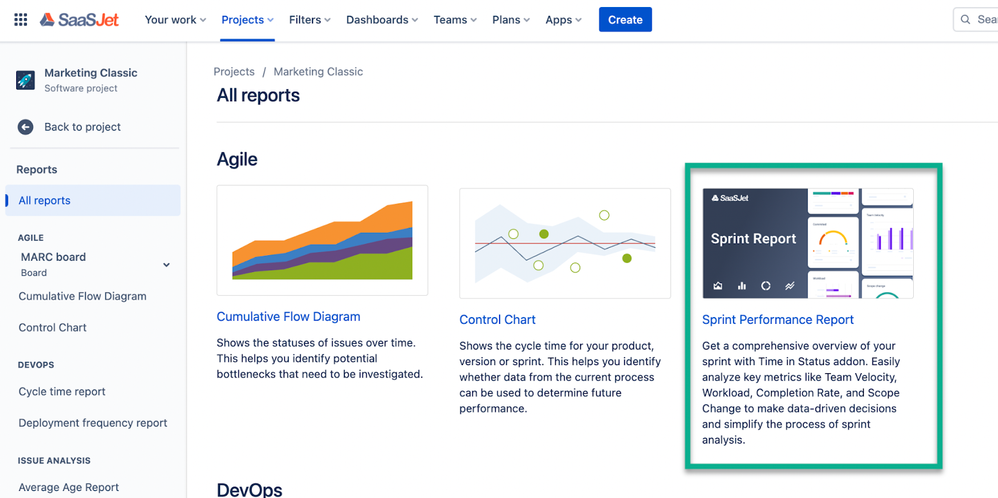
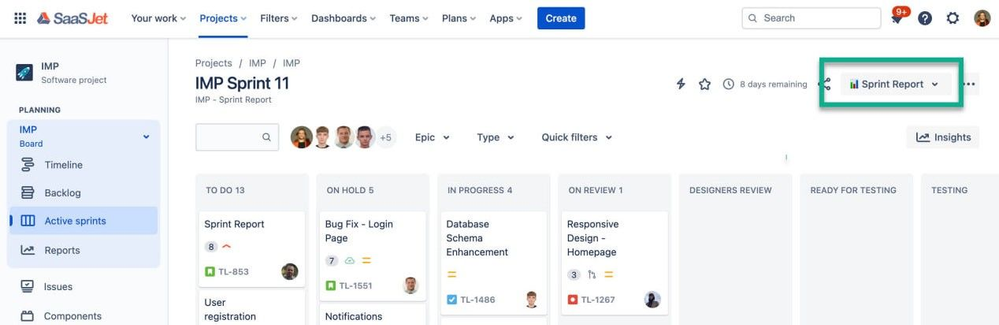







0 comments