Community resources
Community resources
Community resources
Top Strategies for Jira ITSM Asset Management Success 💥
Hi 👋 It's Emily here. Let's together explore the top strategies to successfully work on Jira ITSM asset management in this weekly blog 👇
Effective Jira ITSM asset management is critical for organizations to optimize their valuable IT resources. With the growing complexity of IT infrastructure, tracking and managing assets throughout their lifecycle becomes a daunting task.
Jira Service Management offers a comprehensive solution, enabling you to centralize asset information, streamline processes, and enhance overall IT service delivery. This article explores the fundamentals of ITSM, provides an overview of Jira Service Management, and delves into strategies for leveraging its powerful Jira asset management capabilities.
Fundamentals of IT Service Management (ITSM)
IT Service Management (ITSM) is a set of best practices and processes designed to align IT services with business needs. At its core, ITSM focuses on delivering value to customers and stakeholders through efficient and effective IT service delivery. The ITIL (Information Technology Infrastructure Library) framework provides guidance on implementing ITSM practices.
To understand more about Jira ITSM and ITAM, check this: ITSM Insight | Jira ITSM and ITAM: An Essential Partnership.
Core Principles
The seven guiding principles of ITIL serve as the foundation for ITSM:
- Focus on value: Everything your organization does should directly or indirectly deliver value to stakeholders, including customers and users.
- Start where you are: Leverage existing resources and processes instead of starting from scratch.
- Progress iteratively with feedback: Implement improvements iteratively, gathering feedback at each step.
- Collaborate and promote visibility: Collaboration, transparency, and information sharing are key to success.
- Think and work holistically: Services, processes, and departments are interconnected and should be managed as a whole.
- Keep it simple and practical: Eliminate unnecessary complexities and focus on practical solutions.
- Optimize and automate: Maximize the value of human and technical resources through automation and optimization.
Benefits for Organizations
Adopting ITSM practices can provide numerous benefits for organizations:
- Increased efficiency: ITSM helps optimize resource utilization, streamline workflows, and implement continual service improvement processes.
- Improved productivity: By establishing clear processes and guidelines, ITSM enables IT teams to measure and enhance their effectiveness.
- Effective incident response: ITSM introduces formal incident management processes, reducing response times and recovery periods.
- Cost reduction: Automation and process optimization can reduce reliance on manual tasks, leading to cost savings.
- Minimized service disruptions: Change management processes ensure changes are implemented with minimal risk of service interruptions.
- Enhanced accountability: Standardized services and documented processes improve compliance with IT policies and procedures.
- Increased self-service capabilities: ITSM promotes self-service catalogs and knowledge bases, empowering users to solve issues independently.
- Alignment with business goals: ITSM aligns IT activities with business needs, ensuring IT services deliver value to the organization.
- Improved communication: ITSM establishes clear communication channels between IT teams, management, and customers.
- Facilitated automation: ITSM provides a framework for automating manual processes, improving service quality and consistency.
By embracing ITSM principles and practices, organizations can optimize their IT service delivery, enhance operational efficiency, and drive business value.
Jira Service Management Overview
Jira Service Management is a powerful ITSM solution that helps IT support, operations, and business teams deliver exceptional service experiences to employees and customers. It offers an open, collaborative platform that enables you to track work across the enterprise, link issues across Jira and other software development tools, and rapidly respond to requests, incidents, and changes.
Main Features
- Streamlined Workflows: Jira Service Management allows you to create value streams that eliminate repetitive tasks and manual processes with the help of artificial intelligence. You can configure no-code forms, workflows, and automations to provide efficient service.
- Prioritized Queues: Get the important things done first with prioritized queues. Configure, click, and get going in minutes.
- Collaborative Incident Management: Bring your development, IT support, and operations teams together to rapidly respond to, resolve, and continuously learn from incidents.
- Customizable Templates: Use pre-designed forms and customizable templates that make it easy to get started and provide service faster.
- Automation: Let automation do the work for you by linking related Jira tickets to provide better support or auto-assigning issues to streamline processes.
- Contextual Information: Empower your IT teams with contextual information around changes from software development tools, enabling them to make better decisions and minimize risk.
- Request and Incident Tracking: Manage requests, incidents, and changes to deliver great service, fast.
- Scalability: Scale your IT service management by automating repetitive tasks. Automation enables you to provide outstanding customer support with a lean team, helping distributed teams thrive.
How It Supports ITSM
Jira Service Management is designed to align with ITSM best practices, enabling you to:
- Connect Dev and Ops Teams: Facilitate collaboration across changes, incidents, and requests on a single platform while managing risk.
- Streamline Business Processes: Make it easy for teams across the organization, such as HR, Legal, and Facilities, to streamline requests, centralize knowledge, and work the way they want.
- Customizable and Scalable: Tune Jira Service Management to your unique requirements without the complexity of traditional ITSM solutions. Get started fast and scale as you go, with customizable features like templates and dynamic forms.
- Best Practices and Guidance: Access tips, tricks, and best practices for managing IT service delivery within the platform.
By leveraging Jira Service Management, you can optimize your IT service delivery, enhance operational efficiency, and drive business value through effective ITSM practices.
Asset Management with Jira ITSM
To make your Jira ITAM asset management successful, you need to know which tools are useful for your organization. AssetIT is one of them.
Key Functionalities
AssetIT, an ITAM tool, serves as a plugin within your Jira environment. Its feature offers several key functionalities:
- Flexible Asset Tracking: You can track a wide range of assets, from hardware and software to facilities, personnel, and even unconventional items like pianos or fish (yes, really!). This flexibility allows you to bring all your enterprise assets together in a centralized database.
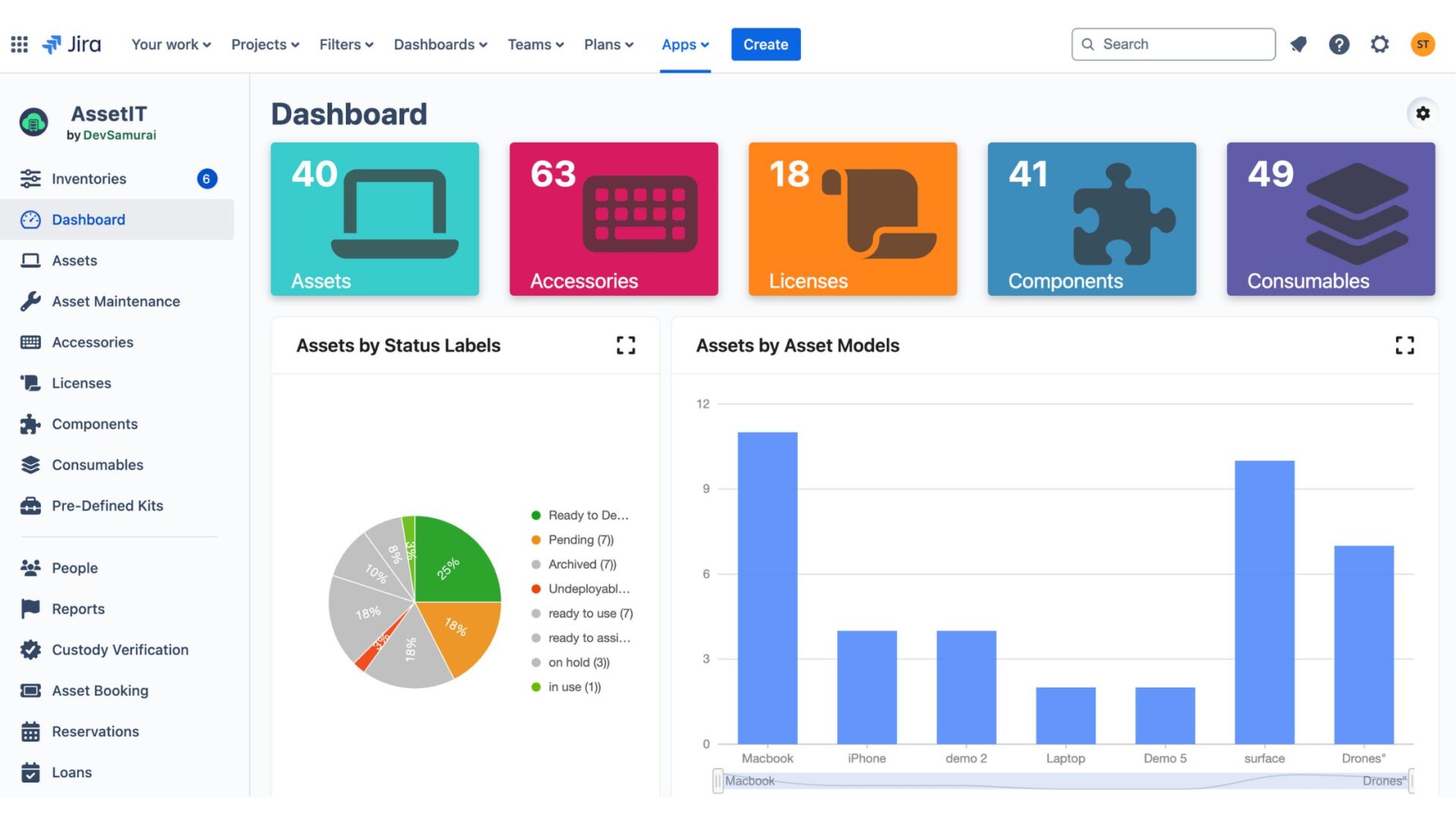
- Reservation System: Manage bookings for your assets. This ensures everyone knows what's available and helps prevent conflicts. Users can see their own reservations and get an overview of all assigned items.
- Customizable Fields and Labels: AssetIT allows users to create new fields, tags, or even status labels. This improves visibility and accelerates work across various use cases in IT, HR, Facilities, and beyond.
- Report Builders: Generate reports with specific data about your assets. AssetIT offers out-of-the-box reports for inventory management, lifecycle management, employee productivity analysis, and more.
- QR Code Integration: Generate QR codes for your assets to streamline tracking and management.
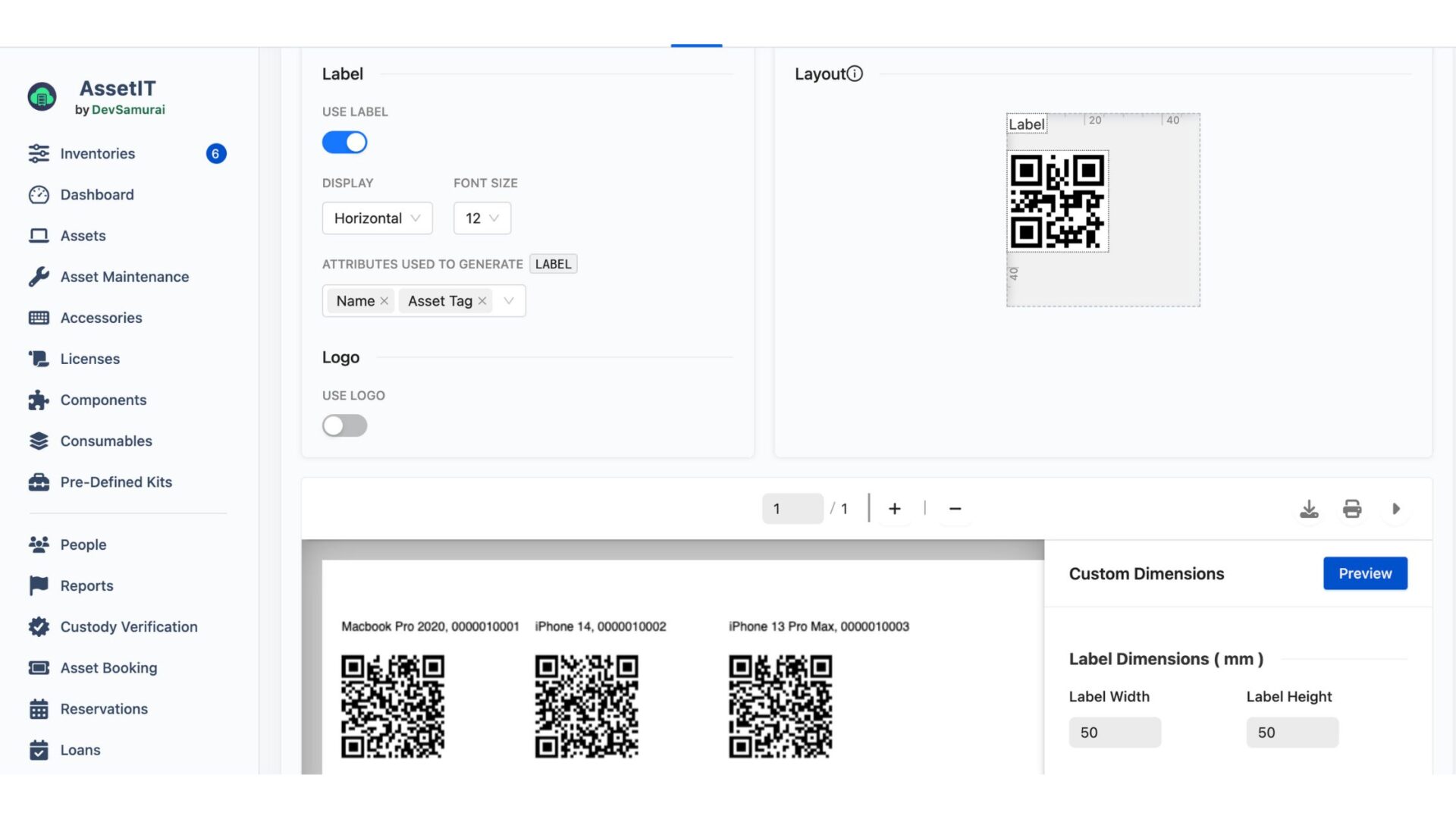
- Seamless Jira Integration: Link assets or book devices directly to Jira issues, or a Jira ticket. AssetIT ensures that everyone is on the same page with the smoothest workflow.
Advantages Over Traditional Systems
Unlike legacy asset management systems, AssetIT offers several advantages:
- User-Friendly Interface: Imagine you’re working in the HR department and not very familiar with IT or technical terms. Boom. AssetIT should be the ideal choice. It fits organizations of all sizes, regardless of their industries.
- Improved Visibility: By linking assets to Jira tickets, AssetIT provides better visibility into dependencies. As a result, you can manage and allocate your devices effectively, troubleshoot incidents quickly, and minimize the risk of changes.
- Data-driven Decision-making: With accurate and up-to-date asset data, you can make informed decisions regarding planning, operations, audits, security, and compliance requirements.
- Seamless Integration: As a plugin for Jira, AssetIT centralizes asset management across various teams and projects.
Enhancing ITSM Practices with Jira
Best Practices
Jira Service Management is based on the IT Infrastructure Library (ITIL) practices, providing a comprehensive solution for implementing ITSM best practices within your organization. Here are some key best practices to enhance your ITSM practices with Jira:
- Leverage Queues: Organize customer requests into queues, providing teams with a quick view, triage, and assignment of incoming requests. Customize queues based on specific needs, such as request types or priorities.
- Optimize Forms: Ensure that service request forms are intuitive and user-friendly, striking a balance between providing necessary information and avoiding overwhelming users.
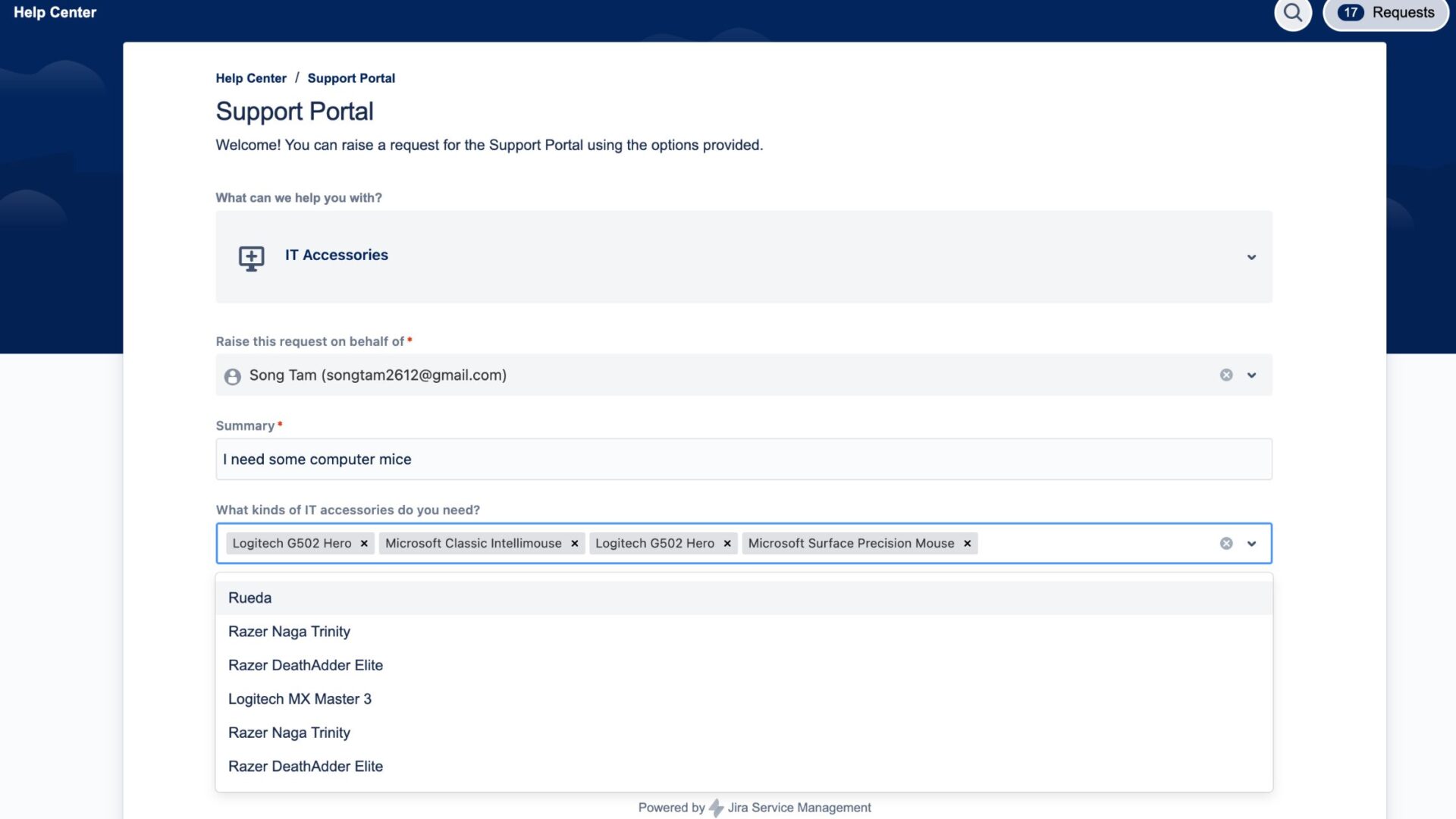
- Utilize Request Types: Request types act as templates, displaying only the essential fields relevant to a specific request, streamlining the process for users.
- Monitor Response Times: Maintain awareness of current activities and ensure appropriate response times to requests, fault reports, and customer interactions.
- Customize Notifications: Encourage users to customize their notification settings to receive alerts for specific events, such as status changes, work log edits, or comments.
- Implement Satisfaction Surveys: Leverage satisfaction surveys sent upon issue completion to gather valuable customer feedback and identify areas for improvement.
- Build a Knowledge Base: Develop a centralized repository for processes, best practices, and solution aids, organized by relevant topics and regularly updated.
- Encourage Collaboration: Foster a culture of contribution by encouraging team members to share their expertise and add valuable content to the knowledge base.
Real-World Applications
Jira ITSM asset management tool like AssetIT has proven its effectiveness across various industries and use cases, including:
- IT Support: Streamline service desk operations, access relevant user information, and collaborate with other teams for efficient issue resolution.
- HR Management: Standardize and expedite repetitive tasks like onboarding and offboarding, leveraging issue templates and customized portals.
- Facilities Management: Manage and prioritize incoming service requests through custom queues, ensuring tasks are allocated appropriately.
- Coordinated Development: Seamlessly escalate support tickets to the development team, enabling a smooth workflow between support and development for faster issue resolution.
Future Trends
As organizations embrace remote work and distributed teams, Jira Service Management is well-positioned to adapt to these evolving trends:
- Remote Support: Facilitate structured change management, empower self-service through comprehensive knowledge bases, and streamline onboarding processes for remote employees.
- Mobile Device Management: Integrate with mobile device management (MDM) solutions to implement security policies and ensure secure remote access to corporate data.
- Asset Management: Leverage automated asset discovery tools, Configuration Management Databases (CMDBs), and Remote Monitoring and Management (RMM) tools to proactively identify and address potential issues impacting remote workers.
By embracing Jira Service Management and implementing these best practices, organizations can optimize their ITSM processes, enhance collaboration, and deliver exceptional service experiences to employees and customers, both on-site and remotely.
Conclusion
In today's fast-paced digital landscape, effective IT service management (ITSM), or, Jira ITSM asset management is crucial for organizations. Jira Service Management emerges as a powerful solution, offering a comprehensive suite of tools and features that align with ITSM best practices. By leveraging its flexible asset tracking, seamless integration with other Jira products, and data-driven insights, organizations can streamline their asset management processes, enhance visibility, and make informed decisions.
The true power of Jira Service Management lies in its ability to bridge the gap between IT teams, fostering collaboration, and facilitate seamless workflows. By connecting development and operations teams, streamlining business processes across departments, and providing customizable features, this platform empowers organizations to adapt to evolving trends, such as remote work and distributed teams. As organizations embrace Jira Service Management and implement the recommended best practices, they can unlock the full potential of ITSM, delivering exceptional service experiences while driving operational efficiency and aligning IT services with business objectives.
Was this helpful?
Thanks!
Emily _ DevSamurai

1 comment