Community resources
Community resources
Community resources
Top 5 Jira apps to use in 2021
Jira, a powerful project management system, has one advantage that beats it all - it is highly flexible and customizable. Whenever you want to boost its overall productivity, you can use a range of apps available on the Atlassian Marketplace. The latter offers 3rd party applications (referred to as “apps”, “plugins” or “add-ons”) that improve functionality around reporting, workflows, test management, design, automation, and… many more. As Jira add-ons provide valuable customization, security, and integration features, they can completely transform the way you use Jira in your everyday work.
In fact, on the Atlassian Marketplace, you will find a Jira plugin for almost any use case. Dozens of useful add-ons may scale Jira to meet the needs of clients in many industries. The possibilities seem endless and each of them is said to supplement or enhance the functionality of your (and our!) favourite project management system. However, with such a broad choice of potential options, you and your software development team may simply feel lost. Determining what plugins best meet your needs, can be a daunting task, right? But do not worry - that’s where we come in!
If you are looking for the best ways to extend your Jira functionalities in 2021, we suggest you take into account these five essential Atlassian Marketplace apps:
1. EazyBI Reports
Overview
A very advanced reporting tool in Jira. Consider it, if you have a lot of data in Jira (as well as other sources) and need extensive reporting options. In simple terms, it is like a pivot table for Jira data. You can use a drag-and-drop interface to create reports or specific charts, such as easy-to-use bar, line, pie, scatter, timeline, map, Gantt or gauge charts. Thanks to eazyBI, it is much easier to measure and analyze your project and business KPIs, manage workflows, epics, stories and subtasks. Our advice is to start with pre-built Jira reports from the eazyBI report library and then continue with building your own custom reports from scratch.
Reviews
Users claim that eazyBI enables them to drill down and across data quickly, and to switch between table and various graphs for the same data set. The app is said to be very flexible and intuitive, with state of the art reporting design and functionality, great integrations with JIRA products and a wide range of external sources.
2. Worklogs - Time Tracking and Reports
Overview
A time reporting and tracking app for Jira, which enables easier time logging and exporting worklogs to a spreadsheet. You can register hours spent on Jira tasks, track and report time devoted to project issues. With Worklogs, it is possible to filter tickets that will be considered either by project or a Jira filter. You can also choose which team members’ worklogs to show, drill the data down to the issue-level and group logged hours in various ways. All of this gives you different insights into how time is being spent.
Reviews
According to users, it is a useful and helpful plugin that helps a lot in controlling if worked hours are properly logged. It offers a transparent worklog summary view, useful filters and a user-friendly layout.
3. The Scheduler
Overview
A highly configurable add-on that automates issue creation. It allows for easier and faster project management. The app makes it possible to create a template (Scheduled Issue) because of which repetitive tasks are created automatically with a frequency determined by the user. You only have to define the issue template once, select how often it should be created, and the add-on will create the issues for you. Issues can be created daily, weekly, monthly, or using your own custom interval.
Reviews
In users’ opinion, the app helps a lot with recurring tasks and saves hours of work. However, it still lacks some of the formatting and tools options that are available when creating a task manually.
4. Multiple Checklists for Jira
Overview
It is a more convenient sub-tasks alternative, allowing for validation of workflows and task tracking. With Multiple Checklists for Jira, you are able to stay clear on what still needs to be done. It is possible to add many separate checklists in each issue, create new items and edit the existing ones. Checklists items can be reorganized and reordered as necessary and the progress in each list can be tracked thanks to the dedicated progress bar. The plugin also makes it possible to save any checklist as a template and re-use it in other issues.
Reviews
Users praise the app for being simple and useful at the same time. It is recommended to everyone who wants to work on tasks in a transparent manner.
5. Structure - Project Management at Scale
Overview
The plugin is helpful in managing tasks at the portfolio level. It proves especially useful in case of multiple projects on Jira instance. With this app, you are not limited to a prescribed hierarchy in tracking projects - you can define your own custom one. It is easy to visualize projects and the relations between linked issues as well as view aggregated progress, time and other values at all levels. With Structure, you can use grouping, categorizing or filtering and develop dynamic structures that update in real-time as your team works on issues. Another useful enhancement is the possibility to export your data from Structure to Excel.
Reviews
The app is liked by users for rolling up all the JIRA issues into a single view with flexibility for using JQL or entire projects. Thanks to it, JIRA can be turned into a powerful cross-project management tool. Unfortunately, there are opinions that the Cloud version - as compared to the Server version - is missing some key features, such as e.g. the ability to export to an Excel spreadsheet, with groupings intact.
Final thoughts
Thanks to the Atlassian Marketplace, Jira can be enriched by a diverse plugin ecosystem. As good as the software is by itself, you can still take it to the next level by integrating excellent add-ons or plugins. Surely, deciding what plugins offer the best value for your organization or team, may be a complicated process. In this matter, always try to make use of proven tips and recommendations - like the one we offer in our blog articles. Remember that thanks to the thoughtful use of Jira add-ons, you may significantly improve delivery estimates and skyrocket your team’s efficiency.
Was this helpful?
Thanks!
Aleksandra Klasa
Atlassian Community Events
- FAQ
- Community Guidelines
- About
- Privacy policy
- Notice at Collection
- Terms of use
- © 2025 Atlassian









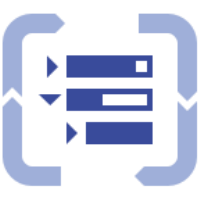
6 comments