Community resources
Community resources
Community resources
Time in Status per Assignee using a Pivot table function 🚀 [Use Case #3]
If you're a businessman, you may face the problem of identifying the effectiveness of your subordinates. What does it mean? Let’s determine 2 important features of effectiveness:
- How much time does it take a person to solve each task?
- How long a task has been spent in different statuses (To Do, In Progress, On Hold, etc)?
When you are informed that there is a person who does the job three times longer, you should discover why does it happen, shouldn’t you?
Time in Status for Jira Cloud can help you to identify the issues described above. You need to use Time in status per assignee filtering using the Pivot Table option. Here is a step-by-step guide:
- Open a Time in Status for Jira Cloud app.
- Choose a Pivot Table view.
- Click on a Field's button.
- In the Field menu, you can choose how the data is presented by setting your custom fields for Columns, Rows, Report Filters.
To get the time in the issue field, drag and drop such fields:- Summary or Issue Key → Rows,
- Time (hours) → Values
- Status and Assignee → Columns
As a result, you will get the Time is status per Assignees. The time in each status for different assignees will be shown on a grid.
You can export a generated report to Excel or PDF files.
Using this data, you can compare the time values for different people. Identify who spends too much time on solving tasks to prevent bottlenecks in the working process. Time in Status for Jira Cloud is a handy solution to track time in status, identify bottlenecks and compare different types of data. You can get the add-on on the Atlassian Marketplace.
Was this helpful?
Thanks!
Julia Shcherbyna _SaaSJet_
About this author
Product marketing manager
SaaSJet
7 accepted answers
Atlassian Community Events
- FAQ
- Community Guidelines
- About
- Privacy policy
- Notice at Collection
- Terms of use
- © 2025 Atlassian





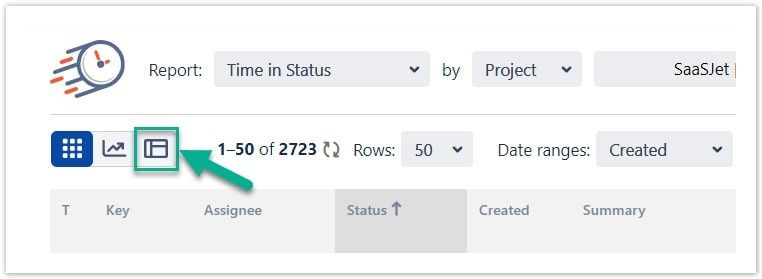

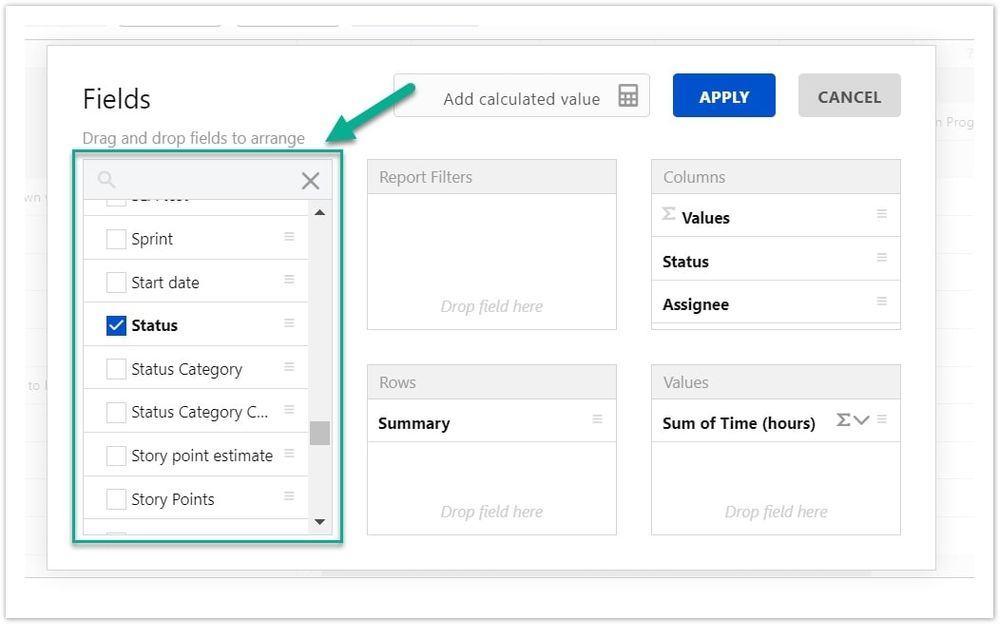
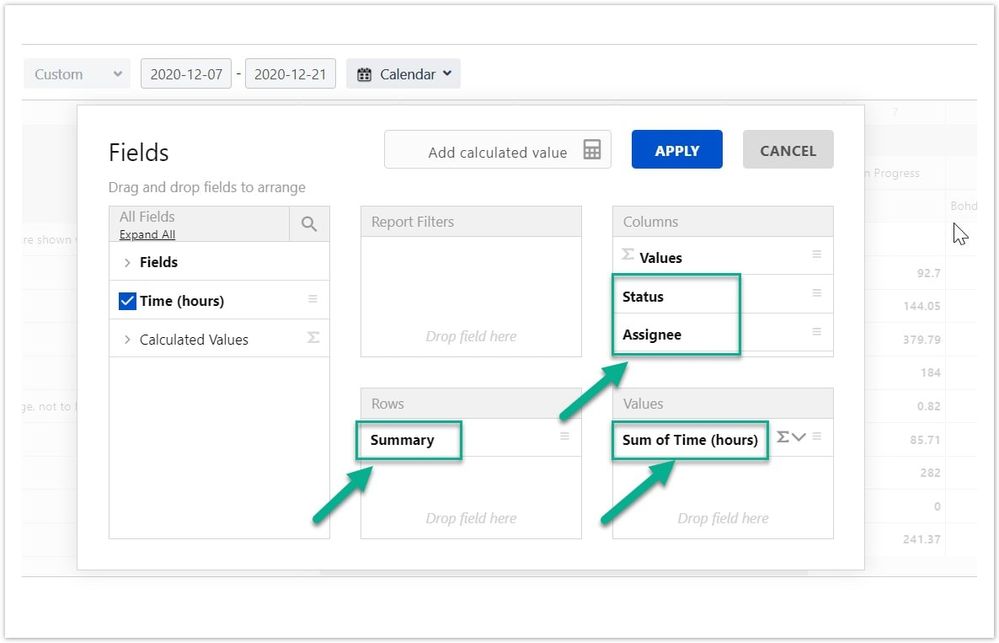

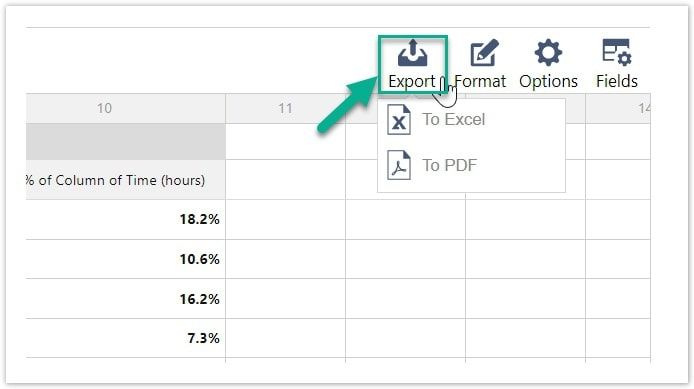
1 comment