Community resources
Community resources
Community resources
Time Tracking in Trello: New Feature from Planyway
Hey Trello users,
We’re excited to share some great updates about time tracking in Trello using Planyway! If you’ve been looking for an efficient way to manage your time directly within Trello cards, here’s what you can now do:
Time Tracking on Cards: Log and monitor your time right where your tasks are—within your Trello cards.
List View: Quickly see your time entries in a detailed list. ![]()
Calendar View: Easily drag and drop cards from the board to create time entries in seconds.
Comprehensive Reports: Generate detailed reports to analyze your time usage and improve productivity. ![]()
New Feature Alert:
Previously, you could only start and stop tracking time. Now, with our latest update, you can resume a time entry that was created before. 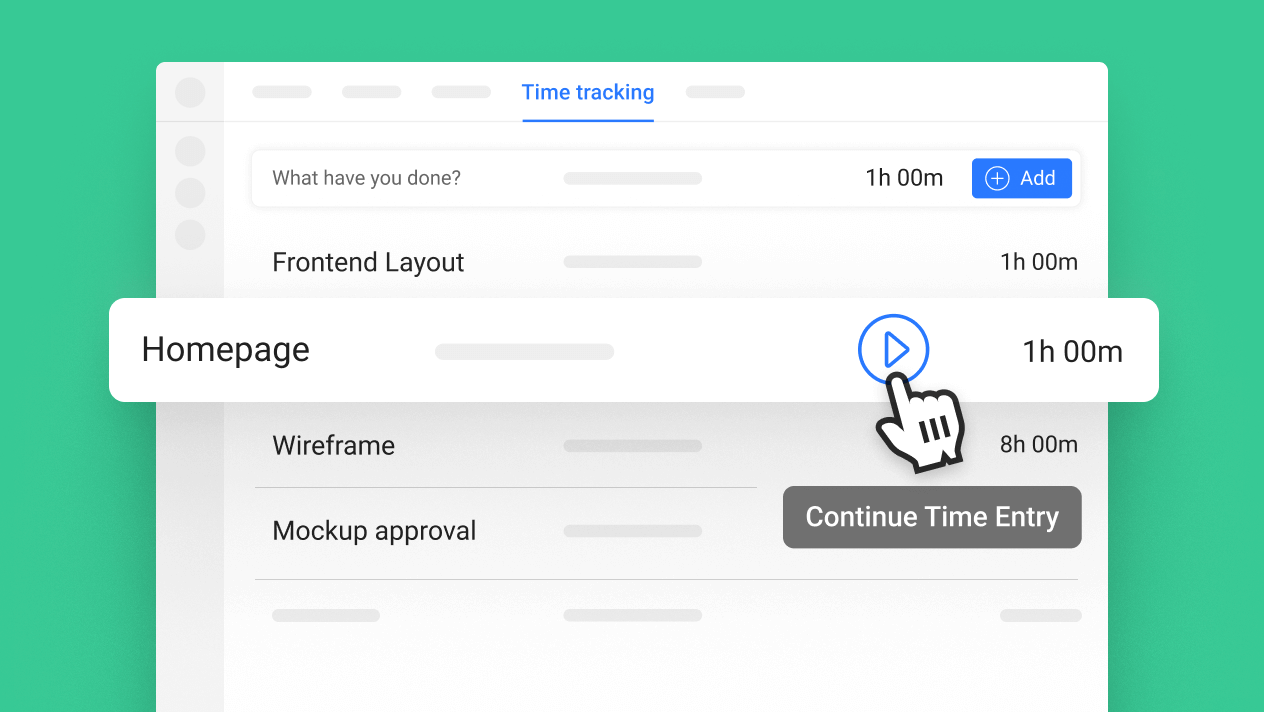
Give it a try and let us know how these enhancements help streamline your workflow. Happy tracking!
— The Planyway Team
Was this helpful?
Thanks!
Mary from Planyway
About this author
Customer Support Manager at Planyway
Planyway
Kazakhstan
65 accepted answers
0 comments