Community resources
Community resources
Community resources
Tempo cloud updates: More power to project managers and team leads
The latest updates for Tempo Timesheets and Tempo Planner on Jira Cloud allow for easier, more precise timesheet management as well as more detailed capacity planning. Even better: these ideas often came directly from customer requests! Take a look.
Viewing Users with No Hours Logged - Tempo Timesheets
Inaccurate timekeeping data can create a whole host of accounting, invoicing and even strategic problems – but as we’re all well aware, it’s extremely easy for employees to neglect proper time-tracking. Maybe they’re still being onboarded and don’t know how to log time accurately, or maybe it just slipped their mind.
Tempo’s new quick reporting feature helps ensure those slip-ups don’t happen.
By viewing 'Users with No Hours Logged,' team leads and managers have an easy way to see if anyone hasn’t logged time accurately so they can issue reminders (or extra training, if need be) and keep timekeeping data reliable.
Planner Skills - Tempo Planner
Each team member brings different skills to the table – maybe it’s multiple software languages, professional certifications or other training. Now, you can easily reference team members’ specific skills when it’s time to deploy them to various tasks. Need two Rust programmers with lots of availability in the next two weeks, for example? You can see who has that skill added to their user profile in Tempo, and quickly allocate them to the project you want.
With this new capability, users will be able to:
- Build a database of skills, independent of user roles, and assign them directly to users and team members
- Take stock of existing resources with the aim of matching talent to project needs
- Identify any shortage of required skills for current and upcoming projects
Not only can team leads and resource managers quickly match the proper skills to project roles, but human resources departments can also use this to find the right candidates to fill gaps in their workforce.
Project Hours Approval - Cost Tracker for Tempo Timesheets
In complex organizations where resources often work across multiple projects, tracking the time spent on these projects can get tricky.
With Cost Tracker’s latest feature - Project Hours Approval - project managers now have the ability to approve time spent on particular projects as it’s submitted. This new feature empowers project managers to seamlessly monitor project hours spent to ensure accuracy in billing, budgeting, and monitoring, providing better communication and driving overall efficiency.
Improved Tempo Help Button
Lastly, a simple improvement with a big payoff for all users: A better help button.
Now on the left-hand corner of all Tempo solutions, a click on the question mark can help you:
- Stay on top of new features and important technical updates
- Check the status of Tempo's cloud products
- Contact sales for demos and other Tempo information
The next time you're wondering, for example, "How do I reach the right people if I have a suggestion?" "How do I know if a feature isn't performing the way it should?" or "Is the software experiencing downtime, or am I having internet connection issues?" – you have a one-stop spot to get answers.
Was this helpful?
Thanks!
Chris Chappelear _Tempo_
About this author
Product Marketing Manager
Tempo
Annapolis, MD
3 accepted answers
TAGS
Atlassian Community Events
- FAQ
- Community Guidelines
- About
- Privacy policy
- Notice at Collection
- Terms of use
- © 2024 Atlassian





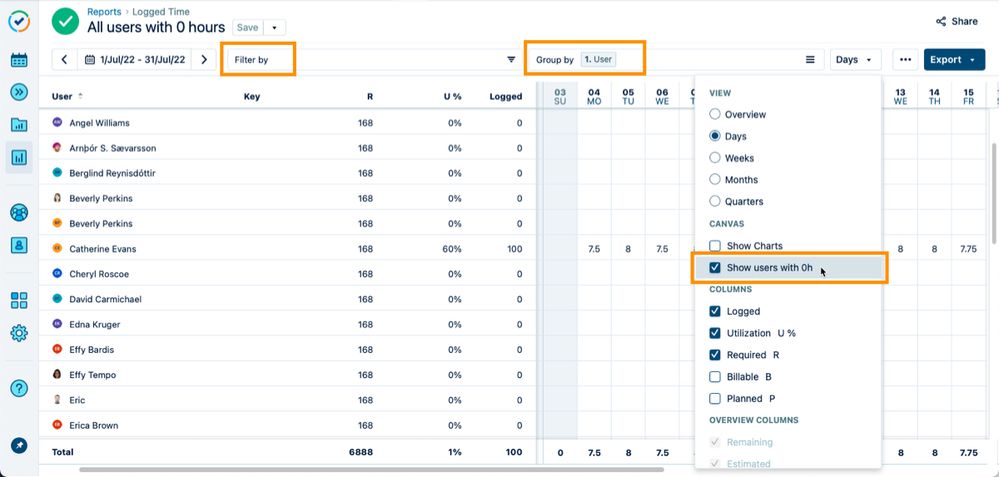
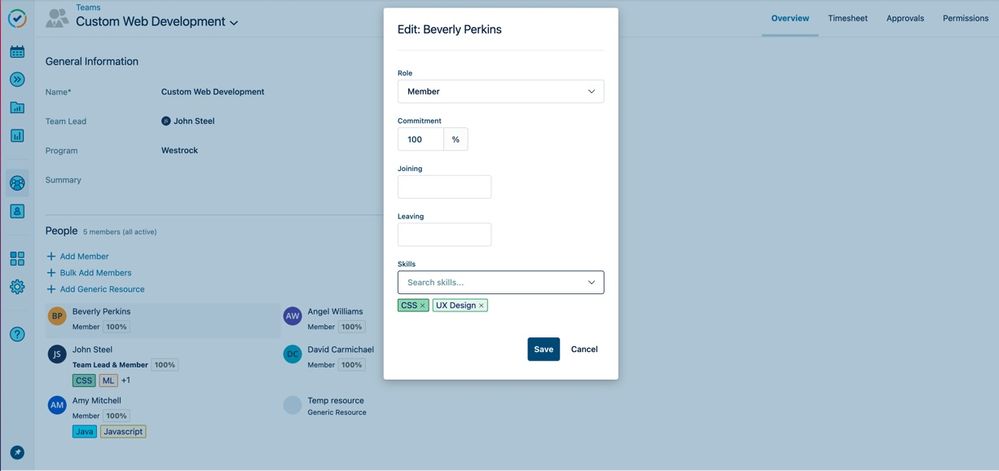

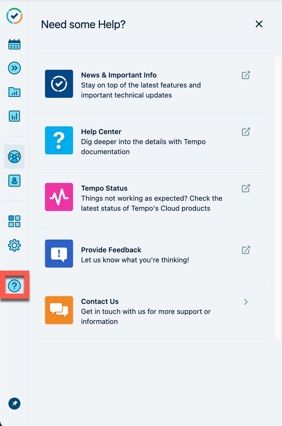
0 comments