Community resources
Community resources
Community resources
Story points vs. time spent in Jira: how to estimate remote teams
How much time do you need to finish the project? It’s not always easy to answer this question. Even if you do, you can’t predict all the circumstances or arising problems. Remote employees and employers face even more challenges, such as lack of communication and losing control. Business owners are frequently worried about missed deadlines because the job is done without continual support from the supervisor. Here is where Jira has some ready-to-use solutions. Different teams have their preferred way of working; we’ll explore how you can estimate it with Jira time spent and story points and which Atlassian tools can help.
Why do some teams love story points (SPs)?
Some processes, such as developing new features or products, are impossible to measure down to the seconds. Time can be uncertain. That’s why story points estimation is the option some teams choose. Instead of predicting how many hours or days they would spend on specific tasks, they scale the efforts involved in performing. The method of SPs allows planning the volume of work for teams working with sprints. Just perfect for agile planning. Besides, you feel more freedom and less pressure when the clock is not ticking.
In story points, the employees estimate the number of different factors:
- the difficulty of the job
- the volume of work
- experience completing similar tasks
- possible risks or uncertainties, etc.
E.g., Updating the column headers could be estimated as 1 story point when adding a new button to multiple screens, or a drop-down list will be comparably more complex and equal to 3 SPs.
After few sprints, you’ll have a good idea of how fast the team is moving — its velocity. In the future, it will increase as your team members find new methods for completing tasks more quickly. In Jira, you can find a special report – the Velocity chart. It demonstrates the last 7 completed sprints. The grey bar displays the estimation of planned work when the sprint begins, the green one – the total completed estimates at the end of the sprint. Velocity is estimated by averaging all completed estimates. So, if you know your team completes an average of 120 SPs, you can plan your next sprint accordingly.
While some people like using story points because of their flexibility and relativity, others might find points estimation confusing and abstract. Some of the SPs drawbacks include:
- Points are hard to interpret: some teams count complexity solely when that’s totally wrong
- It takes some time to figure out what your actual velocity is
- If the team’s entire motivation is to keep increasing velocity, quality suffers as a result
But the main pitfall is the majority of clients, managers, and stakeholders would like to know when the project will be completed. They’ll require a clear timeline before they give you approval. So, you will need to convert points to hours anyway for planning.
Original time estimate and actual time spent options in Jira
If you choose hours over story points, you’ll need to estimate how much time you need for completing an issue – that’s easy. The question is: how will you get the actual time spent? One of the most popular ways is time tracking. Jira Software provides the ability to set your estimating and tracking information differently. So you need to enter:
- The original time estimate – how much you think it’ll take to finish work
- Then log your time in 2w 3d 5h 30m format – (w) weeks, (d) days, (h) hours, and (m) minutes.
Learn more about how to log time on an issue.
Managers in Jira often face a problem with tracking the time of the team – force staff to log their working time can be a real challenge. It gets even more complicated with remote employees. Luckily, there are other solutions that help to monitor time spent in status for Jira issues.
- If you use classic boards, you can try the built-in Jira Days in Column option. You’ll get only the number of days an issue has stayed in the column. It’s represented by the dots on the card.
- Estimate the time in status with custom fields and Jira automation. E.g., If you need to get the time that took an issue from the start of a sprint to the final status “done”, add a rule with an issue transitioned trigger and action with the calculation done by smart values. Learn more here.
- Check the Atlassian Marketplace apps. For example, one of such tools is Time in Status. It will help you to get the time the employees spent in each status automatically. There are different time reports you can acquire both in table or graph view.
With this info, you’ll be able to compare the time your team has planned to accomplish issues and the actual time-consuming.
Story points & hours together?
For some teams, story points are still tied to time. They even attempt to relate SPs to hours. Two story points, for example, equate to a work that will take 2-4 hours, whereas three story points go to issues that will take 4 to 8 hours, and so on. It’s a hybrid technique to task estimations that should not be used in most cases. The reason the team applies it is to make all the estimation easier for the client.
Other teams can use story points to estimate the scope of a work team can complete during the sprint and monitor time spent as well. When you need to assess the team efforts, it can be helpful to compare:
- how many SPs an employee closed as original estimates
- how much time task spent in progress
Here is a use case of how to get these results with the help of a pivot table.
It’s your priority to choose which type of estimation your team requires. You can try one, then another – just to find your perfect one. Which method does your team use? Share your advice with us.
Was this helpful?
Thanks!
Zoryana Bohutska _SaaSJet_
About this author
Customer Success Manager at SaaSJet
SaaSJet
51 accepted answers
TAGS
Atlassian Community Events
- FAQ
- Community Guidelines
- About
- Privacy policy
- Notice at Collection
- Terms of use
- © 2025 Atlassian







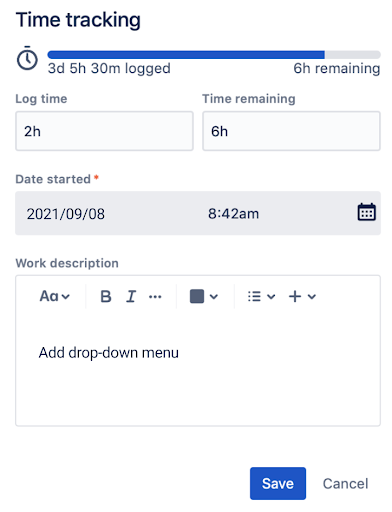

5 comments