Community resources
Community resources
Community resources
Sprint Performance: How many issues go to "Done" status each day?
Can your team do twice the work in half the time? Scrum says they can. One of its main principles is empirical process control. So, you need your processes to be transparent and monitor your progress. In this use case, we will show an easy visual way to check your team's progress during Sprint in Jira.
How many Jira issues go to Done status?
Our project manager wants a clear picture of issues in the “To Do” state at the beginning of Sprint and how many of those tasks the Dev team move to “Done” at the end of Sprint. The idea to show work completion in terms of statuses was implemented in the Chart for Dynamic status change. You may try this option with the help of Issue History for Jira add-on.
When you open this chart, you will have a complete understanding of how your team performs tasks each day. This visual report provides you with an answer: How many issues are in each status each day?
How to configure a Chart for Dynamic status change
Open Issue History for Jira app. If you haven’t installed it, a 30-day free trial is available on Atlassian Marketplace.
- Switch on the chart icon.
- Select the required Sprint.
How would the ideal workflow look?
The ideal situation is when all issues are in the "To Do" status on the first day. As you move forward, fewer issues should be in the initial statuses (such as "To Do," "In Progress," etc.), and more should be in the "Done" status. On the final Sprint day, try to have every issue marked as "Done."
⬇️ The number of tasks in the ToDo status should constantly decrease.
⬆️ The number of tasks in Done status should increase.
Ideal Sprint Performance
Unsatisfactory Sprint Performance
Here you can see all tasks were not completed (transferred from the previous Sprint).
The best thing here is that you can review how your developers progress each day, find the blockers in their work and adjust your team efforts to improve performance.
Try to improve your workflow with insights from the Chart for Dynamic status change ➡ Get your free trial
Learn how to get all changes ➡ How to track Jira sprint history?
Was this helpful?
Thanks!
Yuliia_Borivets__SaaSJet_
Atlassian Community Events
- FAQ
- Community Guidelines
- About
- Privacy policy
- Notice at Collection
- Terms of use
- © 2025 Atlassian






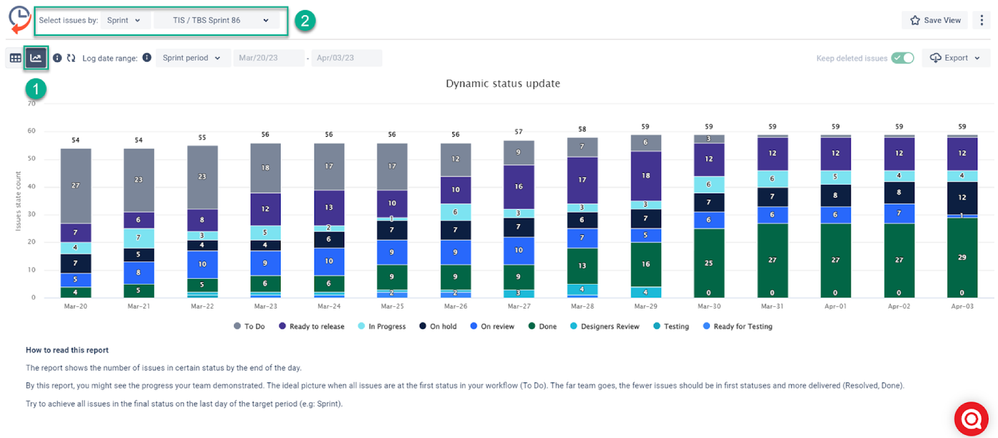


2 comments