Community resources
Community resources
Community resources
SLA сalculation according to Priority
The importance or attention given to a ticket based on the SLA is known as priority. There are four priority levels by default: Low, Medium, High, and Highest. Low-priority tickets are the least important and do not require immediate attention, whereas "high-priority" tickets should be dealt with as quickly as possible.
It's a typical case that workflow has SLAs based on priorities. And they always have a chance to change priority during the issue solving. That means that the system should track them correctly: stop counting the initial SLA and start another one.
We here at SLA Time and Report suggest you create a few SLAs to cover every priority. Below you can find the screenshot of how SLA might look for a High priority issue with an 8-hours goal.
In our example, it starts if an issue has the status To Do and High priority. SLA will stop if the ticket moves to Done OR priority changes to another:
This 2nd condition is a key element here. The system will immediately stop tracking particular tasks with 8 hours limit and move to another SLA, which we have with 6 hours limit since it is Highest.

So, having such two SLAs, issues will be tracked according to the different time limits and no manual work is required.
The same thing you can do for downgrading your priority. Simply add it as an option for Stop condition.
If you'd like to restart the SLA timer, apply to the reset option. You can add different triggers, including priority to restart the SLA time calculation. For example, reset the timer if the priority is changed from Low to Highest.
Have you ever used priority as a condition for your SLAs? How did you manage the appropriate calculation?
Was this helpful?
Thanks!
Zoryana Bohutska _SaaSJet_
About this author
Customer Success Manager at SaaSJet
SaaSJet
51 accepted answers
Atlassian Community Events
- FAQ
- Community Guidelines
- About
- Privacy policy
- Notice at Collection
- Terms of use
- © 2025 Atlassian





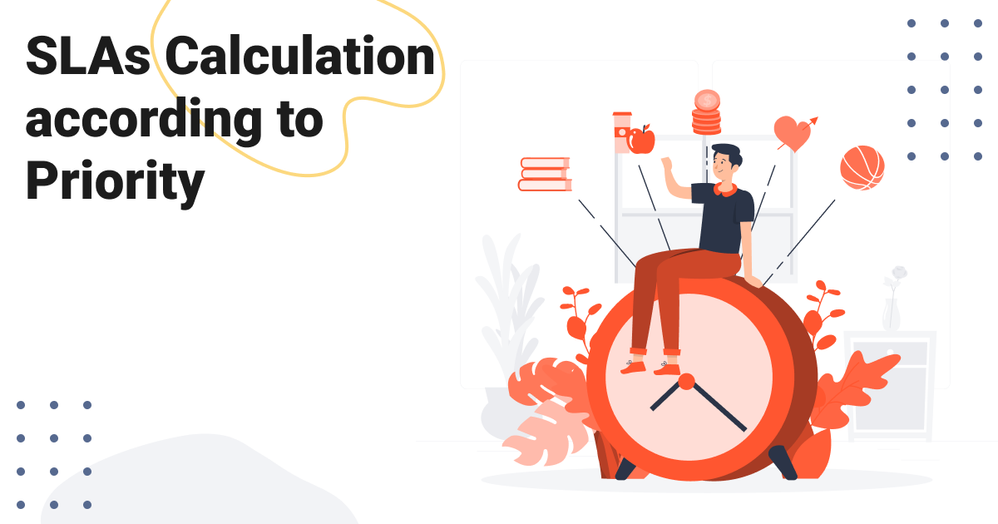
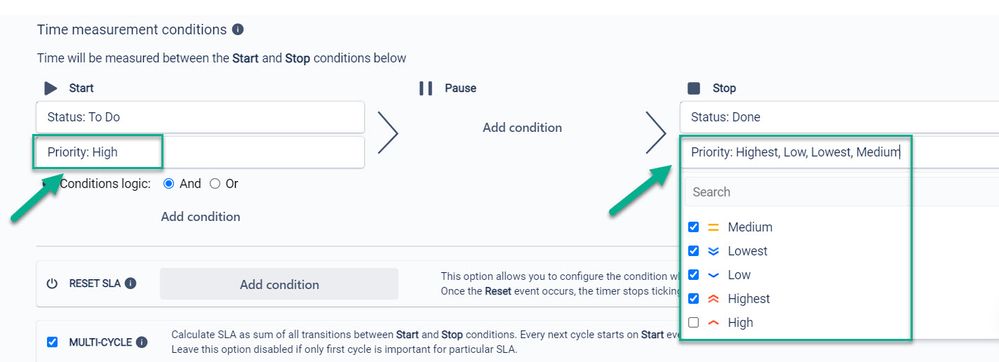
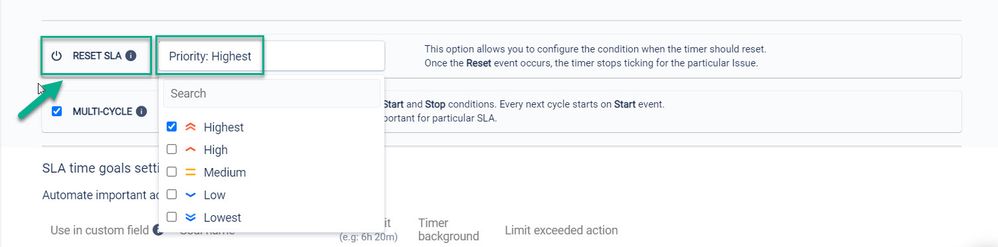
0 comments