Community resources
Community resources
Community resources
Release Planning with User Story Map
Release planning in software development is one of the most important processes that define how a given product will evolve from now to its future releases. In an agile world, this is not about stringent scheduling but creating a flexible guide postline that moves as the project progresses.
By employing practices such as user story mapping in Jira, teams can map out their development efforts for strategic alignment to business goals and end-user needs with the goal of maintaining balance while prioritizing an efficient delivery of valuable features.
Why release planning matters
Release planning is essential for successful software development as it aligns team efforts with business goals and user needs. It breaks down complex projects into manageable parts, prioritizing valuable features for efficient delivery.
This process improves communication among team members and stakeholders, setting clear expectations about deliverables and timelines.
This concise explanation of why release planning matters covers several key points:
- Alignment of development with business goals and user needs
- Improved communication and expectation management
- Enhanced risk management and quality assurance
- Better resource allocation and timeline estimation
- Maintenance of project momentum and team morale
- Opportunities for regular customer feedback
Using user story maps for release planning in Jira
1. Prepare for Mapping
Identify User Personas
Create the goals for each user persona, detailing their objectives and characteristics in the description. This helps your team understand who they’re building for and why. Write down the Goals to put it into the user story map later.
Use the description field to detail:
- User demographics
- Goals and motivations
- Pain points and challenges
For easier creation and manage personas in your Jira projects, use the advanced personas feature for Jira of ProductGo.
Set Product Vision
Establish a dedicated Jira board for your user story map by listing down the epics from the goals you have got above. These epics are the main user’s activities to help achieve each goal.
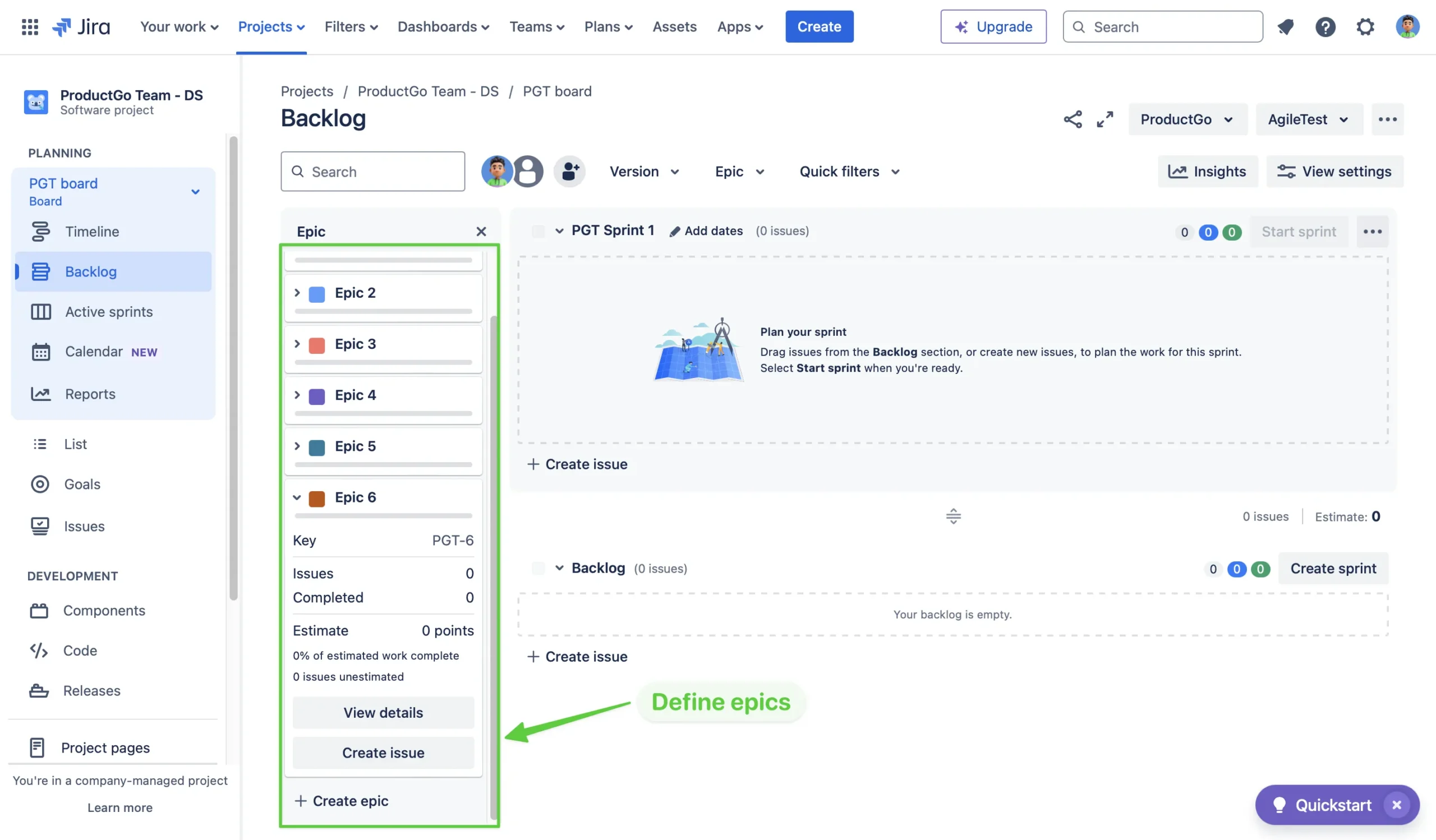
2. Create the User Story Map
Build the Backbone
Access to the user story map tool in your Jira instance, all your epics are placed horizontally in the second level. Then write down the goals at the top hierarchy level and arrange the relevant epics below.
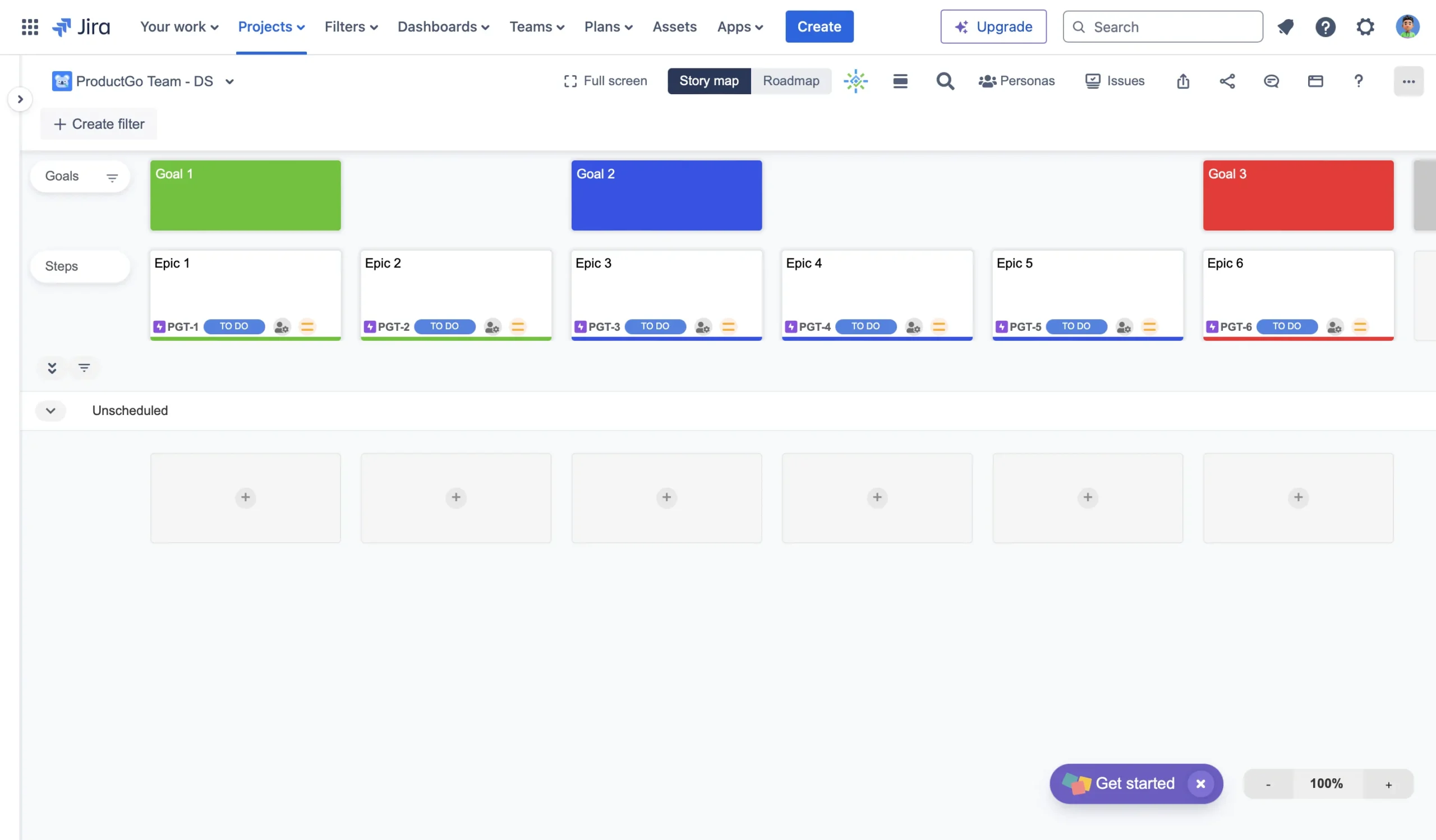
This forms the skeleton of your map, representing the high-level user journey.
Add User Stories
Create Jira issues under each epic for specific user stories, writing them from the user’s perspective. This populates your map with detailed functionality, aligning features with user needs.
- Write stories in the format: “As a [user type], I want to [action] so that [benefit]”
- Use the summary field for the story and the description for acceptance criteria
- Link related stories using Jira’s issue-linking feature
Prioritize and Estimate
Use Jira’s priority field (Highest, High, Medium, Low, Lowest) and add story points to each issue for ranking and estimation. Ensure your board has story points enabled in board settings, and consider using planning poker sessions to estimate collaboratively.
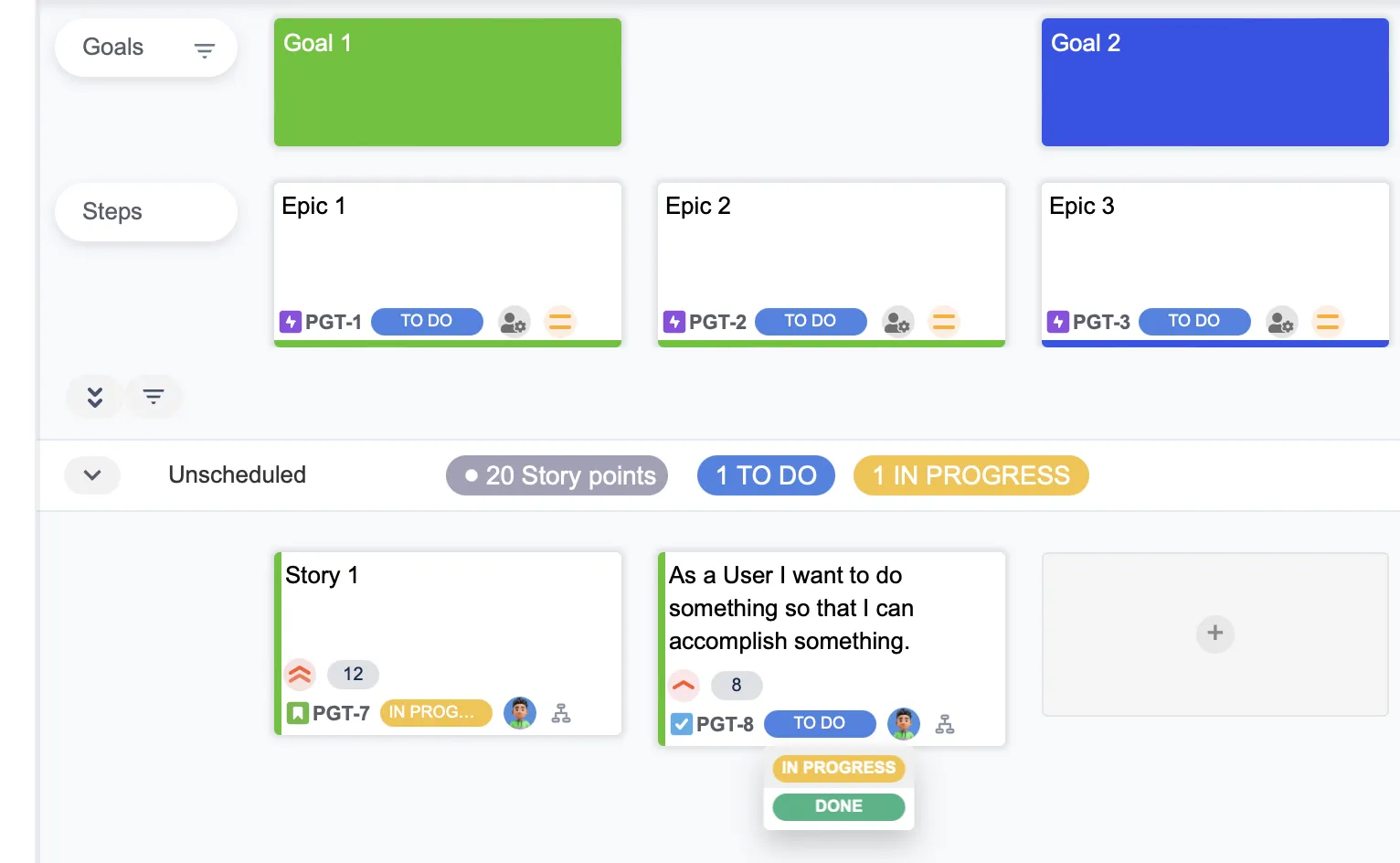
This helps in planning releases and sprints by balancing value and effort.
3. Plan Releases
Define Release Goals
Create versions in Jira for each planned release, using the description to state specific goals. This provides clear targets for each development phase and helps manage stakeholder expectations.
Create versions in Jira:
- Go to the project sidebar menu > Releases > Create Version
- Name versions meaningfully, e.g., “v1.0 – Core Functionality”
In the version description, clearly state:
- Primary goals of the release
- Target release date
- Key metrics for success
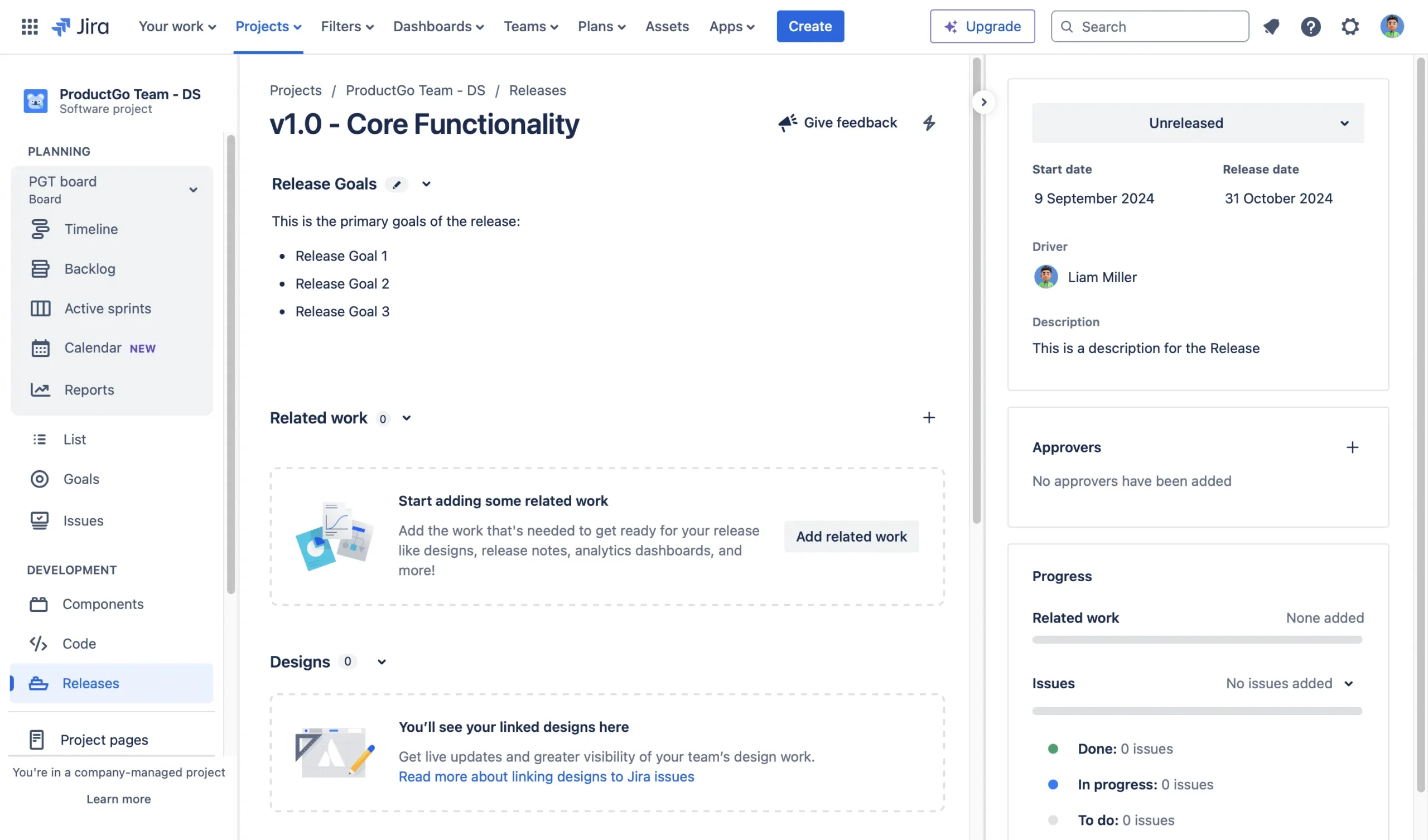
Group Stories into Releases
Assign issues to Jira versions based on priority and dependencies. This organizes your backlog into manageable, value-driven releases.
Assign issues to versions:
- Bulk edit stories on your board by drag-and-drop issues from the backlog into the release swimlanes
- Or edit individual issues and set the “Fix Version” field
Visualize the Map
Customize your Jira board to show epics as columns and versions as swimlanes. This creates a visual representation of your user story map, making it easy to see how features are distributed across releases.
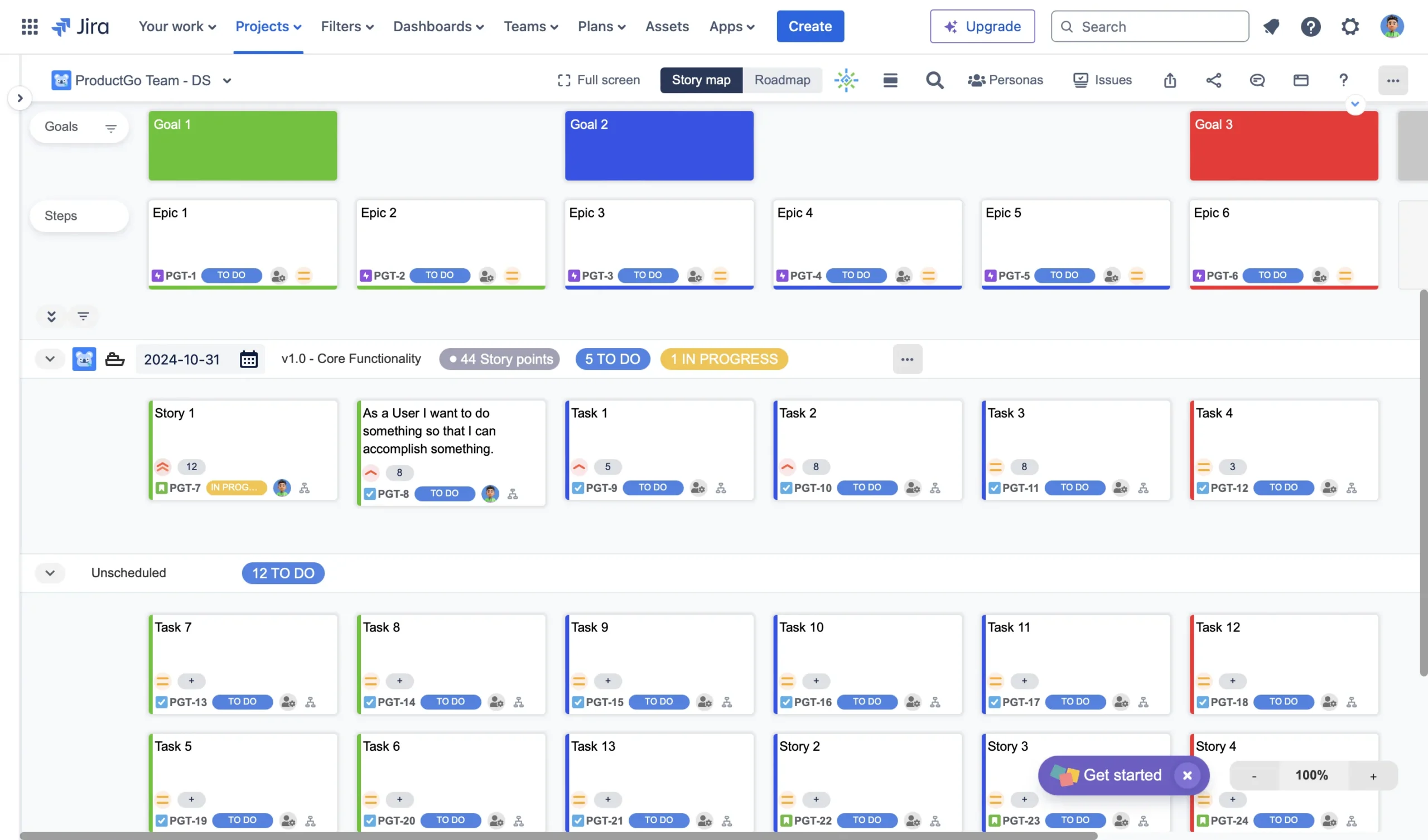
Users can create a release or sprint swimlanes directly on the user story map. Drag-and-drop issues from the backlog into each release swimlane.
4. Break Down and Track
Plan Sprints
To better manage your releases, use Jira’s sprint planning feature to allocate stories to sprints, linking them to versions.
This bridges the gap between your long-term release plan and short-term development cycles.
Users can easily switch between Release and Sprint swimlane modes in the user story map.
Create Tasks
Break down stories into sub-tasks in Jira for more detailed sprint planning. This allows for more accurate time estimation and clearer task delegation within the team.
Monitor and Adjust
Utilize Jira’s agile reports to track progress and regularly review the story map:
- Hold a retrospective meeting after each sprint
- Update priorities based on new insights
- Adjust future sprint and release plans as needed
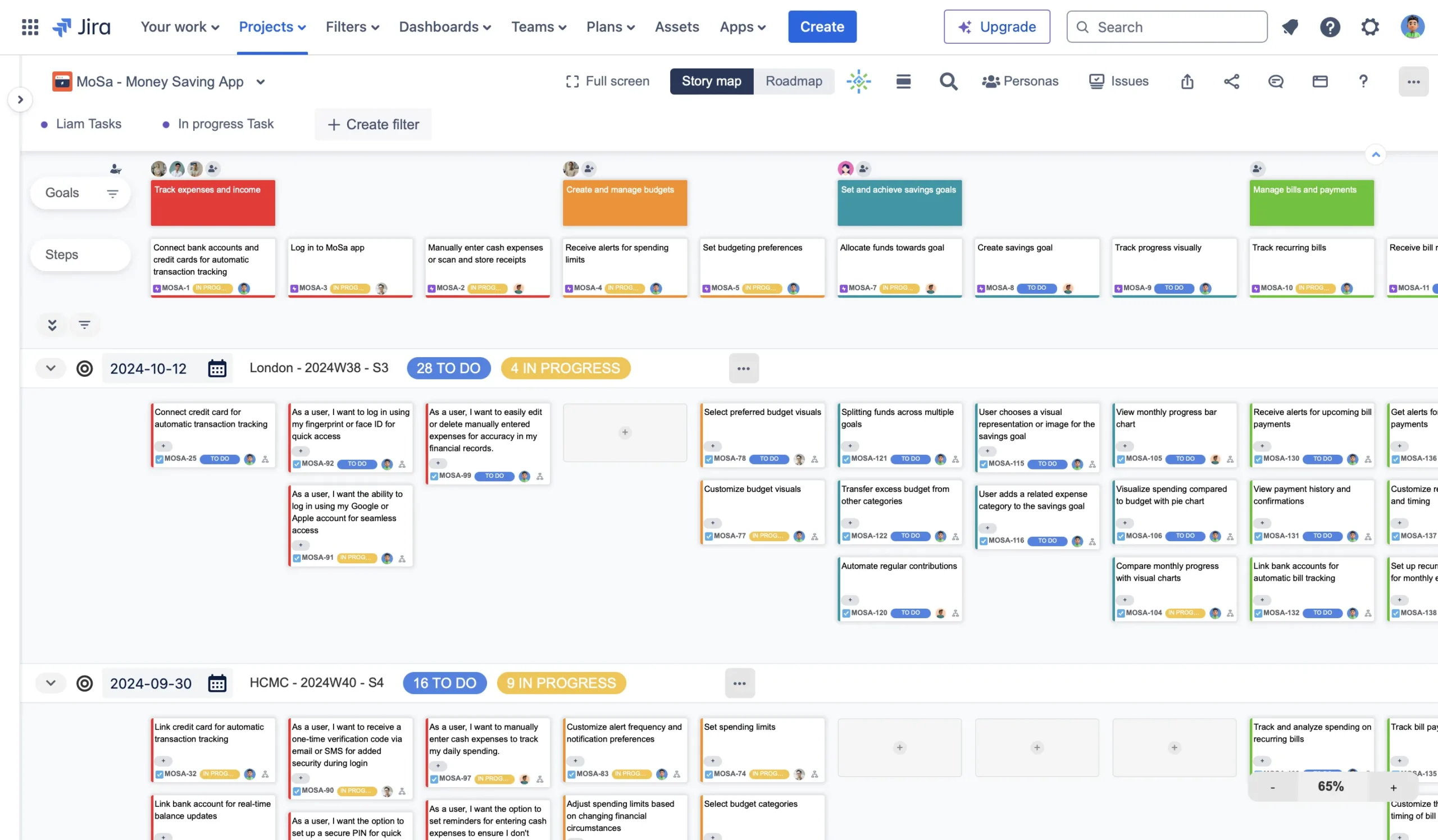
This enables you to adapt your plans based on new insights and feedback, ensuring your development remains aligned with user needs and business goals.
Tips for Success
Effective user story mapping in Jira demands a strategic approach and consistent practices.
- Utilize Jira’s board customization features to create a clear, visual representation of your story map.
- Involve diverse stakeholders in your mapping sessions for a more comprehensive and user-centric map.
- Schedule periodic review sessions to keep your story map current and relevant.
- Integrate your story mapping process with regular agile ceremonies like sprint planning and retrospectives.
- Be prepared to adjust your map and plans as you receive feedback and encounter changes.
Wrap-up
Utilizing user story mapping for release planning in Jira is more than just performing tasks, it is working to plan strategically around the users. Through engagement, configured boards in Jira, and being flexible to change regularly can help you make sure your development process is always adaptive whilst fulfilling user needs as well as business objectives at one time. This approach allows your team to deliver value consistently in time, and at a high quality.
Go to ProductGo to try out our user story mapping tool for Jira.
Was this helpful?
Thanks!
Liam - DevSamurai
About this author
Product Marketing Specialist
DevSamurai
13 accepted answers
0 comments