Community resources
Community resources
Community resources
Quality Without Compromise: How Workflows Enhance Quality Management in Confluence
Studies* have highlighted a strong link between quality management and improved customer satisfaction. Quality is not merely an option; it is essential.
Poor quality can lead to costly mistakes, legal issues, and damage to a company’s reputation. Companies across industries face substantial penalties for quality control and compliance failures. For example, the Public Company Accounting Oversight Board (PCAOB) fined Marcum LLP $3 million in 2023 for inadequate quality controls, highlighting the high financial risks of non-compliance.**
As we celebrate World Quality Week*** on November 12-15th, I thought it would be interesting to take a closer look at how robust workflows can can improve the quality of your team’s work in Confluence.
Understanding Quality
Lots of use the word “quality” on a daily basis, but do we really stop to think about what it means? The CQI have some great resources on their website, including including the piece on “What is quality?”****
But why don’t we move on to the main focus of this article: how you can use workflows to enhance the quality of your processes and content in Confluence.
Why Quality Management Needs Effective Workflows
Quality management demands structured processes to maintain standards consistently. Effective workflows are essential as they provide structure and ensure that each step—documentation, approvals, and updates—proceeds systematically. By clearly defining roles and responsibilities, workflows enhance accountability and streamline collaboration, helping teams maintain high standards and reduce errors. This structured approach not only boosts efficiency but also supports regulatory compliance, allowing organizations to deliver reliable, quality outcomes consistently.
How To Enhance Quality Management with Confluence and the Workflows for Confluence App
Workflows for Confluence app, created by my amazing teammates at AppFox, enhances Confluence with powerful workflow features tailored for quality management. Workflows bring structure to documentation, approvals, reviews, and content lifecycle management, helping quality teams stay aligned and efficient.
How Workflows for Confluence Complements Confluence for Quality Management
The Workflows for Confluence app enables quality management teams to automate and control their document lifecycle - from content approval workflows to automated publishing. Some of our key features include:
1. Creating and Customizing Workflows
- Workflow Builder: Quality managers can use the intuitive drag-and-drop process to add statuses like “Draft,” “Review,” and “Approved,” assign approvers, and set up trigger-based actions and notifications at each stage.
- Clear Workflow Transparency: Visualizing workflow steps helps all stakeholders understand the process, promoting consistency across documents.
2. Document History Tracking
- Version Control: Essential for traceability, version control in Workflows for Confluence allows teams to track document changes, create major and minor versions, view revision histories, and revert to previous versions if needed.
- Change Review: Teams can access historical document versions, enabling them to maintain high standards and refer back to previous iterations as required.
3. Separating Drafts from Published Documents
- Automatic Cross-Space Publishing: Teams can work on drafts in one space and automatically publish approved documents in another, ensuring critical information is accessible in the appropriate contexts.
- One-Click Publishing Across Projects: This feature allows teams to control when, where, and how content is published, saving time and improving workflow efficiency.
4. Role-Based Access Control
- Page Permissions: Teams can specify view, edit, and approval permissions for documents based on user roles, helping to protect data integrity and control access.
- Enhanced Confidentiality: Restricting document access to authorized users supports compliance with internal policies and regulatory requirements.
5. Managing Document Relevance
- Document Expiration Set Up: Teams can set expiration dates on documents and specify actions upon page edits, ensuring that content is reviewed regularly for accuracy and relevance.
- Supporting Regulatory Compliance: Automated expiration and review workflows keep documents up-to-date, supporting compliance with industry regulations and internal standards.
6. Suitable for Audit Trails and Reviews
- Document Metadata Display: Detailed metadata on each page, including a full history of changes and approvals with e-signatures, supports transparency and accountability in document management.
- Supporting Regulatory Compliance: Comprehensive audit trails allow teams to meet regulatory requirements more effectively, ensuring that every change and approval is logged and accessible for compliance checks.
7. Global Workflow Visibility
- Global Workflow Search: Workflows for Confluence provides an overview of workflows across spaces, enabling teams to locate specific workflows by parameters such as status, space, or approvers. This functionality aids precise document tracking throughout their lifecycle.
- Supporting Regulatory Compliance: Global search and filtering capabilities enhance oversight, helping quality management teams ensure compliance across all documents and quickly retrieve them for audits.
Transforming Quality Management with Confluence and Workflows for Confluence
Together, Confluence’s core features and the workflow capabilities of Workflows for Confluence create a powerful framework for quality management. We’ve seen our customers experience benefits like:
- Boosted Collaboration: Real-time collaboration and automatic cross-space publishing help teams work effectively, keeping all project information accessible and current.
- Accountability and Traceability: Version control, permissions, and automated reviews enhance accountability, allowing teams to easily track document changes over time.
- Increased Efficiency and Compliance: Automating document lifecycle management reduces manual checks, helping teams maintain compliance with minimal effort.
For quality management teams, Atlassian’s Confluence combined with Workflows for Confluence offers an exceptional solution for structuring workflows, ensuring compliance, and enhancing collaboration.
This World Quality Week, consider how these tools can streamline your approach to quality, and feel free to connect with me to learn more on how your organization can deliver outstanding results with confidence.
References:
*Johnson, John. "The Impact of Quality Practices on Customer Satisfaction." eCommons, Cornell University, 2020, https://ecommons.cornell.edu/handle/1813/72103
**** What is Quality?
Was this helpful?
Thanks!
Yulia Lenina _AppFox_
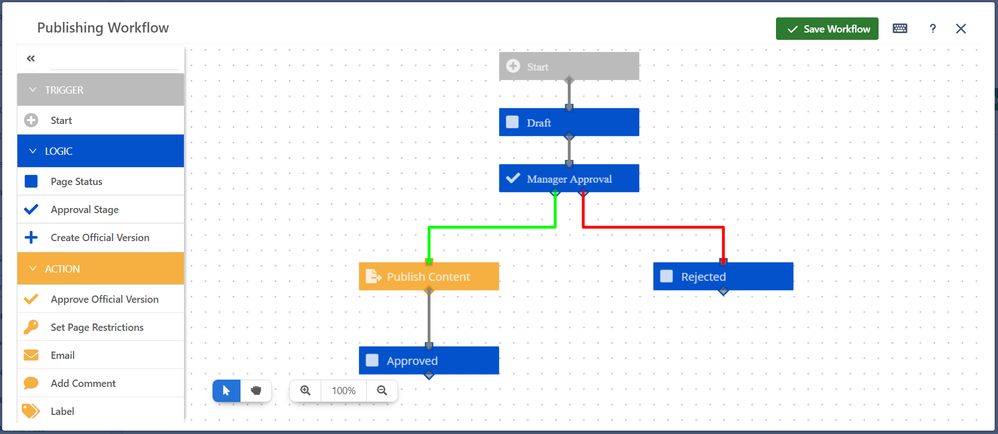
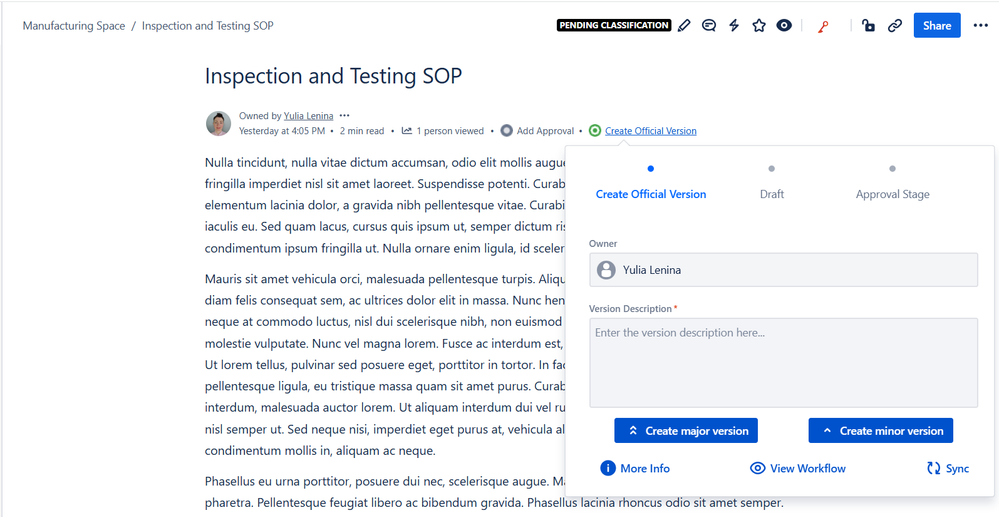
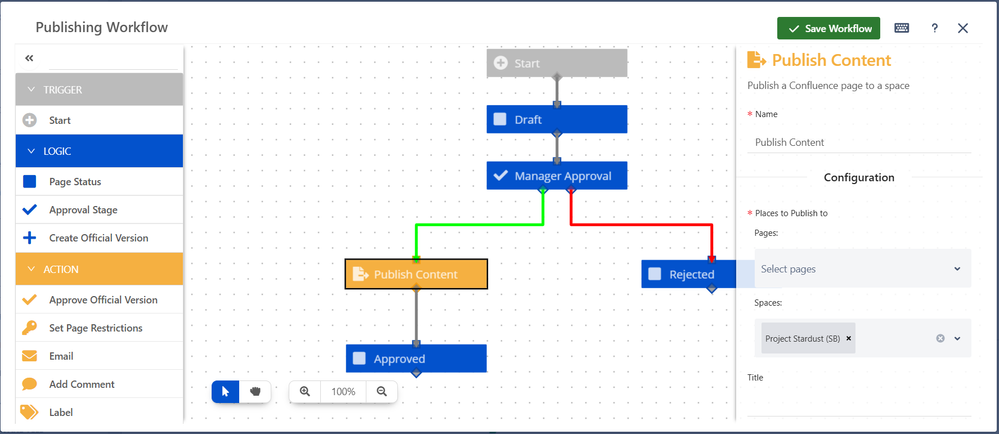
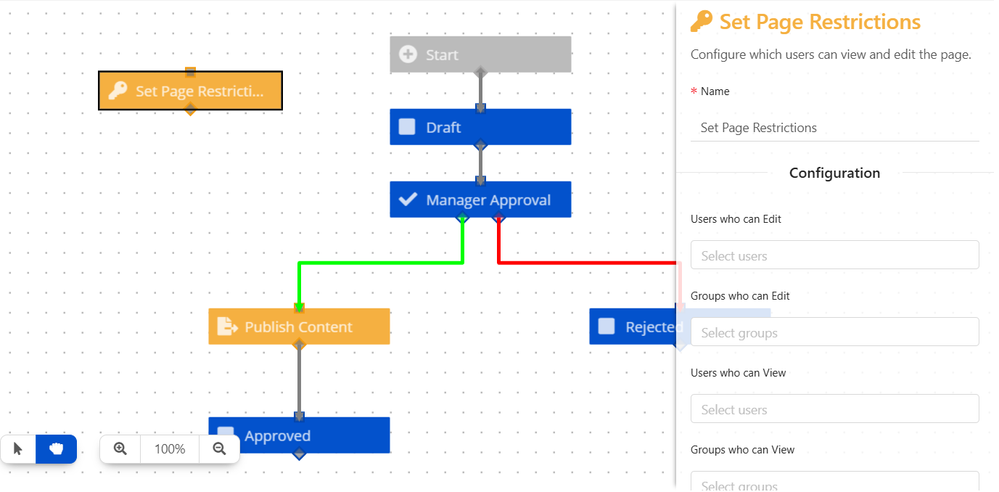
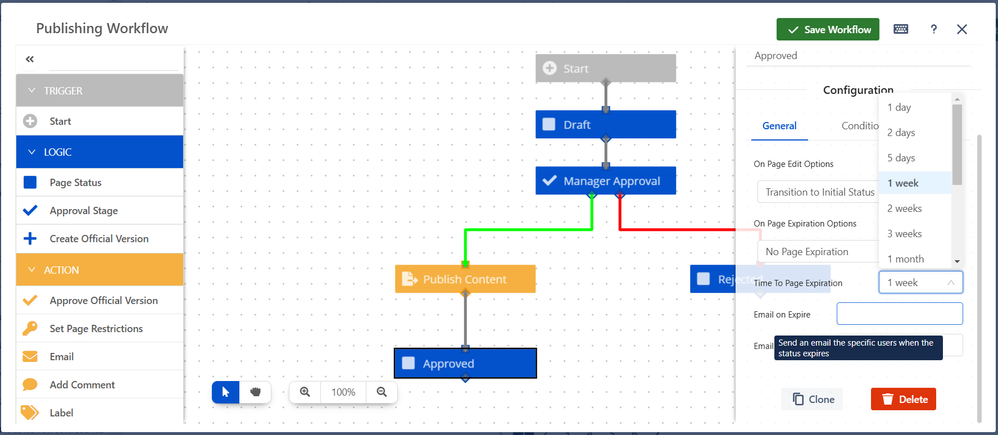
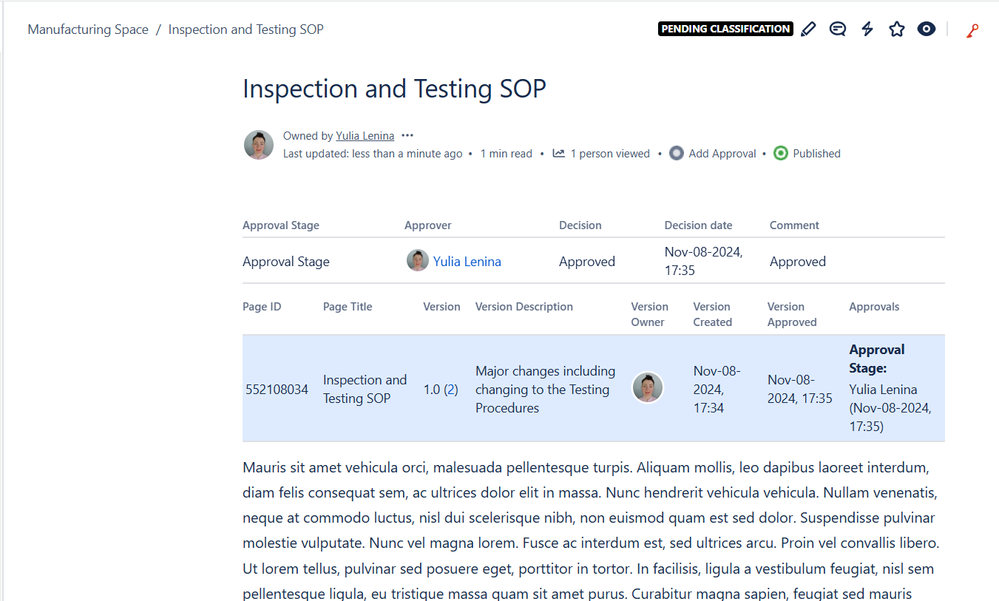
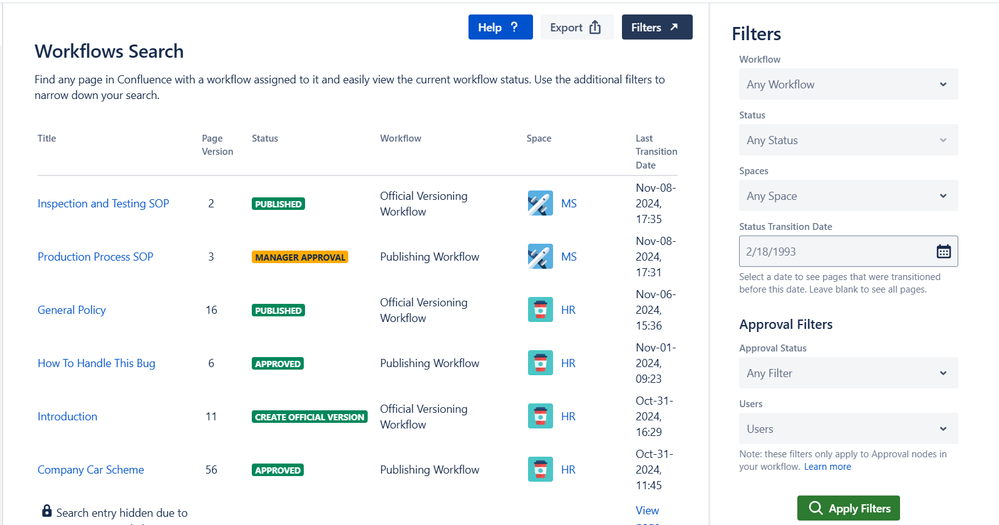
2 comments