Community resources
Community resources
Community resources
📖 Project Roadmap and Advanced Roadmap in Jira - What is difference? | Jira Guru
Hello, Welcome back!
This is Wednesday again, and Weekly knowledge growth with Jira Guru!
Today's topic is "Project Roadmap (basic roadmap) and Advanced Roadmap"
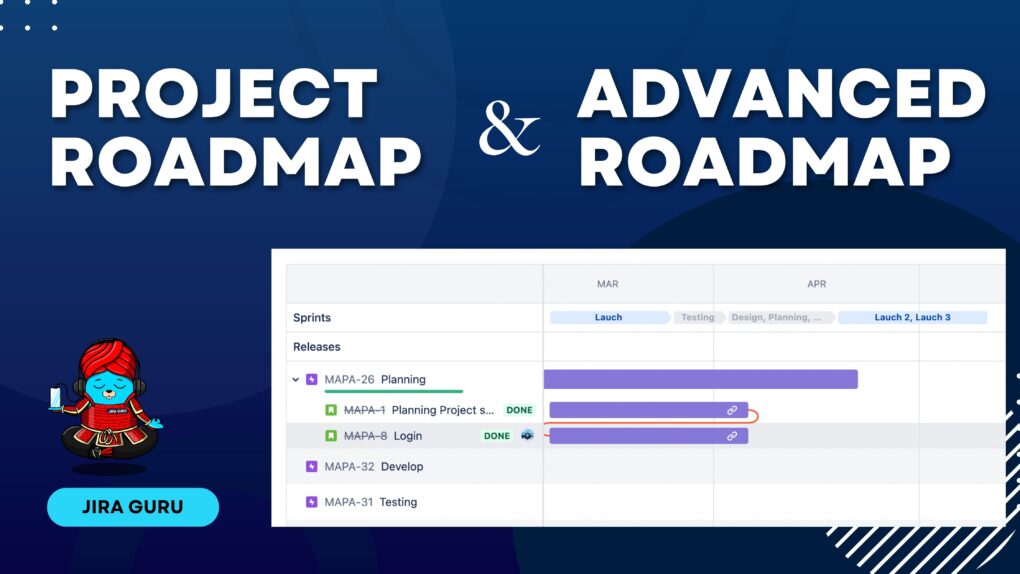
I. Understanding Project Roadmaps in Jira
Project Roadmap, the basic roadmap, is a feature available to all Jira Software Cloud customers. It’s a tool designed specifically to assist individual teams in planning and tracking their large-scale goals up to the epic level.
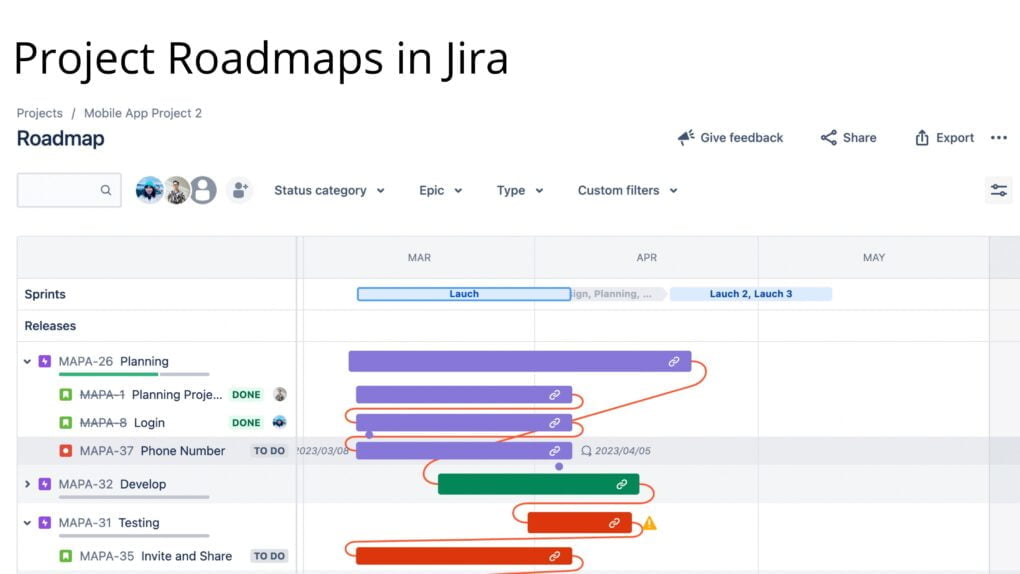
Creating a Project Roadmap involves defining your tasks, allocating timelines, and assigning team members. It's a straightforward way to provide everyone in the project with an overview of tasks, deadlines, and progress.
The roadmap view is identical for both company-managed and team-managed projects. It serves as a platform where one can create, manage, and visualize work from aboard. This tool is particularly useful for planning large pieces of work for weeks or months and orchestrating large groups of stories.
II. Understanding Advanced Roadmaps in Jira
Advanced Roadmaps is a feature exclusive to Jira Software Cloud Premium and Enterprise customers. This tool is designed to facilitate collaboration between multiple teams, track larger-scale goals beyond the epic level, identify dependencies across extensive workpieces, and allow capacity-based planning for teams.
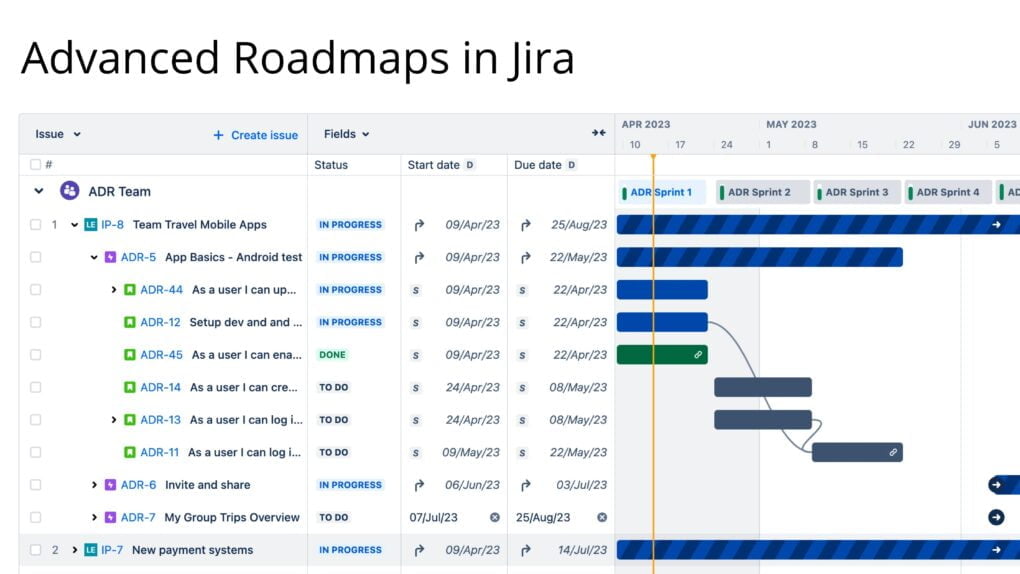 Source: Atlassian Document
Source: Atlassian Document
Advanced Roadmaps offer an in-depth perspective into project management. They provide insights into capacity planning, scenario planning, and dependencies, thereby empowering teams to forecast feasibility based on their workload and timelines.
As of now, Advanced Roadmaps doesn't support team-managed projects, but the functionality is on the horizon. The complex nature of Advanced Roadmaps may lead to a steeper learning curve but also facilitates comprehensive project oversight, especially for large-scale, complex projects.
III. Key Differences between Project Roadmaps and Advanced Roadmaps in Jira
The key differences between Project Roadmaps (basic roadmaps) and Advanced Roadmaps in Jira are as follows:
Project Roadmap | Advanced Roadmap | |
| Availability | Available to all Jira Software Cloud users | Exclusive to Jira Software Cloud Premium and Enterprise users |
| Designed For | Individual teams | Both team and cross-team levels |
| Planning Level | Planning up to epic level | Planning beyond the epic level |
| Dependencies | Basic dependency tracking | Advanced dependency tracking, identifies dependencies across large pieces of work |
| Capacity Planning | Basic features | Allows detailed team and cross-team capacity-based planning |
| Collaboration | Designed for single-team collaboration | Facilitates multi-team collaboration |
| Visualization | Provides a clear, simple view of the project | Provides a complex, detailed view of project progress, including scenario planning |
| Compatibility | Works with both company-managed and team-managed projects | Currently, only works with Jira Software company-managed projects |
| Scope | Suitable for smaller, straightforward projects | Ideal for large-scale, complex projects |
| Complexity | Easy to use and understand | Requires a learning curve due to complex features |
| Resource Allocation | Simple resource allocation | Comprehensive resource management tools |
Track the big picture
- Advanced: By consolidating significant initiatives into a single view, Advanced Roadmaps in Jira allow you to plan, monitor, and assess progress towards larger objectives across multiple teams.
- Basic: Project Roadmaps (Basic) in Jira facilitate planning and tracking progress on overarching goals within a single team.
Get ahead of dependencies
- Advanced: Advanced Roadmaps in Jira enable tracking of dependencies across teams, projects, and initiatives, empowering you to pre-empt potential blockers throughout your organization.
- Basic: Project Roadmaps allow you to visualize dependencies within your team, equipping you to consider them during your planning process.
Plan with team capacity in mind
- Advanced only: Maintain your project goals by ensuring that your teams have the necessary bandwidth to complete the scoped work. With Advanced Roadmaps, you can observe multiple teams' capacity on a sprint-by-sprint basis.
Envision different scenarios
- Advanced only: Advanced Roadmaps offer a comprehensive view of potential alternatives and outcomes. This tool enables you to generate multiple versions of your roadmap to account for various options or best and worst-case scenarios.
IV. Case Study
For instance, a startup with a small, dedicated team planning a software development project would find the Project Roadmap ideal. It would clearly outline tasks, assignees, and deadlines, ensuring everyone has a clear understanding of the project timeline.
However, a multinational company initiating a complex, organization-wide digital transformation project would benefit more from an Advanced Roadmap. This tool, capable of handling multiple teams across different regions and a multitude of interdependent tasks, could offer advanced features such as capacity planning, scenario forecasting, and dependency handling.
Source: Atlassian Document - Roadmap features
Next week, we will discuss another intriguing aspect of Jira. Stay tuned for more Jira Information and remember, being a 'JIRA GURU' is all about continuous learning!
------------
Learn more about Jira, Confluence and Atlassian with Jira Guru
💬 If you have any questions or suggestions for the next topic please leave a comment below 👇
🙌 Please like, and share this article with new beginners
Was this helpful?
Thanks!
Teresa_DevSamurai
3 comments