Community resources
Community resources
Community resources
On Time and On Budget: Forecasting & Estimating with Time & Cost Tracker for Jira
Picture this: You're have multiple projects, each with its own budget and timeline. You're constantly trying to predict future costs and ensure your projects stay on track financially.
The heart of effective forecasting lies in real-time data. Time & Cost Tracker automatically calculates costs based on your team's actual work logs and hourly rates. This means you can see exactly how your budget is being used, as it's being used. No more waiting until the end of the month to discover you've overspent!
But it's not just about the past. You can also track future expenses, both one-time and recurring. So, if you know a big software license renewal is coming up, or you're anticipating hardware upgrades, you can factor those costs into your forecasts from the get-go.
It offers several features that can help you make more informed decisions and keep your projects on track.
Transforming Uncertainty into Confidence
- Set a Solid Foundation: The add-on allows you to define Planned Time and Planned Budget for each project or task. This establishes a benchmark against which you can track progress and identify any deviations.
- Real-time Cost Tracking: Time & Cost Tracker automatically calculates costs based on logged work and team member rates, providing a real-time picture of project expenses. No more waiting for end-of-month reports to uncover budget overruns – you can now course-correct as soon as issues arise.
- Account for the Unexpected: Projects inevitably incur unforeseen expenses. The add-on's Expense Management feature allows you to track both one-time and recurring expenses, ensuring a comprehensive overview of your project's financial health. The add-on's flexibility in handling expense dates, both present and future, makes it suitable for forecasting and budgeting purposes, allowing you to incorporate anticipated costs into your financial planning
- Customizable Reports: Generate detailed cost and time reports filtered by various criteria, such as project, user, time frame, and more. These reports provide valuable insights into your project's financial performance and help you identify trends and areas for improvement.
- Embrace the Earned Value Management (EVM) Methodology: Export your cost reports into a pre-formatted EVM Excel template and gain a deeper understanding of your project's financial performance.EVM helps you forecast the project's final cost and completion date based on current performance. The 'Estimate at Completion' (EAC) and 'Estimate to Complete' (ETC) values calculated in the EVM report can be particularly useful for forecasting.
How to set it up:
- Install the Time & Cost Tracker add-on from the Atlassian Marketplace.
- Configure access to sensitive information like rates and expenses.
- Configure team member hourly rates, add any planned expenses, and set initial budgets and timelines for your projects.
- Start tracking time and expenses using Jira's native functionality or the add-on's intuitive interface.
- Generate custom reports and leverage EVM analysis to gain insights and make informed decisions.
By using these features, you can gain valuable insights into your project's financial health and make data-driven decisions to ensure its success.
Say goodbye to financial surprises and hello to data-driven project management with Time & Cost Tracker for Jira.
Was this helpful?
Thanks!
Olha Yevdokymova_SaaSJet
About this author
Product Marketing Manager
SaaSJet
Ukraine
23 accepted answers
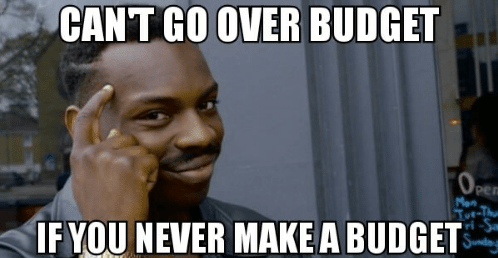
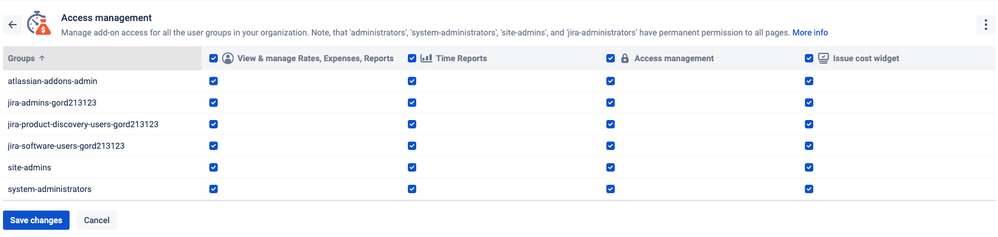
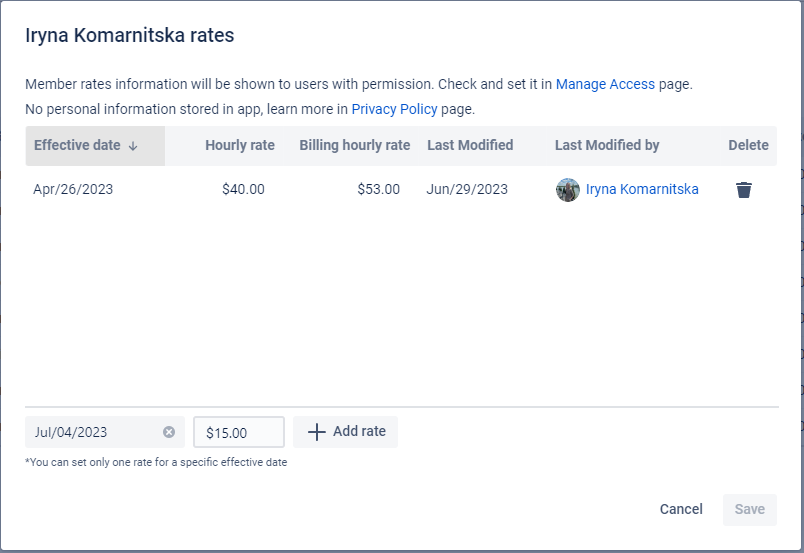
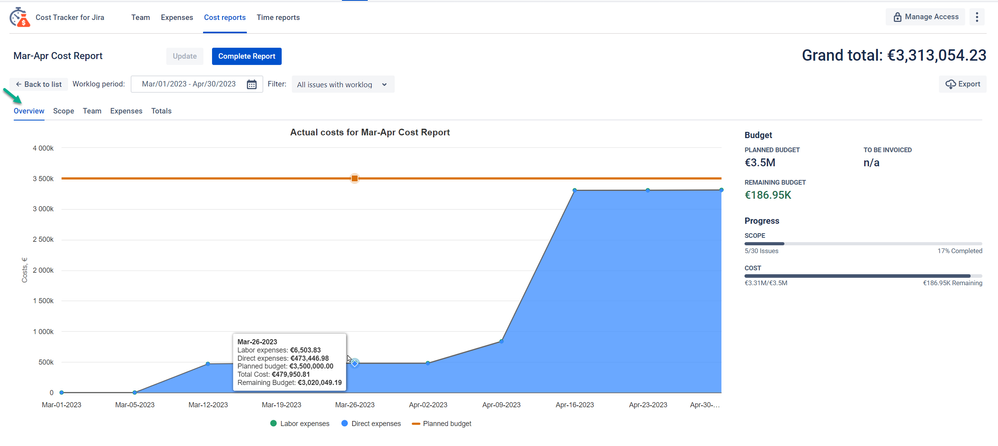
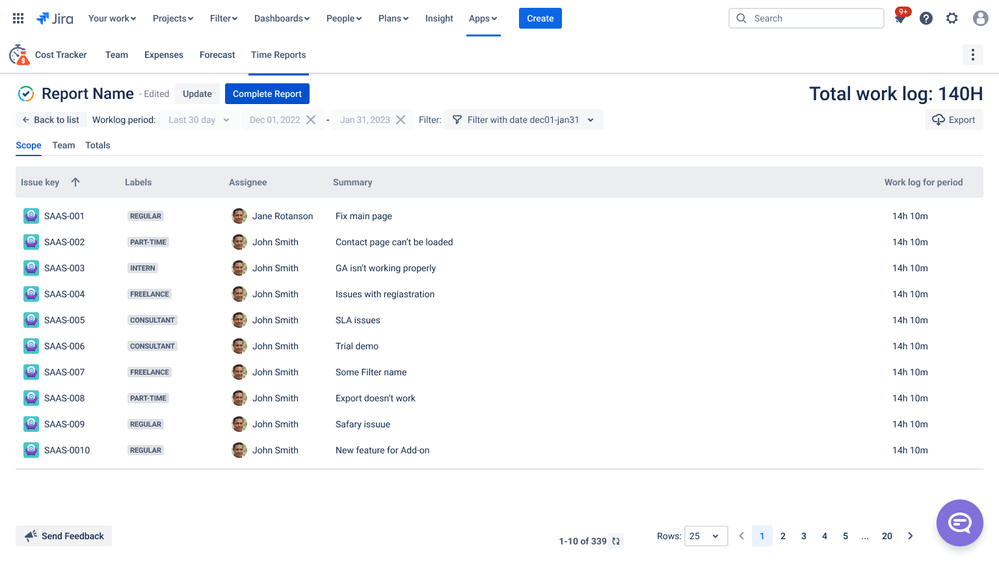
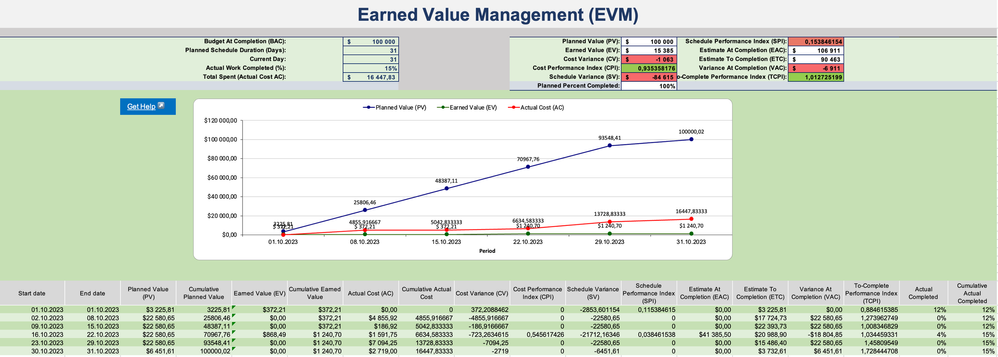
0 comments