Community resources
Community resources
Community resources
Mastering Jira Kanban Boards: A Comprehensive Guide for Enhanced Productivity
In this article, we will walk you through everything you need to know about Jira Kanban boards – from basic setup to advanced tips and best practices.
What is a Jira Kanban Board?
A Kanban board in Jira is a visual management tool designed to track work as it moves through various stages of a process. It enables Agile teams to visualize their tasks, prioritize efficiently, and manage workflow by representing tasks in columns that signify different stages (such as "To Do," "In Progress," and "Done"). With Jira Kanban boards, teams can implement the Kanban methodology, which focuses on continuous delivery without overburdening the system.
Key Benefits of Jira Kanban Boards:
-
Visualize Workflow: With Kanban boards, teams can see the flow of work in real-time, reducing bottlenecks and ensuring smooth task completion.
-
Flexibility: Unlike Scrum, which follows sprints, Kanban boards are flexible and focus on continuous work rather than time-boxed intervals.
-
Increased Efficiency: By limiting work-in-progress (WIP) and focusing on cycle times, teams can increase their efficiency and reduce delays.
-
Collaboration: The board fosters communication and transparency within the team, ensuring that everyone is on the same page regarding task statuses.
How to Create a Kanban Board in Jira
-
Go to your Jira dashboard.
-
Click on the Boards option in the menu.
-
Select Create Board, then choose Kanban as the board type.
-
You’ll be asked to choose whether to create a board from an existing project or create a new one.
-
Customize the board’s settings based on your team's needs (e.g., columns, filters, and permissions).
Implementing Kanban in Practice
Here’s how you can implement the Kanban approach step by step within your team or organization: 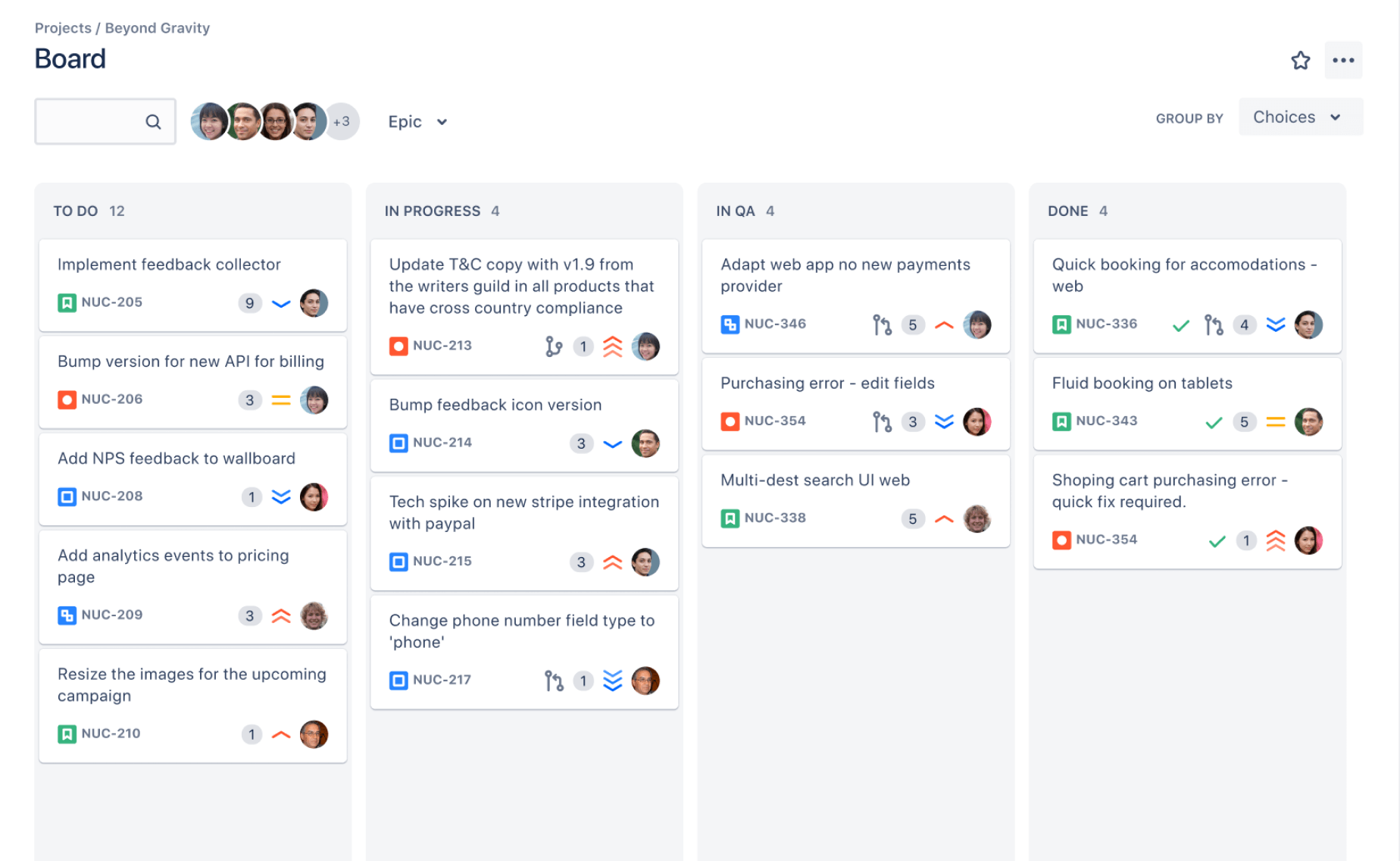
Step 1: Create a Kanban Board
-
Set Up Columns: Create columns on your Kanban board to represent different stages of work. Common stages include Backlog, To Do, In Progress, and Done. You can customize these stages based on your team’s workflow. For example, you could include Ready for Review or Blocked columns.
-
Visualize Tasks: Each task, or Kanban card, represents an individual work item. You can move tasks across the board as they progress through the stages. This makes it easy for everyone to see the status of work and identify any potential bottlenecks.
Step 2: Define Work-in-Progress (WIP) Limits
-
Set WIP Limits: Establish WIP limits for each column on the board. For instance, if you have a column for In Progress, set a limit to ensure that no more than three tasks are actively worked on at once. This prevents team members from juggling too many tasks simultaneously and encourages them to focus on completing current work before taking on new tasks.
Step 3: Prioritize and Add Tasks
-
Create a Backlog: Add all upcoming tasks to the Backlog. These are tasks that have been identified but are not yet ready to be worked on. As tasks are pulled into the workflow, they should be prioritized based on urgency and importance.
-
Prioritize Wisely: Ensure that tasks are prioritized regularly. You can use labels, tags, or custom fields to make it easier to identify priority items.
Step 4: Start Pulling Tasks
-
Pull System: Unlike traditional project management methods where tasks are pushed onto team members, Kanban uses a pull system. When team members have capacity to work on a task (i.e., there is space in the In Progress column), they can "pull" a task from the Backlog or To Do column.
-
Complete Tasks Before Starting New Ones: Encourage the team to complete tasks before pulling in new ones. This approach is essential for reducing multitasking and ensuring that work flows steadily through the system.
Step 5: Monitor and Analyze Flow
-
Track Cycle Time: Cycle time refers to the time it takes for a task to move from the start of the process to completion. Monitor cycle time regularly to identify areas where work gets delayed. If a particular stage takes too long, investigate why and work on addressing the issue.
-
Identify Bottlenecks: Bottlenecks are areas where work is slowing down, preventing the team from making progress. Common causes include resource shortages, unclear task requirements, or poor coordination. By visualizing the process and monitoring flow, bottlenecks become easier to spot and resolve.
Step 6: Hold Regular Feedback Loops
-
Daily Stand-ups: During daily stand-up meetings, teams can review the Kanban board, discuss which tasks are being worked on, and identify any potential issues that need to be addressed. This helps keep everyone aligned and ensures that tasks are progressing smoothly.
-
Retrospectives: After a period of time (e.g., at the end of a month), teams should hold a retrospective meeting to discuss how the Kanban process is working. What went well? What can be improved? This helps to refine processes and make continuous improvements.
Step 7: Continuous Improvement
-
Kaizen Culture: Kanban encourages a Kaizen (continuous improvement) approach, meaning that teams should always look for ways to improve their workflows. Over time, the team will find ways to optimize their process, reduce waste, and improve the speed and quality of work.
Kanban in Practice: A Real-Life Example
Let’s consider a software development team using the Kanban approach:
-
Backlog: The team maintains a backlog of all incoming feature requests, bug fixes, and maintenance tasks. These tasks are regularly reviewed and prioritized based on business needs.
-
Columns: The Kanban board consists of columns such as Backlog, To Do, In Progress, Code Review, and Done. Each task is placed in the appropriate column as it progresses.
-
WIP Limits: The team has set WIP limits for the In Progress and Code Review columns. No more than 2 tasks can be in In Progress at once to ensure that team members focus on completing their current tasks before starting new ones. Similarly, the Code Review column has a WIP limit to prevent tasks from getting stuck in the review process.
-
Pulling Tasks: When a developer finishes a task in In Progress, they pull the next highest-priority task from To Do into the active workflow.
-
Monitoring Flow: The team tracks how long each task spends in each column to identify potential bottlenecks. For example, if tasks are getting stuck in Code Review, the team might consider improving the code review process or adding more reviewers.
-
Regular Retrospectives: At the end of each month, the team holds a retrospective meeting to discuss what worked well and what could be improved. They use this feedback to refine their workflow, possibly adjusting WIP limits, updating task priorities, or finding ways to resolve bottlenecks.
Advanced Tips for Maximizing Jira Kanban Boards
1. Set Up a "Release" Column
If your team is releasing software or features regularly, consider adding a "Release" column at the end of the board. This will allow you to track tasks that are ready for deployment, improving the release process.
2. Use Jira Software with Planyway Roadmaps
Planyway gives you a higher-level view of your team's projects, aligning them with your strategic goals. By connecting your Kanban board with Roadmaps, you can plan future work, prioritize initiatives, and track progress on a larger scale. The app also provides the capabilities of resource planning to organize team work. 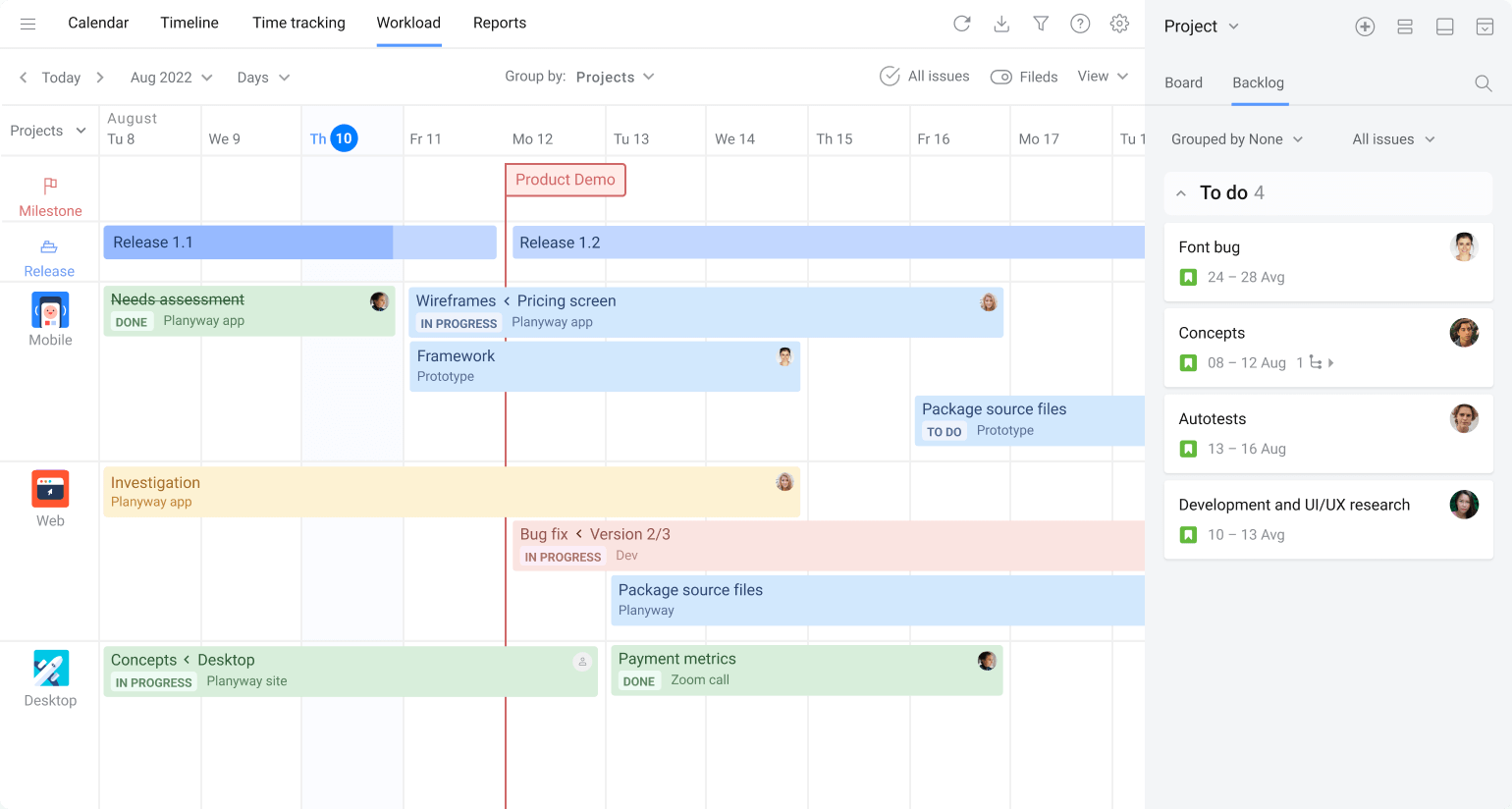
3. Incorporate Regular Retrospectives
Once a sprint or project cycle is completed, hold a retrospective meeting to review the performance of your Kanban board. Discuss what worked well, identify areas of improvement, and adjust your workflow accordingly. This continuous improvement will make your Jira Kanban board even more effective.
Jira Kanban vs. Scrum: Key Differences
Both Kanban and Scrum are popular Agile methodologies used for managing workflows and projects in Jira. While they share the core principle of iterative development, there are significant differences in how they are implemented and the types of teams they work best for.
Workflow Structure
-
Kanban is a continuous flow system. Work items move through columns based on their status, and there are no predefined time-boxed cycles (like sprints in Scrum). This makes Kanban ideal for teams that handle ongoing, ad-hoc work, or tasks that don't require specific deadlines. Kanban boards emphasize flexibility and visualizing the flow of work with an emphasis on limiting work-in-progress (WIP).
-
Scrum, on the other hand, is structured around fixed-length iterations known as sprints (typically 2-4 weeks). Each sprint has a predefined set of work (a Sprint Backlog), and the team aims to complete the tasks within the sprint duration. Scrum encourages teams to work in a more structured way, with clear goals for each sprint.
Time Management
-
Kanban is less rigid when it comes to time management. Since tasks are completed as soon as they're ready, there's no need to plan work for specific periods. This allows for greater flexibility and real-time task prioritization.
-
Scrum has a more structured approach to time management with regular planning meetings, sprint reviews, and retrospectives. These meetings help teams stay focused on their goals and adapt their work process accordingly at the end of each sprint.
Team Size and Flexibility
-
Kanban works well for both small and large teams. It's particularly useful for teams dealing with varying types of work and changing priorities. Because of its continuous flow nature, Kanban accommodates teams that handle unpredictable workloads.
-
Scrum generally works best with a stable team size (often between 5-9 members) and is highly effective for teams that can work with fixed deliverables. Scrum emphasizes roles like the Scrum Master, Product Owner, and the Development Team, which can add complexity for new users.
Conclusion
A Kanban board in Jira is a powerful tool that can help teams streamline their workflows, increase transparency, and deliver projects more efficiently. By customizing your board, setting proper WIP limits, and regularly reviewing your workflow, you can maximize the effectiveness of your Kanban board. Whether you're new to Jira or looking for ways to optimize your existing setup, these tips will help you take your project management to the next level.
Was this helpful?
Thanks!
Mary from Planyway
About this author
Customer Support Manager at Planyway
Planyway
Kazakhstan
65 accepted answers



0 comments