Community resources
Community resources
Community resources
Level Up Jira Project Management with Tools
In today’s fast-paced, technologically driven world, effective project management is more critical than ever. With so many activities, shifting priorities, and tight deadlines, a reliable project management tool is more than a luxury; it’s a need. This is where Jira comes into play.
Why Managing Agile Projects with Jira is Essential?
Juggling a bunch of to-dos in an agile project can get messy fast. Tasks keep changing, priorities shift, and deadlines feel like a moving target. That’s where Jira comes in, like a superhero sidekick for project managers.
Think of it as a central hub for your team. Tasks become clear, organized on visual boards like Kanban or Scrum. Everyone instantly sees what needs doing, who’s working on it, and progress at a glance. Boom! Transparency and everyone’s on the same page. No more chasing teammates for updates or wondering what’s stuck. It’s like magic but with way fewer capes and tights.
Supported Jira Agile Frameworks
Agile is an umbrella term for several iterative and incremental software development methodologies. Though there are other approaches like Lean, Extreme Programming (XP), and Crystal, Scrum and Kanban are the most widely used.
Scrum is a framework that helps teams work together. It encourages teams to learn through experiences, self-organize while working on a problem, and reflect on their wins and losses to continuously improve.
Kanban is all about visualizing your work, limiting work in progress, and maximizing efficiency (or flow). Kanban boards in Jira help teams visualize their workflow for a more flexible form of planning.
Though Scrum and Kanban are the most widely used, Jira’s flexibility enables it to be integrated with other approaches such as Lean, which prioritizes waste reduction, or XP, which emphasizes engineering practices.
Enhancing Jira Project Management Experience with Additional Tools
Jira is an extremely powerful platform in the field of agile project management. However, its functionality and efficiency can be significantly enhanced by integrating it with third-party tools. These add-ons, which offer extra features and functionalities tailored to the unique requirements of agile teams, are meant to enhance Jira’s capabilities. Let’s investigate how using ProductGo, AgileBox, and TeamBoard can improve your Jira workflow.
ProductGo – Agile User Story Map, Portfolio Roadmaps & Persona for Jira
ProductGo is a tool that can help you create user story maps, roadmaps, and personas for agile projects. User story mapping is a technique for visualizing the user journey and prioritizing features that provide the most value to your customers. Personas are fictional characters who represent the needs and goals of your target users.
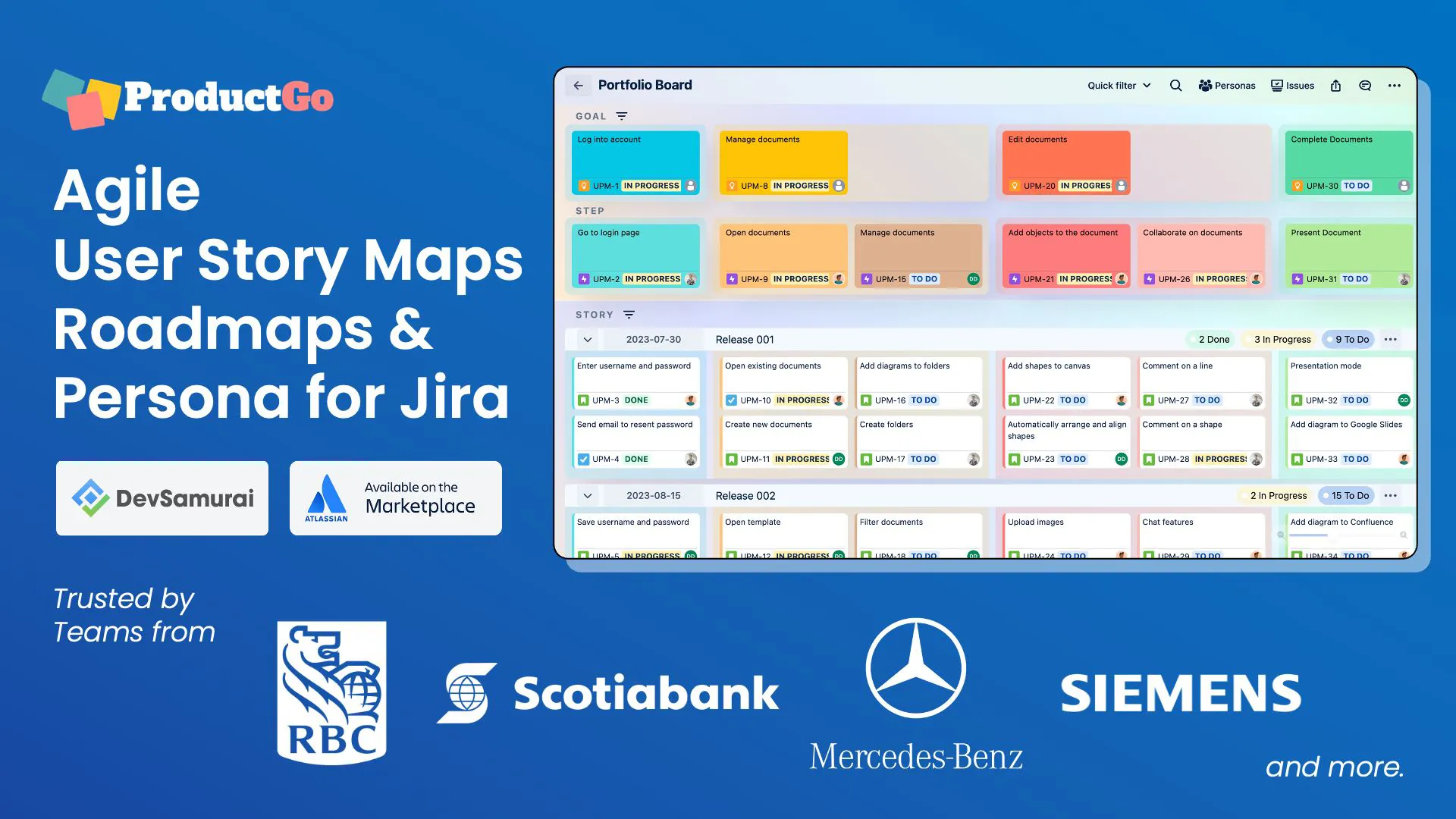
ProductGo allows you to create user story maps, roadmaps, and personas in Jira and link them to epics, stories, and tasks. You can also work with your team and stakeholders on these artifacts and receive real-time feedback.
Features:
- Agile User Story Mapping: It provides an interactive user story map that aligns with your Jira issues, helping in better backlog management and sprint planning.
- Roadmaps: Create dynamic roadmaps that link directly to Jira issues, ensuring that your planning and execution are perfectly synced.
- Persona Management: Develop detailed customer personas directly in Jira, aiding in more user-centric product development.
AgileBox – Planning Poker, Agile Retrospectives, Daily Standup for Jira
AgileBox is a tool for Jira that allows you to run agile ceremonies such as planning poker, retrospectives, and daily standups. Planning poker is a technique for estimating the effort and complexity of tasks using a consensus-based approach. Retrospectives are meetings that allow you to reflect on what went well and what needs to be improved in your sprint. Daily standups are brief meetings that allow you to communicate with your team about what you did yesterday, what you’re doing today, and any roadblocks you’re facing.
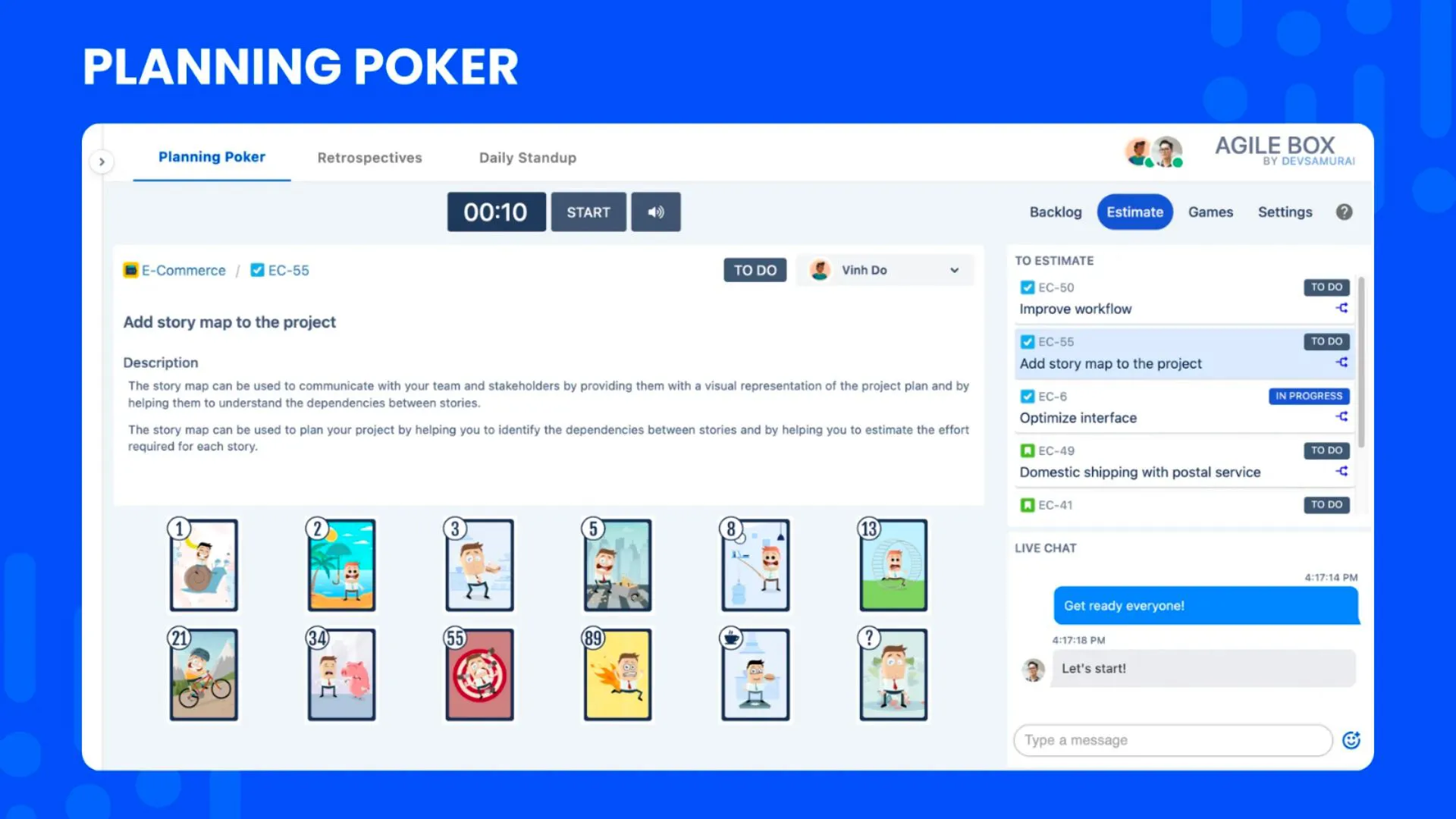
AgileBox allows you to perform these ceremonies in Jira without leaving your project board. You can also invite team members and stakeholders to attend these sessions and participate in real-time.
Features:
- Planning Poker: Facilitate estimation sessions with a digital planning poker tool, integrating seamlessly with Jira’s issue tracking.
- Agile Retrospectives: Conduct effective retrospectives with a variety of templates and tools, encouraging continuous improvement.
- Daily Standup: AgileBox offers a tool to make daily standups more efficient, helping teams stay focused and aligned.
TeamBoard – Resource Planning, Project Management, Gantt Chart for Jira
TeamBoard is a tool for managing Jira resources, projects, and timelines using a Gantt chart view. A Gantt chart is a visual representation of your project schedule that displays the start and end dates of your tasks, their dependencies, milestones, progress bars, and critical path.
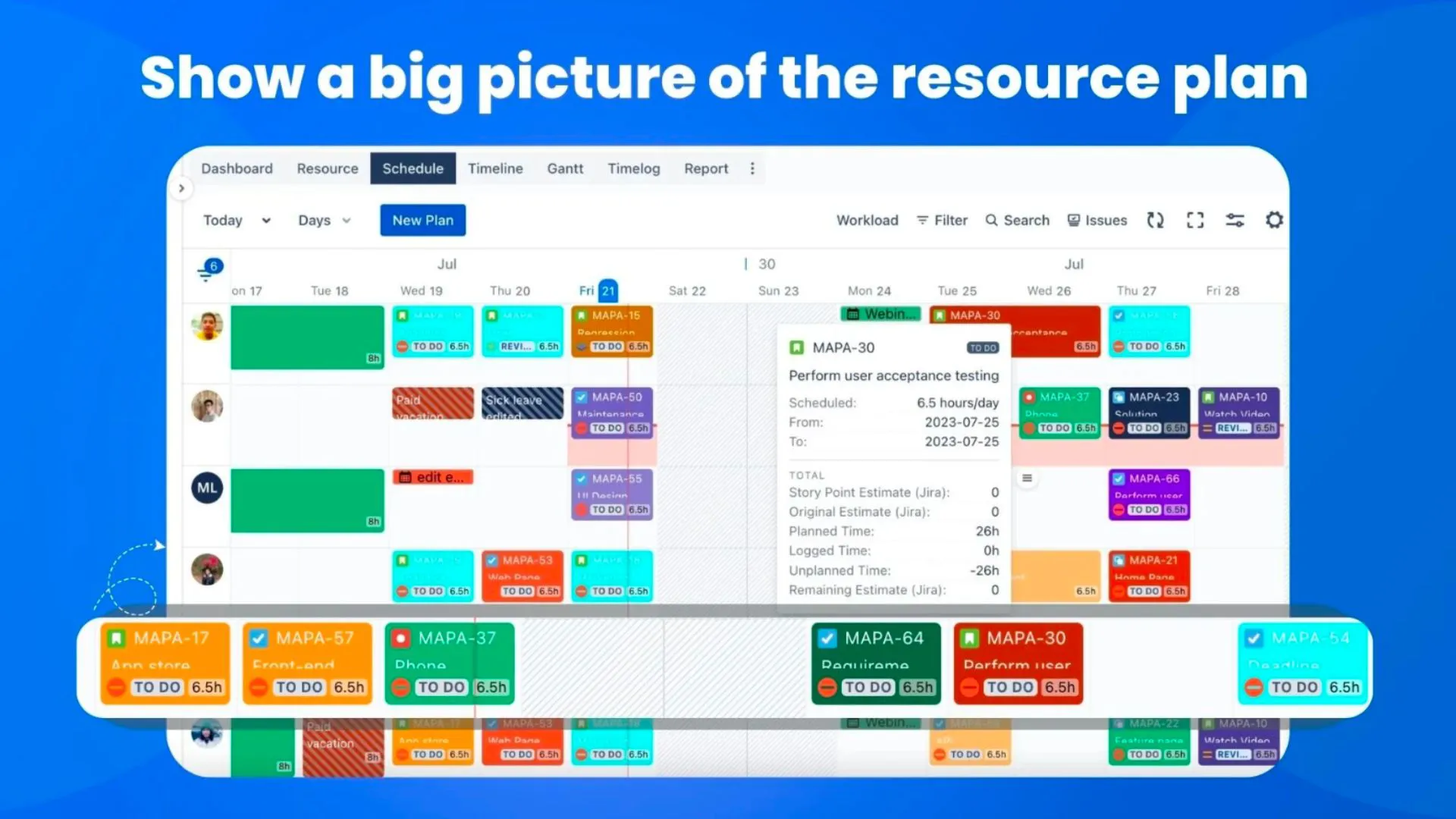
TeamBoard allows you to create Gantt charts for Jira projects and view all of your tasks in one place. You can also assign resources to tasks, monitor their availability and workload, and distribute their capacity across multiple projects.
Features:
- Resource Planning: Manage team resources effectively, ensuring that workloads are balanced and deadlines are met.
- Enhanced Project Management: Offers a suite of project management tools including timeline views and task dependencies.
- Gantt Chart Integration: Visualize project schedules with Gantt charts, integrated with Jira tasks for real-time tracking and adjustments.
Final Words
Jira is a powerful project management tool, particularly for Agile methodologies. However, when utilized with tools such as ProductGo, AgileBox, and TeamBoard, it reaches its full potential. These integrations enhance Jira’s functionality, efficiency, and usability, transforming it into a comprehensive project management ecosystem rather than just a tool.
As we navigate the complexities of project management, keep in mind that tools like Jira and its extensions are about more than just task management; they are also about empowering teams, encouraging collaboration, and driving projects to success.
Was this helpful?
Thanks!
Liam - DevSamurai
About this author
Product Marketing Specialist
DevSamurai
13 accepted answers

1 comment