Community resources
Community resources
Community resources
Jira Scrum Board: Easy Guide to Agile Success
If you’re looking to streamline your Agile project management, then Jira Scrum might just be your secret weapon. Whether you're new to Scrum or need a refresher, this article walks you through the essentials of using Scrum in Jira.
What Is a Scrum in Jira?
Scrum is an Agile framework for managing complex projects, emphasizing iterative development, collaboration, and delivering value quickly.
In Jira, Scrum revolves around sprints—time-boxed periods where teams work on tasks from a prioritized backlog. It’s designed to help teams deliver incremental improvements and adapt to changing needs efficiently.
Scrum Team
The Scrum team is made up of:
-
Product Owner: prioritizes the backlog and ensures the team is delivering value.
-
Scrum Master: facilitates the Jira Scrum workflow, removes blockers, and ensures the team follows Agile principles.
-
Development Team: executes tasks and delivers the product increment.
Key Components of a Jira Scrum Board
A Jira Scrum Board is the hub of your Scrum workflow. Here are its key elements:
-
Backlog: a prioritized list of tasks or user stories.
-
Sprints: time-boxed iterations, each focused on delivering specific goals.
-
Columns: represent different stages of work (e.g., To Do, In Progress, Done).
-
Swimlanes: help organize work by user story, priority, or team member.
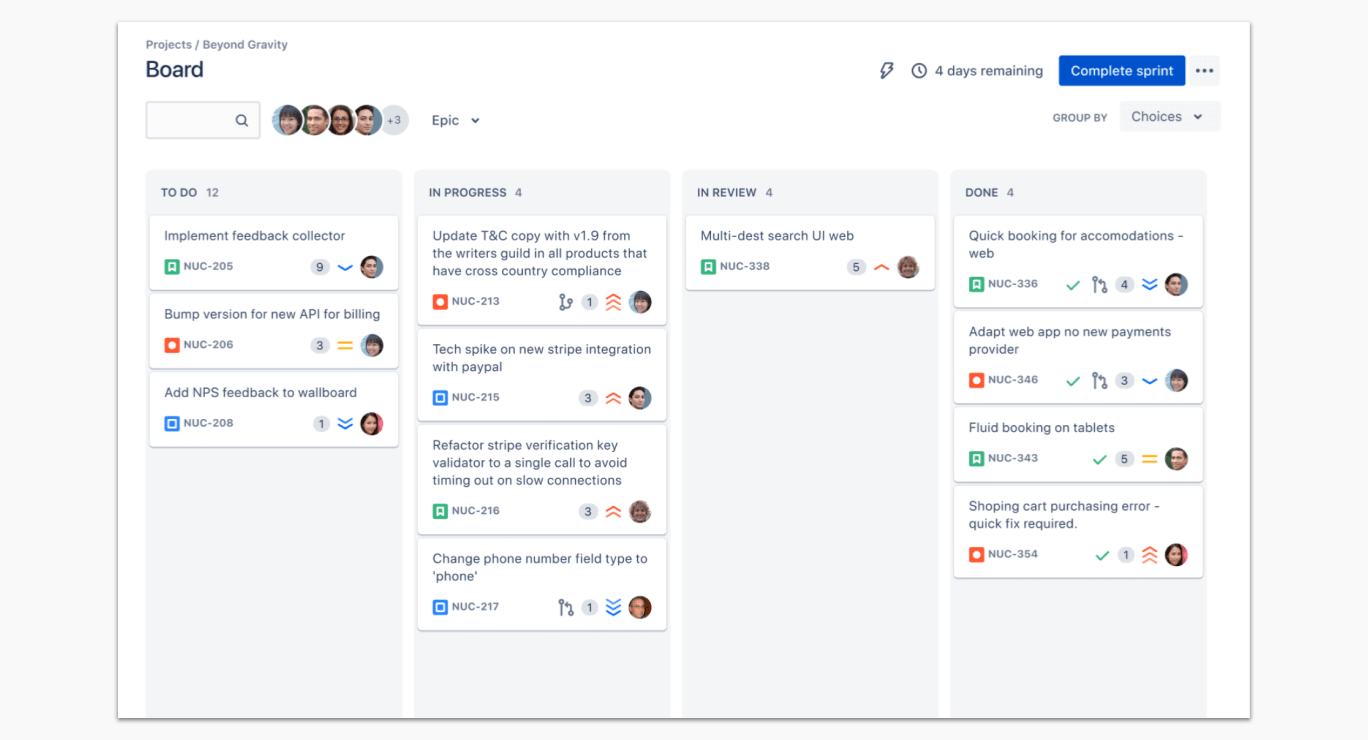
How to Create a Scrum Project in Jira
Creating a Scrum project in Jira is simple:
-
Go to Projects and select Create Project.
-
Choose the Scrum template.
-
Configure your project by selecting a name, key, and team.
-
Customize your Jira Scrum Board to fit your workflow.
How to Create User Stories or Tasks in the Backlog
The backlog is the foundation of a successful sprint. To create user stories or tasks:
-
Navigate to your project’s Backlog.
-
Click Create Issue.
-
Add a title, description, and relevant details like priority, assignee, and due date.
-
Organize tasks by dragging and dropping them to prioritize.
How to Create a Sprint
Here’s how to create and visualize a sprint:
-
Go to the Backlog and click Create Sprint.
-
Add tasks to your sprint by dragging them from the backlog.
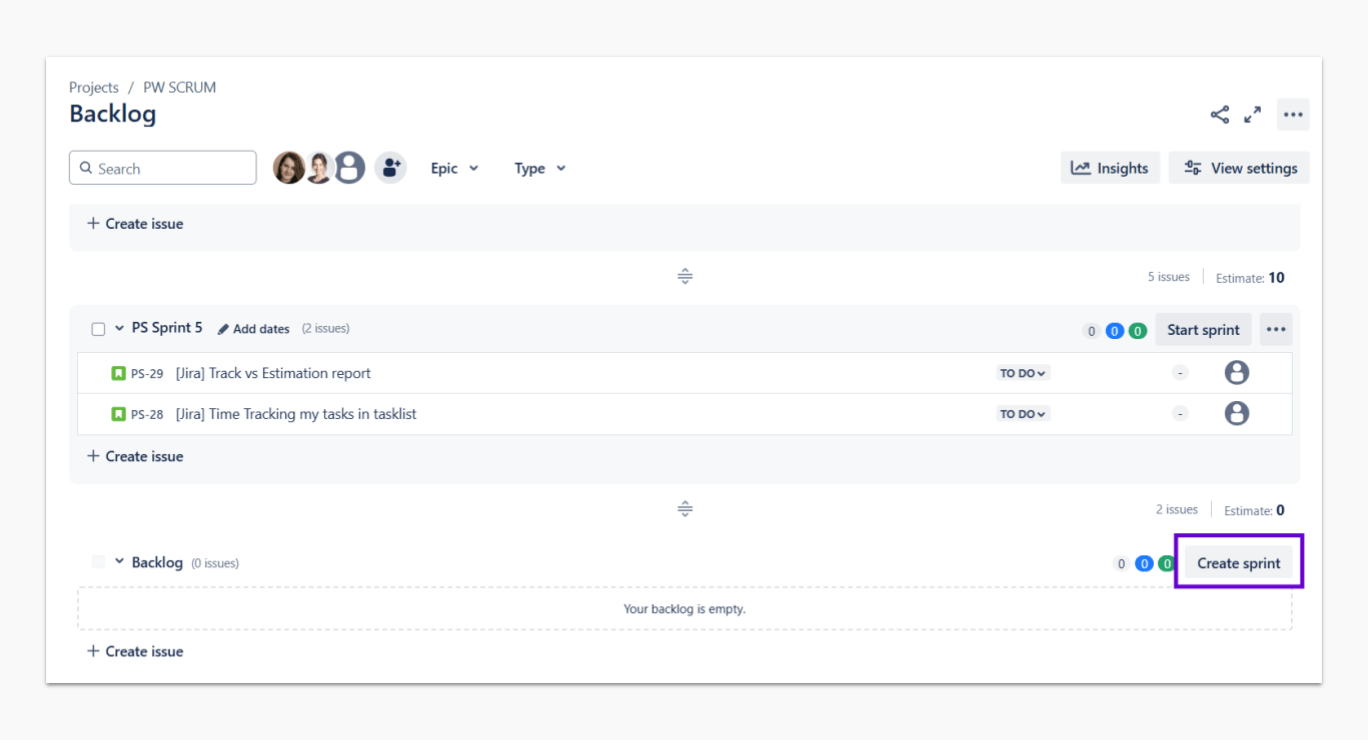
How to Start the Sprint in Jira
Once planning is complete:
-
Click Start Sprint in the backlog.
-
Set the sprint duration and goal.
-
Track your progress directly on the Jira Scrum Board.
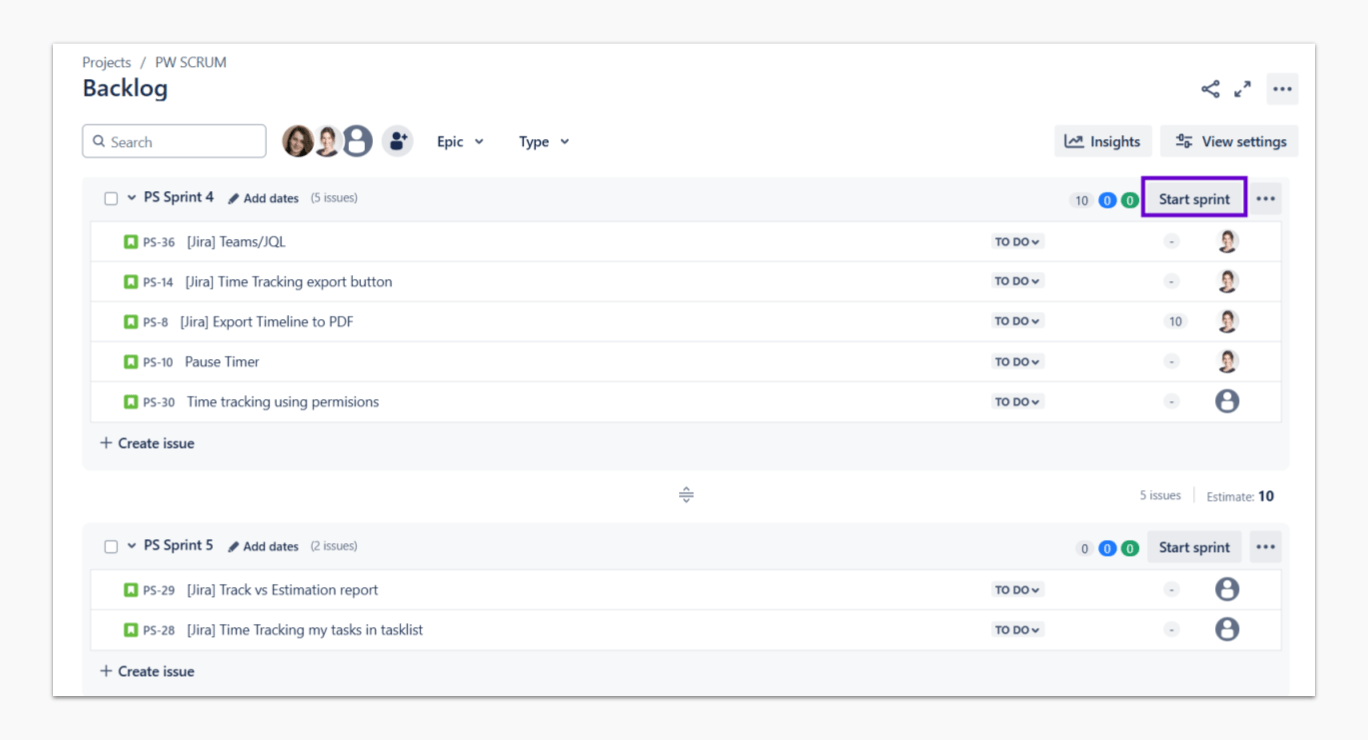
Manage Your Sprint on the Timeline with Planyway
If you’d like to get move visibility over your sprint, add Planyway for Jira plugin that allows you to:
✅ Visualize all sprint-related tasks and deadlines in one cohesive view.
✅ Clearly see which issues are included in the sprint, along with their due dates.
✅ Plan and track your team’s progress with precision, ensuring no task or deadline is overlooked.
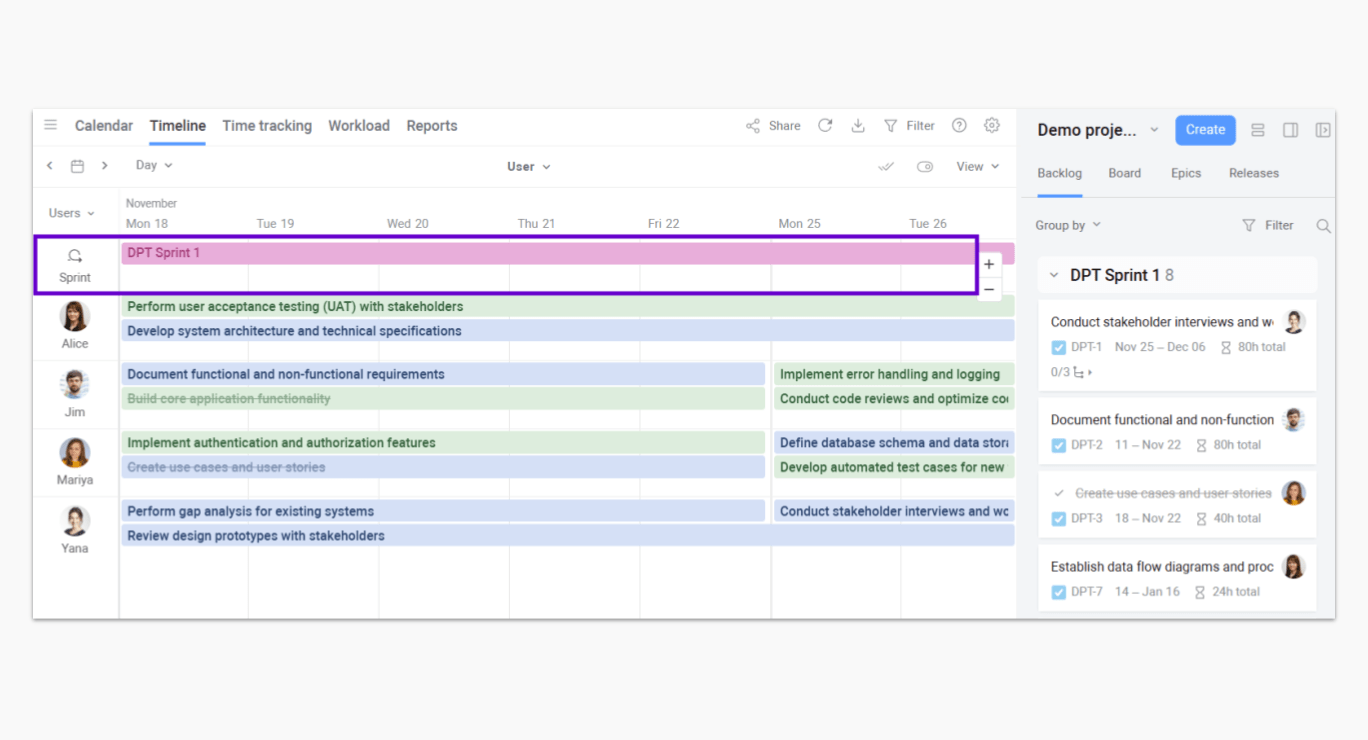
Scrum Meetings
Scrum meetings are the backbone of the Jira Scrum workflow, enabling teams to stay aligned, address challenges, and maintain momentum. Here’s a breakdown of the key Scrum meetings and how to conduct them effectively:
1. Sprint Planning
-
Purpose: define the sprint goal and select backlog items to work on during the sprint.
-
Duration: typically 2-4 hours for a two-week sprint.
-
Steps:
-
Review the backlog in Jira.
-
Use tools like Jira Scrum Poker to estimate effort and prioritize tasks.
-
Add tasks to the sprint and set clear objectives.
-
-
Pro Tip: visualize your sprint in Planyway to ensure workload balance and clear timelines.
2. Daily Standup
-
Purpose: a quick, 15-minute meeting to sync up and identify blockers.
-
Structure: each team member answers:
-
What did I accomplish yesterday?
-
What will I work on today?
-
Are there any obstacles in my way?
-
-
How Jira Helps: use the Jira Scrum Board during the standup to track progress and updates.
3. Sprint Review
-
Purpose: showcase the work completed during the sprint to stakeholders and gather feedback.
-
Duration: 1-2 hours, depending on the sprint scope.
-
How to Conduct:
-
Present completed tasks using Jira’s reports (e.g., Burndown Chart, Sprint Report).
-
Discuss achievements and note feedback for future improvements.
-
4. Sprint Retrospective
-
Purpose: reflect on the sprint to identify what went well, what didn’t, and how to improve.
-
Duration: 1 hour or less.
-
Steps:
-
Discuss team performance and process improvements.
-
Use Jira’s insights to identify trends and blockers.
-
Analyze Your Sprint: Burndown Chart and Other Reports for Scrum in Jira
Jira offers insightful reports to monitor your team’s progress:
-
Burndown Chart: shows remaining work and sprint progress.
-
Velocity Report: Analyzes how much work the team completes over time.
-
Sprint Report: Provides an overview of completed and incomplete tasks.
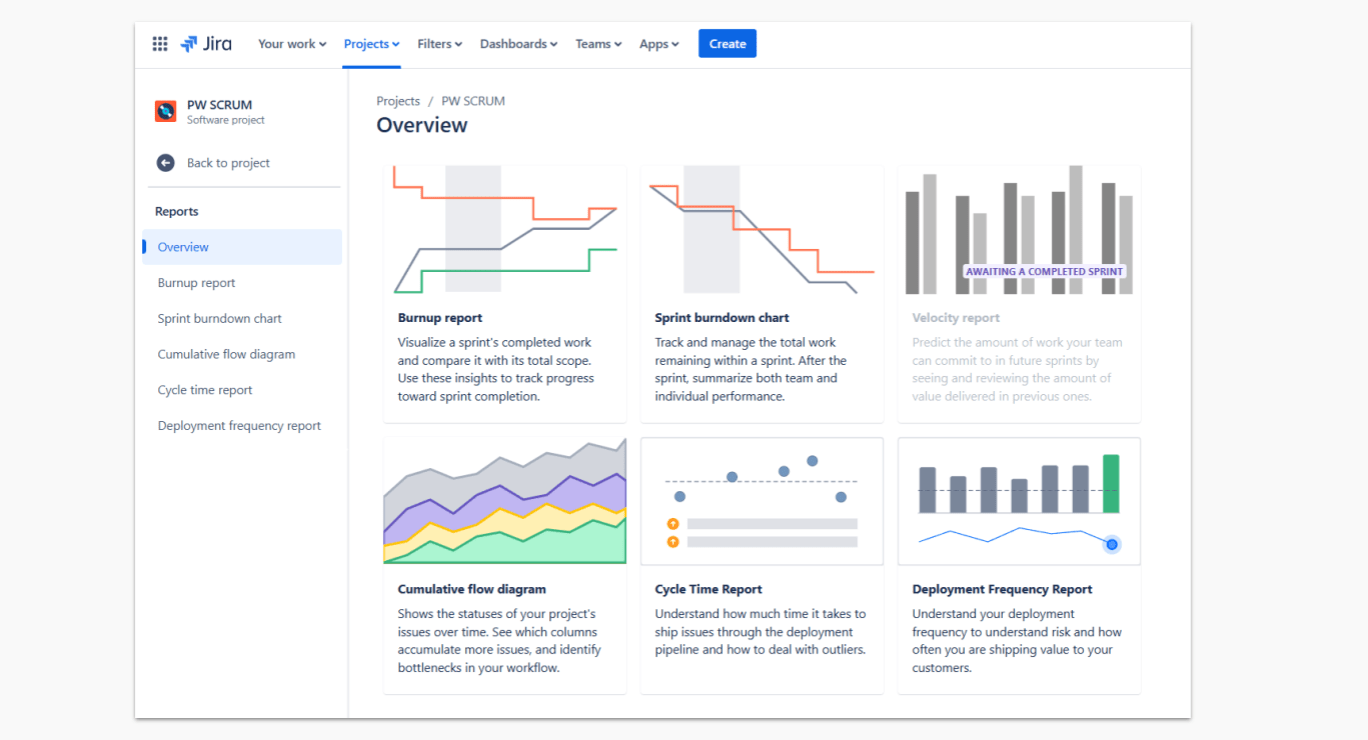
How to Complete the Sprint
When the sprint ends:
-
Click Complete Sprint on the Scrum board.
-
Review any incomplete tasks and decide whether to move them to the backlog or the next sprint.
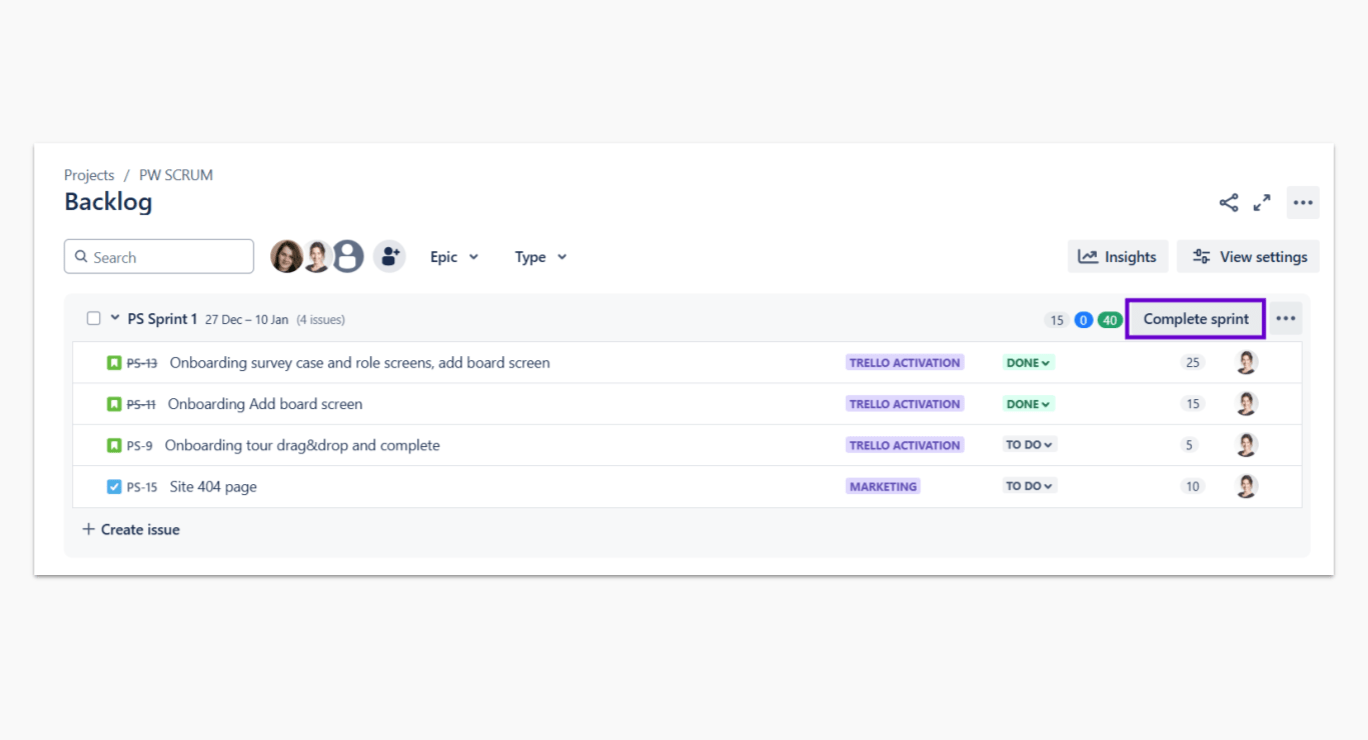
Benefits of Scrum Boards
-
Clear visibility into project progress.
-
Improved collaboration and communication.
-
Iterative improvements based on real-time feedback.
-
Increased focus on delivering value.
Scrum Board vs. Kanban Board
The Jira Kanban vs Scrum debate often boils down to project type:
-
Scrum: best for teams working in sprints with fixed timelines.
-
Kanban: ideal for continuous delivery and teams focusing on workflow optimization. Both boards are valuable, but Jira Scrum vs Kanban depends on your team’s goals and structure.
What Teams Use Scrum Boards?
Scrum is widely used across industries, including:
-
Software development teams.
-
Marketing and content creation teams.
-
Product management teams.
-
Any group managing iterative projects.
Conclusion
Mastering Scrum in Jira can revolutionize the way your team works. From creating a Scrum board to visualizing sprints with tools like Planyway, Jira makes Agile project management seamless and efficient. By leveraging the Jira Scrum workflow, your team can focus on delivering value while maintaining flexibility.
Was this helpful?
Thanks!
Mary from Planyway
2 comments