Community resources
Community resources
Community resources
Jira Resource Management - The Ultimate Guide 2024
Hello, Community! 👋
Today, I’d love to dive into a topic that’s super relevant for anyone working with teams or projects: Jira Resource Management - The Ultimate Guide 2024.
Whether you’re just curious about how it works, already familiar with some of the basics, or simply here for a good read, I think you’ll find something valuable here!
And of course, I’d love to hear your thoughts along the way! So feel free to jump in with questions, tips, or share your own experiences.
Let’s get into it! 😊
----
Effective resource management is essential for keeping projects on schedule, within budget, and aligned with goals. While Jira is well-known for task and project tracking, it can also be customized to manage resources like time, team members, and project assets.
In this guide, we’ll explore how to use Jira for resource management effectively. Also, this guide provides practical steps to help you optimize resource allocation, boost productivity, and keep projects running smoothly.
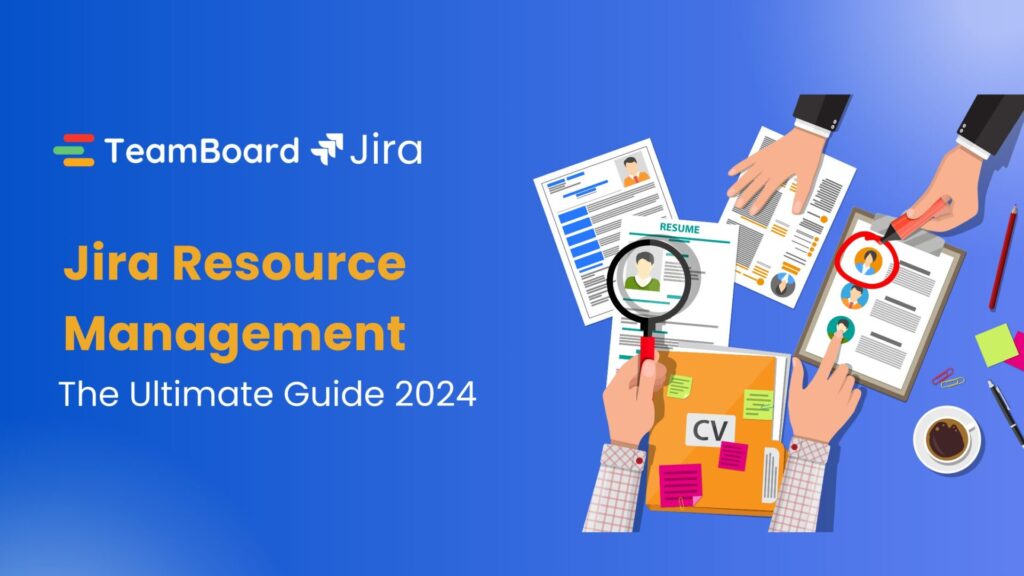
What is Resource Management?
Resource management is the strategic process of planning, allocating, and overseeing an organization’s resources—such as people, equipment, time, and budget—to maximize efficiency and meet project or organizational goals. Effective resource management ensures that resources are available when needed, are used optimally, and are not over- or under-utilized. This careful management helps projects stay on track, within budget, and aligned with objectives, ultimately driving organizational success.
Types of Resource Management
Resource management spans various areas, each targeting a specific resource type to help meet project and organizational goals. Here’s a quick overview:
- Human Resource Management: Focuses on recruiting, developing, and allocating people effectively to maximize productivity and job satisfaction.
- Project Resource Management: Ensures that specific project resources, such as materials and personnel, are organized and allocated efficiently to meet project timelines and budgets.
- Financial Resource Management: Involves budgeting, allocating, and tracking financial resources to control costs and fund essential initiatives effectively.
- Time Management: Manages how time is allocated to tasks, ensuring deadlines are met and resources are used efficiently to keep projects on schedule.
Key Benefits of Resource Management
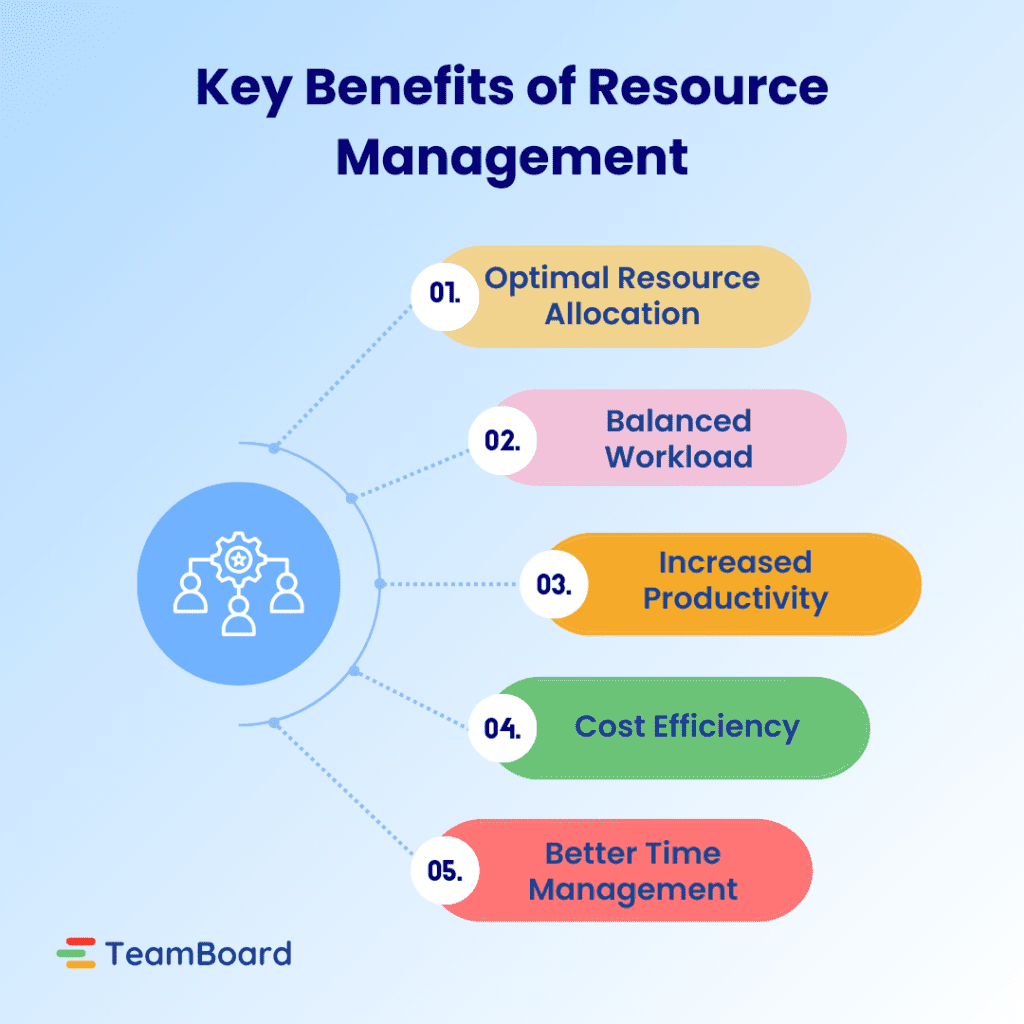
- Optimal Resource Allocation: Effective resource management ensures managers allocate the right people, skills, and tools to the right tasks, maximizing efficiency and impact. By strategically assigning resources where they’re needed most, organizations can reduce waste and achieve better project outcomes.
- Balanced Workload: With enhanced visibility into workloads, resource management helps managers prevent overloading and underutilizing team members. This balance not only promotes a healthier work environment but also reduces burnout and keeps team morale high, ultimately leading to more sustainable productivity.
- Increased Productivity: By ensuring tasks are assigned efficiently and resources are utilized effectively, resource management enables teams to work at their best. It minimizes downtime, cuts out unnecessary work, and keeps projects moving forward, leading to consistently high productivity.
- Better Timeline Management: When managers align resource availability with project timelines, teams can stay on schedule with fewer disruptions. With clear insights into resources, managers can create realistic timelines and quickly adjust if conflicts or delays arise, ensuring deadlines are met more reliably.
- Cost Efficiency: Efficient resource management reduces waste by optimizing resource use, which directly leads to cost savings. By avoiding over-allocation, minimizing downtime, and carefully managing budgets, organizations can increase profitability while maintaining financial health.
Jira for Resource Management
Jira, widely used for project management, can also serve as an effective tool for resource management. While primarily a task-tracking platform, Jira’s customizable features and plugin options make it adaptable for managing resources such as people, time, and budget across projects. Here’s how Jira supports resource management:
- Task Allocation: Jira enables managers to assign tasks to team members based on skills and availability, ensuring resources are used effectively. Clear task assignments help balance workloads and prevent over-allocation, keeping projects on track.
- Improve Project Planning: With visibility into team capacity and resource availability, Jira supports more accurate project planning. Managers can forecast needs, allocate resources accordingly, and adjust plans in real-time to adapt to changes or challenges.
- Streamline Time Tracking & Reporting: Jira’s time-tracking and reporting tools (along with integrations) allow teams to log hours, monitor progress, and track productivity. This data helps managers understand resource utilization, refine timelines, and optimize time allocation for future projects.
- Enhance Collaboration: Jira serves as a centralized platform where team members, managers, and stakeholders can access project information, track progress, and communicate updates. This transparency fosters better collaboration, aligns expectations, and minimizes miscommunication.
How to Manage Resources in Jira
Managing resources in Jira involves a series of strategic steps to efficiently allocate, track, and optimize resources such as time, team members, and project assets. Here’s a step-by-step guide to get you started:
Set up Customize Fields and Workflows
- Add Original Estimate and Time Tracking Fields: To set time estimates for tasks, add the Original Estimate field and enable Time Tracking. This feature helps managers set initial estimates and monitor actual time spent, allowing for adjustments as projects progress.
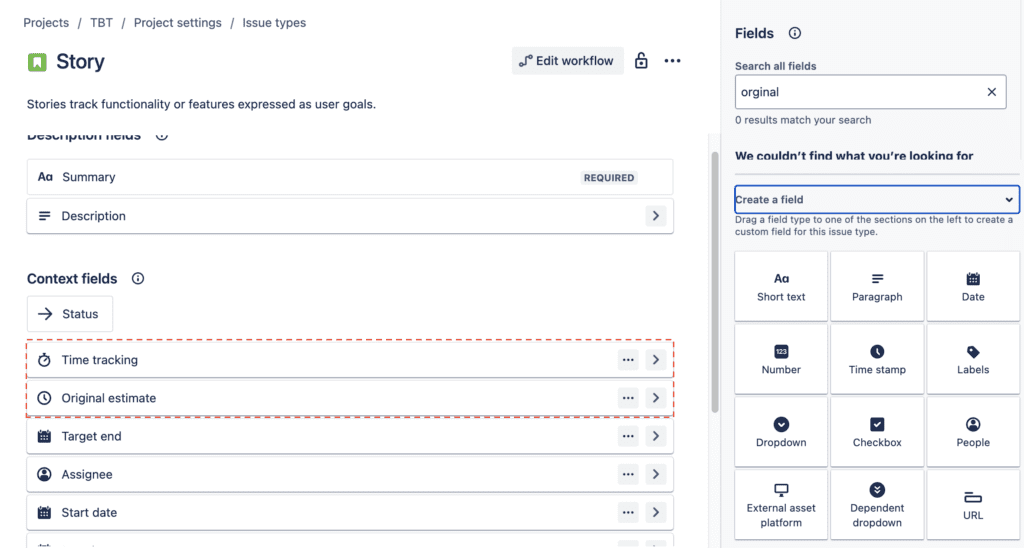
- Customize Workflows: Go to Jira Settings > Issues > Workflows to create or modify workflows that align with your project’s phases, such as To Do, In Progress, Review, and Done. Custom workflows help tasks move smoothly through each stage, providing enhanced visibility into task progress and enabling more effective resource allocation.
By setting up custom fields and tailored workflows, you enhance transparency in Jira, making it simpler to assign tasks efficiently and keep projects on track.
Use Boards for Task Management
- Set Up Kanban or Scrum Boards: Boards provide a visual, drag-and-drop interface to track and manage tasks in real time. Use Kanban boards for continuous workflows or Scrum boards for sprints. So both of which help managers visualize progress and balance workloads.
- Assign Tasks by Resource Availability: On the board, assign tasks to team members based on their skills and current workload, easily visible through custom fields. Use filters to view tasks by team member, priority, or status to adjust workloads as necessary.
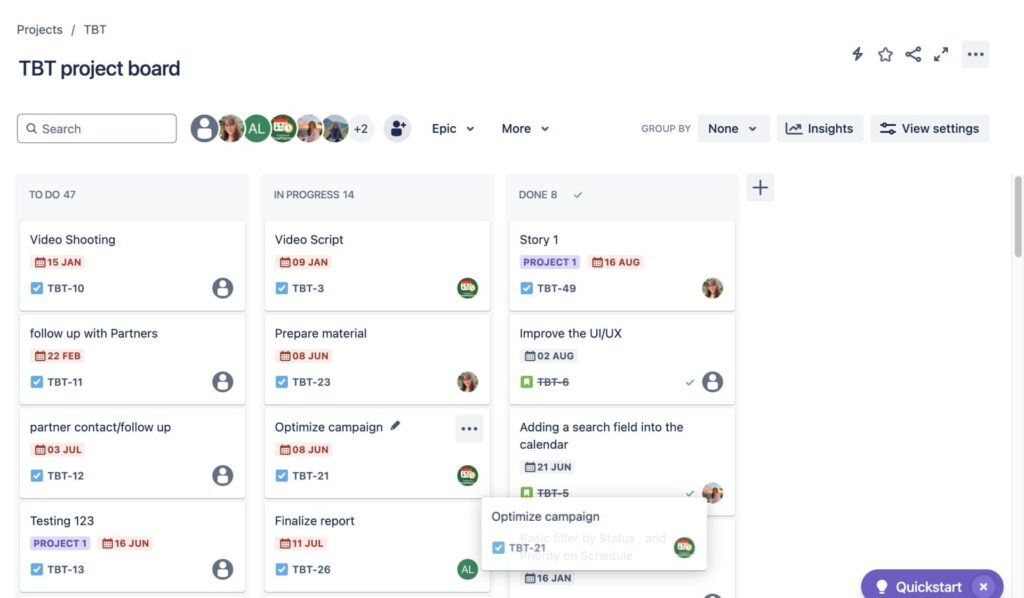
Create Dashboards for Resource Monitoring
- Build a Resource Dashboard: Go to Jira > Dashboards > Create Dashboard to set up a dedicated resource monitoring dashboard. Add widgets like Workload Pie Chart, Issue Statistics, and Time Tracking Report to gain insights into workload distribution, team capacity, and task completion.
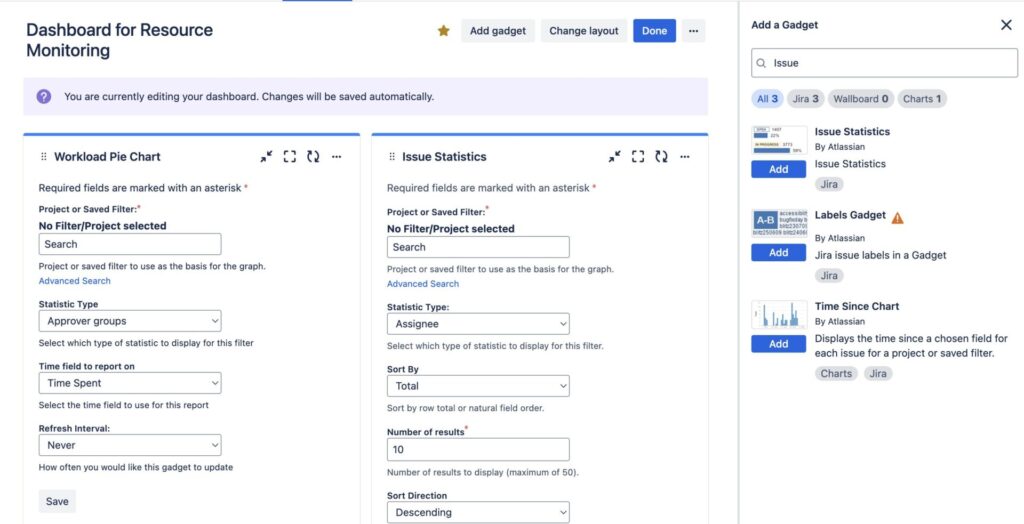
- Use Filters for Specific Views: Customize the dashboard with filters to display specific data, such as high-priority tasks, individual workloads, or project phases. This helps managers quickly identify any resource imbalances and make adjustments on the go.
Common Challenges and Solutions in Jira Resource Management
Resource management in Jira offers powerful tools but can still present challenges that impact team productivity, project timelines, and resource efficiency. Here are some common challenges and solutions to manage resources effectively in Jira:
1. Over-Allocation of Resources
- The Challenge: It’s easy to overload team members, especially on large projects or when deadlines overlap. Over-allocated resources lead to burnout, decreased productivity, and potential project delays.
- The Solution: Utilize capacity planning tools like TeamBoard TimePlanner or ProScheduler to monitor workloads and set capacity limits. These tools provide real-time insights into each team member’s workload, helping managers identify and redistribute tasks before burnout occurs. With clear capacity limits, managers can balance workloads more effectively.
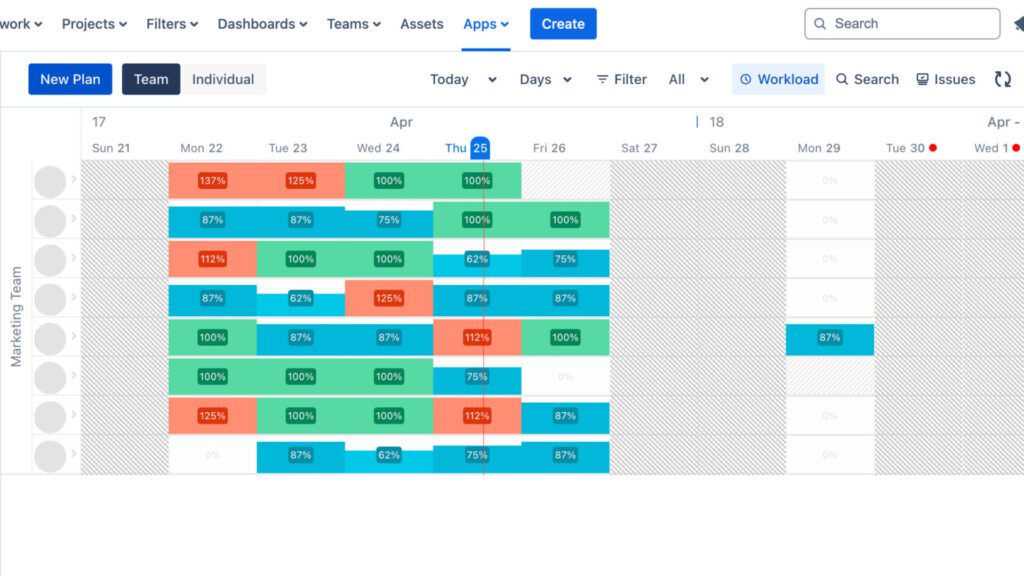
2. Underutilization of Resources
- The Challenge: Underutilization of team members can lead to lost productivity and inefficiencies, especially when resources aren’t allocated optimally.
- The Solution: Set up dashboards with workload distribution widgets to monitor team member utilization at a glance. These dashboards can help identify underutilized resources early, allowing managers to reassign tasks or provide additional responsibilities as needed. By balancing workloads, you make sure every team member contributes fully.
3. Managing Cross-Project Resources
- The Challenge: For teams handling multiple projects simultaneously, resource management becomes complex. Thus this often with overlapping tasks and dependencies that can create bottlenecks
- The Solution: TeamBoard ProScheduler allows cross-project visibility and resource planning, giving managers a bird’s-eye view of resources assigned to multiple projects. ProScheduler enables managers to identify and address conflicts quickly, adjust schedules, and align resources effectively across projects. So this tool will help the team minimize bottlenecks and ensure smooth workflows.
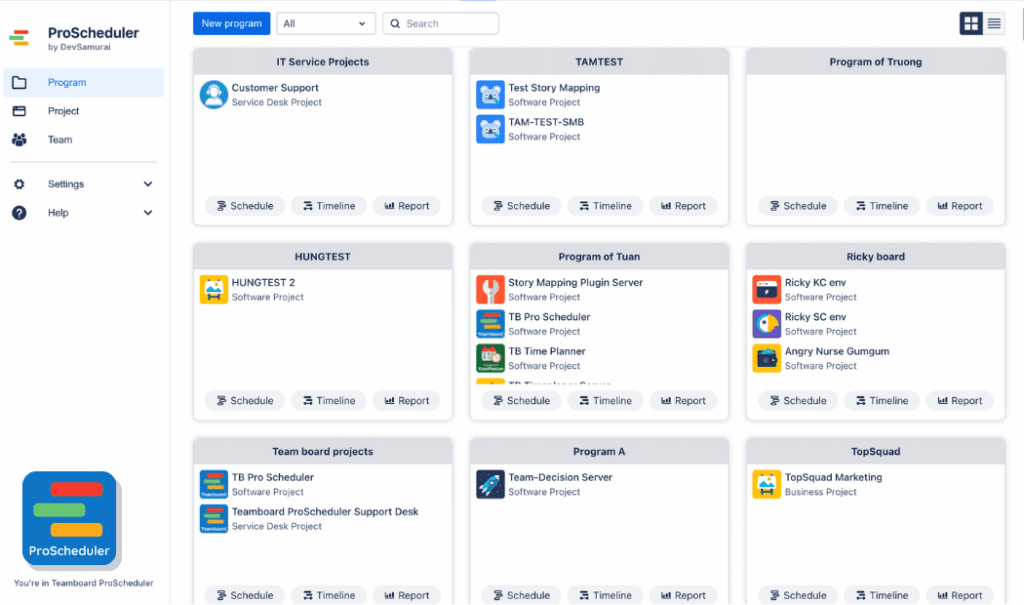
4. Estimating and Tracking Time Accurately
- The Challenge: Inconsistent time tracking and inaccurate estimates can disrupt project timelines and lead to inefficient resource use.
- The Solution: TeamBoard TimePlanner includes robust time-tracking capabilities, allowing team members to log time accurately on each task. The tool provides a clear comparison between estimated and actual time spent. Therefore, it helps managers refine time estimates and allocate resources more effectively for future projects.
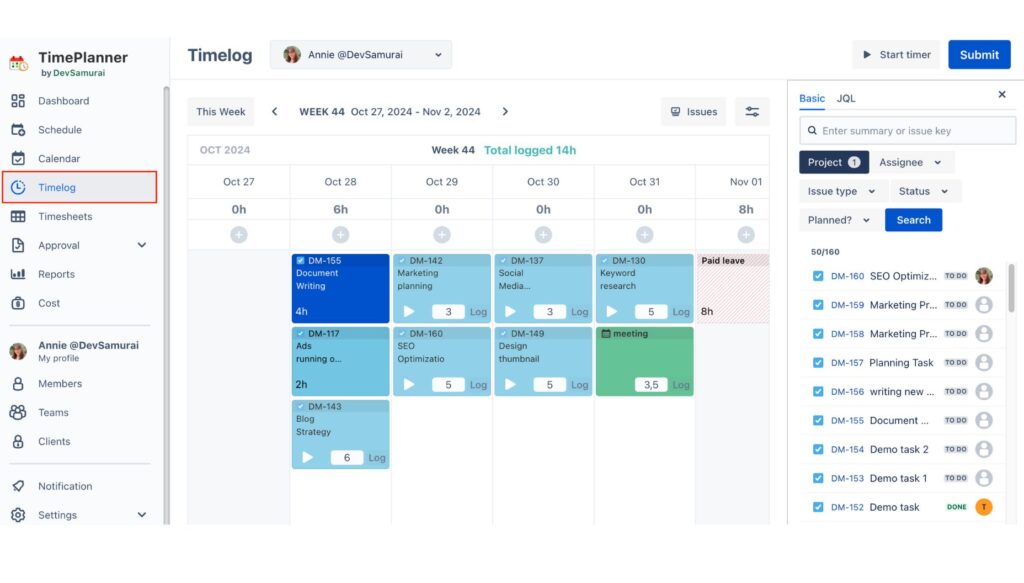
Final Tips & Key Takeaways
Final Tips
- Start Simple: Begin with Jira’s core features, like task assignment and basic dashboards. Only add complexity or plugins as your team’s resource management needs grow.
- Customize for Your Needs: Adjust fields, workflows, and permissions in Jira to align with your team’s specific projects and processes. Tailoring these settings ensures Jira works seamlessly with your workflow.
- Leverage Real-Time Insights: Use dashboards and time-tracking tools to get up-to-the-minute data on workload, capacity, and project progress. This helps you make quick, informed decisions.
- Promote Consistent Time Tracking: Encourage team members to log time accurately, which provides essential data for workload balancing and future planning.
- Communicate Regularly: Frequent check-ins ensure that everyone understands their tasks, workloads, and deadlines, fostering better collaboration and preventing misalignments.
- Review and Optimize Periodically: Regularly assess your resource management strategies in Jira to find ways to improve efficiency, and balance workloads. Also, this addresses any issues before they impact project outcomes.
Key Takeaway: Effective resource management in Jira requires a balance of planning, real-time monitoring, and flexibility. By leveraging Jira’s customizable features and advanced plugins as needed, you can allocate resources more efficiently, enhance team productivity, and keep projects on schedule.
Was this helpful?
Thanks!
Annie@DevSamurai
About this author
Product Marketing
DevSamurai
Japan
13 accepted answers
2 comments