Community resources
Community resources
Community resources
Jira Dashboard Gadgets: Displaying Time in Status and Status Groups
Hey there 👋! Let's chat about why dashboards in Jira are super helpful for tackling project challenges. Here are some key ways they can assist you and your team:
- See Your Data in a Snap: Dashboards make data easy to understand with graphs, charts, and other visuals. This helps everyone quickly grasp project status, sprint progress, and issues at a glance.
- Stay Up-to-Date: With real-time updates, dashboards let you monitor progress continuously. This ensures everyone is on the same page and can respond swiftly to changes or issues.
- Tailor to Your Needs: Jira dashboards are highly customizable. You can create your dashboard to focus on what's most relevant to your role, helping you stay organized and effective.
- Track Performance: Display key metrics like velocity, burn-down charts, and lead/cycle times. This helps you assess your team's performance and spot areas for improvement.
- Boost Transparency: Dashboards make project status visible to everyone, promoting accountability and better collaboration. This leads to a more united team effort.
- Make Informed Decisions: Dashboards provide the data and insights for intelligent decision-making. Managers can use this info to allocate resources, prioritize tasks, and adjust project plans.
- Get Early Warnings: Dashboards can alert you to potential issues or bottlenecks early on. This proactive approach helps you maintain project timelines and quality.
- Streamline Reporting: Use dashboards in meetings and reviews to give a concise overview of project status, streamlining communication.
- Learn from the Past: Dashboards can show historical data, helping you analyze trends, identify patterns, and make data-driven decisions for future projects.
- Engage Your Team: A well-designed dashboard makes project management more interactive and visually appealing. This can boost user engagement and adoption of Jira within your team.
Let's dive into the capabilities of the Time in Status app and see what popular gadgets we can generate with it. Get ready for active monitoring and analysis!
Reopened Issue
By generating a gadget based on the Status Count report, you can see how many times your tasks have been in certain statuses. If the number of stays is more than 1, your tasks moved in the opposite direction from their completion and were either reopened or sent for revision.
🕒 Why use it?
- Quickly identify and address reopened issues.
- Improve workflow and reduce repeat tasks.
- Enhance project's overall efficiency.
Resolution Time
The Resolution time metric is typically used in various contexts, particularly in customer service, IT service management, and project management.
Displays how long it takes to resolve an issue. You can customize the display by combining statuses into groups that belong to a particular time metric.
Generate the gadget as a table and generate groups using the Columns Manager option. Next, create charts based on this data.
🕒 Why use it?
- Identify bottlenecks and issues that are taking longer to resolve than expected.
- Monitor team's performance and workload.
- Set goals and track progress in improving resolution time.
Issue Age
Issue Age is a metric used to track the time an issue has been open, from when it was created until the current time, or until it is resolved. This metric is commonly used in various fields, such as customer service, IT service management, and software development, to monitor the lifecycle of issues and ensure they are being addressed in a timely manner.
The calculation is similar to the previous metric - based on combining statuses into groups.
🕒 Why use it?
- Quickly spot issues that may have been overlooked or need urgent attention.
- Prioritize tasks based on their age and importance.
- Ensure you're addressing all issues promptly.
Lead & Cycle Time
Lead Time and Cycle Time are two important metrics used in various fields, including project management, software development, and manufacturing, to measure and optimize processes.
Lead Time is the total time taken from when a request or task is initiated until it is delivered or completed. Cycle Time is the time taken to complete a single unit of work from the start of the work until it is finished. It focuses on the actual time spent working on the task.
🕒 Why use it?
- Identify bottlenecks and areas for improvement in workflow.
- Monitor the team's performance and workload.
- Set benchmarks and track progress in optimizing processes.
Different Average Time Metrics
All of the above time metrics can be calculated on average using the same Status Groups and Average Time Report.
🕒 Why use it?
- Quickly spot trends in issue aging.
- Identify bottlenecks and areas for improvement in workflow.
- Identify issues that are taking longer to resolve than expected.
So, Jira Dashboards can be a game-changer for your project challenges. They make data easy to understand and keep everyone on the same page with real-time updates. Plus, with the Time in Status app, you get some awesome gadgets to help you tackle those pesky project pains!
😫 Reopened Issues Got You Down?
- Quickly spot and fix reopened tasks to keep your project moving forward.
🕒 Resolution Times Giving You Headaches?
- Identify slow-moving issues and monitor your team's performance to get things resolved faster.
📅 Forgotten Issues Keeping You Up at Night?
- Track issue age to make sure nothing slips through the cracks and prioritize tasks that need urgent attention.
⏳ Workflow Bottlenecks Causing Delays?
- Use Lead & Cycle Time metrics to pinpoint where things are getting stuck and streamline your processes.
By using these gadgets, you'll be able to address those nagging project problems head-on, making your life easier and your team more efficient. Say goodbye to those project headaches, and hello to smooth sailing! 🌟🛳️
Was this helpful?
Thanks!
Iryna Komarnitska_SaaSJet_
About this author
Product Marketer
SaaSJet
Ukraine
9 accepted answers

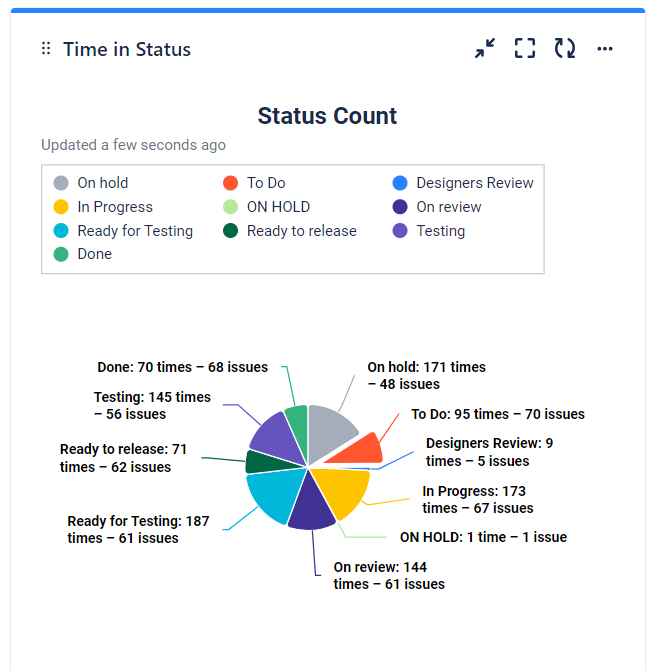
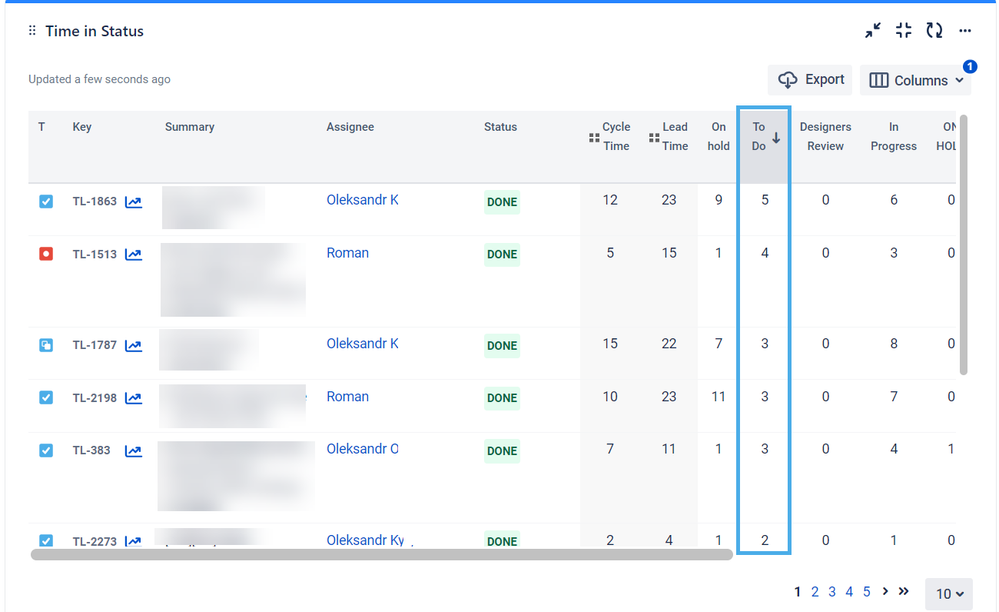
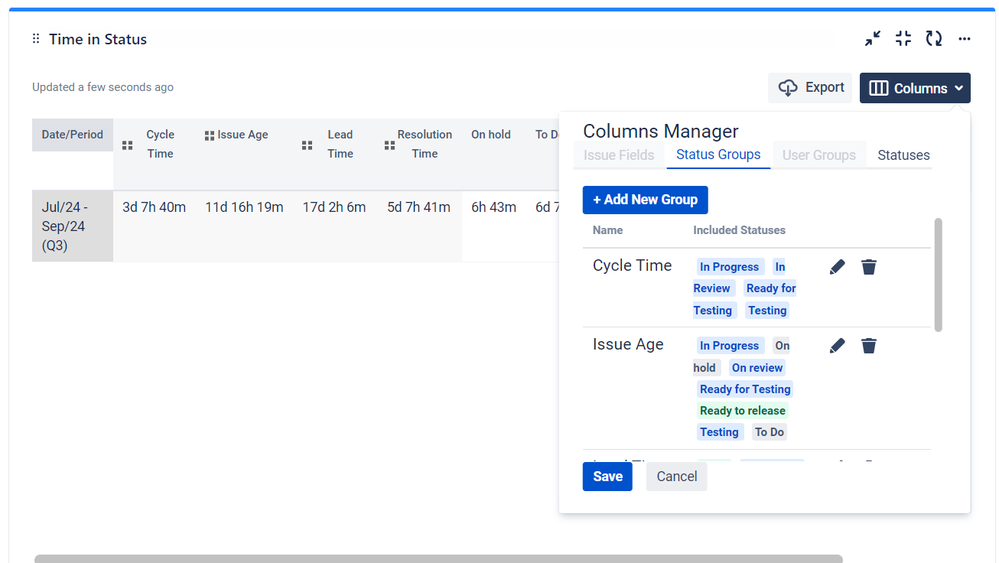
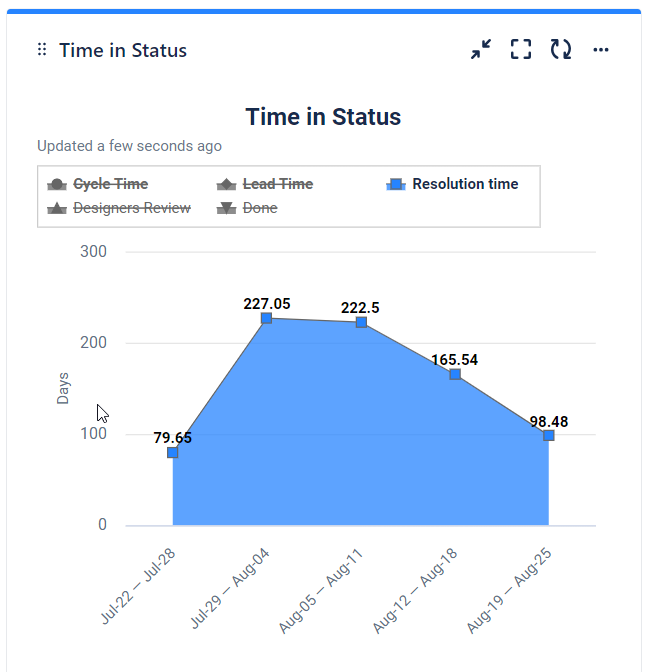

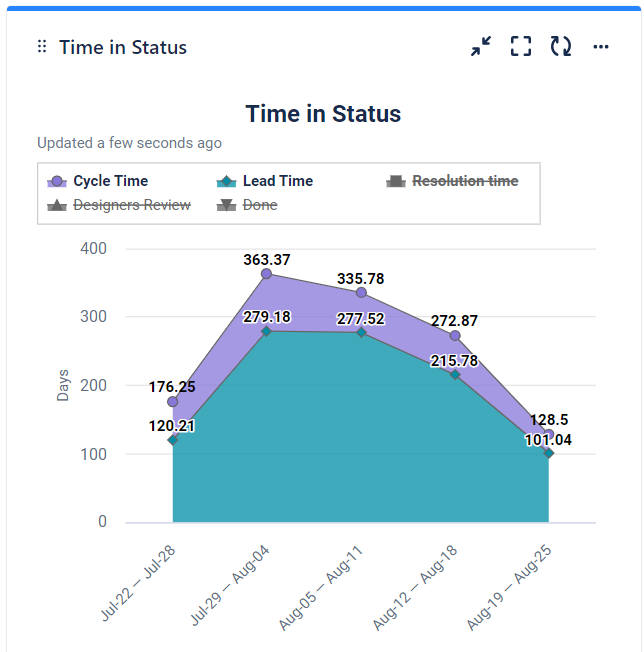
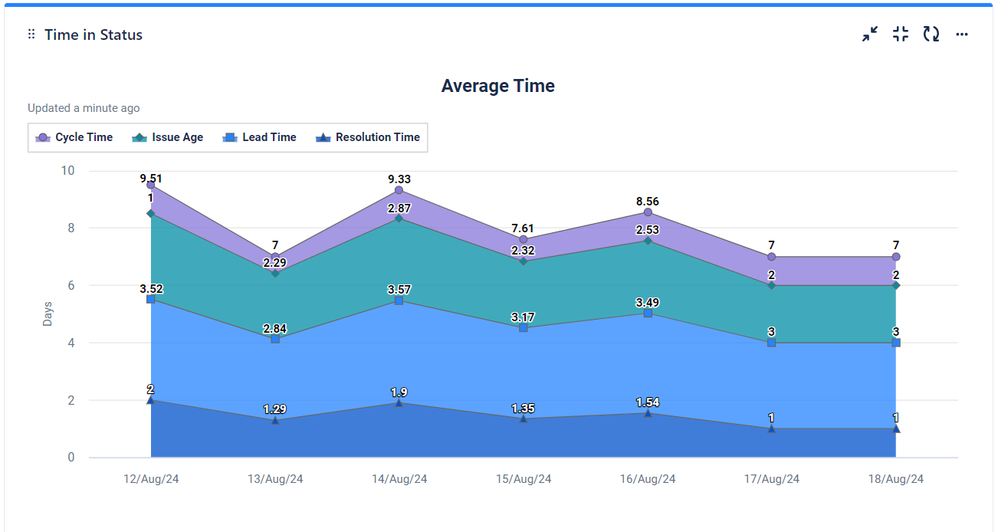
0 comments