Create
Turn on suggestions
Auto-suggest helps you quickly narrow down your search results by suggesting possible matches as you type.
Showing results for
Community resources
Community resources
Community resources
Introducing the News Board Carousel Macro!
September 6, 2024 edited
Inspired by Atlassian's carousel macro, this new macro allows you to showcase up to 3 of your latest News Board items directly on any page, including your Company Hub.
Key features:
- Customization: Choose to show a link to the full News Board page or limit the carousel to a specific category.
- Flexibility: Use it on any page, not just the Company Hub.
- Availability: Works on all Confluence Cloud plans, including Standard.
How to use it:
- If you don't already have it, install the News Board app from the marketplace.
- Add a new macro to your page.
- Select the "News Board Carousel" macro.
- Configure your desired settings. Save your page.
Start showcasing your latest news today!
Let us know if you have any questions or feedback.
Was this helpful?
Thanks!
James Dellow
Community Champion
Atlassian Community Events
Copyright © 2026 Atlassian
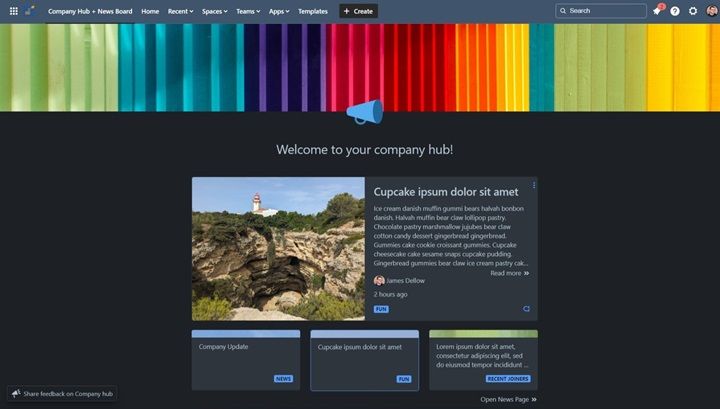
0 comments