Community resources
Community resources
Community resources
How to prevent the propagation of unused project schemes, workflows & screens in Jira software
Atlassian ranks project attributes as the third most important factor impacting performance in the category of data.
It’s not surprising, since project attributes are precisely the rules used to manage issues, and there’s so many things you can decide. Below is an infographic of the configuration of screens and schemes associated to every project.
But this is only part of the picture! There are yet other entities, like permission schemes, that don’t even show here.
The problem: when deleting unused schemes becomes a project
One of the secondary effects of scaling Jira or running a large instance for many years is that it can become cluttered, and unused schemes are one of the most common types of junk because they accumulate by design.
Whenever a project is deleted, Jira doesn’t delete the workflows, screens and schemes associated with it for the simple reason that they might be shared with other projects.
But if there are no other projects associated, all those entities become orphans. And unless handled with extreme care, orphans start to pile up.
This is very tricky even for very well administrated instances precisely because the number of orphans can grow with every project deletion, independently of whether the projects were created as a test or for any other reason: as soon as the default options are altered, there is potential for clutter!
The solution: prevent the creation of orphan schemes
Instead of working on removing the clutter periodically, like Atlassian shows here, a cost-effective solution would be to block the creation of orphans altogether, so you don’t ever have clutter in your instance again.
I’m now going to show how to do it with Profields, although there might be other solutions in the Marketplace. For full disclosure, Profields is manufactured by DEISER, my employer-
Project deletion with Profields was designed specifically to solve this problem. Profields’ Bulk Operations can be adopted as the standard procedure for project deletion precisely because the app checks whether there are other projects using associated entities; if the answer is no, it then removes them as well.
How to use Profields’ project deletion:
- Go to the Project Navigator
- Select the project or projects you want to delete.
Hint: You can either select projects one by one by project key or use basic or advanced searches to filter projects with common attributes. For example, you may want to delete all projects assigned to John Doe.
- Double check that you have selected only projects you actually want to delete, as the action can’t be undone
- Click on the Bulk Operations dropdown, select “delete projects” and follow the instructions:
- Check the box to delete associated schemes
- Confirm again that you know what you’re doing by selecting the security checkbox
- See the results report. If there are any errors in the process, you will be notified here. If everything worked, you’ll get a screen like this:
Did it work? Enjoy a clean, fast Jira experience!
Was this helpful?
Thanks!
Capi [resolution]
About this author
Inbound Marketing | Thought Leadership
Resolution
Berlin, Germany
19 accepted answers
Atlassian Community Events
- FAQ
- Community Guidelines
- About
- Privacy policy
- Notice at Collection
- Terms of use
- © 2025 Atlassian





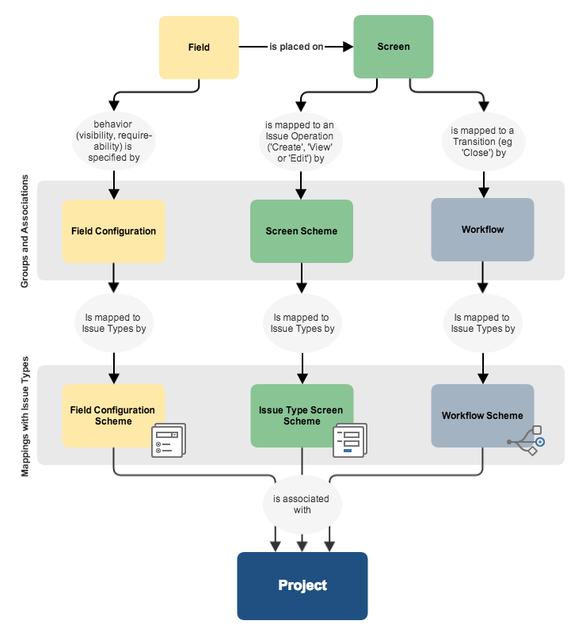

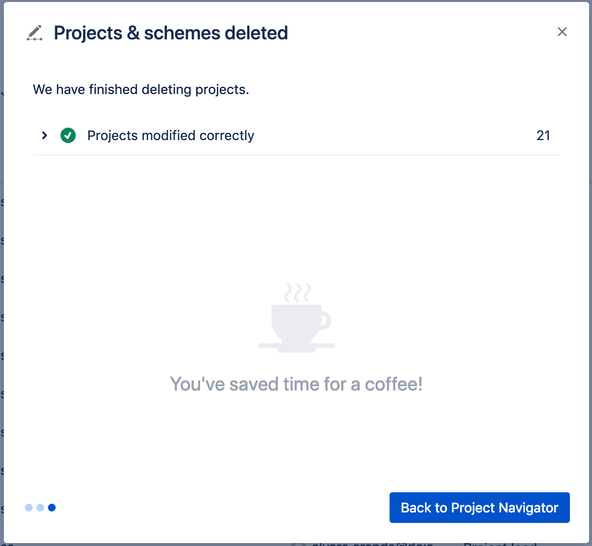
6 comments