Community resources
Community resources
Community resources
How to monitor time each employee spent on solving each task or issue 🚀 [Use Case #2]
Honestly, almost every person wants to identify those who have stunt work in progress and don’t know how to make it better. BUT there is a solution!
Time in status report for each assignee
Time in Status gives the opportunity to monitor how long it takes for each team member to solve tasks and how long tasks stay in statuses.
Choose the Time in Status report.
Select the particular assignee you want to get a report about.
Click Save.
This report lets you monitor how much time in each status was spent by the assignee to solve each task.
▶ Watch video-tutorial of how to set up report Time in status report for each assignee.
You can also select other reports (not only Time in Status) about a particular assignee.
How to get a report about the total time each assignee has been working on a particular issue?
Select the Assignee Time report.
Filter issue list by Project.
Click Save.
▶ Watch video-tutorial of how to get a report about the total time each assignee has been working on a particular issue.
As a result, you will get information on how many people have been working on each issue and how much time was spent on solving each issue. You’ll get the total time of how long a certain assignee has been working on a concrete issue.
How to filter issues on a particular assignee and monitor whether anyone has been working on this issue too?
To filter issue by an assignee and view the time about other users you were assigned to this issue before, do the next:
Choose the Assignee Time report.
Filter issue list by Assignee.
Click Save.
And you could monitor whether other people have been working on the issue, where you are assigned or not.
That’s it!
👍 Was it useful? Try out a free trial period and support us with a like 🚀
Was this helpful?
Thanks!
Julia Shcherbyna _SaaSJet_
About this author
Product marketing manager
SaaSJet
7 accepted answers
Atlassian Community Events
- FAQ
- Community Guidelines
- About
- Privacy policy
- Notice at Collection
- Terms of use
- © 2025 Atlassian





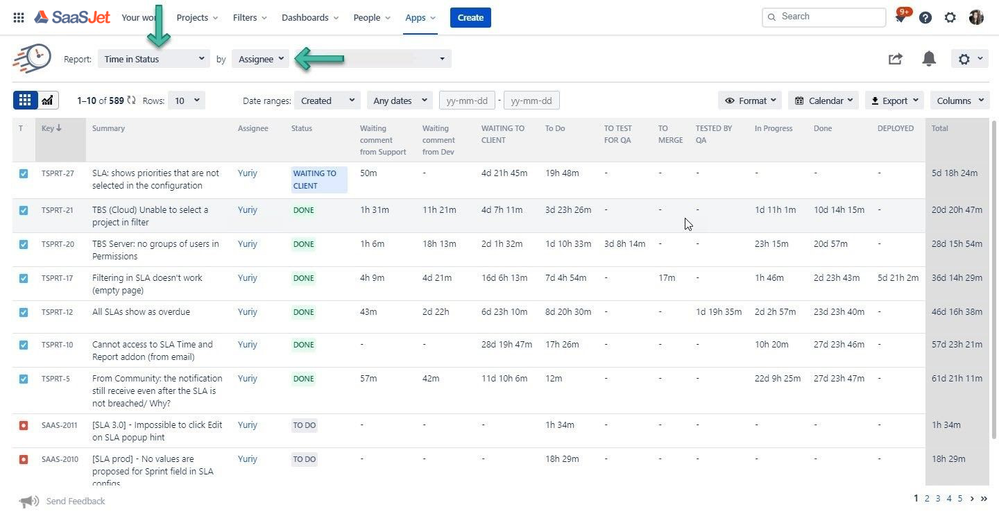
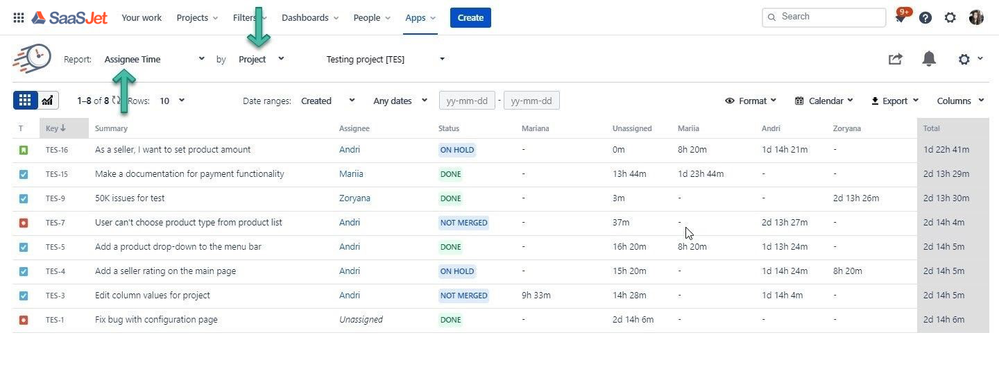
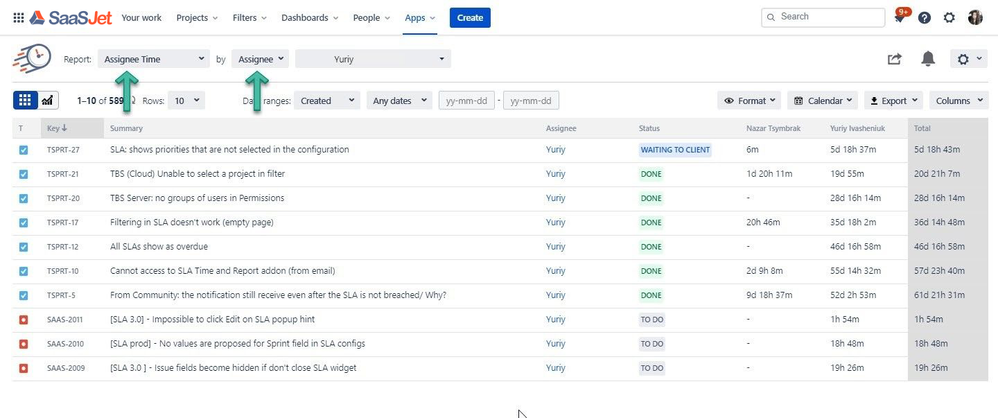
0 comments