Community resources
Community resources
Community resources
How to manage your team's workload effectively in Jira?
Hello, community!
Are you struggling to balance your team's workload effectively? It's a common challenge that can significantly impact productivity, morale, and the overall success of your projects. I
In this article, we will guide you through the essential steps to manage your team’s workload efficiently in Jira. You'll learn how to set up capacities accurately, schedule tasks effectively, monitor time spent, and estimate remaining efforts.
Let's dive in and make workload management in Jira a breeze!
1. Understand Your Team’s Capacity
Understanding your team’s capacity is the cornerstone of effective workload management in Jira. It’s about knowing the limits and capabilities of your team to allocate tasks and projects realistically.
With TeamBoard ProScheduler for Jira, you can easily manage and set the working capacity of each member as well as the entire team. This allows managers and team members to easily monitor and adjust work accordingly.
2. Schedule Work Based on Capacity
Scheduling work based on your team’s capacity is a strategic approach to ensure that workload distribution is both realistic and sustainable. By aligning tasks with the actual bandwidth of your team, you can enhance efficiency and prevent burnout.
3. Track Time Spent and Monitor Progress
Once you have understood your team’s capacity and scheduled work accordingly, the next critical step is to track the time spent on tasks and monitor the progress of your projects in Jira. This ensures that your team remains on track and that any deviations from the plan are identified and addressed promptly.
 4. Manage Remaining Time and Adjust as Necessary
4. Manage Remaining Time and Adjust as Necessary
Effectively managing the remaining time on tasks and projects is vital to ensuring that deadlines are met and workloads remain balanced. In Jira, this involves continuously assessing the time left versus the work yet to be done and making necessary adjustments to keep everything on track. Here’s how to approach this crucial aspect of workload management:
Assess Remaining Time Regularly
- Use Jira’s Remaining Time Field: Encourage your team to update the ‘Remaining Time’ field as they progress through tasks. This provides a clear, real-time view of how much work is left versus the initial estimates.
- Review at Key Milestones: Set specific milestones for your project or sprint to review the remaining time against the work done. This helps in identifying any discrepancies early on.
Analyze Variance Between Estimated and Actual Time
- Monitor Time Variances: Use Jira reports to compare the estimated time for tasks against the actual time logged. Significant variances may indicate issues with task complexity, underestimation, or unforeseen challenges.
- Adjust Estimates for Future Tasks: Based on the variance analysis, adjust the time estimates for future tasks or sprints to reflect more accurately the team’s actual working pace.
Adapt Plans Based on Progress
- Re-prioritize Tasks: If you find that your team is behind schedule, consider re-prioritizing tasks based on importance and deadlines. Focus on what’s crucial to the project’s success and adjust the workload accordingly.
- Redistribute Workloads: If certain team members are underutilized while others are overwhelmed, redistribute tasks to balance the workload more evenly. This not only helps in meeting deadlines but also in maintaining team morale.
Utilize Jira’s Agile Boards for Visibility
- Visualize Work with Boards: Agile boards in Jira provide a visual overview of all tasks and their statuses. Use these boards to quickly identify bottlenecks or tasks that are lagging behind.
- Adjust Sprint Plans if Necessary: For Agile teams, be prepared to adjust your sprint plans based on the team’s velocity and the remaining backlog. Flexibility is key to managing workload effectively in an Agile environment.
Tools and Features in Jira for Effective Workload Management
- Dashboard: Customize dashboards to include gadgets that show team capacity, workload distribution, and sprint progress.
- Reports: Generate reports such as burndown charts, sprint reports, and velocity charts for agile teams to monitor and adjust planning.
- Add-ons: Consider using add-ons from the Atlassian Marketplace that enhance workload management capabilities, like TeamBoard Timeplanner for time tracking or TeamBoard ProScheduler for portfolio management.
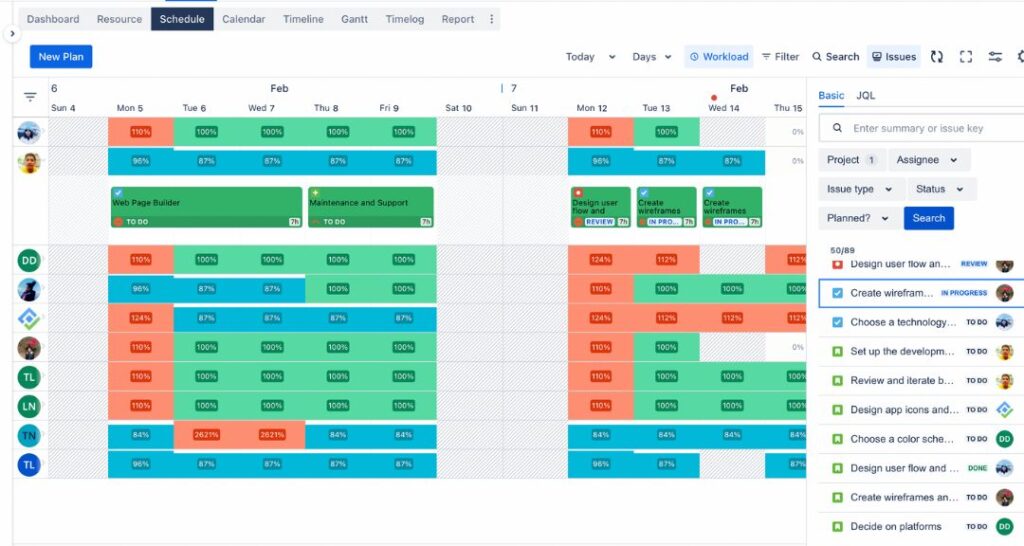
Implementing Solutions:
Capacity Planning: Regularly review your team’s capacity and adjust workloads to avoid overallocation.
Scheduled Reviews: Conduct scheduled reviews of workload and progress to ensure tasks stay on track and team members remain unburdened.
Monitoring Time Spent and Remaining: Utilize Jira’s tracking features to monitor the time spent on tasks and the remaining time, enabling necessary adjustments.
By addressing these challenges with strategic solutions, you can significantly improve your team’s efficiency, morale, and overall performance in managing workloads.
In wrapping up, mastering workload management in Jira centers on understanding your team’s capacity, strategically scheduling tasks, tracking time spent, and adjusting as necessary. Leveraging Jira’s robust features, such as boards, time tracking, and reporting, can significantly streamline this process. The essence of effective workload management lies in continuous learning and adaptation, aiming not just for task completion but for maintaining high team morale and project quality. Embrace the tools and strategies discussed, tailor them to your team’s needs, and continuously refine your approach. By doing so, you’re setting your team on a path to enhanced productivity and project success, all while fostering a supportive and efficient work environment.
Was this helpful?
Thanks!
Joey
About this author
Product Marketer
DevSamurai
1 accepted answer


0 comments