Community resources
Community resources
Community resources
How to calculate the cost for efforts on JSM issues
If you use a JSM project, you definitely have a high volume of customer queries, the particular workflow, responsibility matrix and SLAs. The SLA is the core KPI that JSM suggests utilizing to measure the effectiveness of the customer success team.
It is fine since "green" SLAs reports show that the team is doing well, and potentially, customers are happy with the service.
Another KPI we would like to suggest is JSM issue cost. In other words, what is the customer success team's efforts cost per every particular issue?
How much does the JSM issue cost
Let's look at what the Cost Tracker app can show you about the JSM issue cost.
First, you must install the add-on from the Atlassian Marketplace. No worries, 30 days free is available. It should be enough to evaluate the solution.
Once the Cost Tracker for Jira Cloud is installed, add the hourly rates for every individual working on the customers' tickets.
It is essential to enter the history of the rate changes to get the JSM issue cost for some old tickets.
Once it is done, open any JSM issue, click on the Cost Tracker icon and check how much it cost:
If this widget includes sensitive information and not everybody within your organization should see it, open the Cost Tracker app and select Manage Access in the additional menu.
This setting allows the admin to check the particular Jira user groups that will be permitted to view the app, access page or issue widget.
We recommend contacting your Jira administrator to set the proper permissions and ensure sensitive information won’t be leaked.
Takeaway
We would like to offer you a 30-day trial of Cost Tracker for Jira Cloud, which you can use to test its usefulness in your service processes.
Additionally, please keep in touch with SaaSJet, as we will regularly provide helpful tips here. We would greatly appreciate your feedback in the comments section. Thank you!
Was this helpful?
Thanks!
Iryna Komarnitska_SaaSJet_
About this author
Product Marketer
SaaSJet
Ukraine
8 accepted answers
TAGS
Atlassian Community Events
- FAQ
- Community Guidelines
- About
- Privacy policy
- Notice at Collection
- Terms of use
- © 2025 Atlassian







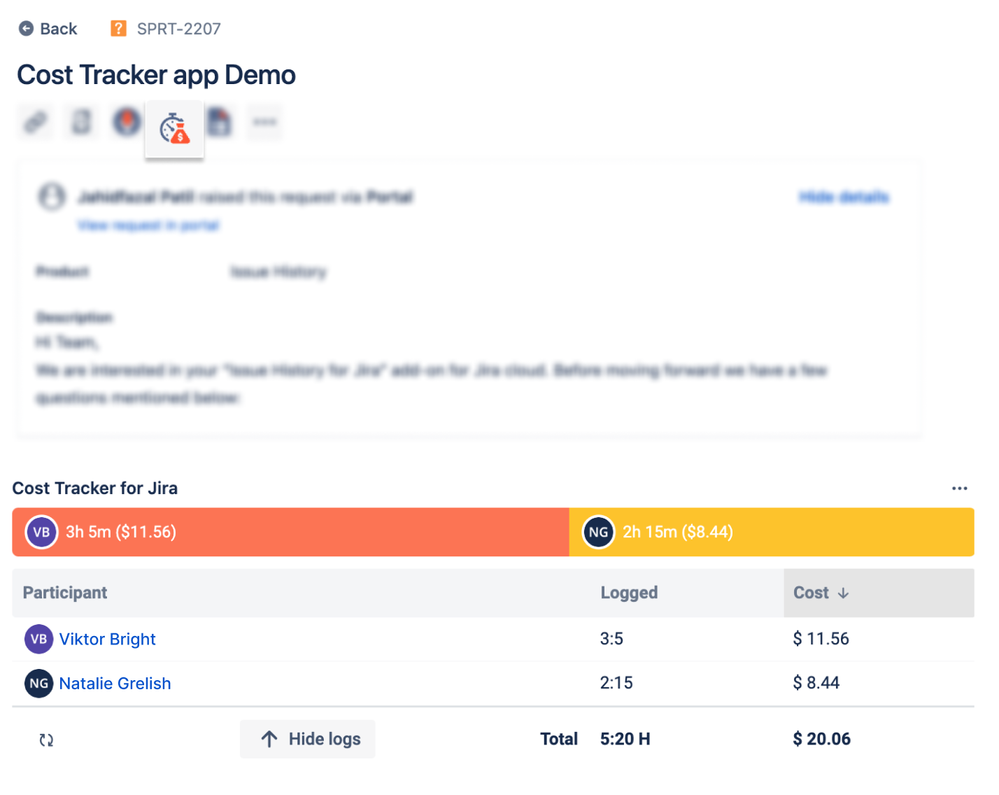

0 comments