Community resources
Community resources
Community resources
How to better control Jira's Team-Managed Projects (Next-Gen Projects)?
We have detected within our client portfolio is their need to somehow better control the Jira's Team-Managed projects (formerly Next-Gen or Next Generation projects), given they have noticed some chaos with the freedom these types of projects give. They consider it's necessary to delegate to Jira managers or administrators some activities instead of providing all kinds of permissions to all teams.
Before starting, I'll explain which project types are currently in Jira Cloud:
Jira Cloud Project Types
In Jira Cloud, each product can be licensed separately. Have that in mind:
- Service Management: these are the Jira Service Management projects. Typically this project corresponds to a service, either from the perspective of the customer or the vendor.
- Business: Jira Core product projects (learn more about Jira Work Management
formerly Jira Core Cloud). Typically this is a business project and corresponds to a department, team, or business area. - Software: Jira Software product projects. Typically a software project corresponds to an application or system, although sometimes a Jira project corresponds to a project within an organization.
Once the first level of project typologies defined, let's not forget the Software projects are divided into two:
- Company-managed: These projects must be created and maintained by Jira administrators. If you work in a large company and need to extract cross-information statistics from your projects or simply need all projects to be aligned, this type of project is the best option.
- Team-managed: they're better known as Next-Gen Projects, and they are designed to delegate to teams all the control: creation and maintenance (field management, workflows, etc.) If your goal is to empower teams to use Jira, this project is your best bet.
So, what's the problem?
Let's focus on Team-managed projects. As we have stated initially, some companies have inconvenient when delegating the administration of projects (mostly in the creation and maintenance). And here's when the following questions arise:
- How to control the growth of these types of projects?
- How do we know which projects are active and which are not?
- How to detect the purpose of each project if there's no centralized management?
Here's a solution to better control Next-Gen Projects
First of all, I would like to point out Team-Managed projects are fantastic for solving bottlenecks in large Jira instances. The deal here is to solve a way to control them based on the previously raised questions. Let's go through this solution:
1. Subscribe to Projectrak for Jira
Go to the App Management section in the "Find new apps" menu, and then search for Projectrak. Give it a try:
2. Access to one of your projects
Grant users with permissions to create Team-managed projects; that way, each time they create a new project, they have to complete the "Project tab" with the required information:
This action will take each user to the Project data tab and edit the project values:
3. Use the project List view to control projects and track their progress
Once teams have incorporated the required project information, tracking and managing your projects with Projectrak is an easy cake (available from the top menu of Apps).
Search for the project of your interest by any of their properties, modify the project List view by the information you want to view (drag and drop columns which correspond to custom project fields) and sort them by the fields you need. This way, you can answer questions like:
- Which projects are in progress or finished?
- What's the objective of each project?
- What projects have incomplete information?
This doesn't end here, it's not a limited solution!
You just realized you need a few steps to control these Team-managed or Next-Gen projects better. And it also applies to Company-managed projects, as well as for Service Management and Business projects. It only requires subscribing to Projectrak to keep the project information up-to-date.
Finally, if you want to modify or create your fields, watch this video to explain how to configure Projectrak to your liking. (https://youtu.be/elIYzn5Y2BY)
Was this helpful?
Thanks!
Leo Diaz _ DEISER

About this author
Member of #DEISERTeam | Head of Product
DEISER
Madrid
22 accepted answers
Atlassian Community Events
- FAQ
- Community Guidelines
- About
- Privacy policy
- Notice at Collection
- Terms of use
- © 2025 Atlassian





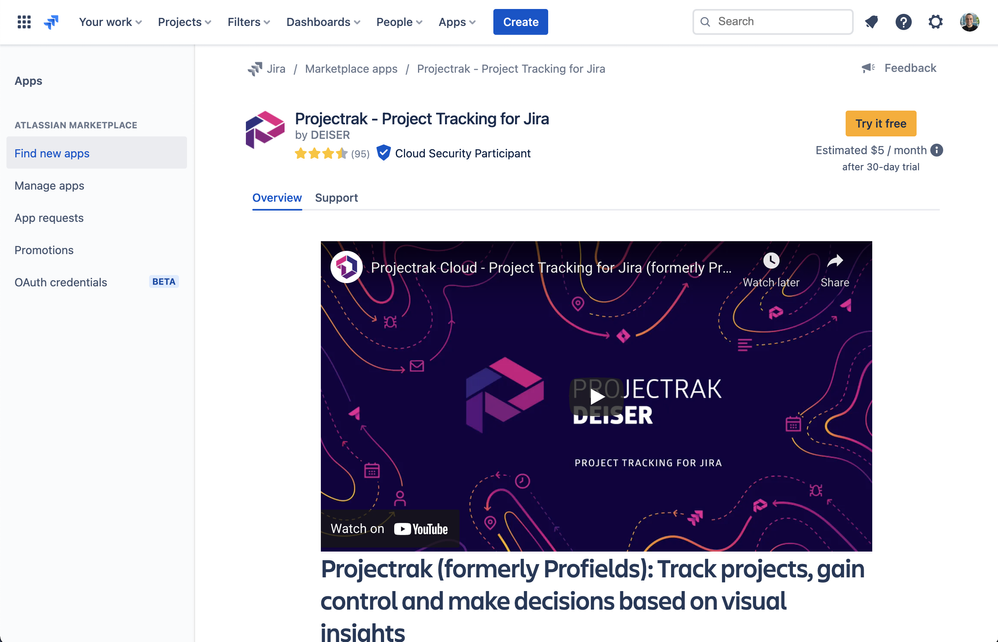
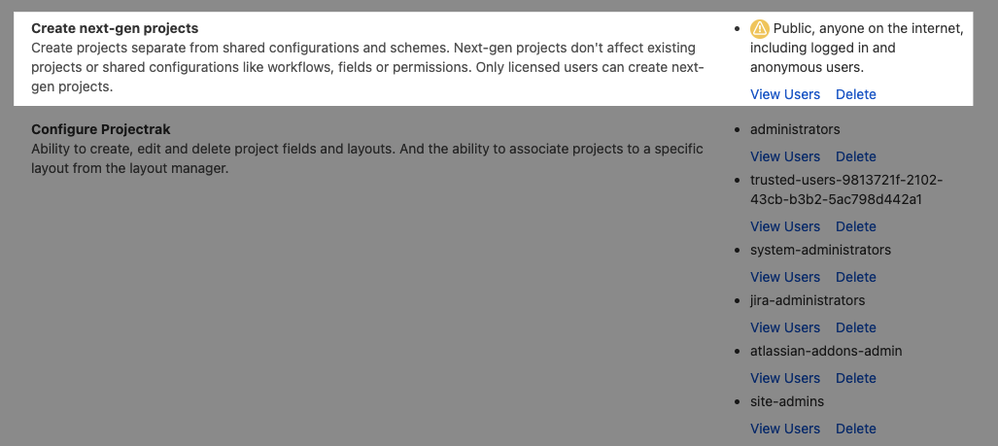
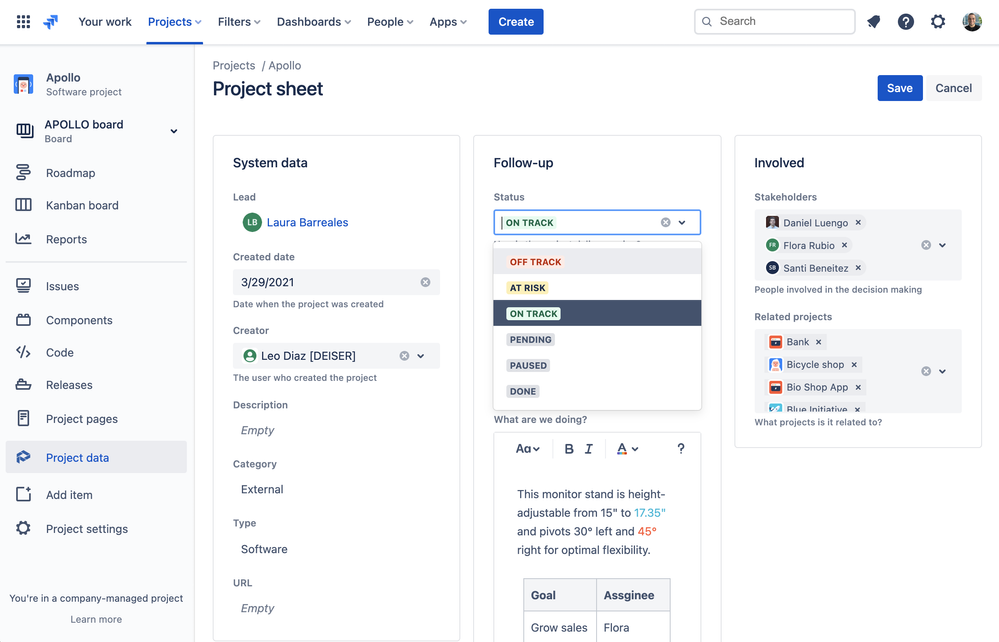
0 comments