Community resources
Community resources
Community resources
🤔 How to Track Time in Jira? ⏰
Hello Community! It's Emily here. Let's kick off the week with time tracking for Jira - TimePlanner 💥
Have you ever stopped to think about why tracking time is super important, especially when managing projects? Simple. When you know exactly how long tasks take, you can plan smarter, work more efficiently, and keep everything running like a well-oiled machine. By tracking time, you and your team can get insights on work patterns, find ways to improve, and even balance workloads better. And with TimePlanner to track time in Jira, your project management will be taken to the next level. Let’s dive in and make Jira time tracking the highlight of your project journey!

What Exactly is Jira?
Jira, developed by Atlassian, is a leading project management tool known for its adaptability and effectiveness in a variety of professional contexts. Since its inception, Jira has been used by software development teams for agile project management and bug tracking. Its robust features, which include customizable workflows, comprehensive issue tracking, and adaptable planning tools, make it essential for managing various project types today. Jira's strength lies in its ability to tailor its functionalities to different project needs, making it a cornerstone for efficient project management.
How to Track Time in Jira?
Jira Time Tracking:
Jira's native time tracking feature, though fundamental, is integral for understanding task durations and managing project timelines effectively. Here's how it contributes to project management:
- Configure Time Tracking: make sure you are a Jira admin or have permission to edit global settings to set up time tracking provided by Jira.
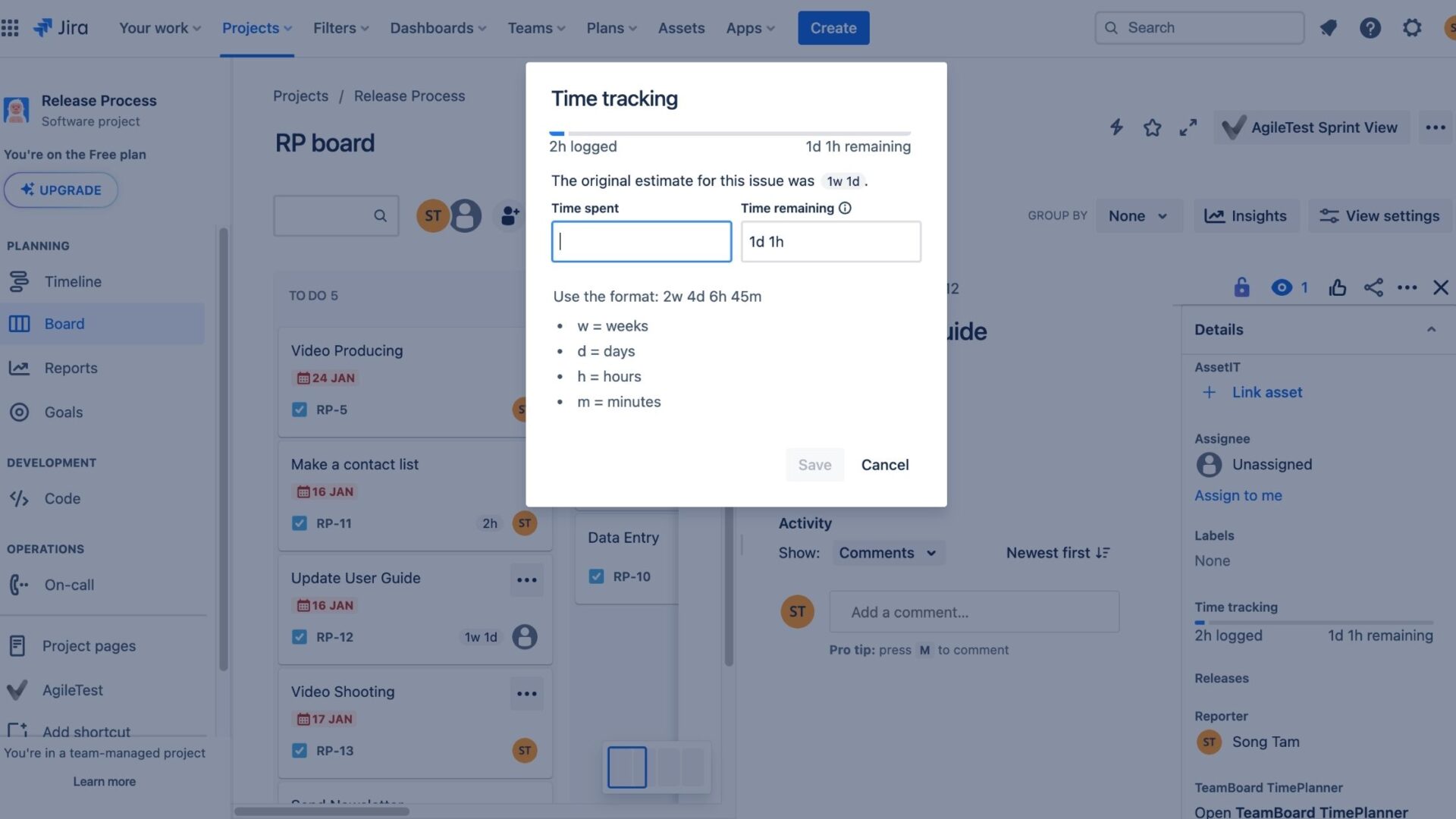
- Open the Issue: Navigate to the specific issue or task where time needs to be logged.
- Log Work: Use the 'Log Work' feature to record the amount of time spent. This includes the start and end dates.
- View and Analyze: The logged time can be viewed in the 'Work Log' tab, providing a snapshot of time allocation for each task.
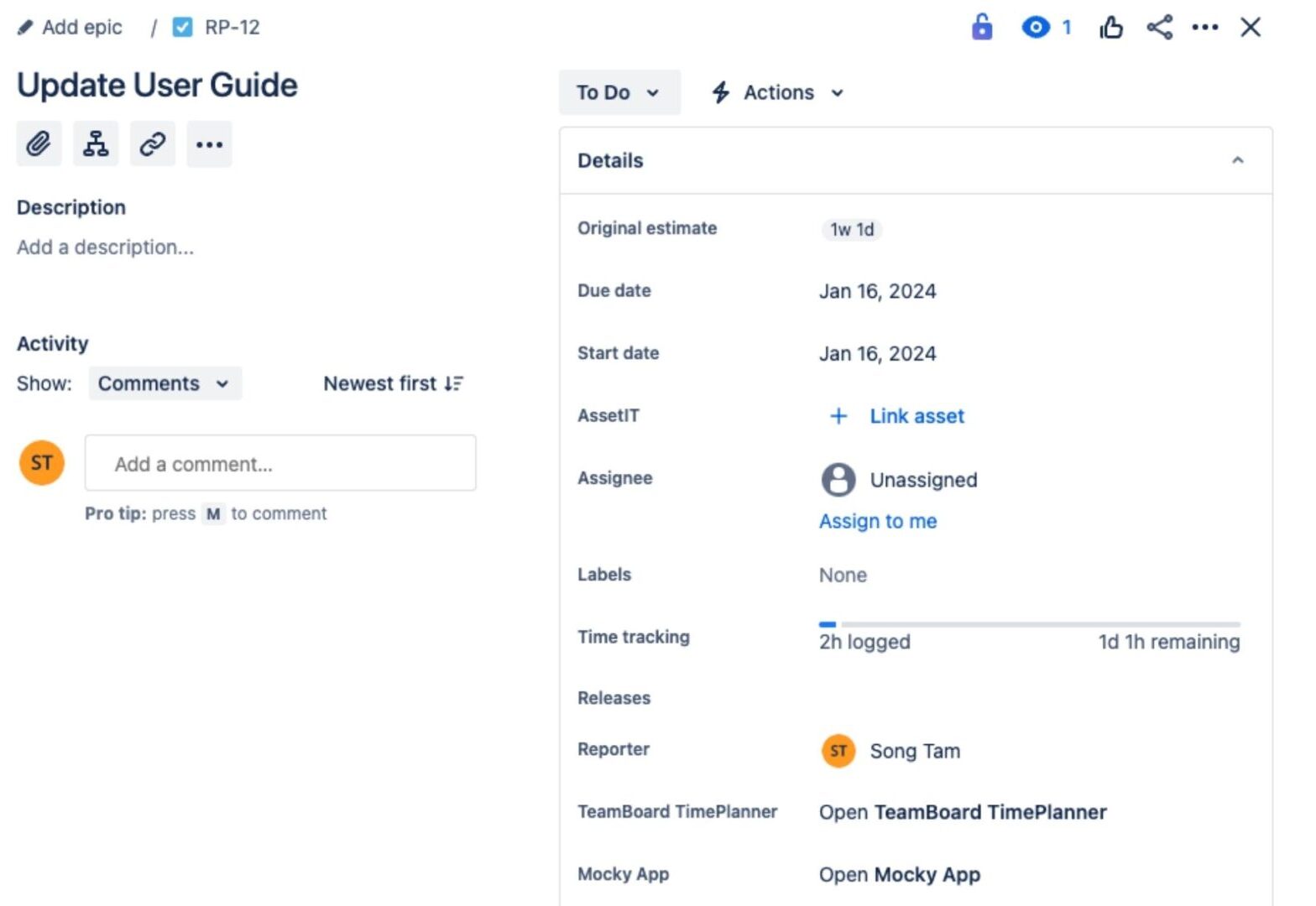
For more information, visit the Atlassian Document about How to log time on an issue.
TimePlanner to track time in Jira
Jira is an excellent project management tool, particularly in agile settings. It provides features for tracking issues, organizing sprints, and customizing workflows. However, when it comes to comprehensive team management and detailed resource planning, additional tools can provide more depth.
In this case, the capable team management tool Teamboard TimePlanner comes in handy. TimePlanner offers deeper insights and a more thorough analysis of project time, and it was created to enhance and expand Jira's built-in capabilities. Although TimePlanner is marketed as a Jira time tracking tool, it does more than just track time in Jira. It is an approach to resource allocation that comes after the tracking procedure. In other words, TimePlanner enhances the time and effort management capabilities of all teams, from internal to outsourcing.
Track Time in Jira
TimePlanner also provides Jira users with the ability to track time in Jira. Yet, its capabilities help cover up Jira’s shortcomings. For example, with TimePlanner, you can schedule and measure a task for many individuals, not just one user like Jira. This allows multiple team members to log time on shared tasks, reflecting collaborative efforts accurately.
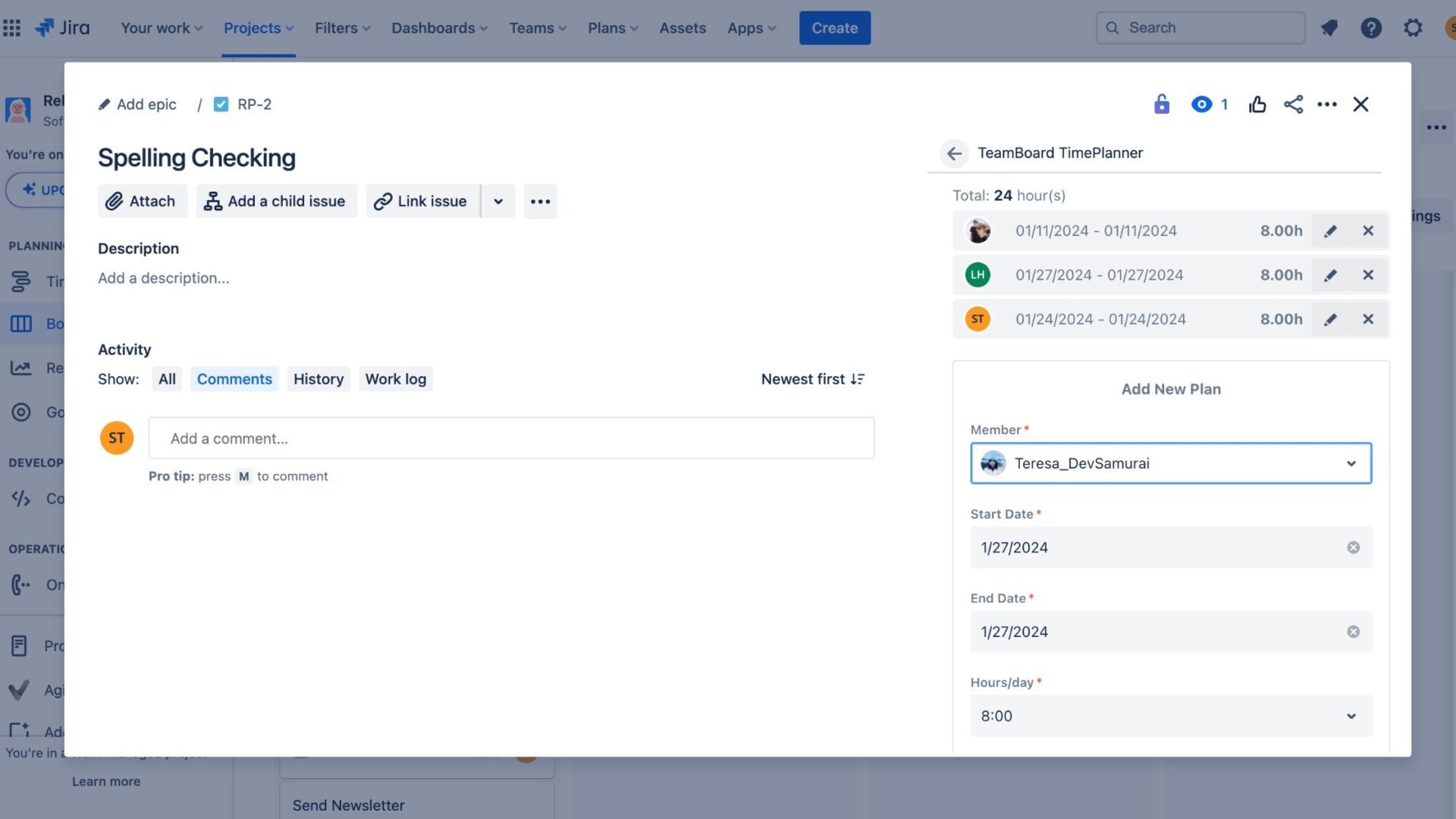
TimePlanner offers flexible ways to track time in Jira. Users can directly access TimePlanner from an issue by selecting “Open TeamBoard TimePlanner” in the “Detail” section. Users can also log time using the TimePlanner board, which offers a more comprehensive view. All tasks, including events and subtasks assigned to individual users, are comprehensively outlined on this board. It provides an overview of your workload and obligations and is an interactive, visual method of managing time across multiple tasks.
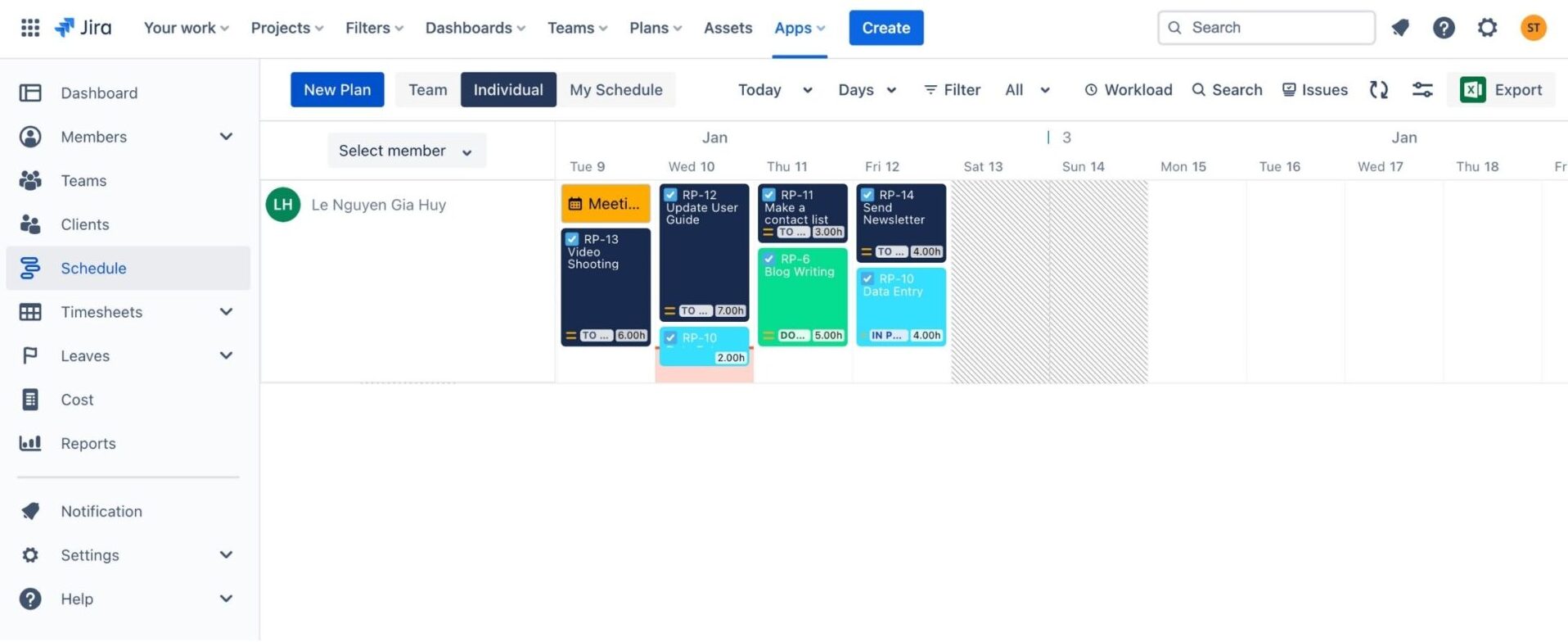
Insightful Data Analytics
The journey with Jira time tracking has not yet ended at the time log for tasks. It is, in fact, much longer with the reporting system, providing insightful data and analytics. As a manager, TimePlanner’s report is surely a must-have item in the bucket because of its ability to generate teams’ workload. These analytics can assist in locating inefficiencies and potential improvement areas. From that, better project outcomes and more informed decisions will be made.
Hierarchy View for Decision-Driving
TeamBoard TimePlanner's hierarchy view is one of its best features; it gives managers and team leaders an organized overview of how time and resources are allocated across various projects and teams. This kind of view is very helpful in making strategic decisions because it provides a clear picture of how resources are allocated and where they might be needed.
Learn more about this feature:
Beyond Time Tracking: The Strategic Value of Teamboard TimePlanner
Jira and Teamboard TimePlanner integration greatly improves project management capabilities, especially when it comes to team and resource management. This integrated solution is an all-in-one tool for teams looking to track time in Jira. Let us examine the significant advantages of TimePlanner:
Strategic Project Planning
Timeplanner's features aid in strategic project planning. Team members can easily schedule their own tasks in order to self-manage time and effort. Project managers, on the other hand, will be provided with a clear understanding of the available resources and time constraints via TimePlanner. Therefore, this strategic planning is essential for successful project outcomes and helps in setting realistic goals and expectations.
Informed Decision-Making
TimePlanner is not only to track time in Jira; it’s also to make informed decisions via its analytics and reporting system. With insights into how time and resources are being spent, they can make necessary adjustments to project plans. In addition, managers can proactively handle any new problems that arise during the project lifecycle with this degree of understanding. The project, therefore, will be executed and managed smoothly with a higher success ratio.
Learn how TimePlanner keeps you away from overload: How Jira Time Tracking Plugin Saves You from Overload.
Enhanced Collaboration and Communication
The enhancement of teamwork and communication is another benefit of TimePlanner. It guarantees that everyone in the team is aware of their responsibilities and is working toward the same objectives. To do this, TimePlanner provides a clear view of task assignments and deadlines, so-called a team board for Jira. Consequently, this increased collaboration can lead to better project outcomes and a more cohesive team environment.
Customization and Flexibility
For the specific requirements of various projects and teams, TimePlanner provides flexibility and customization to track time in Jira. This adaptability makes the tool suitable for a broad range of industries and team sizes, as it allows it to be tailored to different project requirements. You manage HR staff and handle payroll and leave administration? You are engaged in an outsourcing project that calls for allocating resources? TimePlanner is always the best option when it comes to managing teams and allocating resources, regardless of the industry you’re in.
Best Practices to Track Time in Jira
The integration of Jira and TeamBoard TimePlanner offers a revolutionary solution if you are looking to improve the precision and efficiency of your project time tracking. Let us examine the sophisticated capabilities and advantages of this integration, which has the potential to greatly improve your project management process.
Daily and Consistent Time Logging
Let's log time daily or right after you wrap up a task. Consider it a small celebration of your achievements! This way, your data stays fresh and accurate. On top of that, make sure the format of your time entries is consistent. It's like having a neat playlist where every song fits perfectly!
Detailed Task Descriptions in Time Entries
When logging time, share your story. Which of your goals did you achieve today? Any exciting challenges? Beyond a narrative, these details are very beneficial for project planning in the future.
Ongoing Review and Adjustments
Keep adjusting your “Remaining Estimate” to predict how the project journey will unfold. Regular reviews of time logs ensure that your project story stays on track. Don’t forget to conduct consistent reviews of time logs to ensure a comprehensive and accurate recording of project activities.
Crafting Guidelines
Set the stage with clear time logging guidelines. It’s all about writing the script for an incredible play where everyone knows their part. Then, share resources, training sessions or team members who are new to Jira or require assistance in time tracking for Jira. This ensures everyone knows how to track time in Jira and makes the most of it while working on the project.
Fostering a Culture of Openness and Feedback
Encourage your team to share their time tracking adventures and challenges when they track time in Jira. Every piece of feedback is a step toward making the process as smooth as a catchy chorus!
Get A Bird’s-eye View
Utilize the calendar view feature of TimePlanner. It will provide you with a comprehensive overview of work logs, facilitating effective planning and organization.
Conclusion
So, as we wrap up this journey, take these insights and tools, and use them to power up your projects. Remember, track time in Jira isn’t just about counting hours; it's a pathway to understanding your team's workflow, enhancing productivity, and ensuring project success.
Interested in TimePlanner? Get a 30-day trial for free at Atlassian Marketplace.
Was this helpful?
Thanks!
Emily _ DevSamurai
About this author
Partnership Manager
DevSamurai
Tokyo, Japan
19 accepted answers
0 comments