Community resources
Community resources
Community resources
How to Securely Share Jira Time Reports with External Users?
As many people work with lots of data – managers, businesses, directors, etc, we have prepared helpful information on how to share reports with the team members or people outside the company fast and securely. No matter whether you’re working with Jira or another platform, you should be careful when sharing information with people outside the company, or third-party analytical systems will require greater security. It is essential to send these documents without paying an additional license fee for Jira. In this article, we will talk about sharing data in Jira and how to do that safely and conveniently.
There is nothing impossible nowadays. Let’s discover new abilities! What if we could exchange our information in a more secure and specialized manner by using the add-on without having to pay a significant license fee? Customization allows us to share only the necessary information, and if there is any information we don't want to send, we can hide it.
If you need to share reports or some security data with other analytical systems, team members, or stakeholders, Time in Status for Jira Cloud will definitely help you with this issue. All you need is to download the add-on and follow the simple instructions below:
- Generate the necessary report with all configured information in it.
- Click the Save as button to save the report as preset.
- Choose the JSON Data Feed link.
- Select the saved preset you want to receive as the JSON Data Feed link.
- Copy the generated link and insert it into the external analytics system you need.
That’s all! You have a shared report. This is what it will look like.
You can learn more about sharing Jira reports with the Time in Status for Jira Cloud on the documentation page.
Don’t hesitate to save your Jira data in a single safe place! Share it only with reliable people and using safe apps.
How do you usually share reports with other team members or people outside your company? Please, share your thoughts with us. You can also try Time in Status for Jira Cloud and compare your previous experience with those ones.
Was this helpful?
Thanks!
Yuliia_Borivets__SaaSJet_
Atlassian Community Events
- FAQ
- Community Guidelines
- About
- Privacy policy
- Notice at Collection
- Terms of use
- © 2025 Atlassian






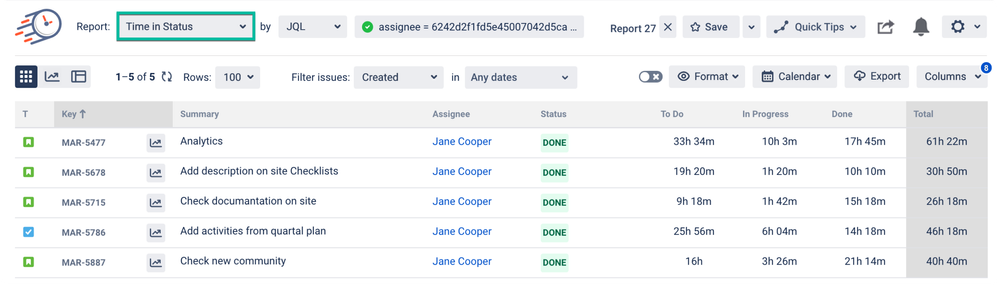
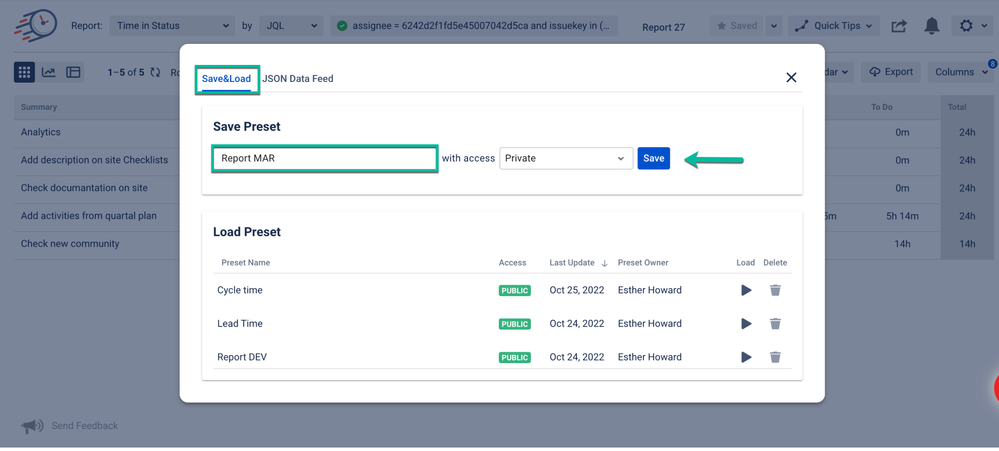
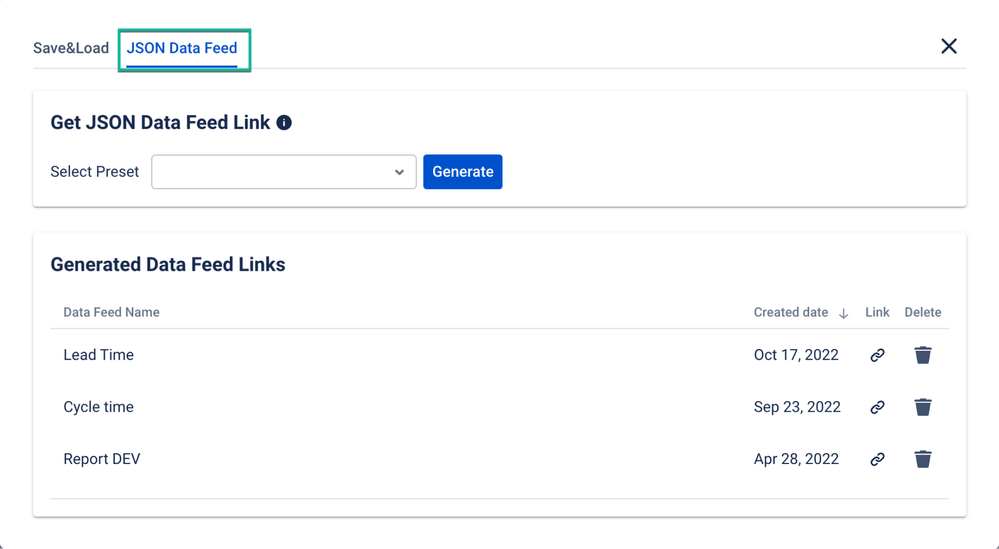
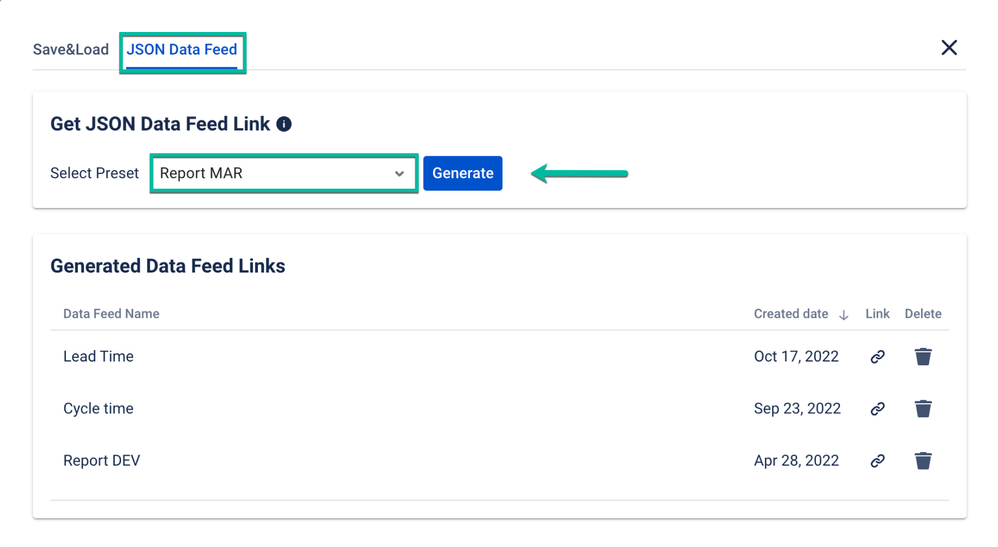
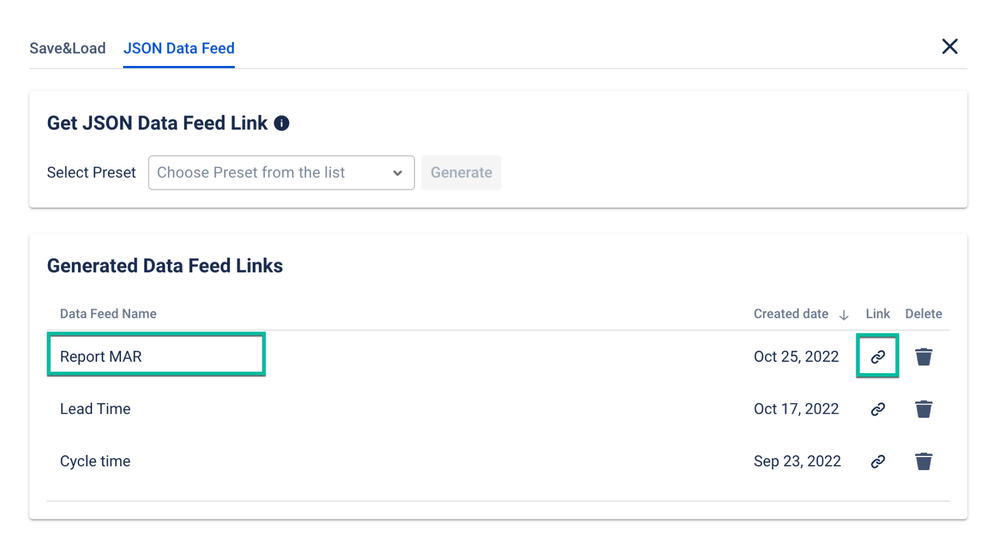
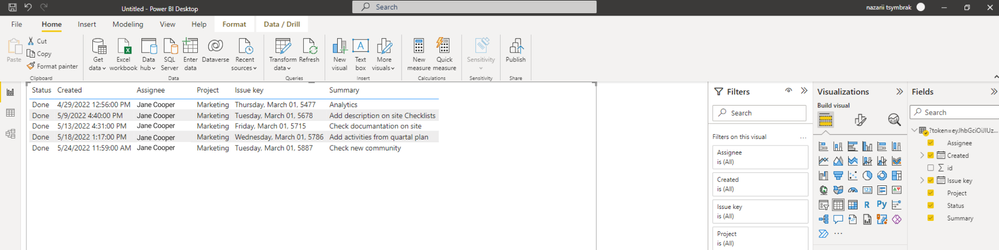
0 comments