Community resources
Community resources
Community resources
How to Make Task Management in Jira More Efficient Step by Step
Managing tasks efficiently in Jira can be challenging, especially with increasing project complexity and deadlines. Many teams struggle with staying organized and maintaining clarity.
We also faced these problems. However, as an experienced team, we’ve found solutions to improve our workflow and make task management in Jira more optimized. Let me show you how to do the same by using Jira’s features and best practices.
Here is how to make task management easy in 9 steps.
#1 Set up your project structure
To begin with:
- Create or select a Jira project in Jira Work Management.
- Choose a project template (Scrum, Kanban, Bug Tracking),
- Select project type (Team-managed or Company managed)
- Add project details.
#2 Break down large projects into smaller tasks
Create an Epic and prepare Epic’s Stories, Tasks and Subtasks.
#3 Implement a structured workflow
Set up clear statuses like To Do, In Progress, and Done and customize workflow transitions.
#4 Use clear and concise task descriptions
To do so:
- Write descriptive summaries: provide a clear and concise Summary for each task.
- Detail the task: include all relevant information in the Description field.
- Use formatting: utilize bullet points and headers to improve readability.
#5 Prioritize and use labels
- Create Labels: develop a consistent system for categorizing tasks.
- Use the Priority field to indicate task importance (e.g., High, Medium, Low).
- Sort and filter tasks: leverage labels and priorities to organize and find tasks quickly.
#6 Assign tasks and set realistic due dates
- Assign tasks to the most suitable team members based on their skills and availability.
- Set achievable due dates: to avoid over-commitment.
- Use the Due Date field to monitor task timelines.
#7 Make use of Jira automation features
- Set up automated notifications for task updates to keep everyone informed.
- Use rules to automatically update task statuses based on predefined criteria.
Creating auto-responses for customer inquiries in JSM
#8 Boost Jira capabilities with task management apps
If you want to extend your experience in particular areas of task management in Jira, here are recommendations of four useful apps.
- Day.io — this plugin can help you with time tracking and resource management.
- Foxly makes prioritizing tasks more effective.
- Issue Templates for Jira enables automating task creation with predefined templates.
Creating issue from the template using Issue Templates for Jira
- With Queues for Jira Service Management you can browse and manage tasks across multiple projects efficiently.
An exemplary cross-project view in JSM using Queues for Jira Service Management
#9 Regularly review and refine your process
- Schedule review meetings: hold periodic meetings to discuss task management practices.
- Collect feedback from team members to identify areas for improvement.
- Make adjustments based on feedback to continuously improve your process.
By following these steps you'll streamline the task management process in Jira — just like we did :)
Share your experiences and insights in the comments section. Your knowledge could be invaluable to others facing similar issues.
Was this helpful?
Thanks!
Zuzanna Patocka_Deviniti_
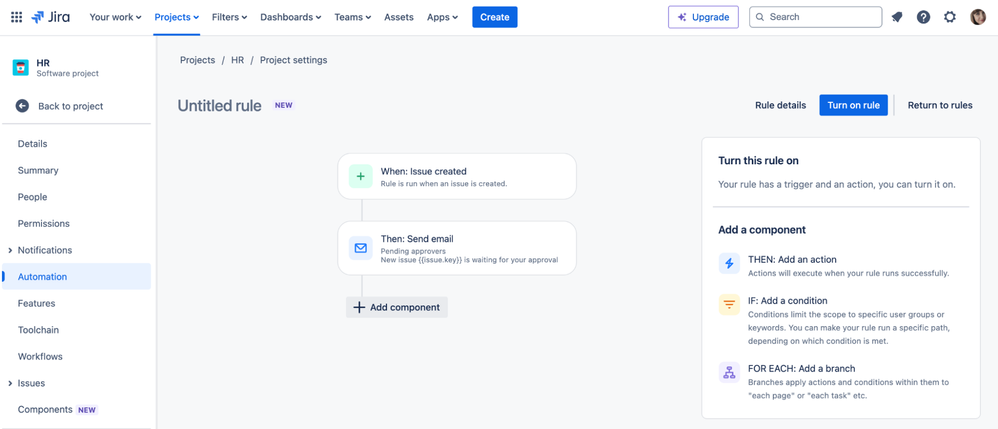
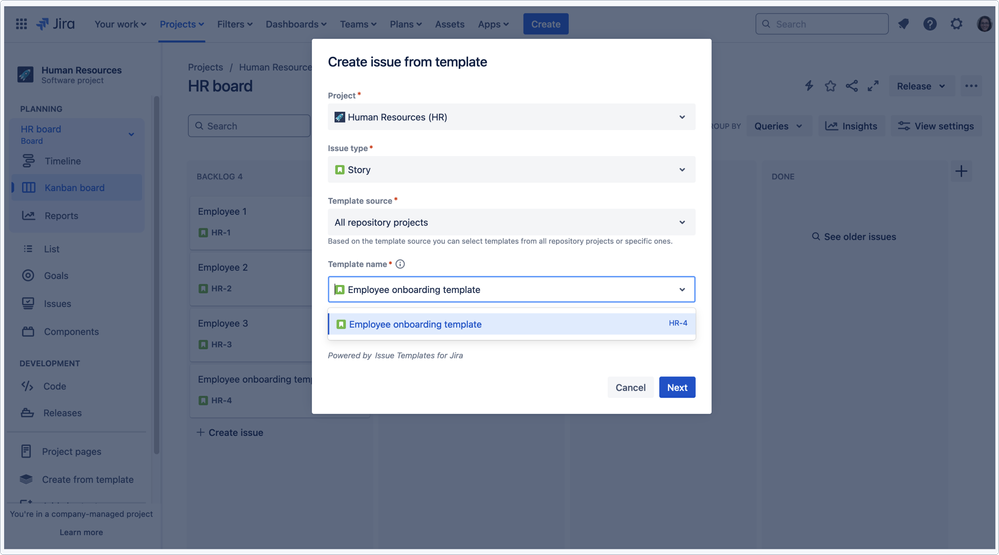
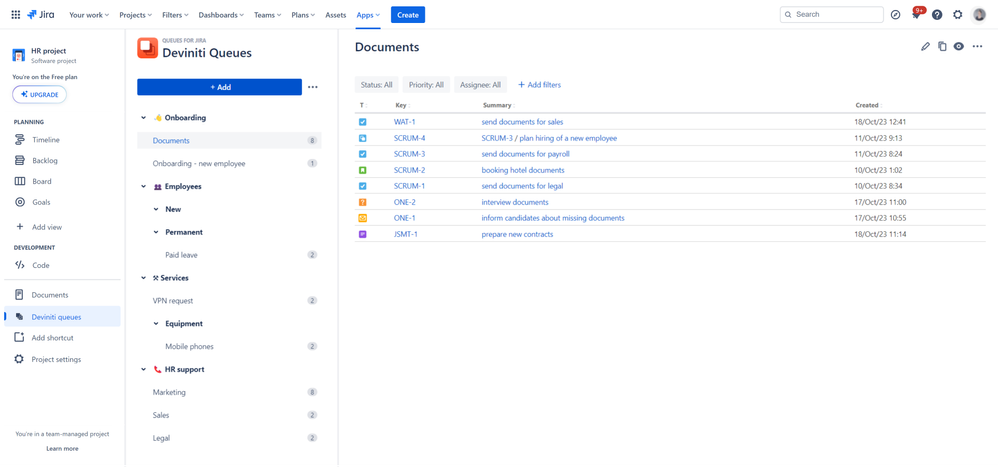
2 comments