Community resources
Community resources
Community resources
How to Improve Your Technical Documentation by Leveraging Existing Info in GitHub with Confluence
Technical documentation is crucial for software engineering teams, but it can be difficult to keep track of everything and make sure that it is up-to-date. With GitHub and Confluence, you can use the information you already have to improve your technical documentation (including files, pull requests and more from public and private repositories)and we will explain how.
GitHub is a great place to keep track of code changes, and team members can easily see what has been changed and when. However, it is not always well suited for collaborative documentation.
On the other hand, Confluence is perfect for technical documentation because it offers robust editing capabilities. Once you want to integrate these two tools for improving your technical documentation, this is where Include GitHub for Confluence comes in.
With our new app, Include GitHub for Confluence, you can improve your technical documentation by making it more accurate and up-to-date. This integration will also make it easier for team members to collaborate on documentation, as well as see what changes have been made and when.
What exactly does it offer?
1. Up-to-date GitHub documentation in Confluence
Include file content and metadata like pull requests & issues from GitHub into Confluence. Useful for documentation, source code and config files - no duplication anymore.
2. Markdown, AsciiDoc support & code highlighting
Markdown and AsciiDoc files are automatically rendered as HTML. Include GitHub is also able to determine the used programming language for source files and provides syntax highlighting for it. No configuration necessary!
3. Rendering of images and other binary files
Popular image formats such as jpg, png and svg are loaded and rendered directly in your Confluence pages.
Here's how it works:
Embed a File from GitHub
Once you've installed the app, you'll see a new "Include GitHub" macro listed in the macro browser when editing a Confluence page. To embed a file from GitHub, just paste the URL onto the Confluence page. For example, if you want to embed a file from GitHub, you would use a URL like this:
https://github.com/xxx/notebooksjs/blob/master/notebook.js
https://www.youtube.com/watch?v=MCYaFqhwZFU&t=1s
Here’s how it helps:
Include Metadata from GitHub
Get up-to-date overview into the development state of your software team with Include GitHub for Confluence. View issues and pull requests in one place while staying informed on your team's progress at all times.
Confluence includes GitHub support for both private and public repository content.
To summarize:
The Include GitHub for Confluence app is a great way to improve your technical documentation by leveraging existing information in GitHub. You can embed files from GitHub into your Confluence pages with ease, and you can also include metadata like pull requests and issues from both public and private repositories. This integration is perfect for software engineering teams who want to improve their technical documentation without having to duplicate information.
Was this helpful?
Thanks!
Ilona_Mibex Software
About this author
Product Marketing Manager - Mibex Software
Mibex Software
Zurich
Atlassian Community Events
- FAQ
- Community Guidelines
- About
- Privacy policy
- Notice at Collection
- Terms of use
- © 2024 Atlassian





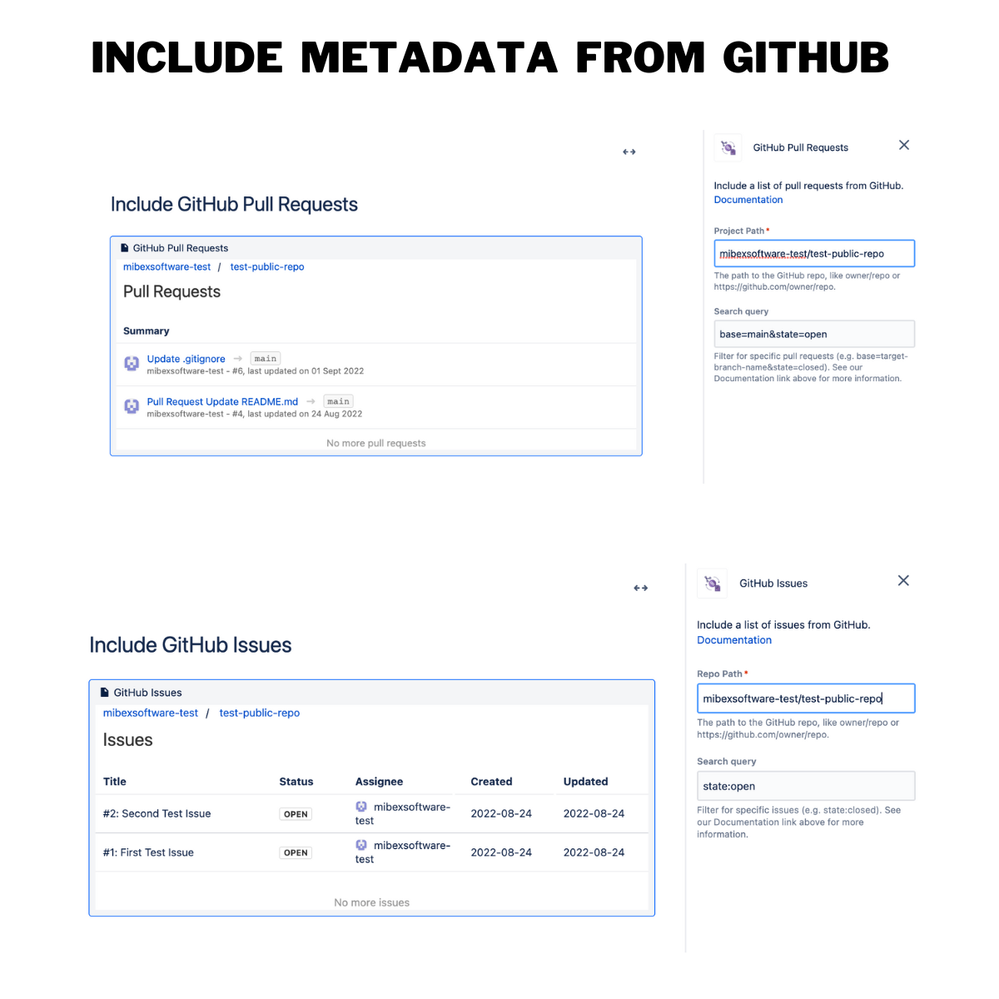
0 comments