Community resources
Community resources
Community resources
How Teams Publish Their KB Articles
In the spirit of this month's Community theme, we wanted to share some examples of how our customers publish their knowledge base articles. Whether they have an internal or external audience, each organization has built a unique process for bringing their articles from a first draft, through edits and reviews, and finally out to their readers.
Port of Antwerp
Port of Antwerp uses Confluence to run an internal knowledge base with software manuals and other content for their employees. Pages start out in a Draft space, which is restricted to the team of knowledge workers. Using Comala Document Management, they've built a workflow for their articles, which starts in a Draft state. Once the page is written, the creator can set it to one of three options:
- Published - the page is ready to be published right away
- Ready for publication - the page requires a review from a subject expert before it is published
- Not to be Published - the page is for internal use by the knowledge worker team
When the page has been published, it is automatically copied to a Published space using Comala Publishing. In this space it can be accessed by the Port's 1600+ employees.
Tyler Technologies
Tyler Technologies is a software and services company for the public sector. They've built their knowledge base on the principles of Knowledge Centred Service (KCS), a methodology for delivering customer service that focuses on creating, sharing and reusing knowledge. Each article starts with a customer question or issue, and using Comala Document Management, the page is set to a "Work in Progress" state. Team mates from different departments are brought in to work on the article. Once an initial solution is found, the page state is moved to “Not Confirmed”. A user with special privileges can then review the article and set it to "Confirmed". When the article is ready to be made public, it is published with Comala Publishing and Comala Remote Publishing, which automatically scrubs it of internal notes, and then sends it to a client-facing Confluence Cloud instance.
IT Knowledge Base
A customer who requested anonymity allowed us to share their internal IT wiki workflow. The process starts when a technician receives an issue and creates a page documenting the solution. After the draft is complete, the appropriate subject expert/specialist is called on to verify the content. Once they’ve approved, the wiki coordinator gives the final review, and the page is marked published to show that it is ready for internal use.
Simple Cloud Knowledge Base
Finally, we recently worked with a company to design an internal knowledge base workflow for the cloud, using our Comala Document Control app. This a good example of a fairly standard knowledge base set up, allowing them to assign users to review the draft articles. On top of the workflow they wanted an expiry, a notification after 6 months prompting the author to review the content.
Interested in more examples? Check our Our Clients page for full case studies.
Was this helpful?
Thanks!
Lua_Boschman__Comalatech_

Atlassian Community Events
- FAQ
- Community Guidelines
- About
- Privacy policy
- Notice at Collection
- Terms of use
- © 2025 Atlassian





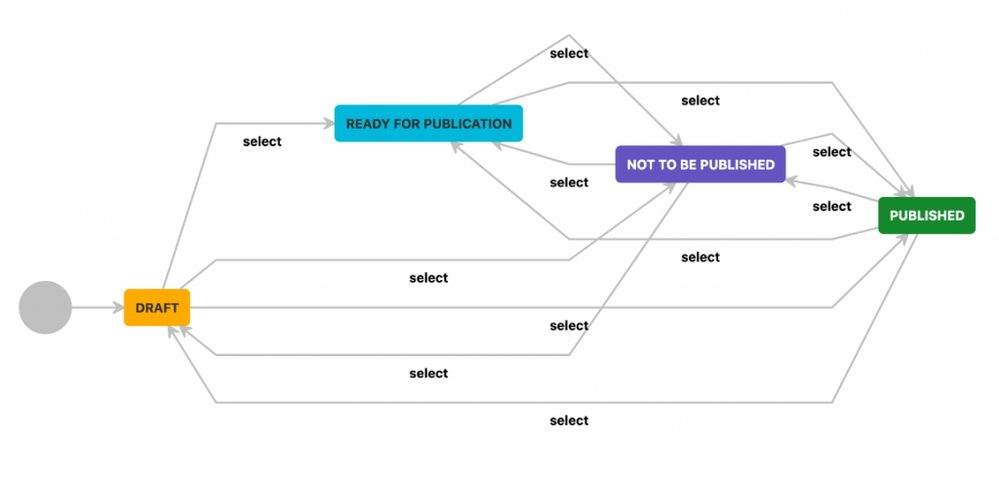
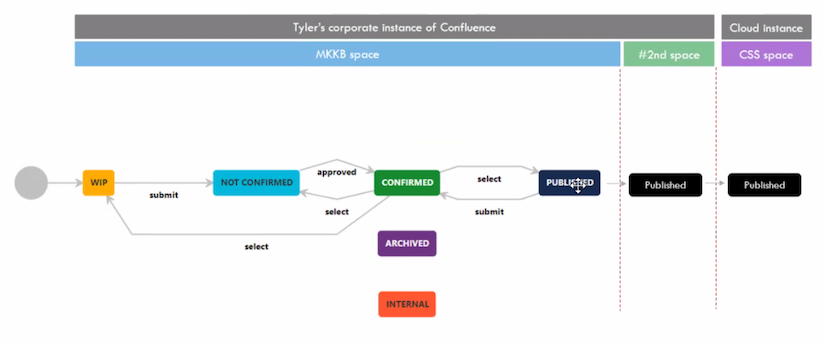
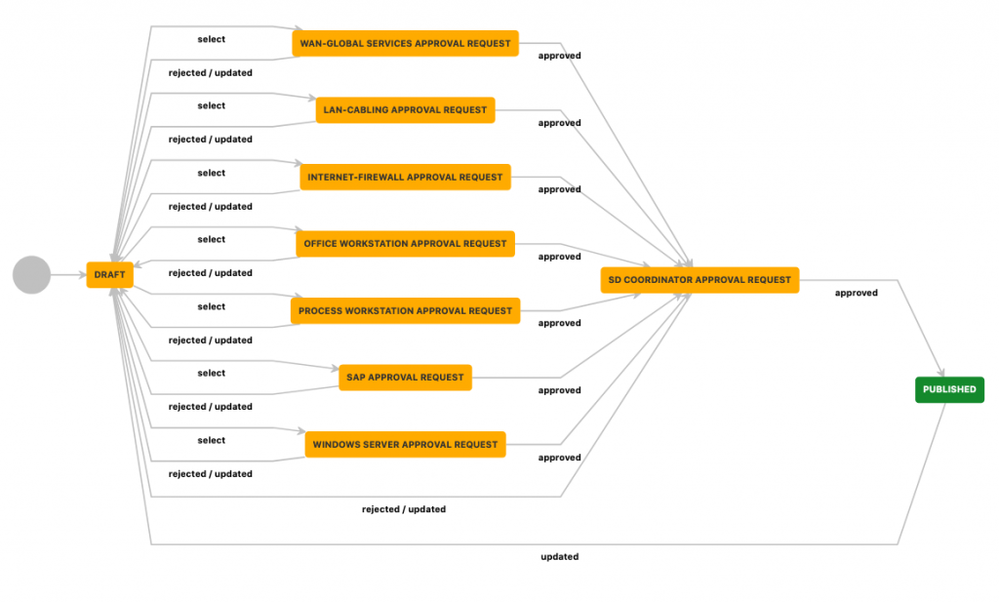
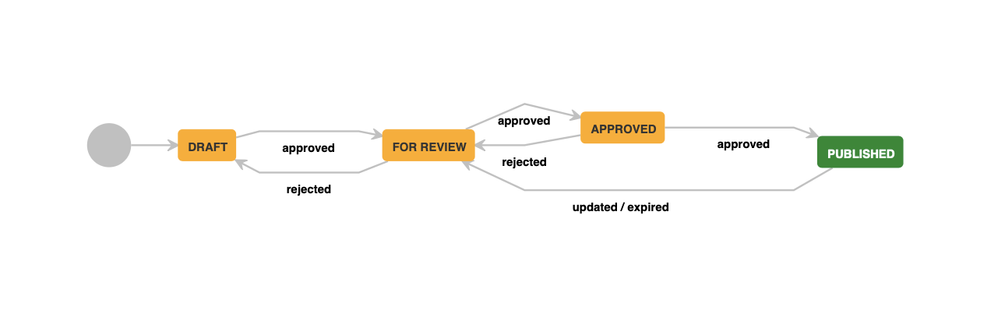
0 comments