Community resources
Community resources
From Idea to Release with Jira Product Discovery
Imagine this: A small startup with a groundbreaking product idea but no clear path to turn that idea into reality. They spend countless hours brainstorming, collecting feedback, and jotting ideas on sticky notes and whiteboards. Despite their enthusiasm, they struggle to prioritize and execute, leading to missed opportunities and delayed releases. According to a Project Management Institute study, organizations prioritizing effective idea management are 2.5 times more likely to achieve their strategic goals.
Our company is far from a startup, but we regularly encounter a large number of ideas hovering around our projects like annoying flies. We want to work, but there's a giant swarm of things that we haven't released yet buzzing around us.
We want to share how we've mastered these "idea flies" with Jira Product Discovery. How it allowed us to choose the most essential things, prioritize them, and plan our next release year.
Collecting Ideas in Jira Product Discovery
To select ideas, you first need to collect them. I would like to believe that there are companies and projects where JPD is in complete order, and there is no chaos. Still, we managed to collect an unlimited number of ideas over a certain period of time and burrow into them up to our ears. So, here are the primary sources of ideas:
Customer Feedback from Support Tickets
- Support Interactions: Your customers are a goldmine of ideas for enhancing your products. Always dive deep into their requests and add them as ideas to the JPD project. If you notice similar requests, there is no need to duplicate ideas—just add them to the original one as insights.
- Feedback Loops: Create a feedback loop where support tickets are regularly reviewed, and relevant ideas are channeled into JPD for further evaluation. This way, you'll always be in tune with your customers' needs and wants!
Insights from Demo Calls
- Customer Demos: Demo calls with potential clients offer a unique opportunity to gather real-time feedback. Listen carefully to their reactions, questions, and suggestions. These insights can help shape future product features.
- Prospective Client Input: Engage with prospective clients to understand their pain points and needs. This can provide a fresh perspective and uncover new opportunities for innovation.
Team Members
- Brainstorming Sessions: Regular team meetings and brainstorming sessions are perfect for sparking innovative ideas. Encourage open communication and jot down every idea, whether small or insignificant.
- Cross-functional collaboration: Great ideas often come from the intersection of different disciplines. Foster collaboration between developers, designers, marketers, and other stakeholders to gain diverse perspectives. This blend of expertise can lead to truly innovative solutions!
Reviewing and Prioritizing Ideas
Once ideas are collected and organized, the next step is to review and prioritize them. This process ensures that the most impactful and feasible ideas are given the attention they deserve. Here’s how to effectively group and prioritize ideas using Jira Product Discovery.
Grouping Ideas
Grouping ideas based on their relevance to different features is a critical step in the review process. This helps identify patterns, understand the scope of work, and align ideas with the product roadmap.
Feature-Based Grouping:
- Identify Core Features: Identify your product's core features or modules. These could be user interface, performance, security, or specific functionalities.
- Assign Ideas to Features: Assign each idea to the relevant feature or module. This can be done using tags, labels, or custom fields in JPD. For example, an idea for improving the user interface might be tagged under "UI Enhancements."
- Create Feature Buckets: Create buckets or categories for each feature. This helps visualize the distribution of ideas and understand which product areas are receiving the most attention.
Thematic Grouping:
- Identify Themes: Group ideas around broader themes such as user experience, performance optimization, or new feature development. This approach can help in aligning ideas with strategic goals.
- Cross-Feature Ideas: Some ideas might span multiple features or modules. Assign them to a thematic group that best represents their impact in such cases. For example, an idea for improving overall performance might be grouped under "Performance Optimization."
By grouping ideas based on their relevance to different features, you create a clear structure that makes the review and prioritization process much more manageable. This approach ensures that all product aspects are considered and ideas are evaluated within the context of their impact on specific features.
Voting System
A voting system is a fantastic way to prioritize ideas by involving the entire team. This democratic approach ensures that the most valuable and feasible ideas rise.
Voting Mechanism:
- Allocate Votes: Each team member is given a set number of votes, with a maximum of 15 votes per person. This ensures that everyone has an equal say in the prioritization process.
- Flexible Vote Allocation: Team members can allocate their votes flexibly. They can give all their votes to a single idea if they feel strongly about it or distribute their votes across multiple ideas. This flexibility allows for a nuanced expression of preferences.
- Voting Platform: Use JPD’s voting feature to collect and tally votes. This ensures transparency and makes it easy to track the voting process.
Importance of Team Involvement:
- Diverse Perspectives: Involving the entire team in voting brings diverse perspectives. This helps identify the most impactful ideas and ensures that all aspects of the product are considered.
- Buy-In and Ownership: When team members are involved in the prioritization process, they are likelier to feel a sense of ownership and commitment to the chosen ideas. This can lead to higher engagement and better outcomes.
- Collaborative Decision-Making: The voting system fosters a collaborative decision-making process. It encourages open communication, debate, and consensus-building, leading to more informed and balanced decisions.
Implementing a voting system ensures that the prioritization process is inclusive, transparent, and data-driven. This approach helps identify the most valuable ideas and align the team around a shared vision for the product.
Brainstorming and Planning
Group Call and Brainstorming Session
Once the ideas have been reviewed and prioritized through the voting system, the next step is to hold a group call and brainstorming session. This collaborative session is crucial for discussing the winning ideas and laying the groundwork for their implementation.
Detail the Group Call:
- Agenda Setting: Before the call, set a clear agenda outlining the objectives and expected outcomes. This ensures that the session remains focused and productive.
- Discussion of Winning Ideas: During the call, review the winning ideas from the voting process. Discuss the rationale behind each idea, its potential impact, and any initial thoughts on implementation.
- Open Forum: Encourage an open forum where team members can share their insights, concerns, and suggestions. This fosters a collaborative environment and ensures that all perspectives are considered.
Emphasize the Collaborative Nature:
- Inclusive Participation: Ensure that all team members, regardless of their role or seniority, have an opportunity to contribute. This inclusivity fosters a sense of ownership and commitment to the ideas.
- Cross-functional Input: Encourage input from different departments such as development, design, marketing, and customer support. This cross-functional collaboration helps in identifying potential challenges and opportunities early on.
- Brainstorming Techniques: Utilize brainstorming techniques such as mind mapping, SWOT analysis, or the "5 Whys" to explore ideas in depth and uncover hidden insights.
By following these steps, you create a dynamic and inclusive environment that not only refines the winning ideas but also sets a strong foundation for their successful implementation.
Scheduling and Quarterly Planning
After the brainstorming session, the next step is to schedule the ideas according to the quarterly plan. This ensures that the development process is structured and aligned with the overall product roadmap.
Explain How Ideas Were Scheduled:
- Quarterly Buckets: Divide the ideas into quarterly buckets based on their priority, complexity, and alignment with strategic goals. This helps in creating a clear timeline for implementation.
- Resource Allocation: Assess the resources required for each idea, including time, personnel, and budget. Allocate resources accordingly to ensure that the development process runs smoothly.
- Milestones and Deadlines: Set milestones and deadlines for each idea. This provides a structured framework for tracking progress and ensuring that targets are met.
Discuss the Importance of Aligning Releases with the Overall Product Roadmap:
- Strategic Alignment: Ensure that the scheduled ideas align with the overall product roadmap. This helps in maintaining a coherent vision for the product and ensures that all developments contribute to the broader strategic goals.
- Flexibility and Adaptability: While planning, remain flexible and adaptable to changes. The product roadmap should be a living document that evolves with new insights and market conditions.
- Stakeholder Communication: Keep stakeholders informed about the quarterly plan and any updates. Transparent communication builds trust and ensures that everyone is on the same page.
Using Time in Status App for Ideas in Jira Product Discovery
We've found the Time in Status app developed by my team to be quite helpful in improving our idea management process within Jira Product Discovery (JPD). By tracking the time spent in different statuses, my team can better understand the progress of our ideas and identify any bottlenecks. This helps us make more informed decisions. Here are a few ways we've found the app helpful:
Identifying Bottlenecks in the Review Process
Statuses Involved: Parking Lot, Reviewed by PM
Pain Point: Ideas often get stuck in the review phase, leading to delays in prioritization and implementation.
Solution:
- Tracking Time in Review: Use the Time in Status app to track the time ideas spent in the "Parking Lot" and "Reviewed by PM" statuses. This helps in identifying how long ideas are waiting for review and how long the review process takes.
- Identifying Bottlenecks: Analyze the data to identify bottlenecks in the review process. For example, if ideas are spending an excessive amount of time in the "Parking Lot," it might indicate a need for more frequent review sessions or additional reviewers.
- Actionable Insights: Use the insights gained to optimize the review process. This could involve streamlining the review criteria, increasing the frequency of review meetings, or allocating more resources to the review process.
Streamlining the Development Process
Statuses Involved: In Development, Ready for Delivery
Pain Point: The development process can be complex and time-consuming, leading to delays in the delivery of features.
Solution:
- Tracking Time in Development Statuses: Use the Time in Status app to track the time ideas spend in the "In Development" and "Ready for Delivery" statuses. This helps in understanding how long it takes to develop and prepare ideas for delivery.
- Identifying Delays: Analyze the data to identify any delays in the development process. For example, if ideas spend too much time in the "In Development" status, it might indicate a need for more efficient development practices or better resource allocation.
- Improving Development Efficiency: Use the insights gained to improve the efficiency of the development process. This could involve implementing Agile methodologies, optimizing development tools, or refining resource allocation strategies.
Managing Irrelevant Ideas
Statuses Involved: Irrelevant
Pain Point: Ideas deemed irrelevant can clutter the system and distract from more valuable ideas.
Solution:
- Tracking Time in Irrelevant Status: Use the Time in Status app to track the time ideas spend in the "Irrelevant" status. This helps us understand how long it takes to identify and discard irrelevant ideas.
- Identifying Patterns: Analyze the data to identify any patterns or trends in classifying irrelevant ideas. For example, if many ideas are classified as irrelevant, it might indicate a need for more stringent idea submission criteria or better initial screening processes.
- Optimizing Idea Management: Use the insights gained to optimize the management of irrelevant ideas. This could involve implementing more rigorous screening processes, refining idea submission criteria, or improving the classification of irrelevant ideas.
Takeaway
- Collect Ideas from customer feedback, demo calls, and team brainstorming sessions.
- Group and Prioritize ideas using feature-based or thematic grouping, and implement a democratic voting system to involve the entire team.
- Plan and Schedule ideas according to a quarterly plan aligning with the product roadmap.
- Use Tools like the Time in Status app to track idea progress, identify bottlenecks, and streamline the review and development processes.
- Regularly Review and Adapt the product roadmap to ensure it evolves with new insights and market conditions.
By following these steps using Jira Product Discovery, you can effectively manage ideas, prioritize projects, and successfully plan for future releases.
📞 Book a demo call to tailor it to your workflow
Was this helpful?
Thanks!
Iryna Komarnitska_SaaSJet_
About this author
Product Marketer
SaaSJet
Ukraine
10 accepted answers
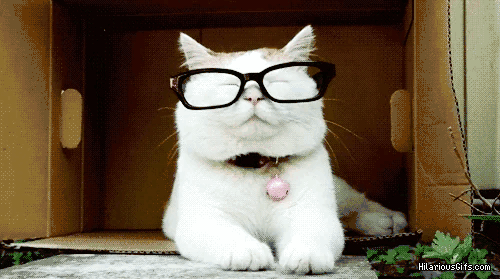
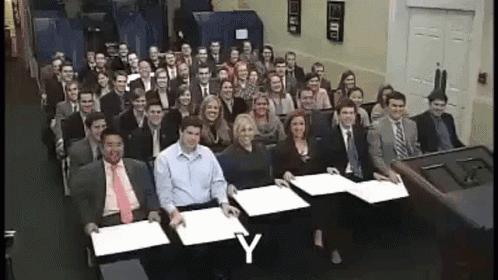
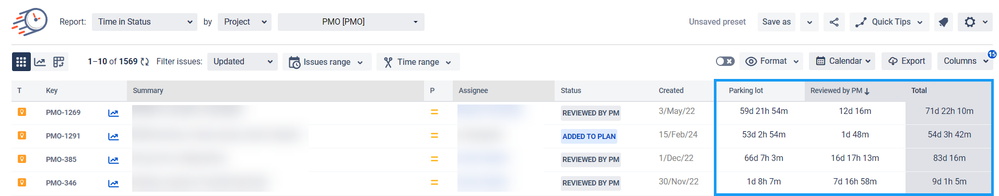
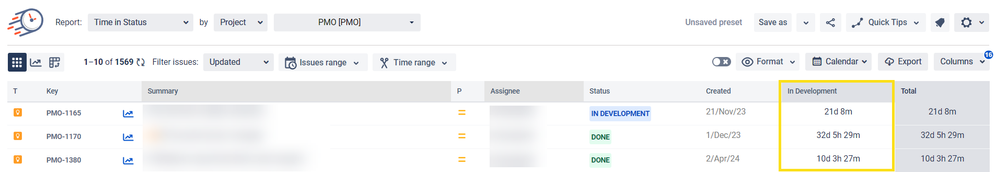
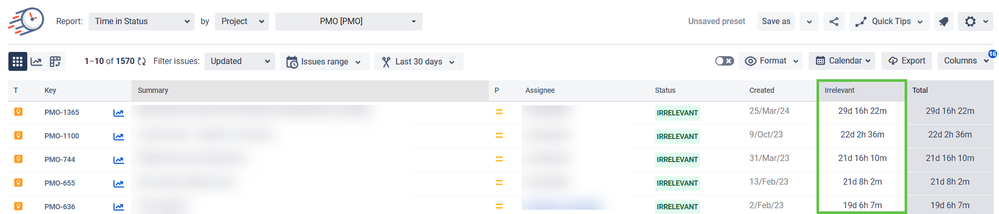
1 comment