Community resources
Community resources
Community resources
Frequently Asked Questions about Confluence Analytics and Measuring User Behavior
Confluence is messy by nature. When your instance reaches thousands of pages and hundreds of results for your pages, your users may have a hard time finding what they need. Analytics are an invaluable help to make sure that you improve the performance of your Confluence Cloud instance and prioritize your maintenance efforts wisely. But does Confluence have native analytics? And what should you do with the data?
Does Confluence have analytics?
It depends on your plan. Confluence Cloud only offers analytics in its Premium and Enterprise Tiers. The Confluence Cloud Free and Standard tiers don’t include analytics.
Note that I work for resolution, the manufacturer of the app. There might be other products that do a similar job.
Confluence Analytics shipped with the Premium and Enterprise plans include insights on spaces and on pages. In addition to views, metrics on each page include:
- when it was created
- when it was last modified
- when it was last viewed
- comment activity
Additionally, it’s possible to drill down on the activity per user to see:
- how many pages they have created
- how many pages they have edited
- how many pages they have viewed
- how many times they have commented
What's the pricing for Confluence Analytics?
Confluence Analytics are included in the plans mentioned above. The pricing for Premium Plans is of 10.50 USD per user per month, or the equivalent of 12.6k USD per year for every hundred users. However, there are cheaper alternatives, including the Google Analytics for Confluence integration, which shares a lot of the same functionality but also allows to dig deeper in Google Analytics.
How do I use Confluence analytics?
Without analytics, you have no idea whether your Confluence content is being read. With Confluence analytics, you can track performance and generate insights that will help you create, edit and optimize Confluence content at scale.
Here are 4 basic ideas on how to use Confluence analytics to improve Confluence.
What’s the most popular content?
What are your users reading? Are they just going to the main landing pages and sections on your place, or are they also accessing less obvious pieces? What does this tell you about the content that your users need? What you want to do is consider that traffic to decide where to spend time on improving the documentation.
Is the most important content also popular?
Some of your documentation in Confluence is critical. Employee onboarding. Product configuration. Company policies. If users can’t find it, they probably won’t read it. With analytics, you can identify which pieces of critical information are being found and which ones need a communication push.
Are any popular pages wrong?
Make this test. Go to the top 10 most visited pages and read them. If there are any guides or walkthroughs, use them. Test them. Do you get any blockers? Is any information missing? Is anything inaccurate or outright wrong?
It’s probably too much effort to test every page – so make sure you use analytics to prioritize content with actual impact.
Dive deeper with Google Analytics
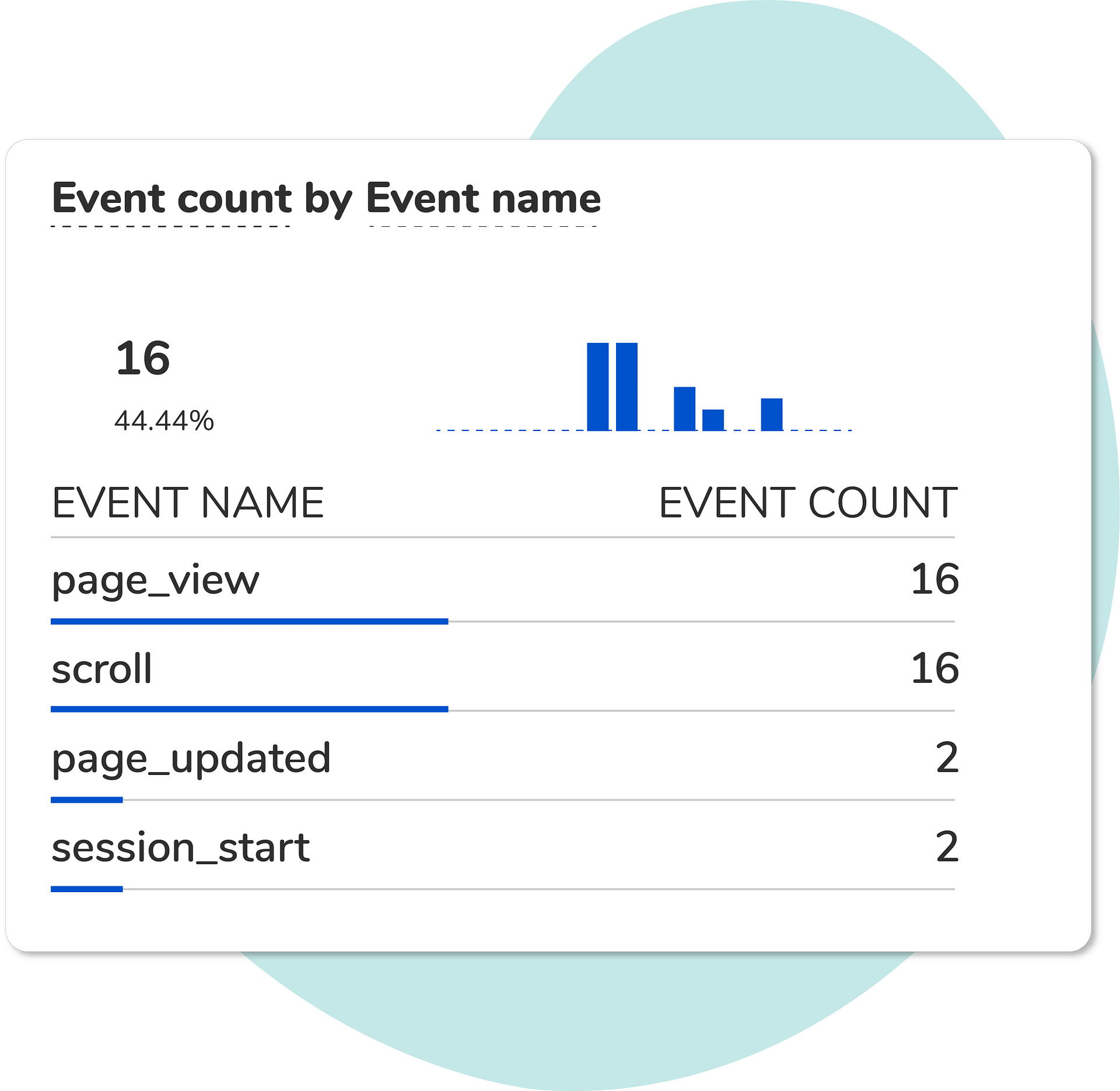
When your insights are powered by Google Analytics, you can also access deeper analysis on the Google side. For example:
- Check search terms. What are people looking for? Do you have information that responds to their needs?
- Identify sources for your traffic. Is it ranking on Google? Are users going to your instance and searching directly? Is it coming from your marketing campaigns? Do you have any important referrals?
- Analyze paths. What are the main landing pages? Where are your users going next? Where are they dropping out?
- Track specific Confluence events. Like page view, page updated...
How do I add Google Analytics to Confluence?
In order to add Google Analytics to Confluence, you will need a marketplace integration app like resolution’s Google Analytics for Confluence.
Here’s how you can set it up once you download it from the Marketplace:
Step 1: Connecting Your Google Account
- Find the Google Analytics Configuration panel in Confluence Settings → Atlassian Marketplace
- Click on Sign in with Google
- Click Ok, login to Google with your Google Analytics credentials, and grant the scopes
Step 2: Account Settings
- Set the groups that will be allowed to watch the analytics.
- Set the account, property, and view/stream entries according to the setup created on Google Analytics
Step 3: Custom Dimensions
- Click the Set Dimensions button to configure your custom dimensions automatically
How do I find Confluence analytics?
Confluence Analytics has three different levels of data: Instance, Space, & Page. Google Analytics for Confluence supports all levels.
- For instance analytics, open the Overview page in the apps tab on the main menu
- For space analytics, go to the space you want to analyze and click on Google analytics on the left panel.
- For page analytics, click on the icon next to the space name on the desired page.
How does Confluence search work?
Basic Search in Confluence
The search function in Confluence is very powerful.
You can simply type the “/” character to trigger it when navigating Confluence. Anything you type will give you results in:
- Spaces
- Pages
- Blog posts
- Files and attachments
- Users
Search will first look into the names of all these entities, but will go further and search for hits if the keyword in the content – unless you restrict it to titles in the advanced search.
Advanced Search in Confluence
Among other options, advanced search includes the ability to filter by space, contributor, or specific parent pages.
Confluence search operators
Besides the advanced search, some operators are also supported:
- Double quotes will return matches for an exact phrase, like “DevOps Template“
- OR to find content that contains one of two terms
- AND to find content that contains both terms
- NOT to find content that contains a term but not another
Expressions can also be nested using parentheses. See more examples
How Confluence Ranks
According to Atlassian, while all documents have the same chances of appearing in the results, some factors are weighted to create the ranking. The more important are these two:
- Newer documents will tend to appear first
- Pages with more incoming links are ranked higher
How do I improve my Confluence search?
Very often, Confluence searches are slow and yield irrelevant results because the instance is cluttered with pages that are out of date or poorly maintained.
The first thing you have to do to improve a Confluence search is archive old content. However, before you do start cleaning up, it’s recommendable to make a quick health check with Confluence analytics:
- Are those old pages being consumed?
- What are users searching for when they get to those pages?
- Are there any alternative sources for that information?
An app like Google Analytics for Confluence can help you gather insights quickly and make an in-depth analysis for sources to pages where you’re undecided on how to proceed.
Other tactics that you should implement but also require maintenance are:
- Include landing pages, labels, and indexes in your Confluence spaces to distribute traffic and help users navigate through content
- Have a naming convention for page titles that includes product names, projects, or initiatives, so that searches always find them at the top
Was this helpful?
Thanks!
Jaime Capitel
About this author
Inbound Marketing | Thought Leadership
Resolution
Berlin, Germany
19 accepted answers
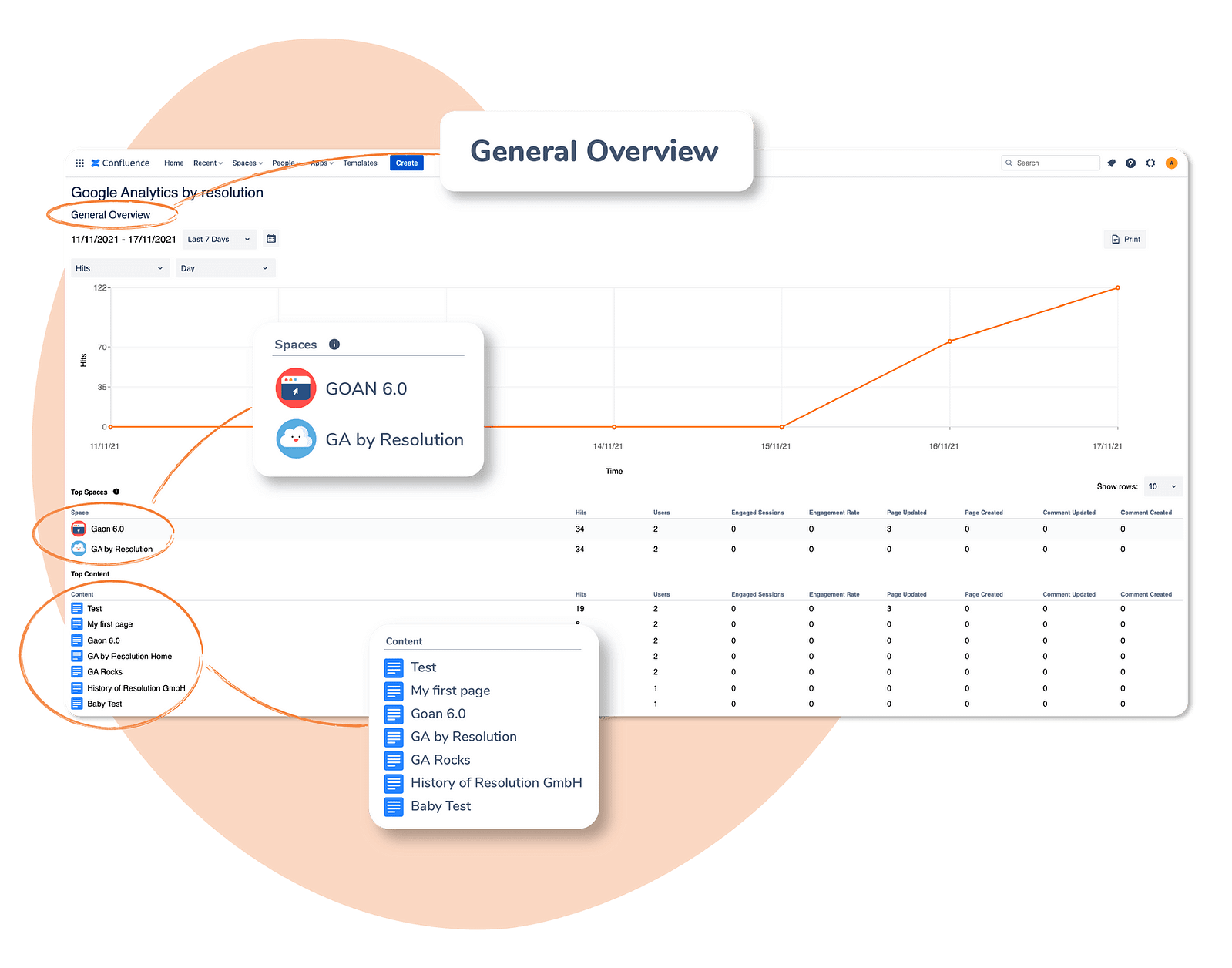








1 comment