Community resources
Community resources
Community resources
Enterprise Test Management - AgileTest New Release: 2024 Latest Features
Hi, I'm Peter from DevSamurai. AgileTest’s latest update, version 1.0.24-AC, marks a significant enhancement in the realm of test management tools
1. Export/Import Test Cases with CSVs Template
AgileTest now allows for seamless export and import of test cases, facilitating better data management and collaboration. Streamlining the import process for test cases has never been more straightforward. Utilize our sample CSV templates to ensure all custom test step fields align perfectly with the required format. This approach guarantees a seamless integration of your data into the system.
2. Added Test Step Status
The tool has been upgraded to capture detailed test results, enhancing the accuracy of test reporting.
The status of a Test Execution is typically derived through an automated process that evaluates the recorded statuses of individual test steps. However, there is flexibility to manually assign a definitive status to a Test Run if needed. This deliberate specification of a Test Run status can also implicitly dictate the statuses of its associated steps, ensuring coherence and control in the test management workflow. And this calculation is based on the test status mapped to each reported test step status.
3. ‘Assignee’ Enabled by Default
This update includes the ability to add an assignee directly in the default custom field, improving task allocation and tracking. From now, “Assignee” can be enabled to be included in test step board.
4. Support Hot Keys in Test Executions
AgileTest introduces hot key support, making test runs more efficient and user-friendly. Users can toggle between each test case within Test Execution feature.
5. Link Defects from Other Projects
The tool now supports internal defect links, streamlining defect tracking and management. Users can import other projects’ defects as long as they are from the same instance.
7. UI-UX Improvements
Test Execution Comment
Users can now smoothly make comments during test executions smoothly for better clarity and communication.

Saved States Reloading
AgileTest enhances the user experience by enabling the preservation of both user sessions and UI preferences, ensuring a seamless experience when the page is reloaded. Now, when you reload the site, it will automatically retain your position on the main feature page and preserve your UI preferences, all without the need for additional steps.
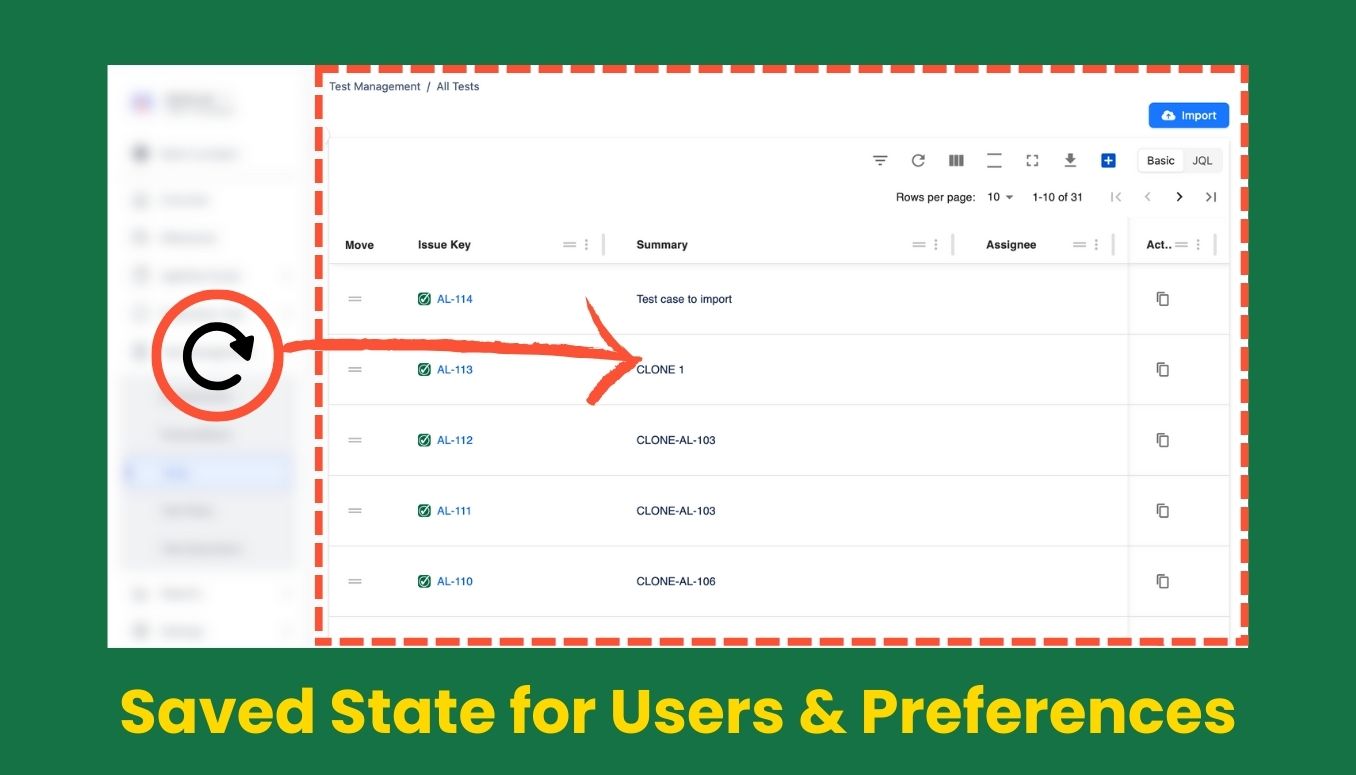
Milestone and Sprint Filtering
This feature allows for more focused and efficient project tracking. Effortlessly refine your data with a simple, intuitive interface that allows you to concentrate on the elements most pertinent to your project. This optimized process enhances the efficiency of data retrieval, ensuring you have quick access to the insights that matter most.
Minor Bug Fixes
Various small bugs have been addressed to ensure a smoother user experience, including app crashes when changing the defect link type.
Thank you for choosing AgileTest. We are excited to be a part of your testing journey and look forward to witnessing how these updates elevate your team’s testing efforts. Here’s to a more streamlined, efficient, and user-friendly testing experience with AgileTest!
If you love the testing experiences, try our app on the Atlassian Marketplace!
Was this helpful?
Thanks!
Peter_DevSamurai
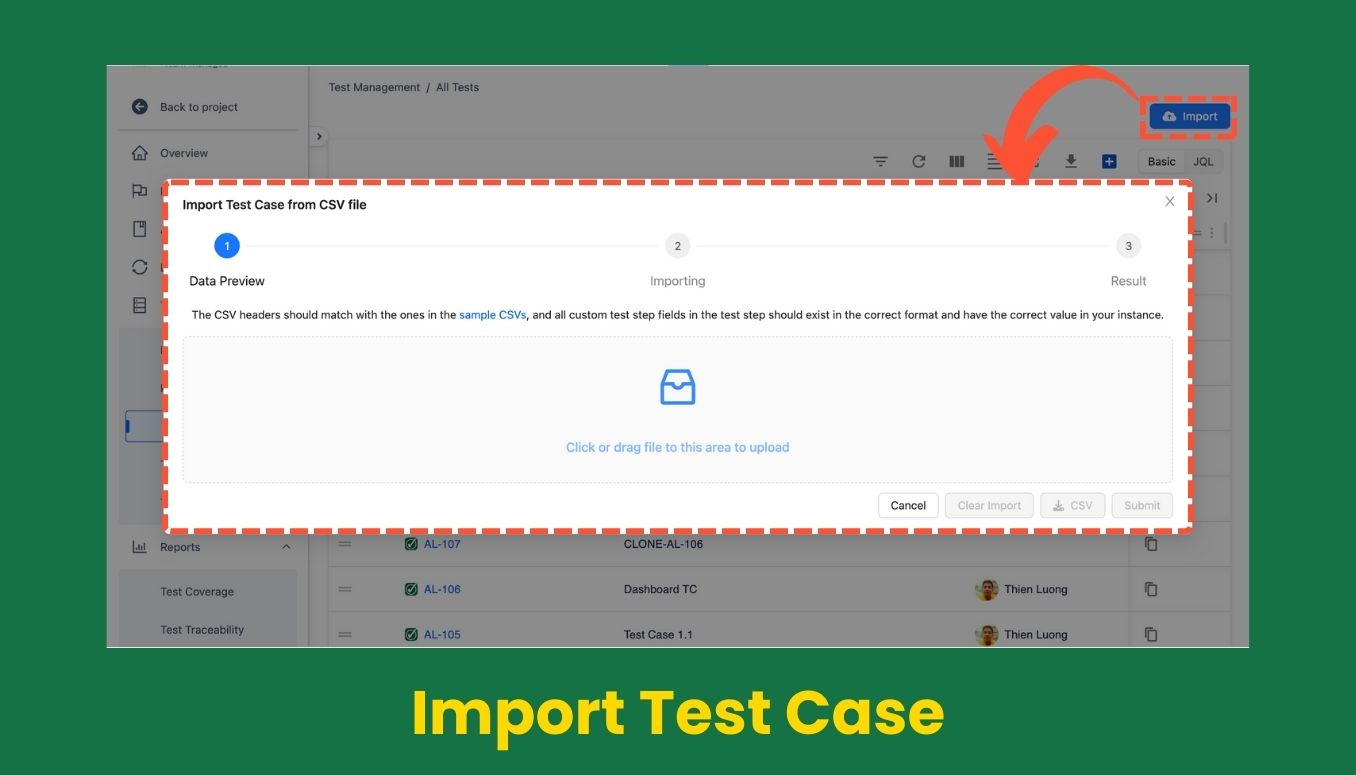
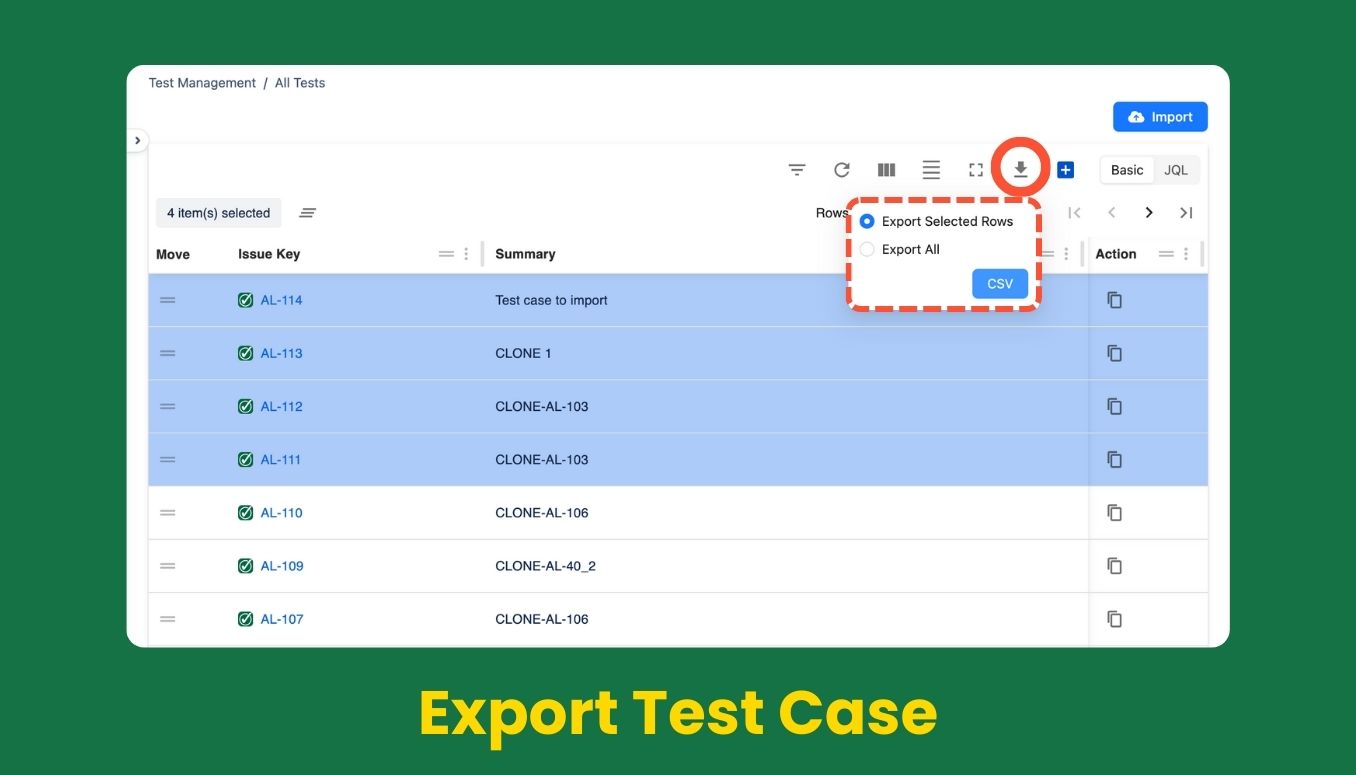
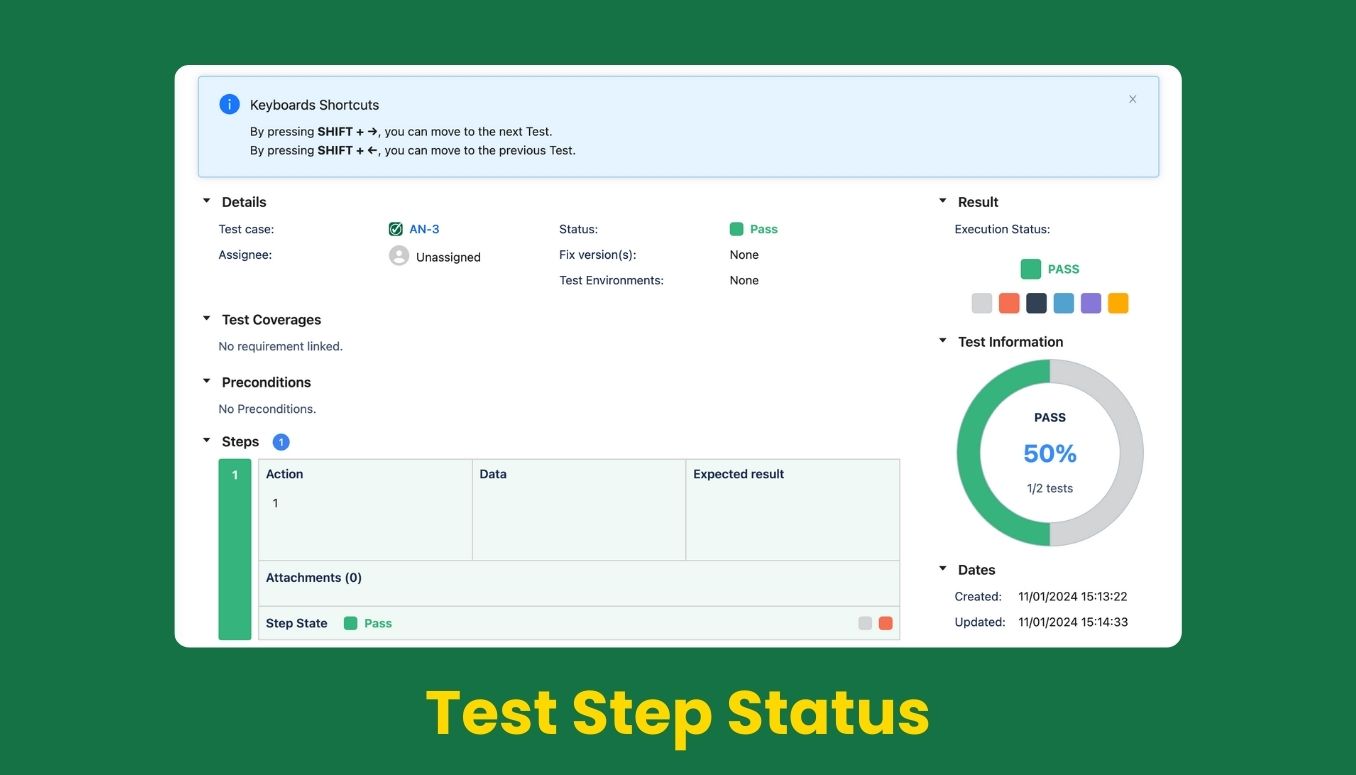
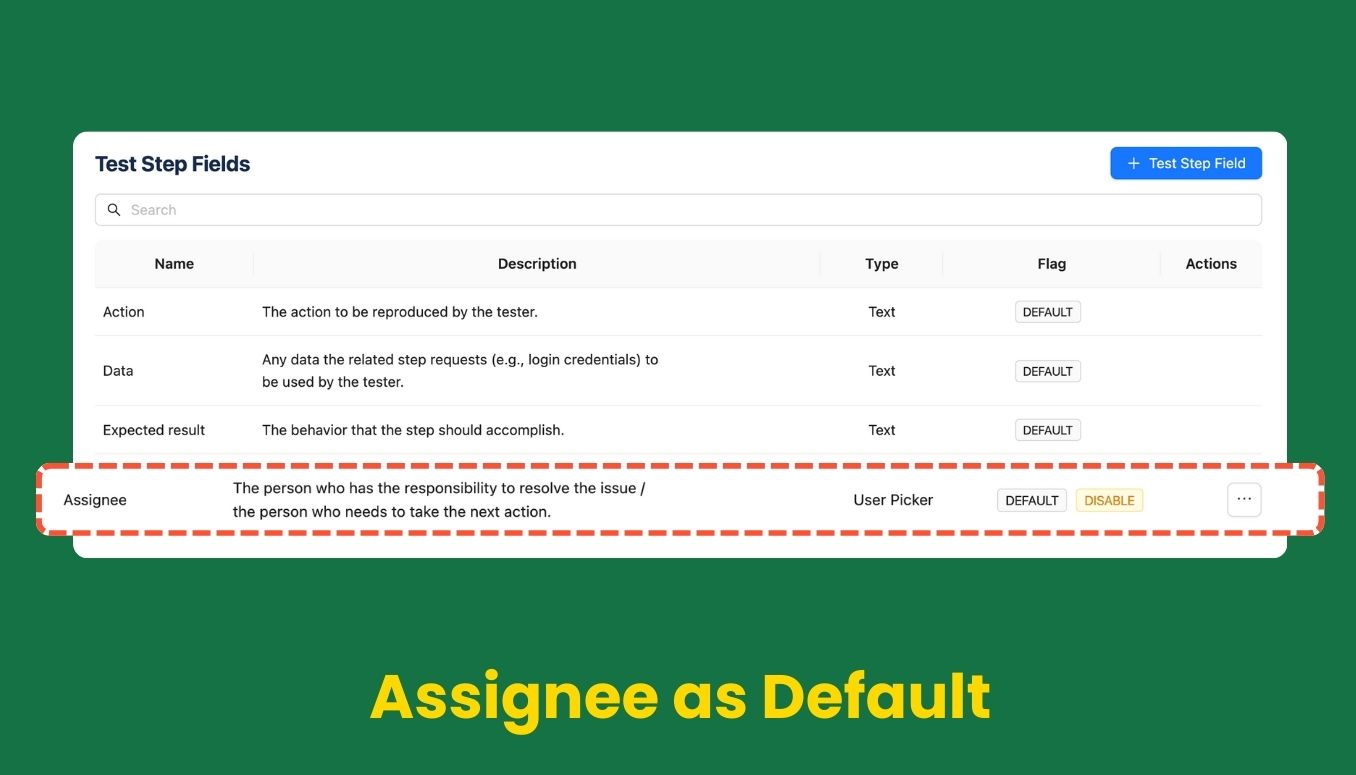
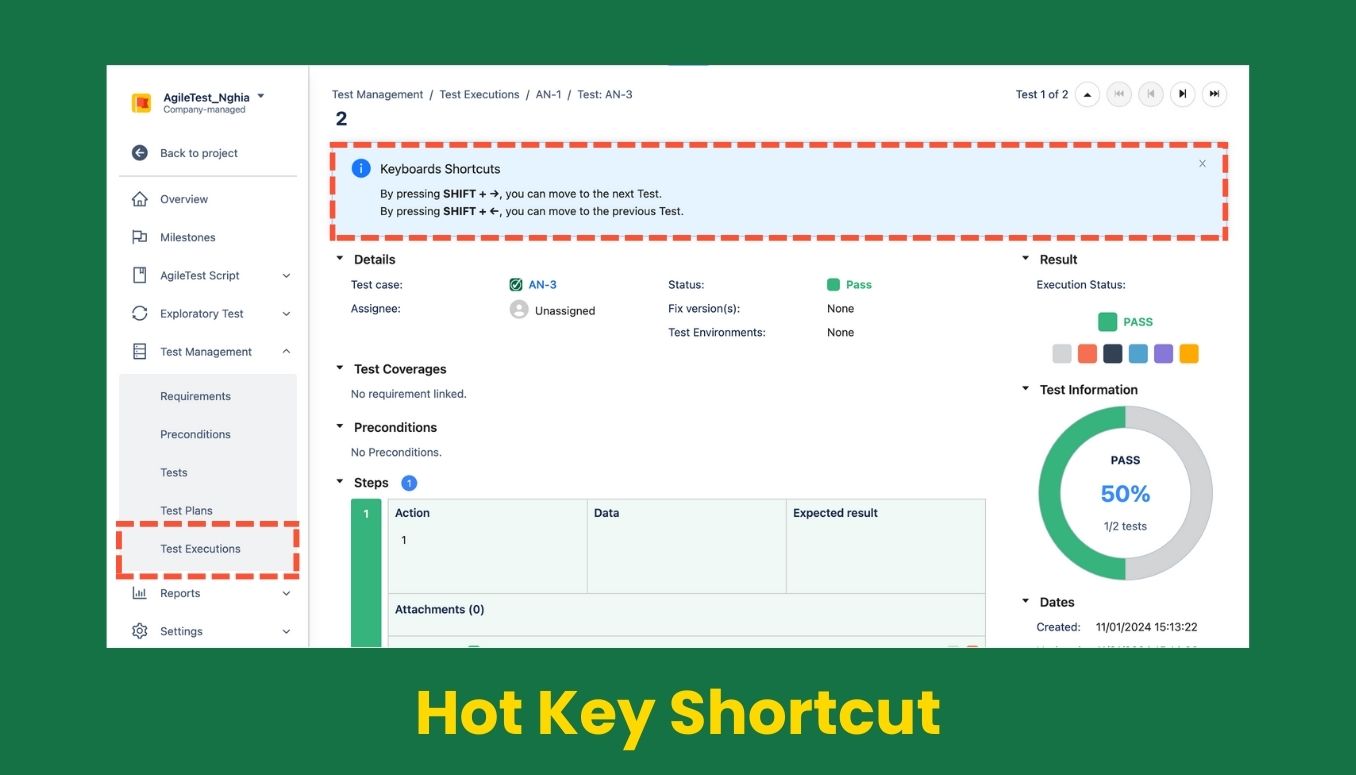
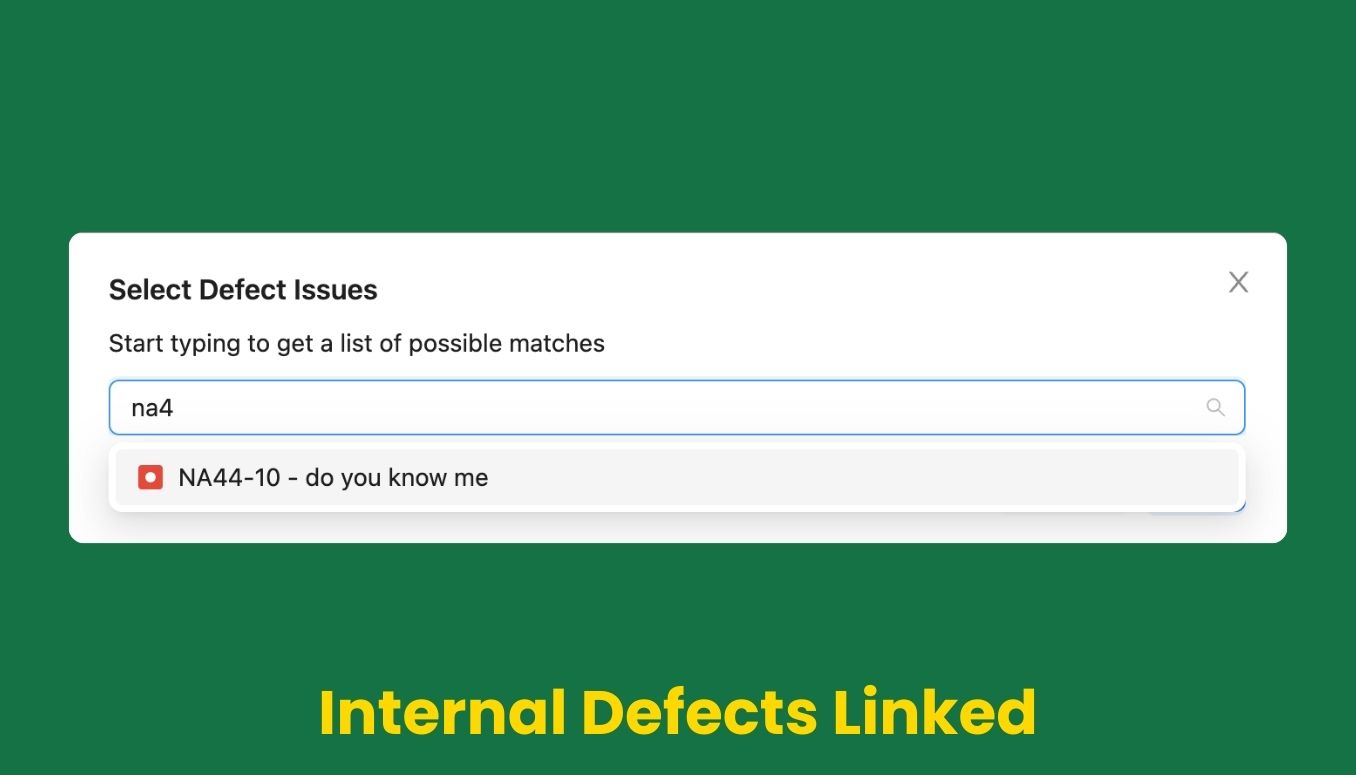
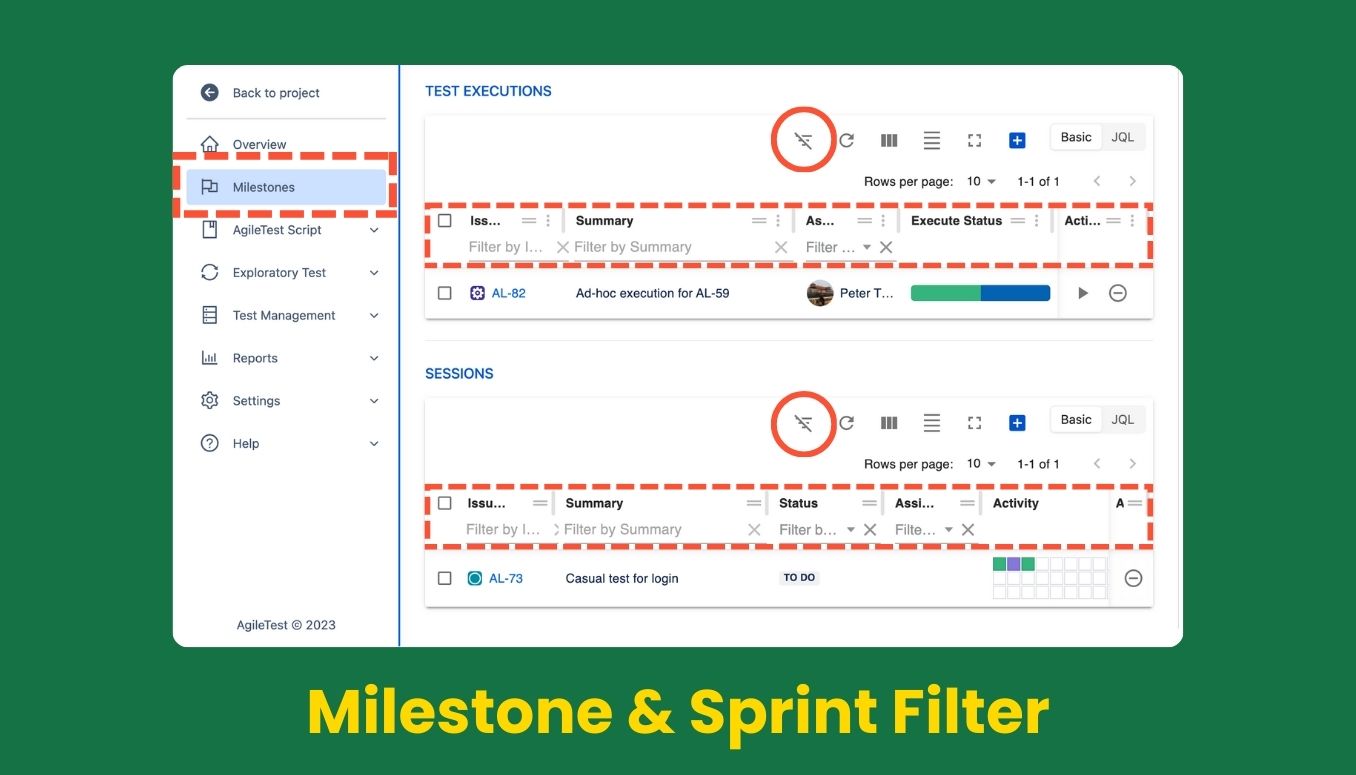
0 comments