Community resources
Community resources
Community resources
How to Create and Manage a Product Roadmap in Jira
A product roadmap in Jira is a strategic visualization of your product’s development plan, helping teams align on priorities, timelines, and progress. Whether using Jira’s native Timeline or Plans (part of Jira Premium), a well-structured roadmap ensures clarity for stakeholders and developers.
This guide covers how to create, customize, and manage a Jira roadmap, including best practices and troubleshooting.
What Is a Product Roadmap in Jira?
A Jira roadmap (timeline) visually represents your product’s planned work, including epics, stories, deadlines, and dependencies. It helps:
- Align teams and stakeholders on priorities.
- Track progress toward milestones.
- Adjust timelines based on changing requirements.
Understanding Jira’s Roadmapping Capabilities
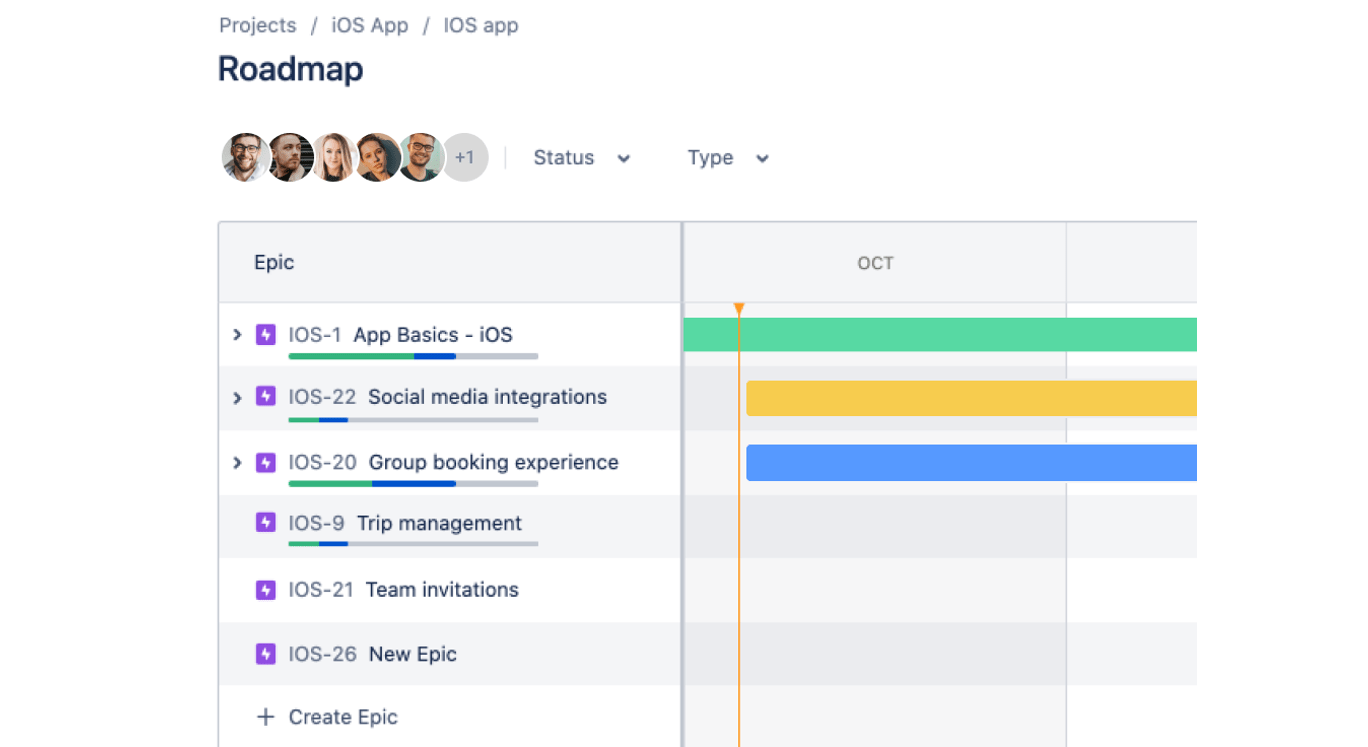
Jira provides two main roadmapping tools by default:
- Timeline (Basic Roadmap)
- Built into Jira Software.
- Visualizes issues on a timeline.
- Plans (part of Jira Premium)
- For cross-project planning.
- Includes dependency tracking and scenario planning.
For resource planning, portfolio management, or advanced filtering, apps like Planyway can extend Jira’s native features.
Key Elements of a Jira Roadmap
- Epics & Stories: Hierarchical structure for organizing work.
- Dates: Start/due dates drive timeline placement.
- Dependencies: Link issues to show blockers (Advanced Roadmaps only).
- Progress Bars: Visual completion based on child issue status.
How to Create a Basic Jira Roadmap (Timeline)
Set Up Your Jira Project. Before creating a roadmap, you must have a Jira project set up. Choose a project template that best suits your product's needs, such as a Scrum or Kanban template.
Define Your Epics and Stories. Epics are large bodies of work that can be broken down into smaller tasks or stories. Defining your epics and stories early on helps in organizing your roadmap around major features or initiatives.
Use the Native Roadmap Feature. Jira Software’s Premium and Enterprise plans include an advanced Roadmap feature (currently called Timeline). This feature allows you to create a visual representation of your epics over time.
Extend Roadmap Capabilities with Planyway. Also, you can always stick to the third-party apps like Planyway for extended functionality like resource planning and portfolio management.
With Planyway you can:
- Customize roadmap views (group by user, project, epic, team, components)
-
Create cross-project portfolio timelines
- Show dependencies, sprints, milestones and more
- Save filters to easily switch between teams and projects and share views with others
-
Visualize teamwork and manage workload automatically
- Track time and compare it with task estimates
Share Your Roadmap. Communication is key to successful product development. Share your roadmap with stakeholders and team members to ensure everyone is aligned with the product’s direction and priorities. Jira allows you to share roadmaps directly or embed them in Confluence pages for broader visibility. In Planyway you can also share the roadmap by link or PDF.
Best Practices for Managing Your Product Roadmap in Jira
- Regular Updates. Keep your roadmap updated to reflect any changes in priorities or timelines. Regular updates ensure that your team and stakeholders are informed about the product’s progress and any adjustments to the plan.
- Engage Stakeholders. Regularly review the roadmap with stakeholders to gather feedback and ensure that the product’s direction aligns with business objectives and user needs.
- Use Reports and Dashboards. Leverage Jira’s reporting and dashboard capabilities to monitor progress and performance. This can help in making data-driven decisions and adjustments to the roadmap.
- Be Flexible. While it’s important to have a clear direction, being flexible and open to changes is crucial in product management. Adapt your roadmap as needed based on feedback and market changes.
Was this helpful?
Thanks!
Mary from Planyway


8 comments