Community resources
Community resources
Community resources
Collaboration between designers and developers with Invision embed for Confluence
Introducing InVision Embed for Confluence
We are happy to announce that we have just launched InVision Embed for Confluence, an integration that fully embeds the popular design collaboration app into Confluence:
- Designers can expand the reach of their work, sharing prototypes on Confluence Cloud
- Team members can navigate on the screens and prototypes without having to leave Confluence, and can even add comments inside the InVision screens from the embedded content
- Developers can work on the designs in inspect mode
- It’s even possible to embed the entire InVision UI and run your entire design management from Confluence Cloud!
About InVision

InVision is a design planning and prototyping tool that allows teams to collaborate around stunning visual experiences. Note that the app is great for uploading completed designs that are created with different tools like Figma, Sketch, or Adobe XD.
Why use InVision
Keep all feedback in one place
You’ve been there. A designer shares a design via email, and then the answers start pouring in: in different emails from different people, as a shared note, in telephone follow-ups…
With InVision, every comment is placed in its exact design context. Nobody has to waste time referencing which part of the design they are talking about or collecting comments from various sources.
Real User Flow
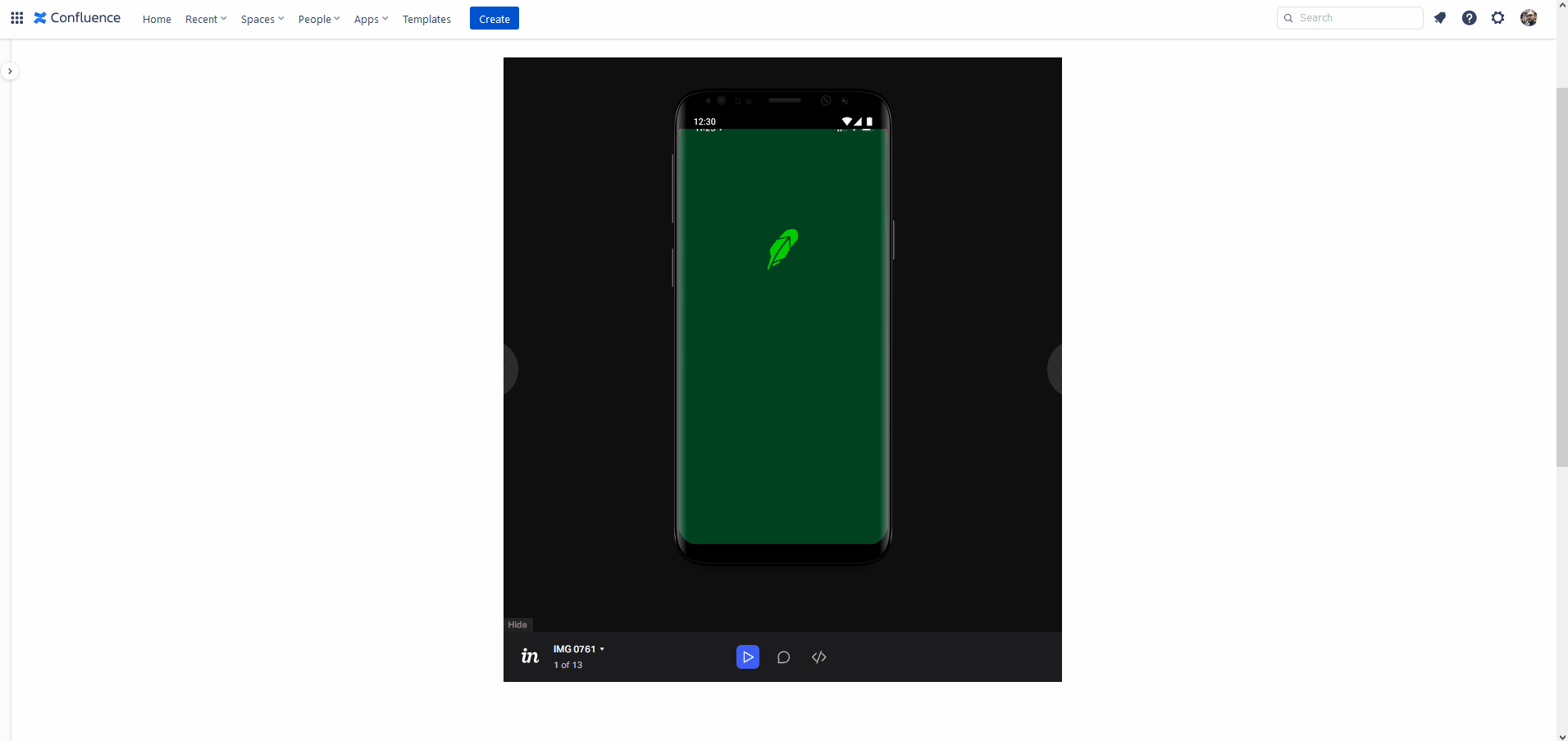
Don’t imagine the user flow or try to reconstruct it with arrows and options. Now reviewers can experience the actual flow from one screen to the next in navigable sequences.
Advantages of integrating InVision into Confluence
Full UI integration
Experience a fully usable InVision app directly from Confluence.
Want to see the entire flow? Click here to see the video.
Collaborate with developers in their favorite documentation platform
Developers are already on Confluence. Getting them on your design can be as easy as dropping a mention to the Confluence user in the page where you have embedded the screens.
Bonus tip: InVision for Confluence supports the inspect mode, which is designed for devs and uses the dark colors loved by our technical colleagues.
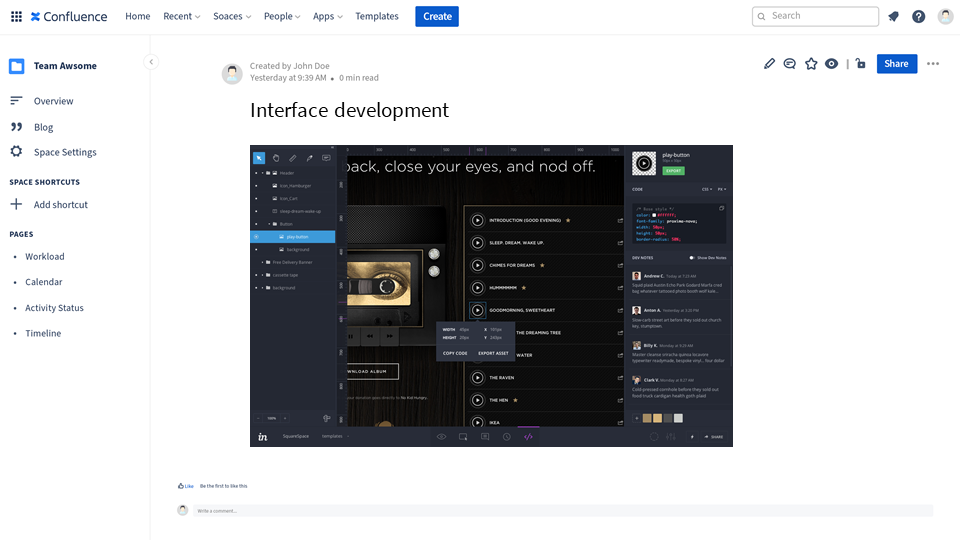
Expand the reach of your designs to the broader team
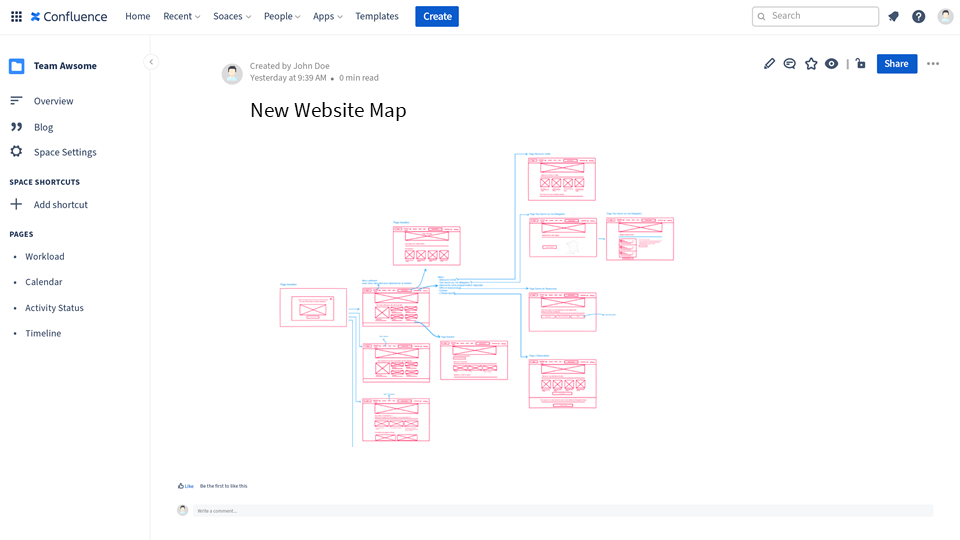
Typically, once the designer uploads the content, InVision is used by a small number of reviewers. After all, there’s still a bit of friction when you think of the review of an isolated task that interrupts the daily routine of a colleague.
You can lower the barrier to entry to additional user feedback if the designs can easily be found in a system that every colleague is already using for looking up information and collaborating on knowledge.
And perhaps critical feedback can arrive before effort is placed on a task that will not be approved at a later stage!
Collaborative designs in freehand
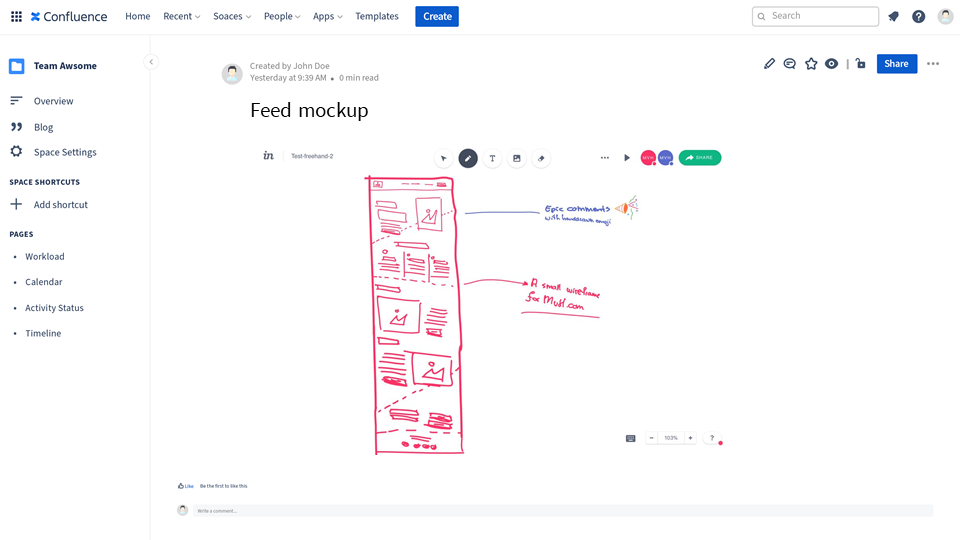
How often have you wished that you could draw in freehand from Confluence? InVision now includes an infinite canvas that really comes close to Miro, and you can do great stuff like this:
Make remote work more fun
Run a workshop and think out of the box from Confluence with a collaborative and visual experience. You might come much closer than you would think to the old times of face to face workshops!
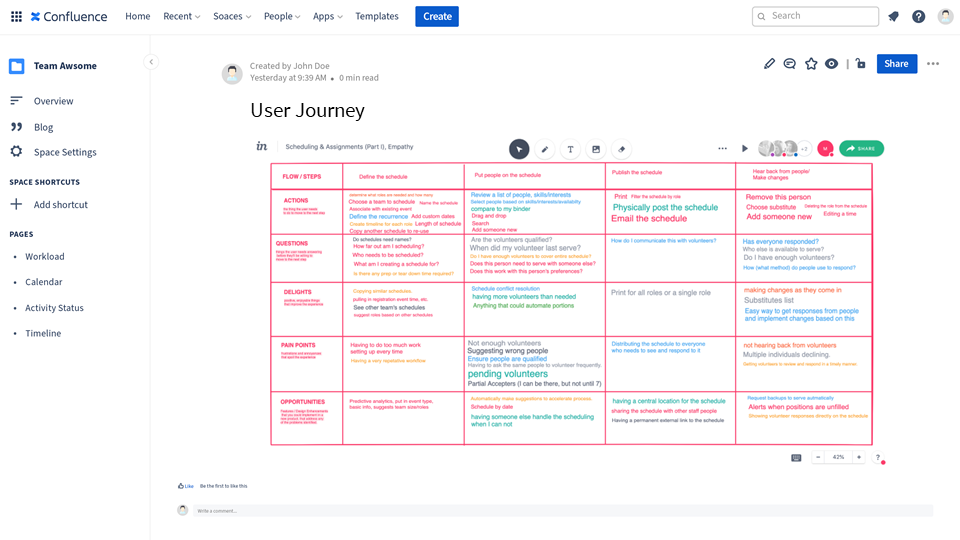
How to integrate InVision with Confluence
Start to embed InVision in Confluence Cloud! You simply need to:
- Follow the instructions in the Getting Started page to get the InVision share link. They vary depending on whether you want to share a form or a report.
- Paste it into your Confluence page. But you can also use the /InVision command or find the app in the macro menu, if that’s easy for you.
- Hit publish, and enjoy!
Would you like to do more?
Integration with other sources of data? Interactive reports and data filtering, directly from Confluence? These are just random ideas, but we’d like to know what you think.
If you would like to do more with with this app, let us know your thoughts! We’d like to know how we can improve this integration further.
It’s time to embed!
If you want to transform Confluence into the ultimate platform where all teams can watch their organization’s work unfold, you may want to also check out these apps:
Was this helpful?
Thanks!
Capi [resolution]
About this author
Inbound Marketing | Thought Leadership
Resolution
Berlin, Germany
19 accepted answers
Atlassian Community Events
- FAQ
- Community Guidelines
- About
- Privacy policy
- Notice at Collection
- Terms of use
- © 2025 Atlassian






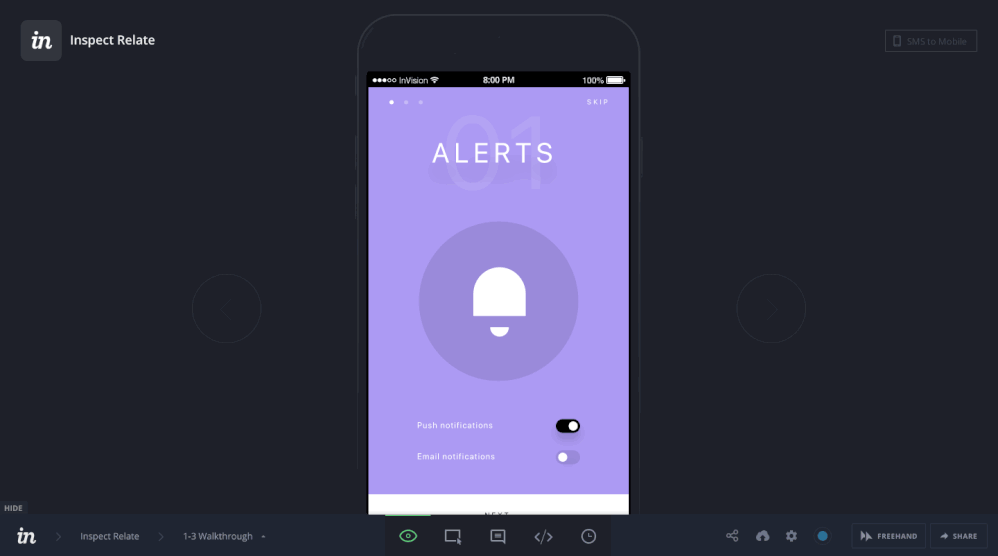


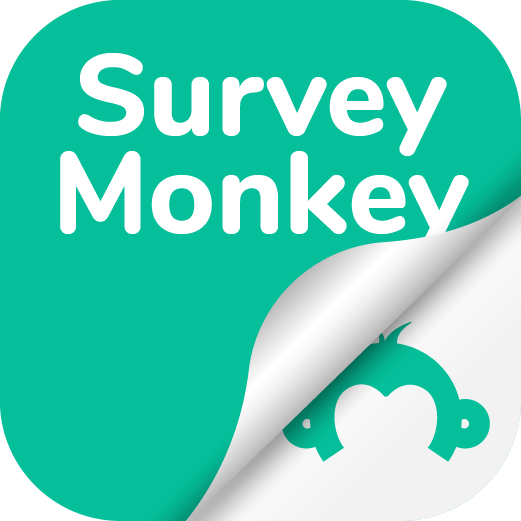

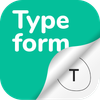
1 comment