Community resources
Community resources
Community resources
A team (22) approach to IT service management
Is your IT infrastructure creating an effortless service experience? Optimal IT service management (ITSM) reduces resolution time, automates support workflows, and improves customer satisfaction.
This year’s annual customer conference, Team 22, is just days away (April 5-7), and we’ll be diving into how Atlassian’s ITSM solutions help teams work efficiently and maximize transparency (which is especially important in today’s remote world) - and in turn, better support customers.
To optimize your service experience, you can integrate your favorite IT and customer support apps with Jira Software and Jira Service Management.
These are just a few of our featured ITSM integrations - check out these and hundreds of other ITSM apps in the Atlassian Marketplace!
AWS
-
Manage and operate AWS resources natively in Jira Service Management.
-
View, update, and resolve security findings as Jira issues.
-
Create and manage operational items in OpsCenter and execute automation run-books with AWS Systems Manager.
Device42
-
New Device42 tickets are linked and immediately viewable in Jira Service Management.
-
Quickly browse to a CI in Device42 and create or attach Jira Service Management tickets.
Espressive
-
A ticket is automatically generated and routed to the appropriate service team for a seamless handoff from Barista to Jira Service Management.
-
Barista uses machine learning to learn from historical Jira Service Management data, predicting fields such as assignment group, category, business service, and more.
Moogsoft
-
Probable root cause and impact analysis is performed in real-time to identify the source of incidents.
-
In the Situation Room, everyone solving an incident can virtually meet to collaborate and communicate.
Multiplier
-
Multiplier automatically discovers apps connected to your IdP and you can add custom apps and services.
-
Automatically route JSM requests to managers for approval.
-
Define access levels and valid approvers for each app.
UiPath
-
Add testing to your application and RPA development lifecycle.
-
Create detailed defect reports by adding screenshots, logs, and tester annotations from test runs.
Join us for Team 22 in-person in Las Vegas April 5-7 or tune in online for our digital event April 6-7 to get all the latest around Atlassian’s ITSM solutions!
What do you hope you learn at Team 22 this year? Let us know in the comments. ⬇️
Was this helpful?
Thanks!
Kim Bratek

About this author
Partnerships Marketing Manager
Atlassian
Buffalo, NY
Atlassian Community Events
- FAQ
- Community Guidelines
- About
- Privacy policy
- Notice at Collection
- Terms of use
- © 2024 Atlassian





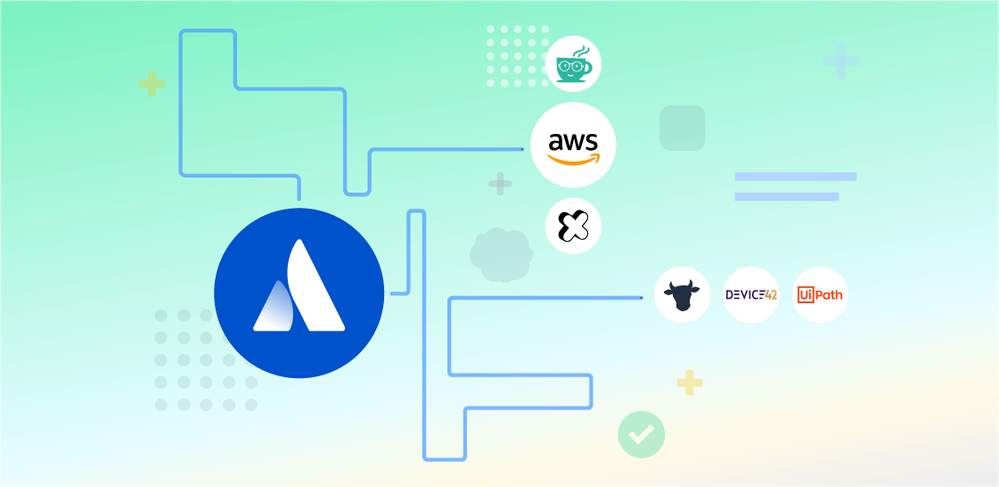






0 comments