Community resources
Community resources
Community resources
Shared Sprints in Jira Software
Hello!
In this article I would like to talk about Shared Sprints in Jira Software.
If you look at the official documentation for Jira Software, you will not find any mention about Shared Sprints.
The first mention about Shared Sprints I saw in this article. It is written well there, what the Shared Sprint is.
Shared Sprints are very important in Jira Software, because shared sprints often are discovered unexpectedly, and Jira users think that there is some kind of error in Jira, that is why there are many questions about Shared Sprints in Atlassian Community. But though it looks like something went wrong, It did not. If you understand how shared sprints work, in some cases you could use shared sprints to your own advantage.
In this article I would like to give more examples how shared sprints look like in Jira Software and what you can expect from them.
I tested everything in this article in Jira Cloud and Jira Software 7.12.3.
What is a shared sprint?
A shared sprint is a sprint, which is visible on more than one board.
Let's have at this screenshots:
SCRUM BOARD
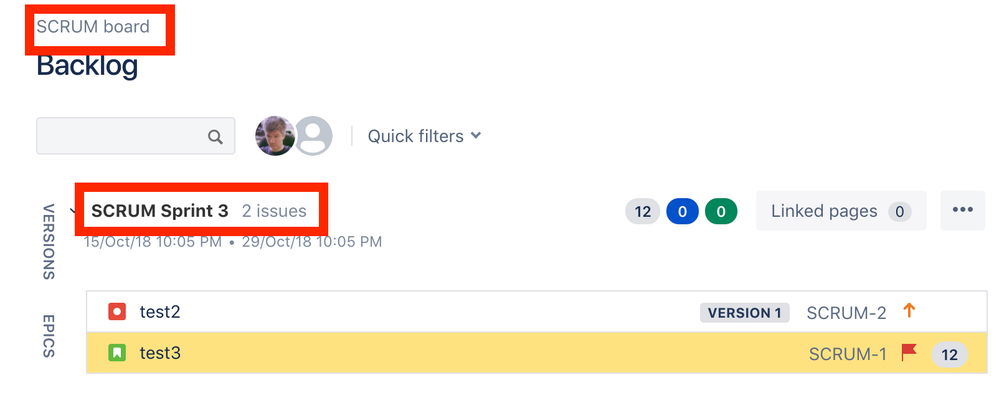
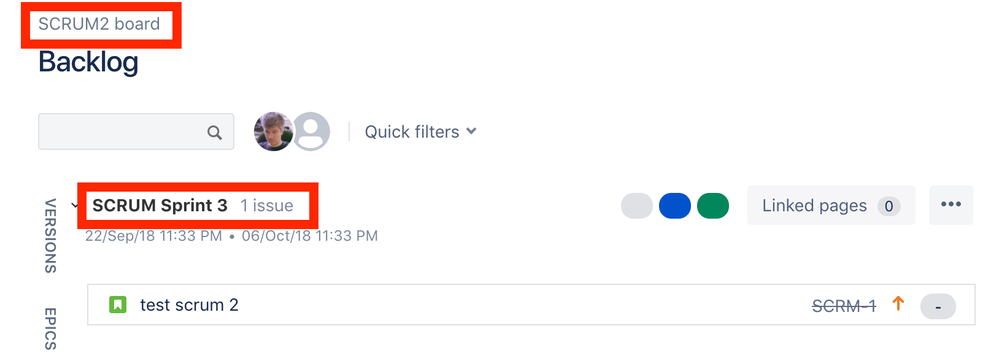
We can see that on two boards (SCRUM and SCRUM2 boards) we have a sprint called SCRUM Sprint 3. This sprint is visible on both boards. Cool, we have a shared sprint!!!!
But it is not true. We need to remember that two different sprints can have the same name, that is why they could be two different sprints with the same name.
How to find the ID of a sprint?
To make sure that we deal with a shared sprint, the ID of the two sprints must be the same.
We can find the id of a sprint like this:
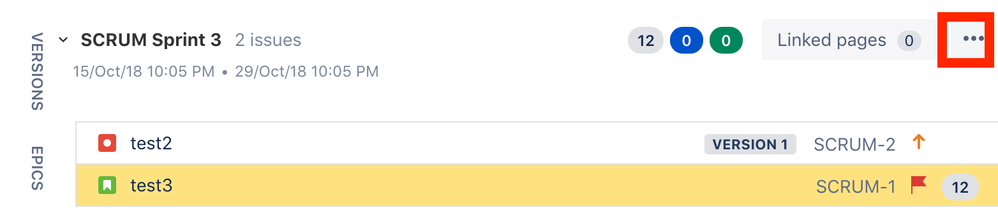
Real Shared Sprints
Now we have the following screenshot of the SCRUM board:
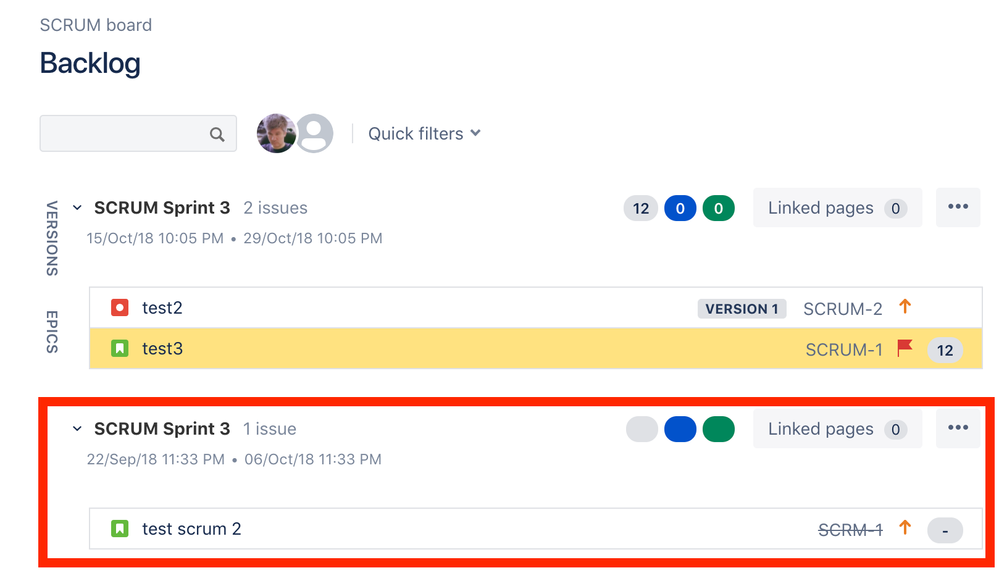
Why do we have the same sprint on both boards?
Issues do not belong to boards. Issues belong to projects. Boards just select issues form projects using filters. Each board has a filter connected to the board (board settings -> General). Let's have a look at our boards filters:
SCRUM BOARD:
project = SCRUM OR priority is not EMPTY ORDER BY Rank ASC
SCRUM2 BOARD:
project = SCRUM2 ORDER BY Rank ASC
If we have a look at the filter of the SCRUM board, we will notice that this filter selects issues not only from the Scrum project, but also issues, which priority is not empty, from any project. That is why we also select issues from the SCRUM2 project and that is why, if an issue from the SCRUM2 project has the Sprint field value set, then this sprint appears in the SCRUM board.
Shared Sprint behaviour
If you make any changes to the sprint in one board, you will see the changes of the sprint on the second boards.
For example, if you change the name of the sprint on one board, the name will be changed on the second board. Or if you close a sprint in one board, it will be closed on the other board.
How could you use shared sprints?
Suppose you have multiple teams, which use different projects and create their own sprints. You would like to see all the sprints and the contents of the sprints. How could you do it? You could ask for permissions for boards of all teams and open a certain board to see the work of each team. But you could also create a board with a filter, which would choose issues from all projects of these multiple teams. In this case you could see all sprints in one board.
That is all for this article. I hope this information will be useful for you.
Was this helpful?
Thanks!
Alexey Matveev

About this author
software developer
MagicButtonLabs
Philippines
1,574 accepted answers
TAGS
Atlassian Community Events
- FAQ
- Community Guidelines
- About
- Privacy policy
- Notice at Collection
- Terms of use
- © 2024 Atlassian





5 comments