Community resources
Community resources
Community resources
6 answers
1 accepted
Comments for this post are closed
Community moderators have prevented the ability to post new answers.
Hi Eric,
As far as I know it is not possible to export it to excel or pdf.
You might use your browser to export the page for printing, but there might be layout issues depending on the version you are using, as described in this bug.
It is also possible to print the issues as cards, as described in - https://confluence.atlassian.com/display/AGILE/Printing+Issues+in+Card+Form
I hope this information helps.
Best regards,
Danilo
You must be a registered user to add a comment. If you've already registered, sign in. Otherwise, register and sign in.

You can print the JIRA Software gadgets using the PDF View Plugin, including also the Kanban board gadget:
Also check out this sample PDF: http://www.midori-global.com/downloads/jpdf/jira-dashboard-kanban-report.pdf
See more examples and the documentation.
(Disclaimer: I am a developer of this paid app.)
You must be a registered user to add a comment. If you've already registered, sign in. Otherwise, register and sign in.
We use a slightly fiddly but serviceable (and free!) workaround.
What we do is use the appropriate filters to get the board as we want in the browser (we use Chrome) then print to PDF using PDFCreator (there are plenty of other similar programs) as a landscape A2 document.
The 4 columns we use don't quite perfectly stay in line with their issues, but they are certainly close enough that you can tell which issues are in which column without needing to think about it.
We then print it as A3 "to fit" so that it shrinks to fill out a landscape A3. A4 would be too small to be usable for our 4 columns, but if you only use 3 it may be acceptale.
You must be a registered user to add a comment. If you've already registered, sign in. Otherwise, register and sign in.

This worked pretty good for us. We have 6 columns in our Kanban, I printed to PDF with size A3 then the default on my printer settings are letter and fit. It printed pretty well except for two aspects: 1) the final column is not included but it is not critical for incomplete work; 2) the column headers overlap the top card in each column (see sample below).
But this is definitely better than printing directly to the printer. I am using Chrome; these results may vary in other browsers.
image2016-5-2 8:17:3.png
You must be a registered user to add a comment. If you've already registered, sign in. Otherwise, register and sign in.

This combined with a custom size paper setting is perfect for me. I set mine at 12" wide by 24" tall and it prints perfect to PDF.
You must be a registered user to add a comment. If you've already registered, sign in. Otherwise, register and sign in.
Hi @Eric Pili
You can do it using the Agile Board FIlter + Agile Cards
See latest video how to print unprinted issues only
You must be a registered user to add a comment. If you've already registered, sign in. Otherwise, register and sign in.

You can print issues to PDF via Agile Issue Printer plugin (https://marketplace.atlassian.com/plugins/com.flyingagile.jira.plugin.aip)
It works for JIRA and JIRA Agile so you can easly print issues in selected psrint or event Sprint state column
You must be a registered user to add a comment. If you've already registered, sign in. Otherwise, register and sign in.

Excel would not be a very good option for this, I'm affraid. One thing you could try is implementing the Kanban board layouting logic using the PDF View Plugin.
In nutshell:
- define the filter that returns the cards on the board you wanted to print
- feed this list to a PDF View template
- the template should map the cards to columns (based on status) and swimlanes (based on the variable you prefer, by assignee, by priority, by epic)
- then render a big full-page table in the PDF and let the table renderer lay out your cards nicely
Then you have a representation optimized for printing. I'm not saying it is trivial, but definitely doable.
Start learning here:
- customizing templates for the PDF View Plugin (hint: render a big fat <fo:table>)
- implementing the mapping logic in Groovy (hint: iterate over the issues and build standard Map's)
- experimenting with different page sizes (hint: you may want to go for A3 unless you have relatively small amount cards on your boards)
(This actually sounds very interesting, so please free to reach out to us at info at midori.hu any time with your questions or results!)
You must be a registered user to add a comment. If you've already registered, sign in. Otherwise, register and sign in.
Comments for this post are closed
Community moderators have prevented the ability to post new answers.
Recommended Learning For You
Level up your skills with Atlassian learning
Learning Path
Apply agile practices
Transform how you manage your work with agile practices, including kanban and scrum frameworks.
Learning Path
Configure agile boards for Jira projects
Learn how to create and configure agile Jira boards so you can plan, prioritize, and estimate upcoming work.
Jira Essentials with Agile Mindset
Suitable for beginners, this live instructor-led full-day course will set up your whole team to understand how to use Jira with an agile methodology.

Was this helpful?
Thanks!
- FAQ
- Community Guidelines
- About
- Privacy policy
- Notice at Collection
- Terms of use
- © 2025 Atlassian





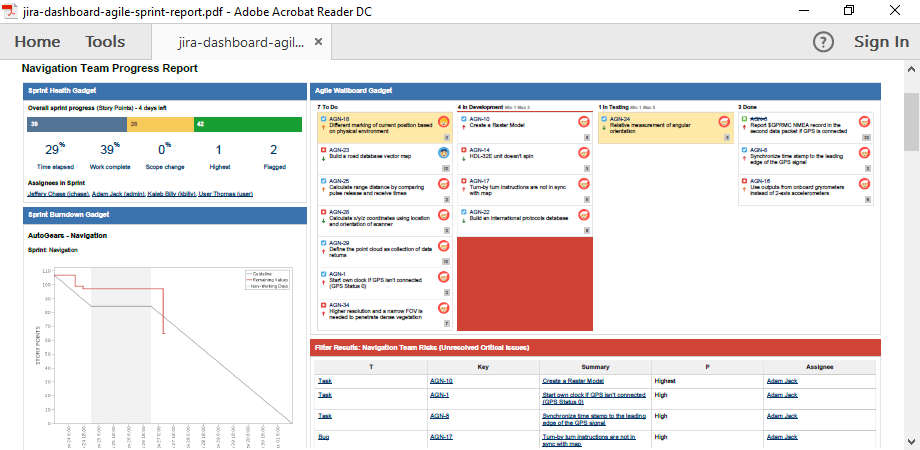
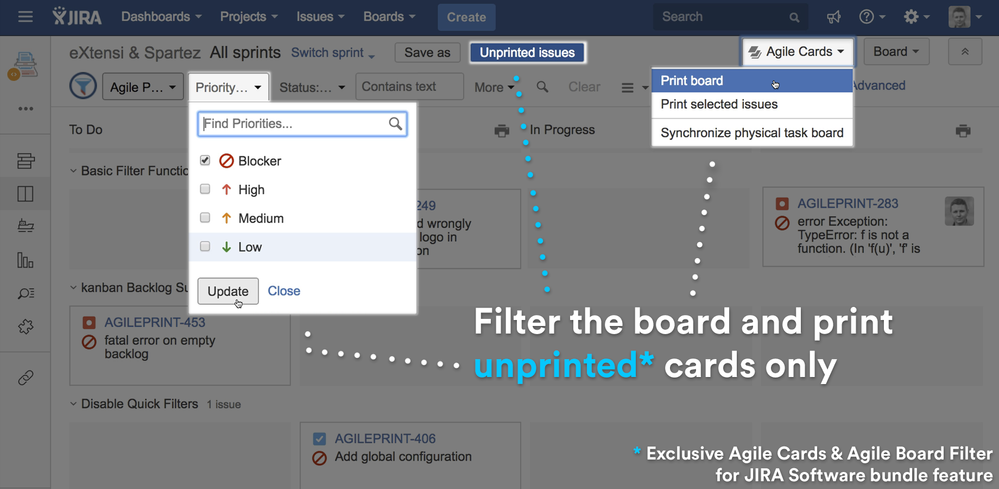
You must be a registered user to add a comment. If you've already registered, sign in. Otherwise, register and sign in.