Community resources
Community resources
Community resources
How to see the user stories that are moved to top of the backlog during the sprint
Hi All,
I would like to see the user stories that are moved to top of the backlok from the current Sprint.
Does JIRA provide a report of history to see that?
Appreciate you help on this.
Thanks.
1 answer
Comments for this post are closed
Community moderators have prevented the ability to post new answers.

Hi @Hemalatha Gopalakrishnan ,
Welcome to the community!
Yes, Jira provides a sprint report to see sprint history.
You can find the sprint report.
Go to project in the left sidebar you will see the tab for reports->sprint report
When will you scroll down the sprint report page you can see how many issues have been completed, incompleted and moved to backlog.
I hope it will help you.

Hi @Hemalatha Gopalakrishnan ,
did you check my solution?
You must be a registered user to add a comment. If you've already registered, sign in. Otherwise, register and sign in.
You must be a registered user to add a comment. If you've already registered, sign in. Otherwise, register and sign in.

@Hemalatha Gopalakrishnan thank you for your response, please accept this answer so that other people also can take help of this solution.
You must be a registered user to add a comment. If you've already registered, sign in. Otherwise, register and sign in.
Recommended Learning For You
Level up your skills with Atlassian learning
Learning Path
Apply agile practices
Transform how you manage your work with agile practices, including kanban and scrum frameworks.
Learning Path
Configure agile boards for Jira projects
Learn how to create and configure agile Jira boards so you can plan, prioritize, and estimate upcoming work.
Jira Essentials with Agile Mindset
Suitable for beginners, this live instructor-led full-day course will set up your whole team to understand how to use Jira with an agile methodology.

Was this helpful?
Thanks!
- FAQ
- Community Guidelines
- About
- Privacy policy
- Notice at Collection
- Terms of use
- © 2025 Atlassian





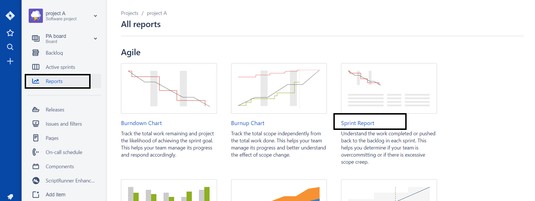
You must be a registered user to add a comment. If you've already registered, sign in. Otherwise, register and sign in.