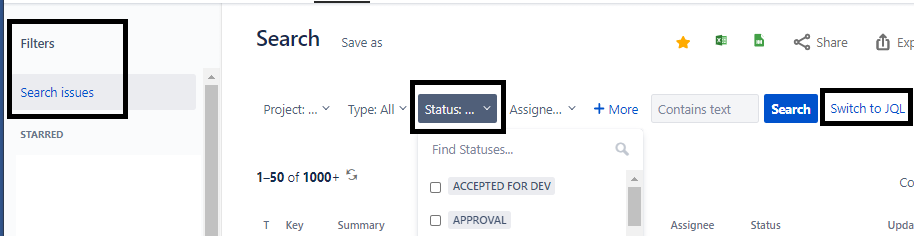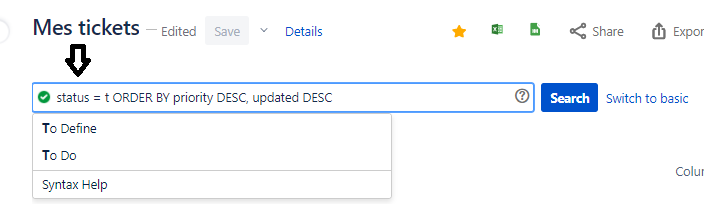Community resources
Community resources
Pb avec les sous tâches le statut terminé on ne voit rien sur le burndown
Bonjour , nous avons engagé un sprint avec des US , les développeurs ont ensuite découpé US en sous tâches mais quand il les passent au statut terminé on ne voit aucune évolution même en nombre de tickets sur le burndown comment puis je faire?
3 comments
Bonsoir ,
Voilà le workflow : oui me statut terminé correspond à resolved ; par contre pour la requête je ne suis pas développeur , je ne sais pas où regarder "Quels sont les critères dans la requête JQL (je pense qu'il doit y avoir une requête en back-end) ?"Merci pour votre aide en tout cas
Bonjour @Sabine G
Il faut aller dans les Filtres et choisir parmis les critères automatiques ou bien utiliser le JQL.
Dans l'exemple (désolé, je travaille en anglais), dans l'écran de filtre ou recherche, j'ai appuyé sur "switch to JQL" à l'extrême droite pour inscrire les critères manuellement "Status = " et ensuite j'ai tapé la lettre "t" pour lister tous les statuts qui commencent par cette lettre.
Salut Sabine,
Ton burndown montrera de l'évolution une fois que vous fermez des US :)
Just a quick note to say that it is better to write the questions in English because there are more people who will read them so there is a better chance of having an answer.
I don't think I can be of help, but I'm throwing a few leads.
In the workflow, is the completed status equivalent to the "Resolved" status?
I don't know the burndown report so my next question might not make sense. What are the criteria in the JQL query (I think there must be a back end query)?
Recommended Learning For You
Level up your skills with Atlassian learning
Jira Align Program Essentials
Learn how to use Jira Align at the program level and how to plan for and manage your Program Increment (PI).
Managing Agile Boards and Reports
Learn how to pick the right board type for your team and customize it to fit your specific requirements.
Atlassian Certified Associate
Jira Software Board Configuration
Earn an associate-level credential from Atlassian that shows you can effectively configure Jira Software boards.
Was this helpful?
Thanks!
- FAQ
- Community Guidelines
- About
- Privacy policy
- Notice at Collection
- Terms of use
- © 2024 Atlassian