Create
Turn on suggestions
Auto-suggest helps you quickly narrow down your search results by suggesting possible matches as you type.
Showing results for
Community resources
Community resources
Community resources
- Community
- Q&A
- Jira
- Advanced planning
- Questions
- Change plan to private after plan is created
Change plan to private after plan is created
Cinya Wu
I'm New Here 

I'm New Here
Those new to the Atlassian Community have posted less than three times. Give them a warm welcome!
July 24, 2019 edited
When a plan first creates, we are able to select "no restriction" or "private".
Are we able to change to private after the plan was created as no restriction?
1 answer
1 accepted
Petter Gonçalves
Atlassian Team
Atlassian Team members are employees working across the company in a wide variety of roles.
July 25, 2019 edited
Hello Cinya,
You can configure your Portfolio plan to private by configuring its permissions following the steps mentioned in this documentation:
- In your plan, click
 located next to the plan name > Configure > Permissions.
located next to the plan name > Configure > Permissions.
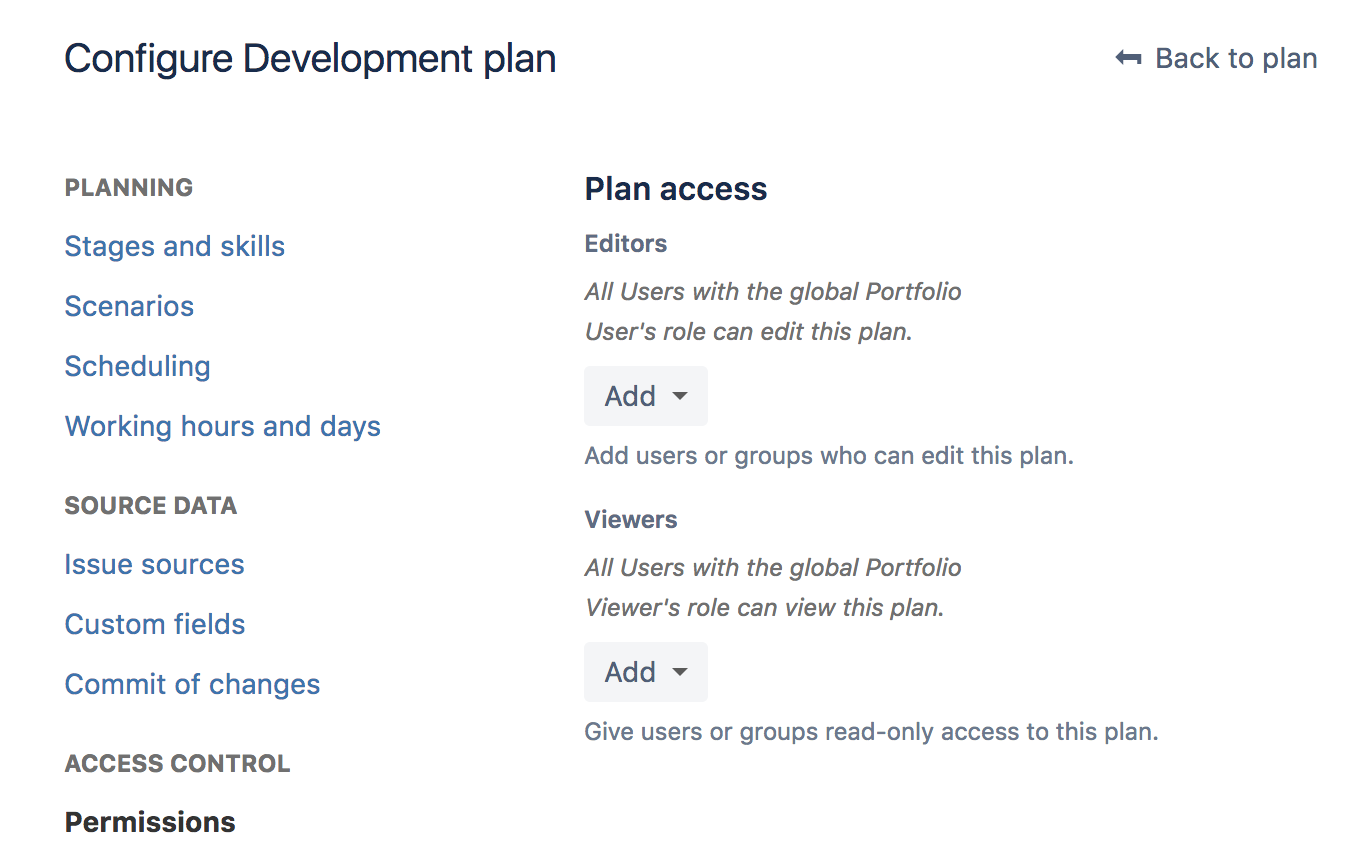
Now you can see the editors and viewers permissions.
- To grant editors permission to a new group of users, click Add, and select the user group from the drop-down.
- To grant read-only permission to users, click Add, and select the names from the drop-down.
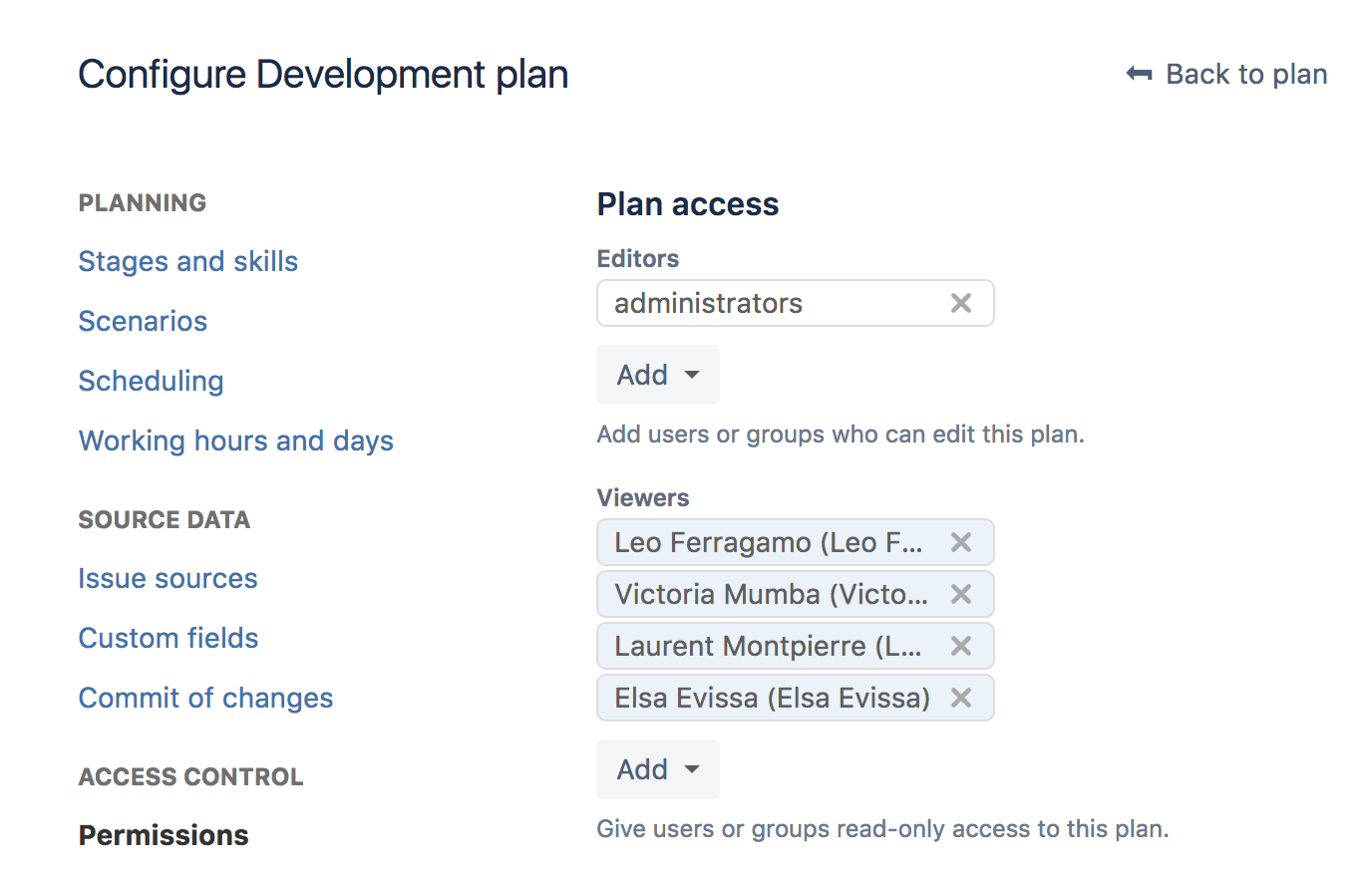
Let me know if you have any questions.

Was this helpful?
Thanks!
Copyright © 2026 Atlassian
You must be a registered user to add a comment. If you've already registered, sign in. Otherwise, register and sign in.