Community resources
Community resources
Community resources
- Community
- Q&A
- Jira
- Advanced planning
- Questions
- Adding issues to epic doesn't show on portfolio
Adding issues to epic doesn't show on portfolio

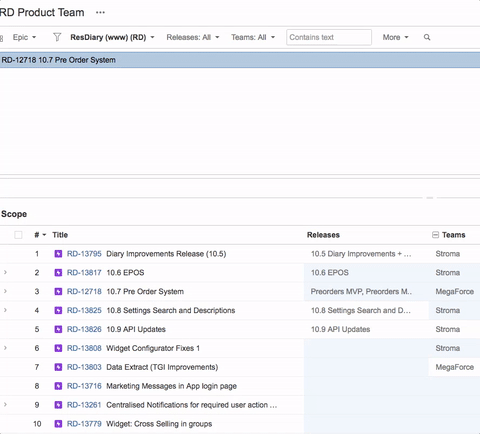
I have two boards feeding into my portfolio plan. When I go into an issue in JIRA and set the EPIC, the change doesn't seem to be propagated to my portfolio plan.
I know there are several others with this issue, none of the fixes do not work for me or are not possible on my version of Portfolio (why are there so many versions?).
I find this bug or limitation very irritating and could mean the difference between my company paying for this or not. We are currently trialling portfolio.
NOTE: Re-importing issues through the configuration menu does not work to fix this problem
A gif of my problem here: http://gph.is/2ovkKUe
How can this be fixed? Is there a bug or is there something I am not doing correctly.
18 answers
Hi,
having a fix version that isn't included in the plan will cause this. Remember that on the versions screen, all versions are un-selected by default, so you need to select them, but if the Issue has a fix version that isn't part of the plan, then the data will not be imported into the plan.
Hope this helps someone.
All my issues have Fix Version selected, and the status is not ‘Done’, and I am using the Board as a Source, which shows all my epics. It’s frustrating that all epics and Initiatives were reflected in Portfolio for some time, but they disappeared yesterday. Some Initiatives are missing in the drop down, so I can’t even select them manually. The issue of disappearing epics and Initiatives in Portfolio the users have been experiencing for at least couple of years? It seems like this big cannot be fixed.
CAN SOMEBODY FROM ATLASSIAN TEAM CLARIFY PLESSE ???????
You must be a registered user to add a comment. If you've already registered, sign in. Otherwise, register and sign in.

This works for me. But i still think it's a bug. If you create a story under an epic, epic under an inititative - it will show up right away even without a proper fix version.
Some other people they that explicit re-indexing helped.
You must be a registered user to add a comment. If you've already registered, sign in. Otherwise, register and sign in.
I am having almost the opposite issue. I have issues that have been created, and I have epics that have been created. But in portfolio I can't see the Epic to link to. I even have some issues that already have an epic linked to it but that doesn't show up in portfolio as linked.
You must be a registered user to add a comment. If you've already registered, sign in. Otherwise, register and sign in.

Advanced Plans - I had the same (similar) issue and it was my "exclusion" settings overriding the Plan view. I simply removed all exclusions except for sub-tasks.
Also check you filter settings are not hiding issue types you want to see.
You must be a registered user to add a comment. If you've already registered, sign in. Otherwise, register and sign in.
Hey guys i had a similar issue and i have solved it (well i did on my side). this is what i did:
Jira:
1) Make sure that you have an epic created
2) Make sure that your Issuetypes are linked to the EPIC (Epic Link)
3) Make sure that your Query / Filter that will be used by Portfolio includes the Issue types you want to include in your plan
4) make sure that you have a sub task created under the issuetype (preferably estimated)
Portfolio:
1) Make sure that when you create your plan, you use the "Filter" option as your source, the same one that you created above.
2) Make sure the Issuetypes are selected in "Scope" section BEFORE you finish the plan initiation (it seems to default to not selected)
3) once created, Make sure that all your filters on your plan are MAX'd out i.e "All" / "Full" etc.
Also, This may help: https://confluence.atlassian.com/jiraportfoliocloud/creating-your-first-plan-and-succeeding-828785200.html?_ga=2.247841092.2126531479.1563958505-949520747.1561106176
You should now see this... Hope it helps.
You must be a registered user to add a comment. If you've already registered, sign in. Otherwise, register and sign in.
I saw this same error. :(
So then I tried a re-index.
Cog -> System -> Re-indexing.
I did a background re-index and BOOM, all my stuff is in Portfolio now.
If you don't have the Cog, speak with your system admin. :)
You must be a registered user to add a comment. If you've already registered, sign in. Otherwise, register and sign in.
Also, another thing you can check, is that the Team is updated on the Issue. Lots of Portfolio stuff is organized around the Teams, so don't forget to double check that one :)
You must be a registered user to add a comment. If you've already registered, sign in. Otherwise, register and sign in.

I've got the same thing going on; the EPIC and associated Task are not showing in Portfolio. There are no fix versions input, both are In Progress. No matter how many times I hit "calculate" it won't pull it into Portfolio from JIRA.
You must be a registered user to add a comment. If you've already registered, sign in. Otherwise, register and sign in.

Same issue here. My company is trialing Portfolio. Why is Atlassian quiet about this issue? Where is the fix?
You must be a registered user to add a comment. If you've already registered, sign in. Otherwise, register and sign in.
I have the exact same issues. A good number of epics is missing in Portfolio. Another issue is that Epic is listed in Portfolio but there is no ability to expand it to view the stories linked to it. Also, one of my Initiatives is missing with all associated epics. I am using the project Board as a source, which reflects all my epics and stories correctly. My company recently purchased Portfolio license for a year. If the issue of stories/epics/initiatives disapering in Portfolio is not fixed, the product is useless. If so, we would like to requeast a refund. Could anyone from Attlassian clarify please?
You must be a registered user to add a comment. If you've already registered, sign in. Otherwise, register and sign in.
I created a brand new Plan in Portfolio and chose the project Board as a source. It now shows all my Initiatives and Epics. The Stories that have status 'Done' are not shown under the associated Epic though (it would be nice to see them). I am assuming it also applies to Initiatives and Epics with 'Done' status (none of my Initiatives and Epics have 'Done' status). Although I don't undertand why some Inititives/Epics are missing in my previously created Plans in Portfolio, I feel better now when I can see all in my newly cretaed Plan. So try to create a new Plan. Again, you won't see the Stories that have 'Done' status at the time of creation of the Plan.
You must be a registered user to add a comment. If you've already registered, sign in. Otherwise, register and sign in.
You must be a registered user to add a comment. If you've already registered, sign in. Otherwise, register and sign in.
Hi, I have the same issue, is there any bug created for this? Is there a workaround?
You must be a registered user to add a comment. If you've already registered, sign in. Otherwise, register and sign in.
believe I'm running into same issue...trying to create a new plan (added project and board) with underlying epics and they don't appear in the "Confirm what is in scope".
Is there timeline for this issue?
You must be a registered user to add a comment. If you've already registered, sign in. Otherwise, register and sign in.

1 year and the bug is still open, classic Atlassian
You must be a registered user to add a comment. If you've already registered, sign in. Otherwise, register and sign in.
Same here, I have issues that have an specific epic link, these issues are displayed on my scrum boards (used as sources in my portfolio plan) correctly, I see the epic link on the the issues that are part of an specific epic. Yet, on my plan some epics do not show all issues that contain their specific epic link.
What to do?
Is this a bug?
Is there any documentation you can refer me to?
I can see that you are not giving answers to this issue, what is going on?
You must be a registered user to add a comment. If you've already registered, sign in. Otherwise, register and sign in.

I have these same kind of issues right now. Portfolio seems like exactly the product we need in combination with JIRA but this is really awful.
Atlassian: JIRA is kick ass and Portfolio looks really nice but could you please fix these god damn bugs?
You must be a registered user to add a comment. If you've already registered, sign in. Otherwise, register and sign in.
You must be a registered user to add a comment. If you've already registered, sign in. Otherwise, register and sign in.

In my case the tasks were not showing because the workflow category of the tasks was "done", once I changed it to "in progress" or "to do" I could see all the tasks assigned to the epics.
You must be a registered user to add a comment. If you've already registered, sign in. Otherwise, register and sign in.
Same for me. Created an epic in Portfolio and assigned tasks in jira to it. The epic does show up, the tasks do not. What do I have to do to fix this?
You must be a registered user to add a comment. If you've already registered, sign in. Otherwise, register and sign in.

Some issue here, Created an epic in Portofolio and pushed to a jira software project then added some things in jira software to the epic and no changes are showing up in portfolio. I've gotta say using atlassian products is an excercise in frustration, I'm constantly running across bugs like this that just kill my productivity. I have no idea when this will be fixed but looks like from the date of the original report its been around awhile.
You must be a registered user to add a comment. If you've already registered, sign in. Otherwise, register and sign in.

Hi,
I had an identical issue after creating a new epic from Portfolios side and after committing it moving an existing story into it.
The epic was showing but the issue underneath it wasn't even though it was visible from Jira. Also visible on backlog and the filter.
I tried also Configure->Issue Sources->Configure Sources without any affect.
Finally when I went to one of the stories and changed it's remaining estimate to zero those both appeared on Portfolio also.
Don't know if the change on the remaining estimate was the answer but there's definitely still an issue here.
Best Regards,
Markus
You must be a registered user to add a comment. If you've already registered, sign in. Otherwise, register and sign in.
Hey Colin, thanks for bringing this to our attention - the behaviour you've described is certainly not expected.
The first thing that comes to mind is that the issue sources in your plan somehow don't pull in those issues, either due to board filter or explicit exclusion of the stories' release.
Could you please create a support ticket so our devs can investigate and track your issue? https://support.atlassian.com/
Kind regards,
Rhys
You must be a registered user to add a comment. If you've already registered, sign in. Otherwise, register and sign in.

Hi Rhys,
Thanks for the response. The jiras actually *did* appear under the epic. However, it did take a while and the action of them appearing or how I made them appear isn't deterministic.
So I think there's still an issue here, as it took some time for the jiras underneath to appear.
You must be a registered user to add a comment. If you've already registered, sign in. Otherwise, register and sign in.

You must be a registered user to add a comment. If you've already registered, sign in. Otherwise, register and sign in.