Community resources
Community resources
Community resources
- Community
- Products
- Jira
- Advanced planning
- Questions
- Unable to link EPIC to the newly created initiative.
Unable to link EPIC to the newly created initiative.
When I select the EPICs that should roll into the newly created Initiative and click on Bulk Actions --> From the pop up window (Move) --> Choose parent drop down does not display any values.
Any pointers is much appreciated to resolve this issue.
Thanks in advance!
10 answers

Welcome to the community. You are using the wrong operation "(Move)". You need use the "Edit Issue" operation via the BULK Update via the issue search UI, and then select the Parent Link field option to conduct your update.
Hope this helps.
Best, Joseph Chung Yin
Jira/JSM Functional Lead, Global Infrastructure Applications Team
Viasat Inc.

@Sangeeta Gautam did you ever figure out why in the “choose a parent” pull-down, it just shows “none? I've having the same issue. I created initiatives in my plan, but they are not available to select
You must be a registered user to add a comment. If you've already registered, sign in. Otherwise, register and sign in.

My email is Joseph.Yin@viasat.com.
Best, Joseph
You must be a registered user to add a comment. If you've already registered, sign in. Otherwise, register and sign in.
Thanks Joseph! I have not been able to make it work still. One last thing to try and then I agree zoom would help resolve this.
I watched Rio's two videos on this topic. Can you share the information on how the Legends project is setup? Not sure if the missing link is there.
After reviewing how the Legend project that Rio uses in his demo is setup and I still am unable to make it work. I will send you a zoom link - please email me with the information where I should send you the zoom link.
I appreciate your help. Thanks!
You must be a registered user to add a comment. If you've already registered, sign in. Otherwise, register and sign in.

If you like, you can send me a meeting invite and share your screen (via Zoom?) to discuss further?
If my previous suggestions helped to resolve your issue, please click on "Accept answer" when you have a chance.
Best, Joseph
You must be a registered user to add a comment. If you've already registered, sign in. Otherwise, register and sign in.
Thanks Joseph!
I did create an initiative using the Create Issue option on the screen and that's the one I am trying to link the Epic to.
Please let me know if it will be helpful for you to take a look in my environment. I can give you access to it.
I appreciate your help. Thanks!
You must be a registered user to add a comment. If you've already registered, sign in. Otherwise, register and sign in.

This is because in your plan, you don't have any Initiative issues included in the plan's issue sources setup.
The Parent field dropdown will only display the Initiative included in your plan.
Hope this helps.
Best, Joseph
You must be a registered user to add a comment. If you've already registered, sign in. Otherwise, register and sign in.
Thanks @Joseph Chung Yin ! I am in Advanced Roadmap plan. Trying to define the Initiative as a parent for the Epics that should roll up to it.
1. I selected the 2 Epics and choose Bulk Actions --> Parent
2. The Move pop up shows up - it should list the Initiatives and allow me to pick the relevant one. However the list is empty.
I appreciate your help. Thanks!
You must be a registered user to add a comment. If you've already registered, sign in. Otherwise, register and sign in.

Are you conducting your operation via the Issue Search UI?
Don't know where are you seeing the "Move" for operation?
Best, Joseph
You must be a registered user to add a comment. If you've already registered, sign in. Otherwise, register and sign in.
Thanks @Joseph Chung Yin ! I appreciate the quick response.
Yes. I am doing that.
Here are the steps I am taking:
1. Select the Epics via the checkboxes
2. In the Bulk Actions dropdown - I select Parent
3. A popup box appears with the label "Move"
4. In the None option dropdown - no values appear
Hope that clarifies.
Any suggestion?
I appreciate your help. Thanks!
You must be a registered user to add a comment. If you've already registered, sign in. Otherwise, register and sign in.

Was this helpful?
Thanks!
- FAQ
- Community Guidelines
- About
- Privacy policy
- Notice at Collection
- Terms of use
- © 2025 Atlassian





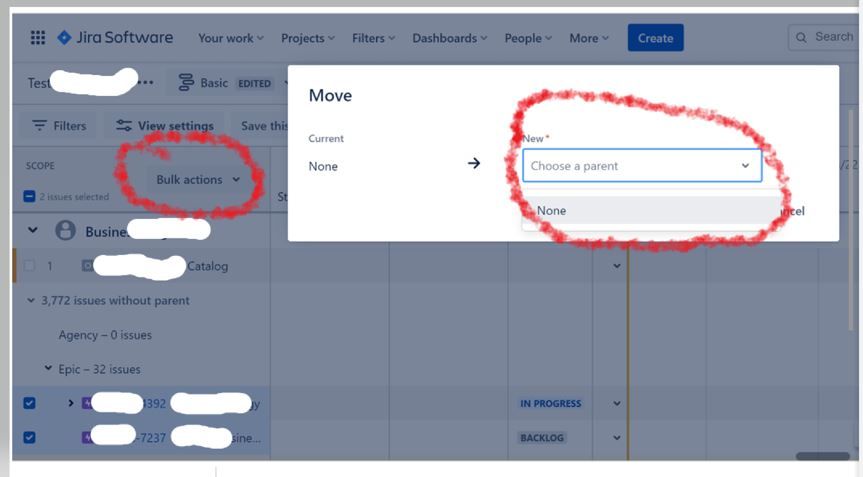
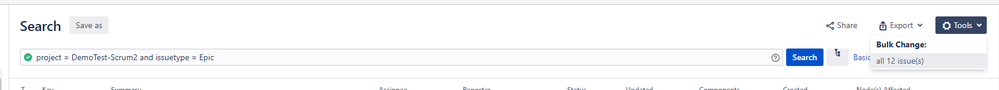
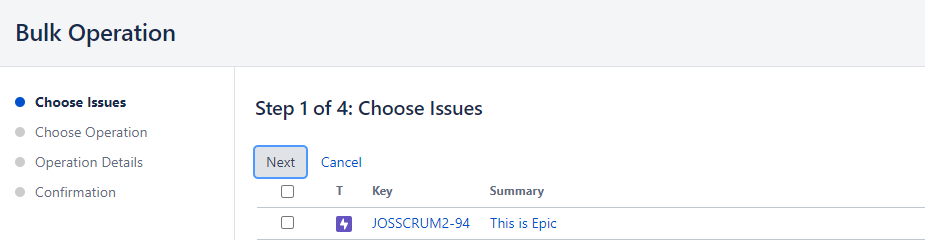
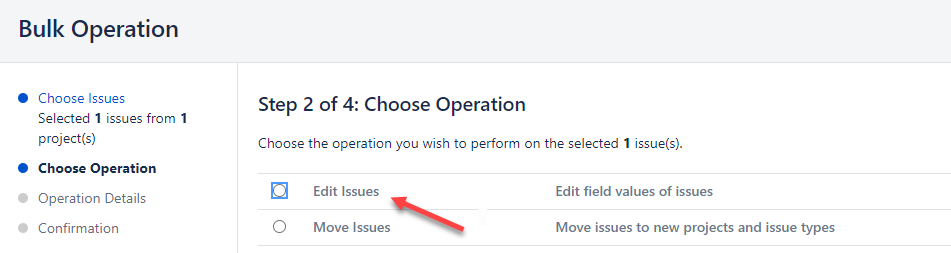
You must be a registered user to add a comment. If you've already registered, sign in. Otherwise, register and sign in.