Missed Team ’24? Catch up on announcements here.
×Community resources
Community resources
Community resources
- Community
- Products
- Jira
- Advanced planning
- Questions
- How do I add an issue in portfolio that automatically matches the teams board filter criteria?
How do I add an issue in portfolio that automatically matches the teams board filter criteria?
How do I add an issue in portfolio that automatically matches the teams board filter criteria?
When I commit a change I get the message the issue does not match any of the plan's issue sources.
If we have multiple teams/boards in a Project how does one use Portfolio to build a backlog. Or is this not possible in current version.
It would be great for JIRA Portfolio to be aware the board filter requires a specific Component or other field. Similar to how quick entry works on a board.
1 answer
1 accepted
Hello Rob,
If the Filter on the board used by the plan has very specific set of values that narrow the scope down I would recommend making sure the fields used in the filter are added to the issue create screen and set as required so that a value must be entered at the time the issue is created.
If the issue is created from a Portfolio Plan and has a field value requirement but the field is empty the Set required Fields screen will pop up when you commit the changes like this:
Another option that might work is detailed in the following Post were you could set field values based on User property values, so that these items could be populated depending on the users creating the issue:
Regards,
Earl
Thank you, this was very helpful. will start off with making the field required. I am going to look at the user properties to see it that could be applicable.
You must be a registered user to add a comment. If you've already registered, sign in. Otherwise, register and sign in.

Was this helpful?
Thanks!
- FAQ
- Community Guidelines
- About
- Privacy policy
- Notice at Collection
- Terms of use
- © 2024 Atlassian





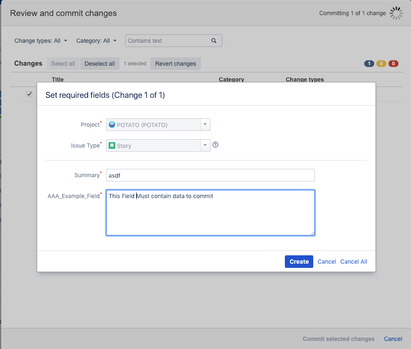
You must be a registered user to add a comment. If you've already registered, sign in. Otherwise, register and sign in.