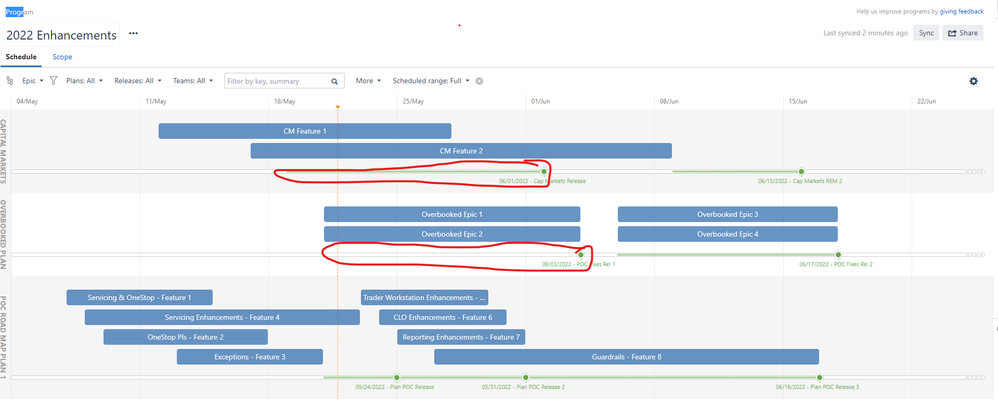Create
Turn on suggestions
Auto-suggest helps you quickly narrow down your search results by suggesting possible matches as you type.
Showing results for
Community resources
Community resources
Community resources
- Community
- Q&A
- Jira
- Advanced planning
- Questions
- Advanced Road Maps - Program View - Explain Timeline / Release Markers / Colors
Advanced Road Maps - Program View - Explain Timeline / Release Markers / Colors
John M Dubil
May 21, 2022 edited
We just installed JIra Server Data Center 8.20.6 - We've been playing around with Advanced Roadmaps and running it through it's paces. We've created several plans And created the first program view that has 3 plans. I cannot for the life of me find any documentation on how the program view works. (I can find some older stuff for data center 3.29.x. But nothing current. If anyone has a link to how the program view works, I'd love to read up on it. I have these specific questions though.... (born out of experimentation)
- Releases -
- From what i gather, releases ONLY show up, if they are tied to an Epic.
- If you have an Epic which has more than 1 release, behavior seems wonky on which release is displayed if any. (We have Epics which span 2 or 3 releases. As JIra supports, and it made sense for an epic to span more than 1 release)
- If try to create a maintenance plan, which does not have an Epic, NO releases show in the program view. Seems kind of bogus. Our plans would have a main release, and multiple maintenance patches. There does not seem to be a way to get patch releases to appear?
- Colors and Timeline - Can someone explain the green lines, how they show different lengths? (On Data Center 3.29 docs, it says they will turn RED if the release is overbooked. I can't find a way to get that to happen. (I have a plan with a team of 1 person, capacity 20 hrs per 1 week sprint. And over 1000 hrs of time. That release is NEVER getting finished.
What determines how long the green bar is? (I have one release that has no green bar at all.
Any guidance would be appreciated.
0 answers
Copyright © 2025 Atlassian