Community resources
Community resources
- Community
- Q&A
- Sourcetree
- Questions
- Can't see "Staged files" list for my commit
Can't see "Staged files" list for my commit

Hello,
I tried to google alot of things but never seem to find the right answer, so i decided to post here!
I work with SourceTree for a few years now and never had problems with it, but suddenly I can't see my files I added or changed for the next commit.
My Sourcetree looks like this:
And I want it like this, with the "Staged files" list on the left side
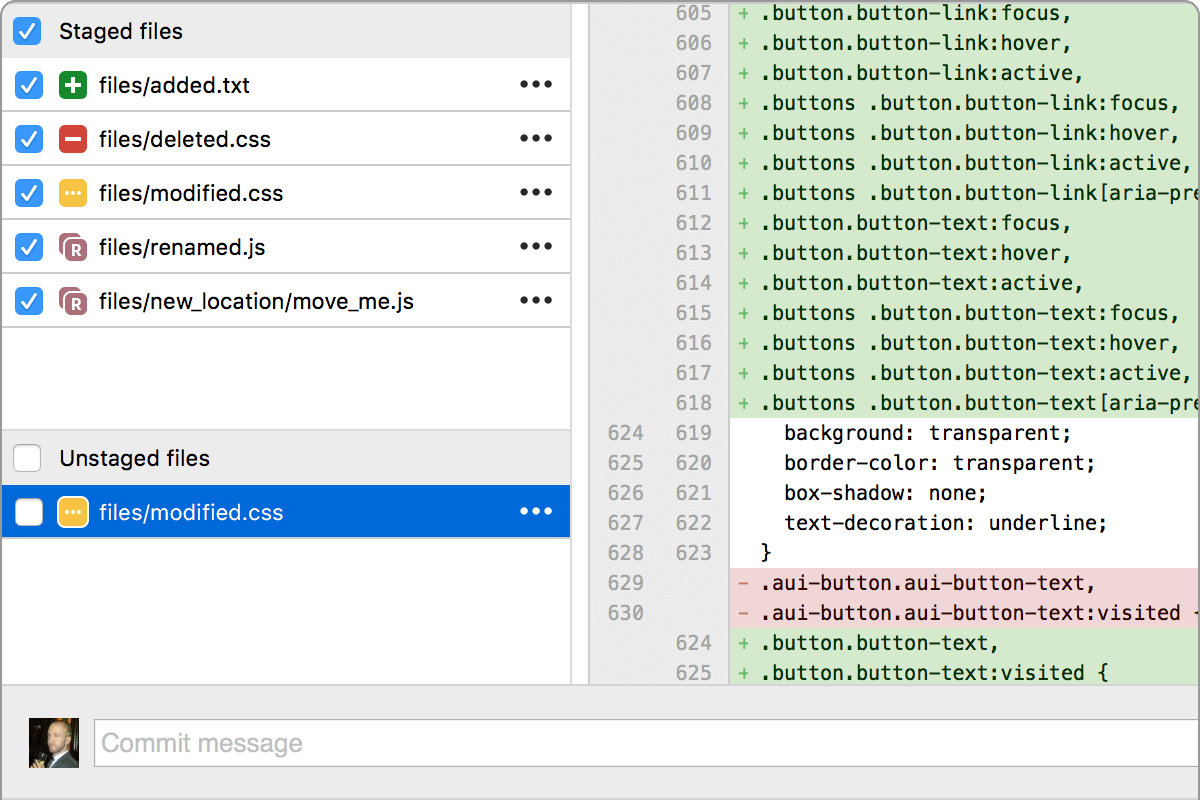
I hope anyone can help me out here!
Thanks alot!
Edit: I already tried to reinstall and I checked every option I could find but nothing changed it back to the original layout
3 answers
1 accepted

Well, I've exzessively switched between projects and suddenly there was a small gap between the Branches and Committed files View, so I just dragged it to the side and there it is!
Would love to see an option in the "View" Section to open or close this part of the UI as i must have accidentally dragged it fully to the left side. I even tried before to drag the line to the right but couldn't open it again.

I had the same problem, but in the other way. I could only see the file list and not the diff. Your suggestion helped and I was able to find the drag handle and get the diff view back.
You must be a registered user to add a comment. If you've already registered, sign in. Otherwise, register and sign in.


You must be a registered user to add a comment. If you've already registered, sign in. Otherwise, register and sign in.