Community resources
Community resources
Community resources
- Community
- Q&A
- Confluence
- Questions
- How space and page restrictions work?
1 answer

I'll try to assist you with your inquiry.
Let's first get the definition of terms out of the way before we tackle a use case.
- Anonymous Access
- This feature can be classified as a general level of access configuration. Anonymous access, if enabled, anyone who has the link to your page/space, can view them, provided that you've enabled that level of access.
- Think of this as a separate layer of configuration for anyone on the internet.
- Best used when managing a shared instruction page or a knowledge transfer document without any sensitive data.
- What it looks like:
-
- Space Permission
- This configuration is the overall management of your space. Any logged in user must exist in this configuration for them to see any of your pages.
- It also allows you to control how much one person/group can do based on the level of access you've given them.
- Page Restrictions
- Additional layer of security on the level of page tree or page.
- You need the restrictions access under the space permission to manage or access this feature.
Use cases.
1. Anonymous
- Public documentations that do not require any login or 2FA from your company. Best examples of these are the guides from BobSwift CLI or other instructions online for tools that are hosted in confluence.
2. Space Permission
- Managing your overall access. For example, you want team member A to be an admin while Team member b can only view. This is where you configure and make that happen.
3. Page Restrictions
- Say you've opened up your space to a lot of people, but your team works on a sensitive matter than you can only share the page once an approval from your team is given. This is where page restrictions come in handy. You can restrict access to any page despite giving them edit access to your page restrictions or even admin access (unless you are the Site Admin where you can use the admin Key).
By the rule of thumb, Confluence access always takes the HIGHEST possible level of access give to an individual. Say you have anonymous access that allows edits but on your space permissions you only allow them to view it. The edit from the anonymous access will override that access restriction from the Space permission.
Page restriction is a bit tricky because it is higher than space permission, but it cannot exist without space permission/anonymous access. Say Team member A, B and C has the same level of access. However, Team member A adds page restrictions to control Page A, Team member A allowed Team member B access to Page A.
If team member C tries to access Page A, he won't even see the page at all and if he has the link, it will show him that it's a page that doesn't exists.
Again, this can only happen if they have the restrictions level of access and inherent access to the Space through space permission or anonymous access.
I hope this helps!
Cheers,
Francis

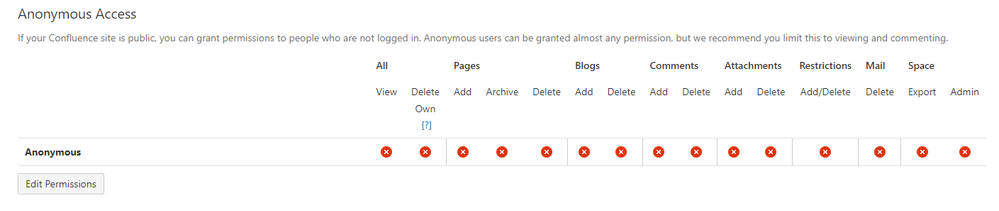
You must be a registered user to add a comment. If you've already registered, sign in. Otherwise, register and sign in.