Create
Turn on suggestions
Auto-suggest helps you quickly narrow down your search results by suggesting possible matches as you type.
Showing results for
Community resources
Community resources
Community resources
Rovo Connectors now display health statuses!
June 25, 2025 edited
Hi Atlassian Community,
I'm excited to share an update on how we're making it easier for admins to monitor and manage the health of third-party (3P) connectors in Rovo.

I'm excited to share an update on how we're making it easier for admins to monitor and manage the health of third-party (3P) connectors in Rovo.

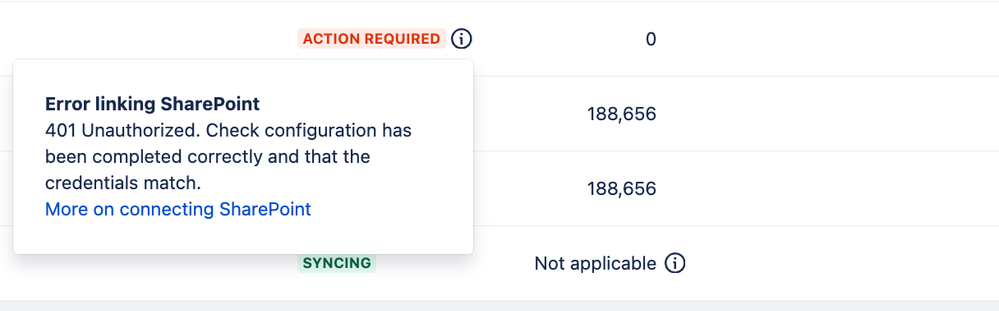
You’ve told us that understanding the real-time status of connectors is critical for troubleshooting, compliance, and ensuring a seamless experience for your connector management.
Previously, it was difficult for you to know if a connector was healthy, syncing, or needed attention leading to confusion and frustration.
Now, these are surfaced directly in the Admin Hub. Here’s what you’ll see:
- **Syncing:** Initial ingestion or content refresh is in progress. No errors, just ongoing operations.
- **Action Required:** The connector is not working properly and needs admin attention.
- **Action Required:** The connector is not working, but the cause is unclear. You can contact support for help.
- **System Issue:** There’s a system-level problem, but no admin action is required. This could be a temporary service disruption or background task failure.
- **Disconnecting:** The connector is in the process of disconnecting.
Admins can click on each status of there is more detail for them to resolve issues or contact support.
Was this helpful?
Thanks!
Shubh Trivedi
Atlassian Team

Atlassian Team
Atlassian Team members are employees working across the company in a wide variety of roles.
TAGS
Atlassian Community Events
Copyright © 2026 Atlassian
0 comments